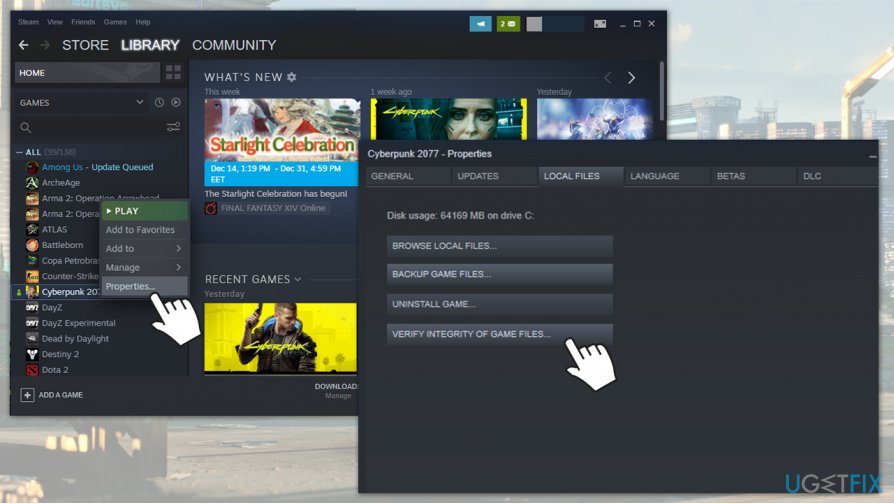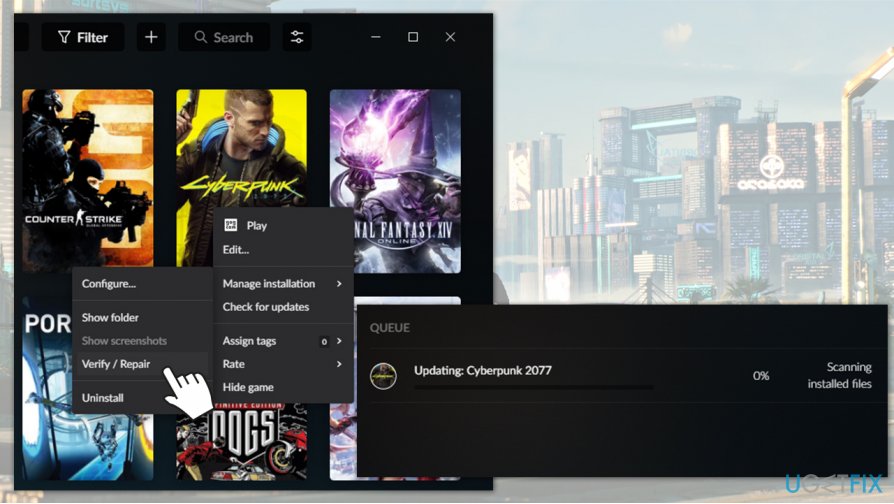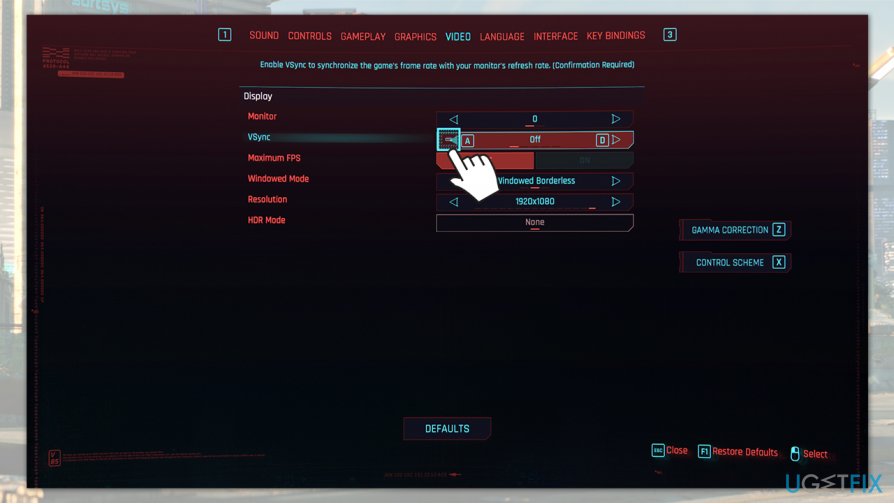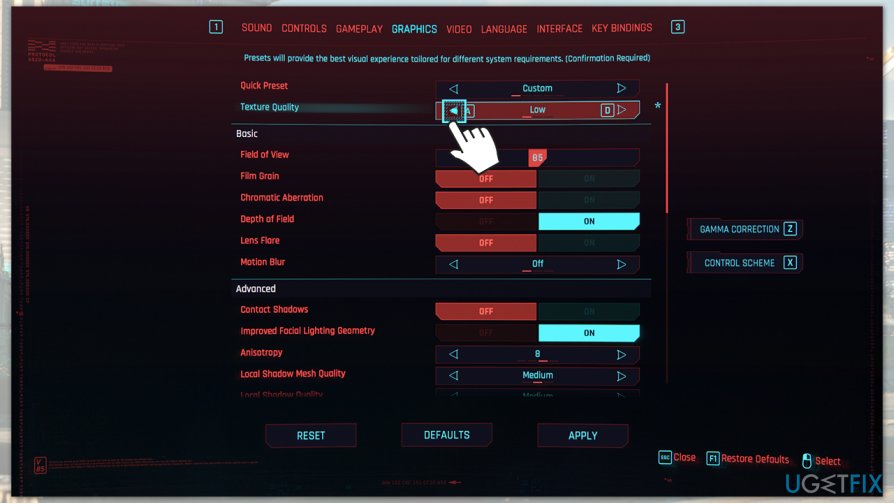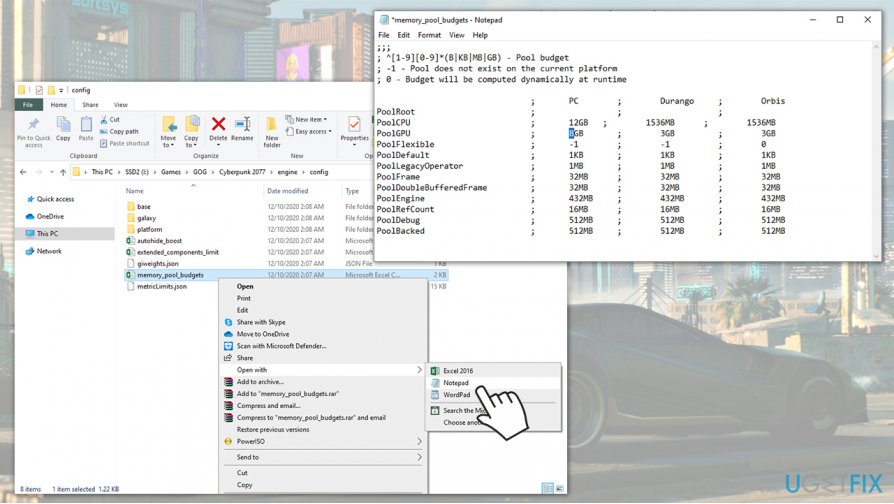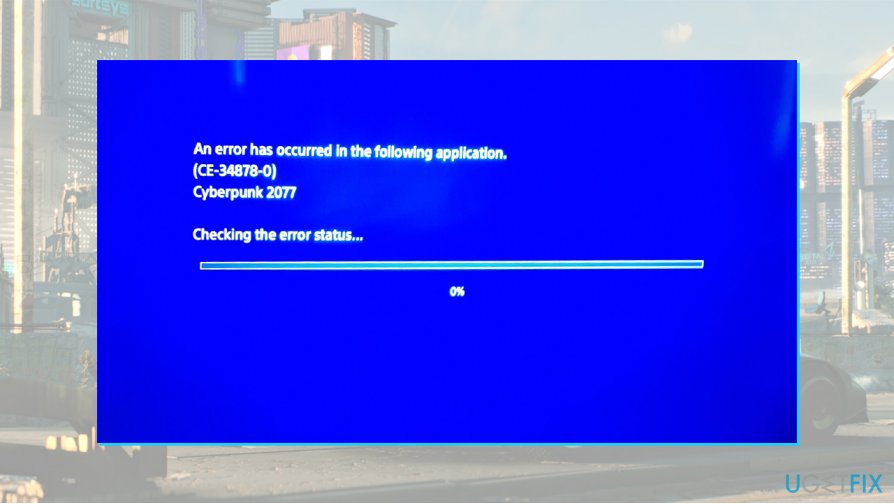Question
Issue: Fix Cyberpunk 2077 crashing: Flatlined, CE-34878-0 error and low FPS
Hello, I have been waiting for Cyberpunk 2077 release for almost a decade. Now that it is released, I love the game, but constant crashes and low fps spoil a lot of fun for me. Is there anything that could be done to fix these issues? I do not have a super high-end computer – I am running a GTX 1060 GPU with 16GB RAM.
Solved Answer
Cyberpunk 2077 is the most anticipated game of the decade or even of all times – more than 8 million preorders were made. Eight years in development by Polish game studio CD Projekt Red, the release was supposed to bring gaming to the next level with an open-world adventure.
Since Cyberpunk 2077 is a sandbox action RPG, its world is huge, with almost no loading screens throughout it. While this is extremely convenient for players, it can also put a real strain on the hardware the game is running on, resulting in FPS drops, crashes, and errors such as “Cyberpunk 2077 Has Flatlined.”
Considering that graphics are advanced (it allows ray tracing with the new RTX GPU series and DLSS enhancements),[1] especially when set to high resolutions, some players believed that older PCs would not be able to handle the game at all. Before the release, the requirements for the game were provided by the developer – and they surprised many, as GTX 1060 was set for “Recommended” settings.
Despite this, the launch was relatively rocky, with current-gen consoles being unable to run the game that well, with FPS dropping to as low as 10-15.[2] Unfortunately, crashes, low FPS, and other issues were consistent across the PC release of Cyberpunk 2077 as well.
Cyberpunk 2077 is available on multiple platforms, including PC (Steam, GOG, Epic Games Store, etc.), XBOX One, PlayStation 4, Google Stadia, as well as next-gen consoles. It would be a lie to say that the game runs without any issues on any of these platforms, however, as it is still riddled with bugs. One of the most common issues users experience on Steam is the “Flatlined” error, which reads:
Cyberpunk 2077 Crash Report
Whoa! Cyberpunk 2077 has flatlined.
We've created this anonymous error report, which you can send our way to help us fix the problem in the near dark future.
On PlayStation 4, users have been experienced the CE-34878-0 error while playing the game, although this error is not Cyberpunk 2077 exclusive, which means that it can also occur while playing other titles. We provide a few solutions for players who experience this error below as well.
Many players responded with a backlash of the CDPR's latest release due to technical issues that they are experiencing, and it is fully warranted – nobody likes to play a buggy game. Some users even claimed that they could not start the game at all. However, there are many ways to fix Cyberpunk 2077 crashes, bugs, and low FPS issues with some tweaks to the operating systems.
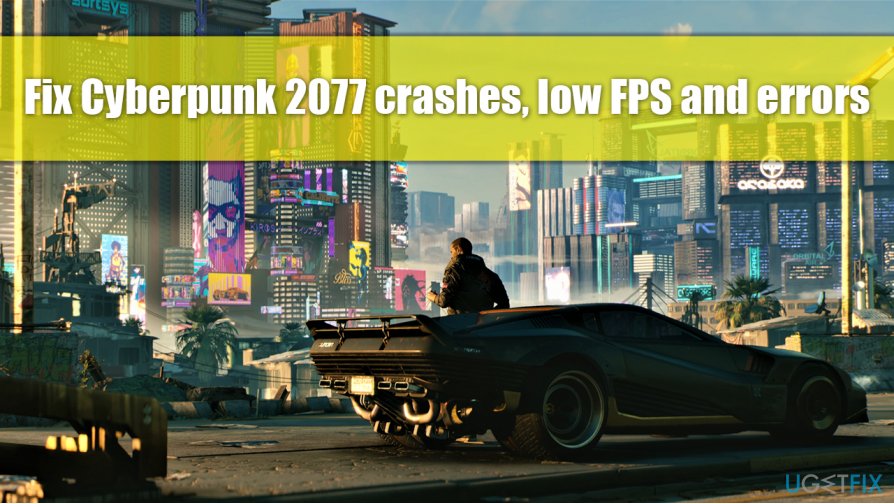
Below you will find several Cyberpunk 2077 error and crash fixes that might help you improve the experience of an otherwise great game. Before you begin, we would like to recommend using FortectMac Washing Machine X9 – this repair tool could help you maximize the performance of your gaming sessions by fixing underlying Windows issues automatically.
Warning: security outlets have recently reported about many fake Cyberpunk 2077 versions that are being spread around the internet – cybercriminals are abusing the hype surrounding the game. One of such examples was delivered via torrent websites and included Raccoon info-stealing malware. Additionally, fake Android versions were also spotted by security researchers, so we highly advise users to stay away from unofficial sources to download the game and instead stick to GOG, Steam, or other versions.
Fix 1. “Cyberpunk 2077 has flatlined” on Steam solution
Steam is, without a doubt, the most popular gaming platform with more than 21 million concurrent users worldwide. Thus, it is not surprising that many gamers chose to purchase the game on it (although transaction errors can also occur at times). To fix “Cyberpunk 2077 has flatlined” error on Steam, you should verify the game file integrity. Here's how to do it:
- Open Steam and pick Cyberpunk 2077 from the list
- Right-click and select Properties
- Go to Local Files tab
- Click Verify integrity of game files…

- Wait till process is complete and launch the game to see if problem persists.
Fix 2. Verify game files on GOG
- Open GOG client and go to the Owned games section
- Right-click on Cyberpunk 2077
- Select Manage installation and pick Verify/Repair

- This should start the repair process of the game – wait till it's finished.
Fix 3. Verify game files on Epic Games
- Launch Epic Games Store
- Go to Library
- Click on the three dots and select Verify
- Wait for the process to complete.
Fix 4. Update your graphics drivers
We could not stress enough how important the latest graphics drivers are for any PC used for gaming. Unfortunately, this aspect is often overlooked, as people simply can't be bothered in checking for driver updates on a regular basis.
Besides increasing the framerate of the game and increasing the performance, game-ready drivers fix quite a few of Cyberpunk 2077 bugs. When trying to update your GPU drivers, you should never use the Device Manager panel – it might be OK for other devices, but this feature often fails to find the relevant drivers for most graphics cards.
Therefore, you have two options – either go to the manufacturer's website and download drivers manually or employ automatic software that would do the job for you conveniently.
You can download the latest GPU drivers from the official websites for Nvidia, Intel, and AMD. Alternatively, we recommend using DriverFix – it can automatically update all drivers on your system and keep it that way on a regular basis – you will never have to worry about forgetting to update your drivers again.
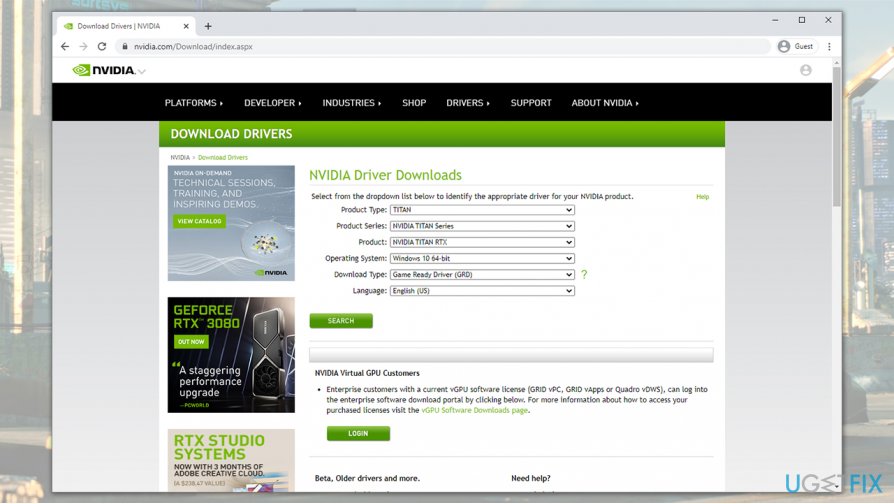
Fix 5. Tweak in-game settings
In some cases, players forget that they are running outdated hardware or have unreasonable expectations of what their computer can handle. If you are running an older GPU such as GTX 780, you should really not consider using the game's “Ultra” settings (note that RAM capacity and CPU performance are also important).
Therefore, to fix Cyberpunk 2077 low FPS issues, you should lower settings in-game – here's how:
- Open the game and go to Settings
- Go to Video tab
- In here, you should disable VSync (one of the main causes for low FPS in games)

- You can also limit the framerate and reduce resolution in here
- Next, visit the Graphics panel and set the texture quality to Medium or Low

- Lower shadow quality, range resolution, as well as other settings.
Fix 6. Utilize the RAM capacity for the game
Utilizing all possible RAM for the game can drastically improve Cyberpunk 2077 FPS:
- Navigate to the game's folder (on Steam C:\\Program Files (x86)\\Steam\\steamapps\\common\\Cyberpunk 2077, GOG: C:\\Program Files\\GOG Galaxy\\Games\\Cyberpunk 2077; Epic Games: C:\\Program Files\\Epic Games\\Cyberpunk 2077); )
- Now go to engine > config folder
- In here, you will find a file called momery_pool_budgets (before you proceed, copy this file on your desktop in case something goes wrong)
- Right-click on it and select Open with > Notepad
- Under PoolCPU, change the setting to how much RAM you have, minus the 4 GB (for Windows). For example, if you have 16GB RAM, type in 12GB.
- Under PoolGPU, type in the number that represents how much VRam your graphics card has. For example, a GTX 1070 would have 8GB VRam.

- Save and close the file.
Fix 7. Solution for CE-34878-0 error on PlayStation 4
As already mentioned, PlayStation 4 users might experience CE-34878-0 error when playing the game. There are a few things that you could do after encountering this issue on your console – here are a few of them:
- Restart your console and the controller
- Install the latest patches for Cyberpunk 2077. Go to PlayStation home screen, select the game and press OPTIONS button. Pick Check for Update.
- Make sure that PlayStation firmware is running on the latest version as well. To do that, go to Notifications, highlight the update file and press OPTIONS button, then select Delete. Then go to Settings and pick System Software Update.
- Clean PlayStation cache. Turn off your console and take out the power cable for around 30 seconds, then put it back in. Hold Power button on PS4 until you hear two beeps (around 10 seconds) and then connect your controller to it via the USB port. Press the PlayStation button on the controller and go down to option 5. Rebuild Database. Select it and confirm with OK. Reboot.

Fix 8. Wait
It is not the first time that CD Project Red launches a game that is riddled with technical issues. Studio's previous blockbuster, The Witcher 3: Wild Hunt, was also buggy upon release, but the developer fixed most of its issues, and now it is considered to be one of the most critically acclaimed games of all time.[3]
That being said, there are issues that only CDPR can fix, and the patches are already rolling in (with Hotfix 1.04 being shipped just days after release, followed by version 1.05, which bring significant FPS and other improvements for console players), with two major ones scheduled for January and February. After applying the Cyberpunk 2077 fixes mentioned above, all you can do now is wait till the studio rolls out the patches and puts the game into a pristine condition where it belongs.

While you wait, you check our tips on preparing your PC to maximize the gaming performance across the board.
Repair your Errors automatically
ugetfix.com team is trying to do its best to help users find the best solutions for eliminating their errors. If you don't want to struggle with manual repair techniques, please use the automatic software. All recommended products have been tested and approved by our professionals. Tools that you can use to fix your error are listed bellow:
Protect your online privacy with a VPN client
A VPN is crucial when it comes to user privacy. Online trackers such as cookies can not only be used by social media platforms and other websites but also your Internet Service Provider and the government. Even if you apply the most secure settings via your web browser, you can still be tracked via apps that are connected to the internet. Besides, privacy-focused browsers like Tor is are not an optimal choice due to diminished connection speeds. The best solution for your ultimate privacy is Private Internet Access – be anonymous and secure online.
Data recovery tools can prevent permanent file loss
Data recovery software is one of the options that could help you recover your files. Once you delete a file, it does not vanish into thin air – it remains on your system as long as no new data is written on top of it. Data Recovery Pro is recovery software that searchers for working copies of deleted files within your hard drive. By using the tool, you can prevent loss of valuable documents, school work, personal pictures, and other crucial files.
- ^ Tim Schiesser. FEATURES GAMING BENCHMARKS Cyberpunk 2077 DLSS + Ray Tracing Benchmark. TechSpot. Tech Enthusiasts, Power Users, Gamers.
- ^ Wesley Yin-Poole. Cyberpunk 2077 is a mess on PS4 and Xbox One - and the memes have already begun. EuroGamer. British video game journalism website.
- ^ Erik Kain. 'The Witcher 3' May Be The Best Open-World Game Ever. Forbes. Technology magazine.