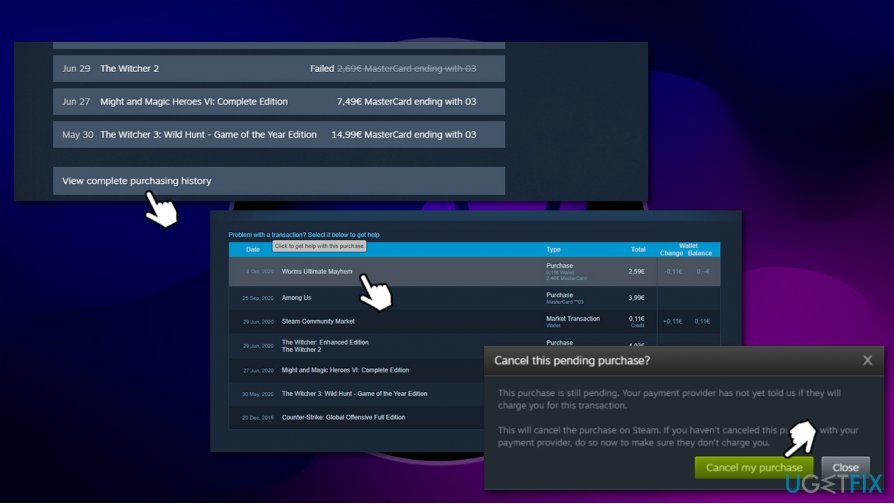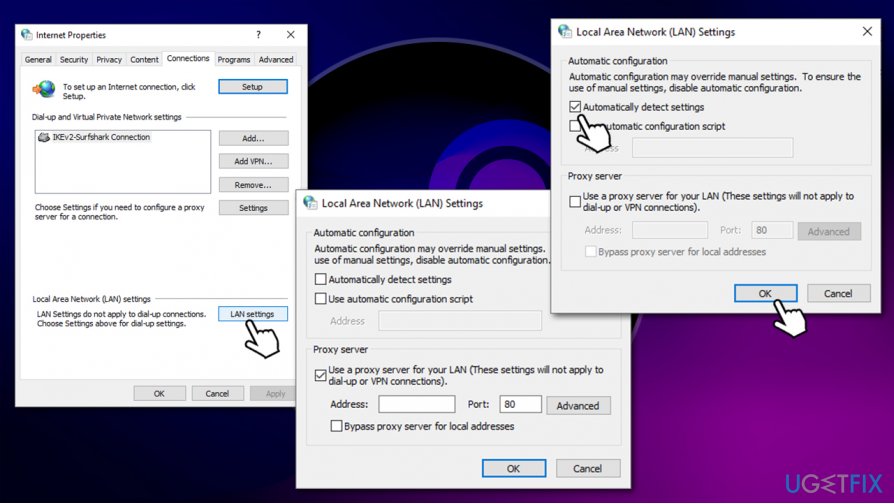Question
Issue: How to fix Steam Pending Transaction error?
Hello. So I was trying to purchase a game on Steam, and after attempting to complete the payment, it brought me back to the Steam page, but I instead saw “Working…” Sadly, this did not change for a while, and I thought that something must have messed up. I attempted to redo the transaction but instead got the “Your transaction cannot be completed because you have another pending transaction on your account” error. Now I can't purchase any games because of this Pending Transaction error. Any fixes?
Solved Answer
Steam is the largest video game distribution platform in the world, with 21 million concurrent users[1] and more than one billion accounts. It also hosts thousands of games for users to choose from, and most of them are not free. To buy a game, users need to add their payment method (PayPal, credit card) and then perform the transaction in just a few clicks.
However, not everything goes as planned. Some users reported that, after the payment via the bank or PayPal, they are simply redirected to the Steam page with no visible results. In other cases, gamers receive the following error:
Steam – Purchase pending
Your purchase is still being processed – Steam will notify you when the transaction has been completed. Until then, this game is not available to play.
The Steam transaction pending issue usually can mean one of the two things – either there are network connectivity issues (which can arise due to several different reasons), or there is indeed a pending transaction against your Steam account. In any case, we provide several methods to fix Steam Pending Transaction error below.
Despite being one of the most popular platforms, the community might encounter several issues with it – Steam Pending Transaction error is just one of them. Accounts get hijacked, users are unable to start the client or suffer from disk write errors. Just as with these other issues, today, we will explore ways to fix Steam Pending Transaction error for good.
Note: if you encounter errors on your computer frequently, we recommend downloading and running a repair tool FortectMac Washing Machine X9 – it can find issues within the operating system and repair them automatically.

Fix 1. Cancel your pending transactions
Steam pending transactions can occur due to several reasons. For example, if Steam security implementation monitoring the platform spots too many purchases within a small time frame, it might suspend the purchase due to possible account hacks.[2] Alternatively, it might be a simple bug.[3]
You can cancel the pending transaction easily – just follow these steps:
- Go to the official Steam website for recent purchases
- Scroll down and click on View complete purchasing history
- In here, you will see the full list of your Steam transactions
- If you see several pending transactions, cancel one one by one (simply click once on a game title and then select Cancel this transaction)

Once this is done, you should restart Steam client and attempt to purchase the game once again.
Fix 2. Check if Steam servers are having problems
It is important to understand that any service, regardless of how big it is, might have problems. Be it DDoS attacks or technical issues, unexpected things happen, although when it comes to Steam, this is very rare. Nevertheless, it is always worth checking out whether the service is working as expected.
There are several websites that can help you with that, but possibly the most known one is DownDetector – it can detect issues for many different services, not only Steam. As evident, server issues might not affect all the userbase, so you might be among the unlucky ones.
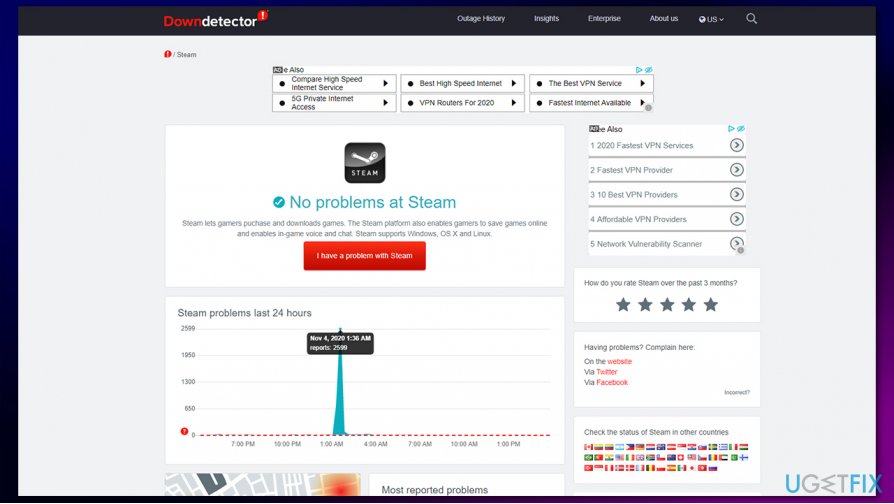
If you noticed that Steam is having problems, you should simply wait till Valve solves the issues it is having. Keep in mind that such problems are on top of their priority list, as players are unable to purchase games.
Fix 3. Disable VPN or proxy
VPN is one of the best ways to ensure your online anonymity and access geo-restricted content. While a VPN is an amazing tool, connections to particular locations might be terminated. Alternatively, the Steam client might find that the server you are connected to is insecure and perceive it as a threat. Therefore, you should ensure that your VPN is disabled when you are attempting to purchase a game.
Additionally, you should ensure that you are not using any proxies. Here's how:
- Type in Internet Options in Windows search and hit Enter
- In the Internet Properties window, pick Connections tab
- At the bottom, click on LAN settings
- Untick the Proxy server and click on Automatically detect settings
- Finalize with OK

Fix 4. Try to purchase the game via the Steam website
Steam client is a rather comfortable tool that allows users to do various things with their accounts, including purchasing new games. However, websites are generally better for online money transactions rather than various platforms. There very few differences between the website and the Steam client – all you have to do is go to the official website, log in with your credentials, and proceed as you normally would on the platform.
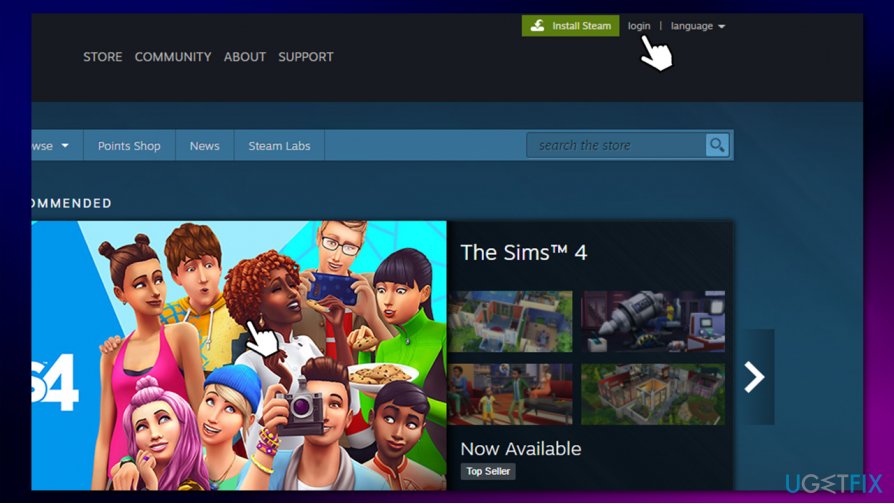
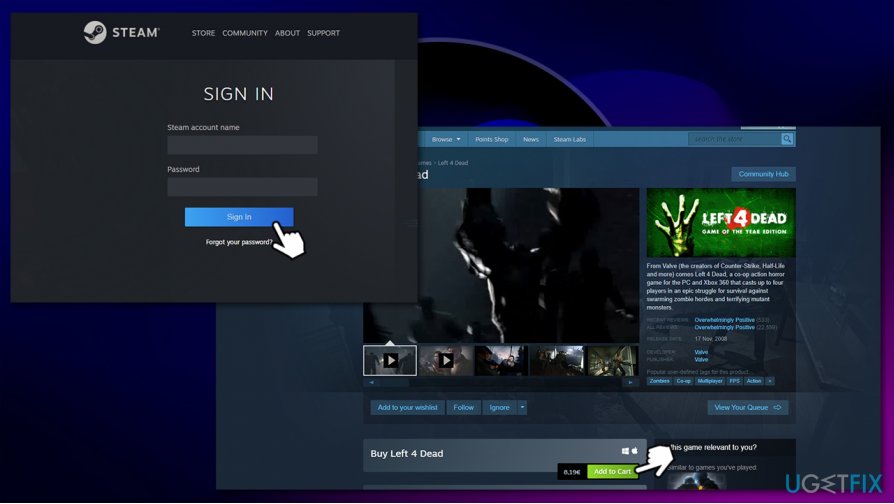
Repair your Errors automatically
ugetfix.com team is trying to do its best to help users find the best solutions for eliminating their errors. If you don't want to struggle with manual repair techniques, please use the automatic software. All recommended products have been tested and approved by our professionals. Tools that you can use to fix your error are listed bellow:
Protect your online privacy with a VPN client
A VPN is crucial when it comes to user privacy. Online trackers such as cookies can not only be used by social media platforms and other websites but also your Internet Service Provider and the government. Even if you apply the most secure settings via your web browser, you can still be tracked via apps that are connected to the internet. Besides, privacy-focused browsers like Tor is are not an optimal choice due to diminished connection speeds. The best solution for your ultimate privacy is Private Internet Access – be anonymous and secure online.
Data recovery tools can prevent permanent file loss
Data recovery software is one of the options that could help you recover your files. Once you delete a file, it does not vanish into thin air – it remains on your system as long as no new data is written on top of it. Data Recovery Pro is recovery software that searchers for working copies of deleted files within your hard drive. By using the tool, you can prevent loss of valuable documents, school work, personal pictures, and other crucial files.
- ^ Number of peak concurrent Steam users from January 2013 to September 2020. Statista. Statistics portal.
- ^ Tom Brewster. Criminals selling dumps of stolen Steam passwords for less than £10. The Guardian. British news outlet.
- ^ Software bug. Wikipedia. The free encyclopedia.