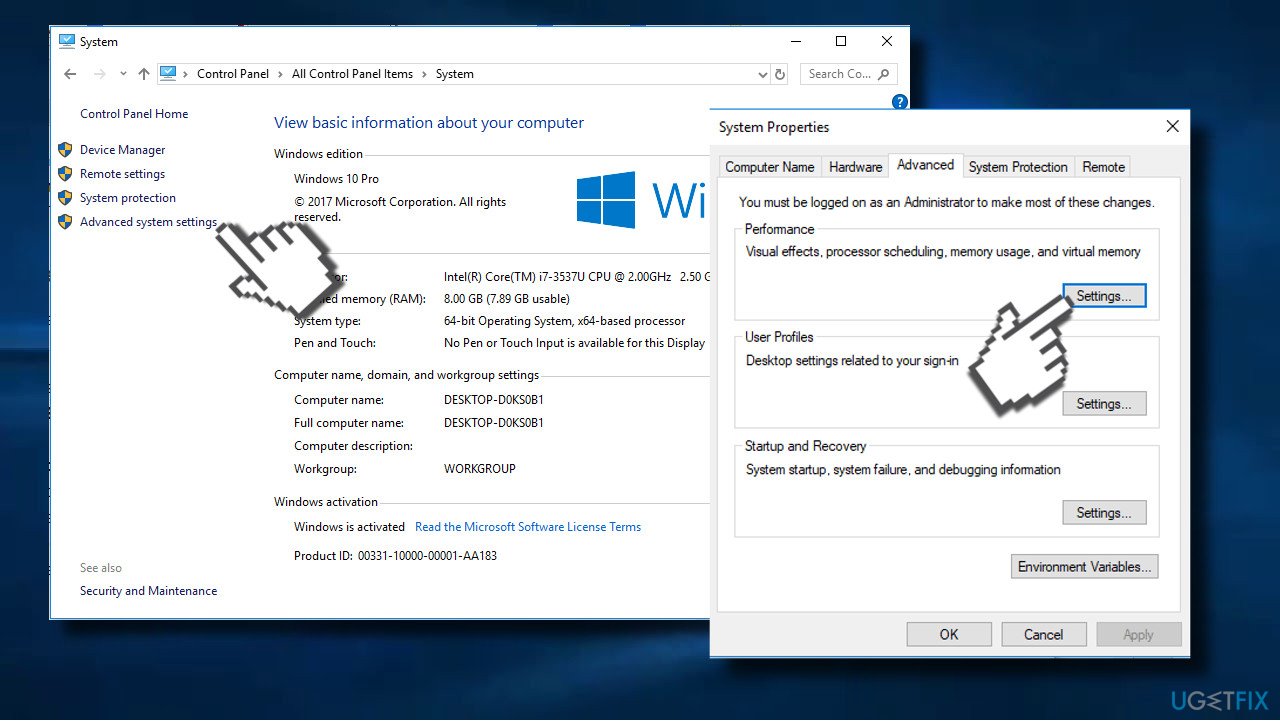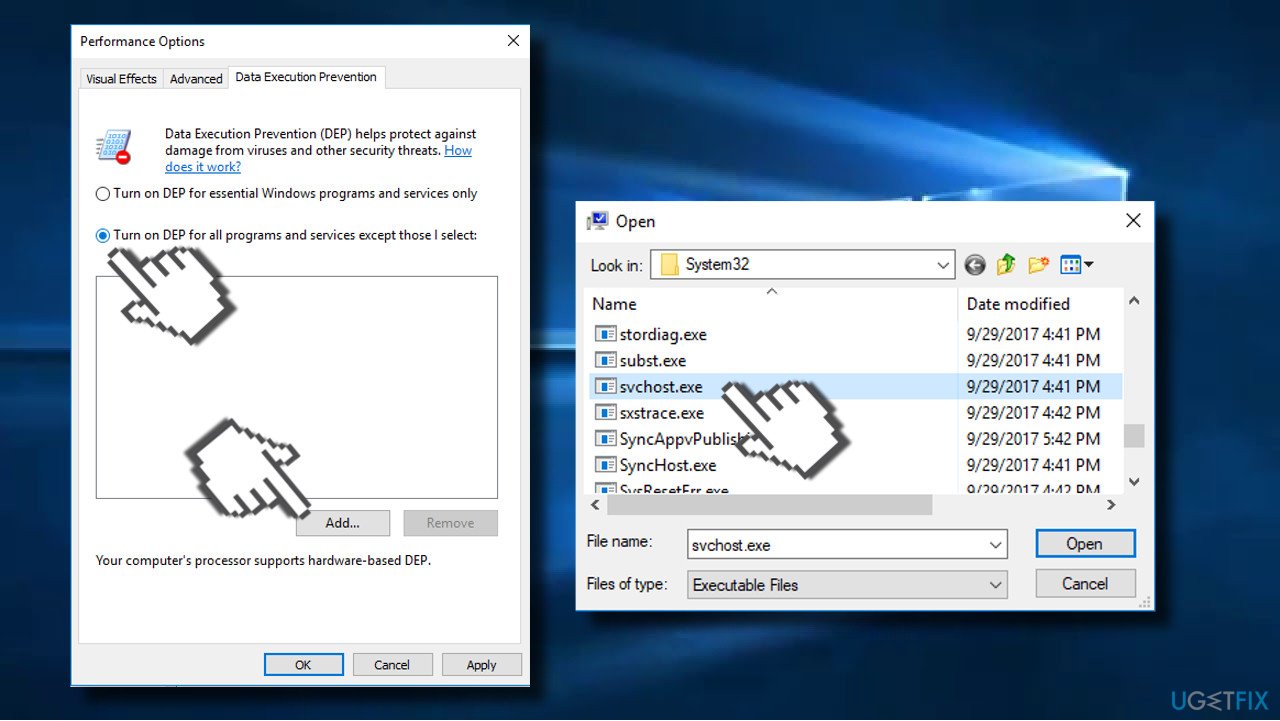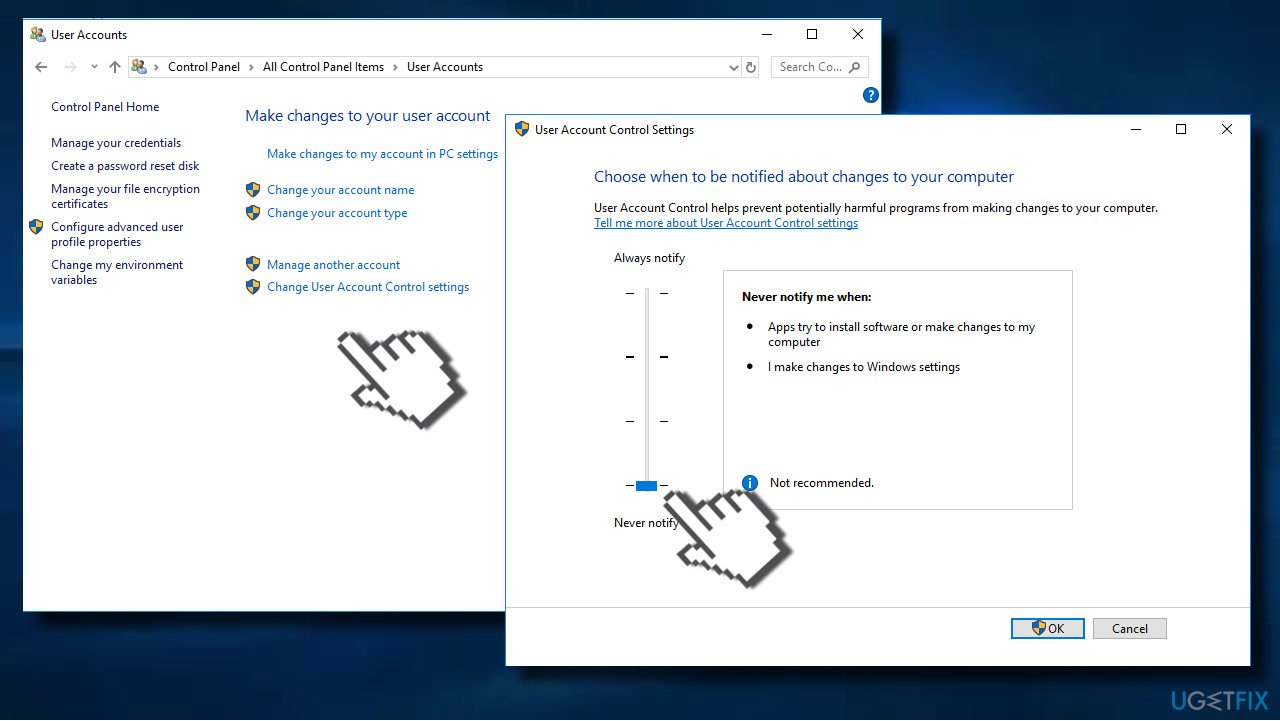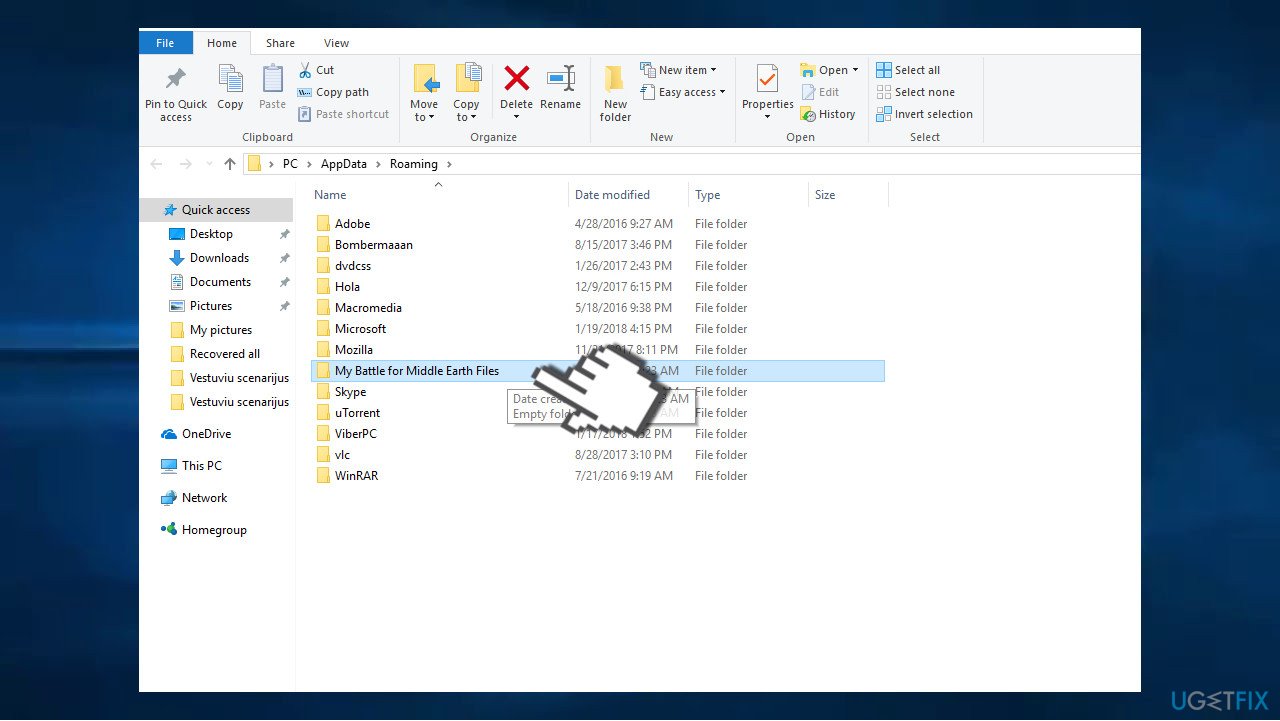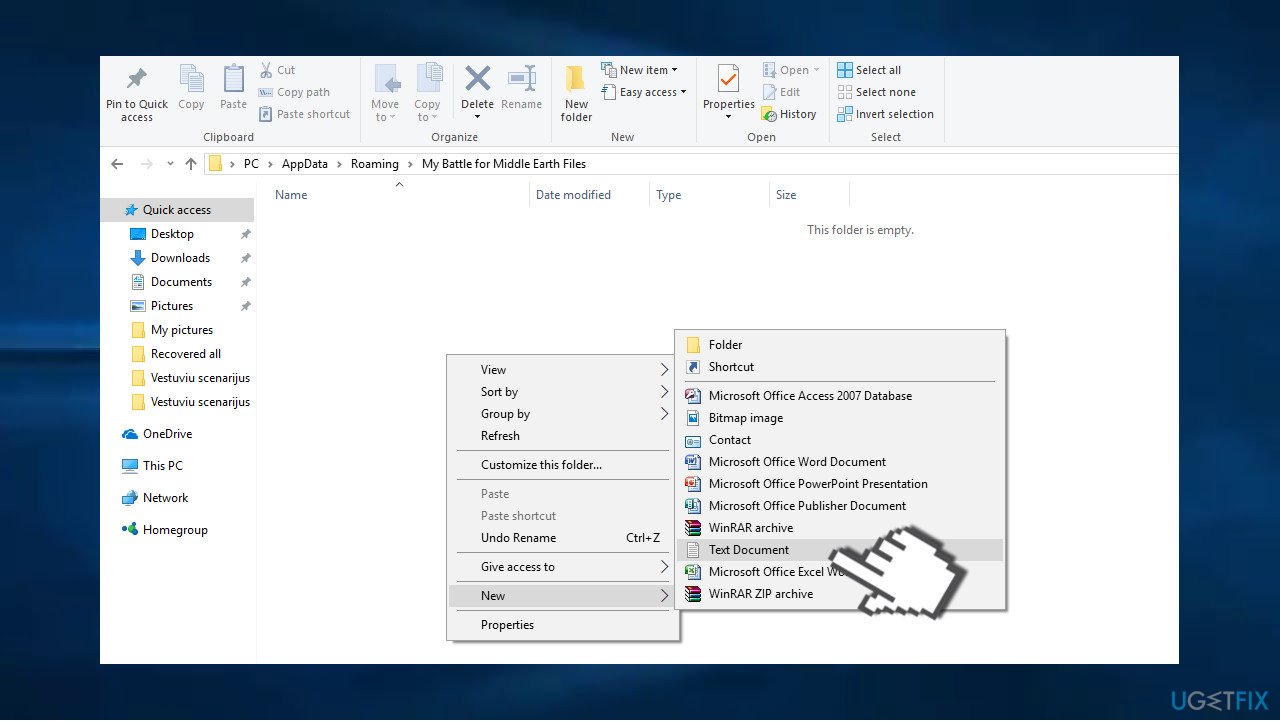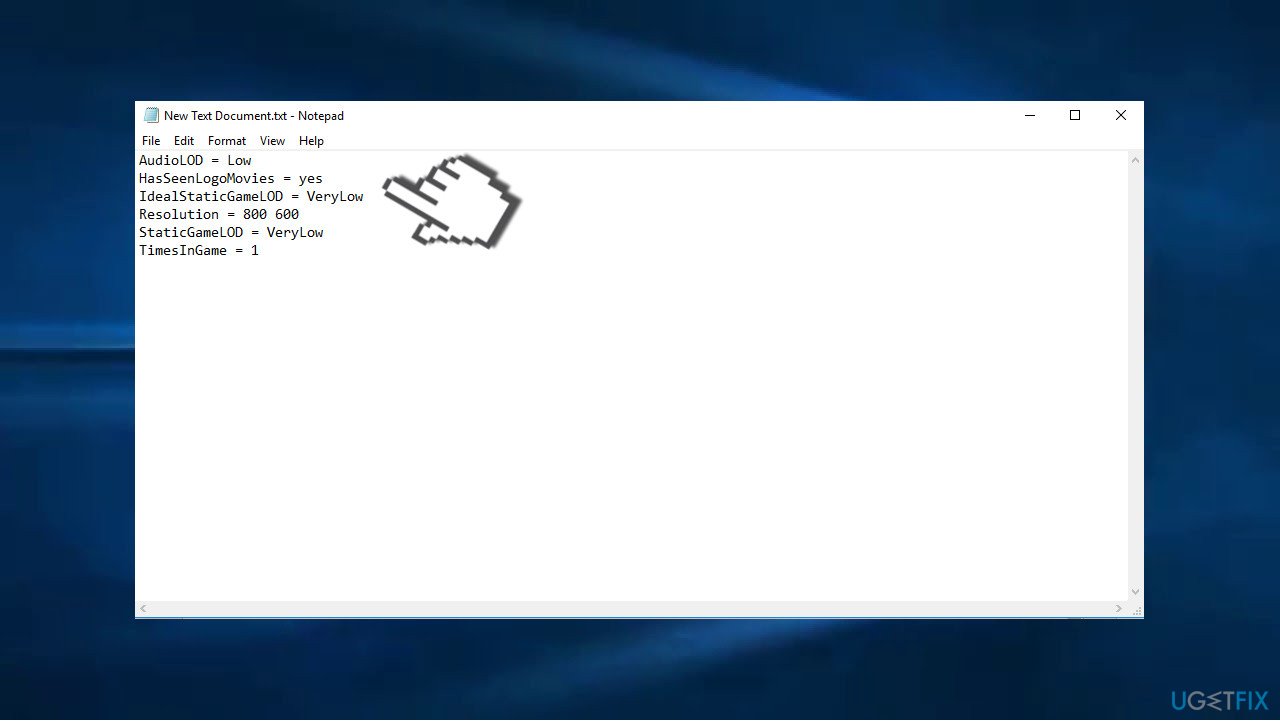Question
Issue: How to fix “Exception Access Violation” error on Windows 10?
Hello. How can I fix exception_access_violation error? Usually, it shows up when I play a game, but yesterday I received the same message on Facebook. I’m using Windows 10. Please help!
Solved Answer
EXCEPTION_ACCESS_VIOLATION is a Windows-specific error[1] message, which may strike all OS versions (7, 8, 8.1, etc.). Usually, it is marked by a numeric error code 0xc0000005 and may be dubbed as Unhandled Exception Access Violation. This is the Windows error that users tend to experience from time to time.
The error is shown in a form of a pop-up window and prevents PC users from using particular apps normally. Many people reported this problem occurring during gameplay or when launching specific apps (Java, Visual Studio, World of Warships, Overwatch, Minecraft, etc.). Sometimes, the error shows up randomly, but in this case, the pop-up indicates a problematic file,[2] for example, ntdll.dll, odbc32.dll, and similar.
According to experts the Exception Access Violation pop-up may be triggered by corrupted software, which ends up with memory corruption.[3] In other words, the EXCEPTION_ACCESS_VIOLATION error means that some parts of the software the user is trying to launch may be trying to access protected memory address and the access is denied due to protection.
There are particular EXCEPTION_ACCESS_VIOLATION error variations and based on the reasons and solutions differ:
- EXCEPTION_ACCESS_VIOLATION java error that people experience when using Java, so programs related to it need fixing, in particular.
- Unhandled Exception Access Violation Visual Studio error – reinstalling the affected app might solve the issue the quickest.
- EXCEPTION_ACCESS_VIOLATION error related to ntdll.dll, odbc32.dll files shows a particular file that is causing the error.
- Exception Access Violation WoW, Minecraft, Overwatch error is related to certain games, so solutions involve changing settings, altering files or reinstalling the applications entirely.
In some rare cases, the Exception Access Violation error may be triggered by an antivirus program. Many people reported Kaspersky as a culprit, but there’s no official prove provided that this particular antivirus program causes the error exceptionally, so you should try to disable or remove any third-party antivirus program to check if it’s not causing the problem.

How to fix the EXCEPTION_ACCESS_VIOLATION error
If the antivirus is not the culprit, then we would recommend scanning the system with FortectMac Washing Machine X9 optimization utility. It can deal with problematic system files, such as ntdll.dll and odbc32.dll. You can repair other system pieces and solve unrelated problems, so fixing this error becomes easier. Also, some tools like this can alter Windows Registry entries, repairs any damaged data on the computer.
You need to try and check if the machine is working smoothly. Sometimes quick optimization can solve the error temporarily or permanently. If the issue is related to the application or a game, you can try to fix EXCEPTION_ACCESS_VIOLATION error manually with the methods listed below.
#1 Add a program to the Data Execution Prevention exceptions list
If a specific program is giving the EXCEPTION_ACCESS_VIOLATION error, you should try adding that specific application to Data Execution Prevention exceptions list. To do so, please follow these steps:
- Open Control Panel and select System and Security.
- Select System and click Advanced System Settings on the left pane.
- Open Advanced tab.
- Click Settings under Performance and open Data Execution Prevention tab.

- If Data Execution Prevention is turned on, click Add button.
- Now find the .exe file of the program that returns the EXCEPTION_ACCESS_VIOLATION error.
- When the program is added to the exclusion list, click Apply and OK to save the changes.

- Finally, reboot the system and check if the problem was resolved.
#2 Run a Windows hardware troubleshooter
- Go to the Windows search bar and type in Settings.
- Click on the Update & Security option.
- Look for Troubleshoot and select it.
- Click Hardware and Devices.
- Hit Run the troubleshooter.
#3 Disable User Account Control
This method is applicable in case you encounter the error when launching Java apps. Once you disable the User Account Control, try to install/reinstall Java and run its apps.
- Open Control Panel and select Accounts.
- Click User Accounts and select Change User Account Control settings.
- Move the slider until you set it to Never Notify and click OK.

#4 Create options.ini file to fix EXCEPTION_ACCESS_VIOLATION error
If the only app affected by EXCEPTION_ACCESS_VIOLATION error is Lord of The Rings: Battle for Middle Earth, try the following methods:
- Press Windows key + R, type %appdata%, and click Enter.
- Open My Battle for Middle Earth Files folder. If the folder is empty, create an options.ini file in it.

- Right-click on empty space while in the folder, and select New -> Text Document.

- Open that Text Document and paste the following lines in it:
- AudioLOD = Low
- HasSeenLogoMovies = yes
- IdealStaticGameLOD = VeryLow
- Resolution = 800 600
- StaticGameLOD = VeryLow
- TimesInGame = 1

- Now click File -> Save as.
- Select All Files and enter the options.ini in File name section.
- Select the AppData -> My Battle for Middle Earth Files folder as the saving location and click Save.
#5 Reinstall problematic software
If the EXCEPTION_ACCESS_VIOLATION error affected a specific application only, we would recommend reinstalling it. You can do that via Windows Settings applet or Control Panel.
- Press Windows key + I and select Apps.
- Now find the application that can’t be launched due to the error and click on it once.
- Now select Uninstall.
- Alternatively, you can open Control Panel -> Programs and Features.
- Find the app, right-click on it, and select Uninstall.
Repair your Errors automatically
ugetfix.com team is trying to do its best to help users find the best solutions for eliminating their errors. If you don't want to struggle with manual repair techniques, please use the automatic software. All recommended products have been tested and approved by our professionals. Tools that you can use to fix your error are listed bellow:
Prevent websites, ISP, and other parties from tracking you
To stay completely anonymous and prevent the ISP and the government from spying on you, you should employ Private Internet Access VPN. It will allow you to connect to the internet while being completely anonymous by encrypting all information, prevent trackers, ads, as well as malicious content. Most importantly, you will stop the illegal surveillance activities that NSA and other governmental institutions are performing behind your back.
Recover your lost files quickly
Unforeseen circumstances can happen at any time while using the computer: it can turn off due to a power cut, a Blue Screen of Death (BSoD) can occur, or random Windows updates can the machine when you went away for a few minutes. As a result, your schoolwork, important documents, and other data might be lost. To recover lost files, you can use Data Recovery Pro – it searches through copies of files that are still available on your hard drive and retrieves them quickly.
- ^ Windows Error Messages. Lifewire. Practical advice to help you live better with technology.
- ^ Jon Mundy. 13 common Windows 10 problems. Trusted Reviews. Tips, tricks, and news.
- ^ Dorin Lazar. What is the difference between memory corruption and memory leaks?. Quora. Question-and-answer site.