Question
Issue: How to fix PhoneExperienceHost.exe error in Windows?
Hello, I have been getting a strange error that references the PhoneExperienceHost.exe file and says, “The system attempted to load or restore a file into the registry, but the specified file is not in a registry file format.” I don't have my phone connected to my PC (nor do I plan to), so I am unsure what this is about. Please elaborate and help with the fix. Thanks.
Solved Answer
While Apple devices work very well together when it comes to all-things-sync, it is not the case for Windows machines. Comparatively, only recently, Microsoft has begun integrating features that would allow users to access their devices of functions faster, e.g., Microsoft Account only came around in Windows 8.
When it came to connecting your phone to the PC, it was not an easy task. Users had to find special port cables, which might create syncing issues. To address this, Microsoft introduced Phone Link, previously known as the Your Phone app, which allowed users quickly and easily sync their devices together in an instant.
Not all users need or want this functionality, however, so the Phone Link app remains largely ignored. While it is everyone's choice whether to use it or not, some people noticed that they started experiencing errors that reference the PhoneExperienceHost.exe file, which is, naturally, related to the Phone Link app.
PhoneExperienceHost.exe is a process in Windows that manages the phone-related features of the operating system. It is responsible for tasks such as phone call notifications, messaging, and other related functions.
Some users may experience PhoneExperienceHost.exe errors, which can manifest as various issues such as crashes or unresponsiveness. The causes of these errors can vary, but some common reasons include corrupted system files, outdated device drivers, conflicting software, or even corrupted app.
If you are suffering from a PhoneExperienceHost.exe error, you came to the right place – we will explain how to fix it in a step-by-step guide below. To address several of the causes mentioned above automatically, you can employ FortectMac Washing Machine X9 instead.
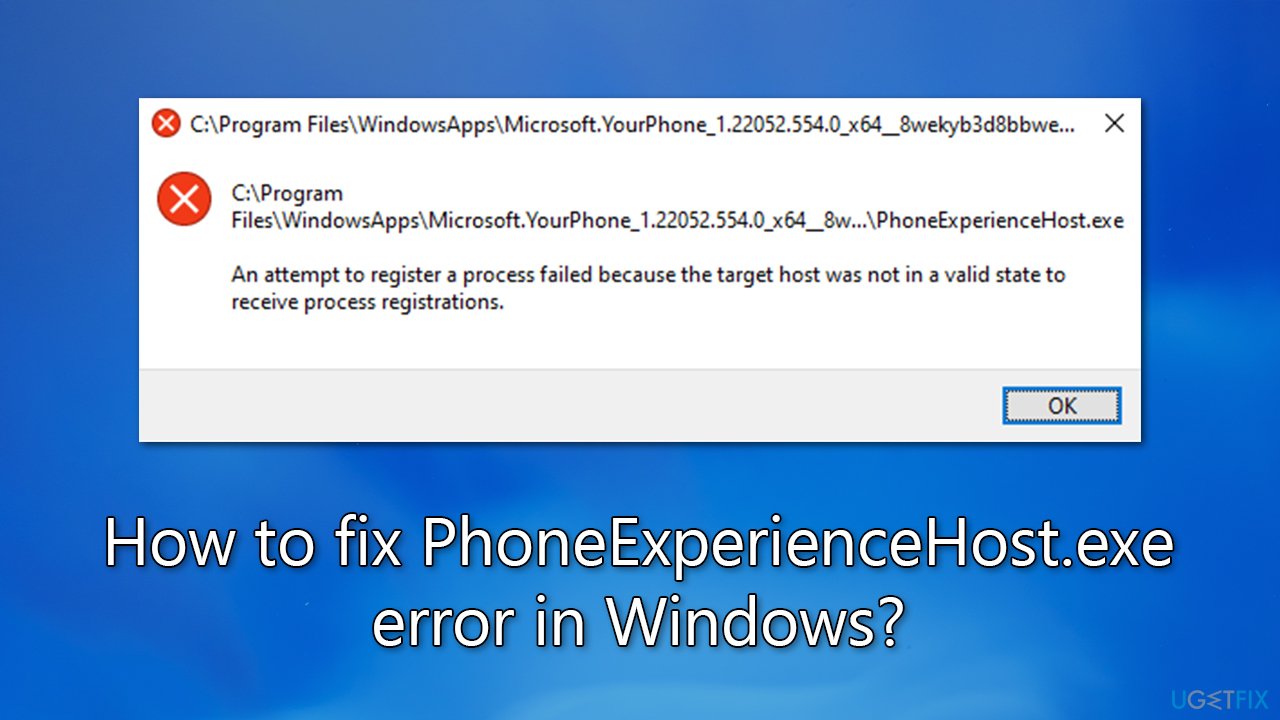
Fix 1. Run Windows Store Apps troubleshooter
If there is something wrong with the Phone Link app, you could address it by running the troubleshooter.
- Type Troubleshoot in Windows search and press Enter.
- Select Additional troubleshooters/Other troubleshooters.
- Find Windows Store Apps from the list and select Run the troubleshooter/Run.
- Wait till the process is finished and apply the offered fixes.
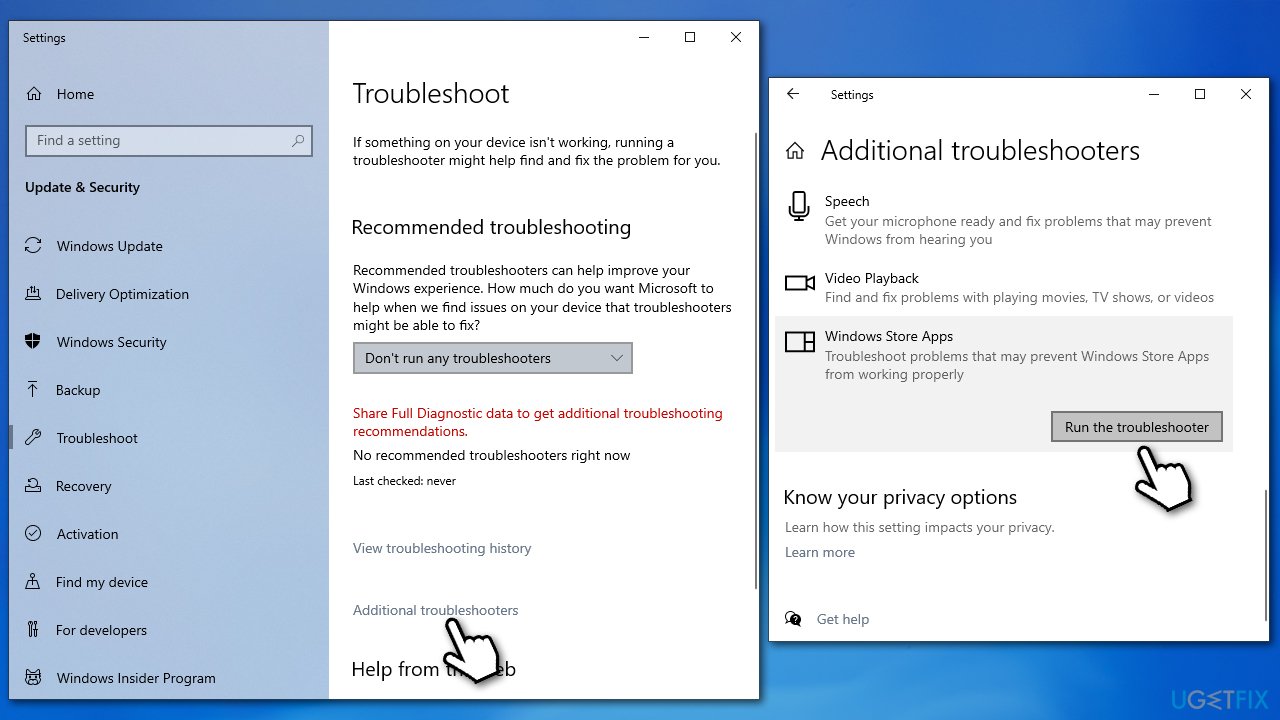
Fix 2. Stop Phone Link from launching at startup and running in the background
Another way to fix the PhoneExperienceHost.exe error is by disabling it from running at startup and in the background. This is particularly useful if you aren't using and aren't planning to use the app. Here's how:
- Right-click on Start and pick Apps and Features.
- Scroll down to Phone Link and select Advanced options.
- Under the App permissions section, disable the Background app and Runs at log-in options.
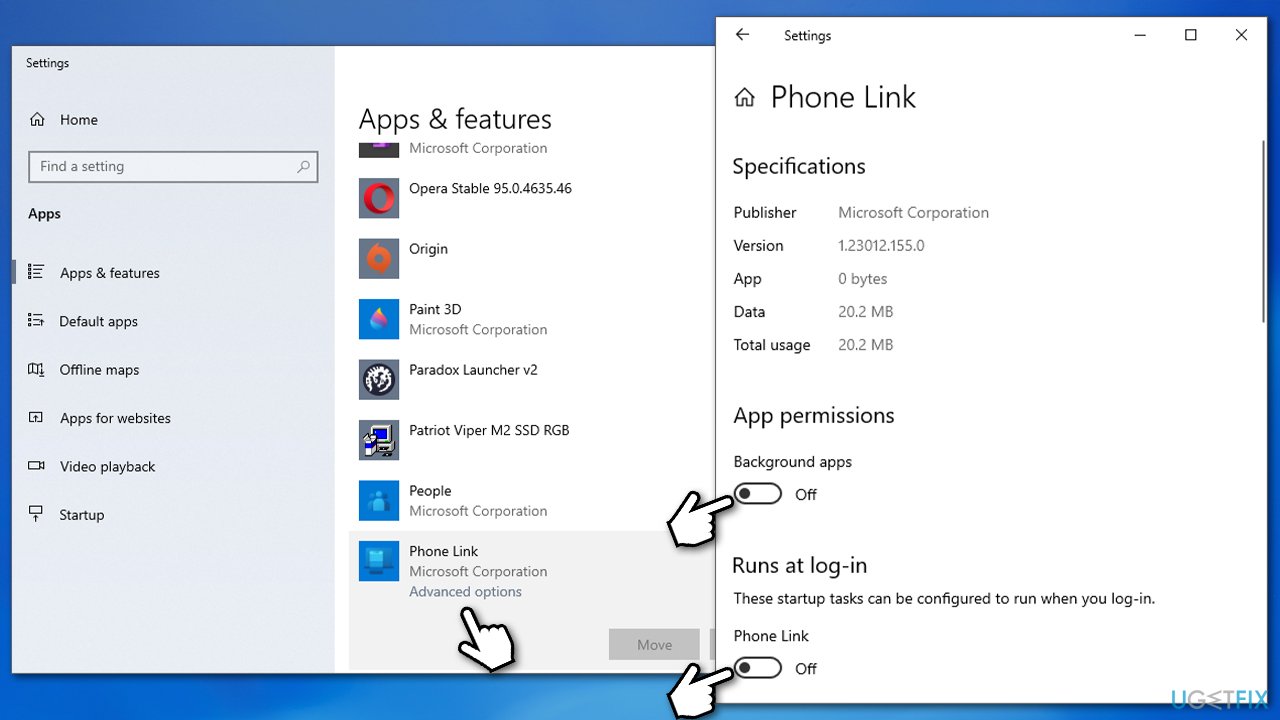
Fix 3. Repair or reset the app
You can try resetting the Phone Link app as follows:
- Right-click on Start and pick Apps and Features.
- Find the Phone Link app from the list and select Advanced options.
- Scroll down and click Terminate.
- Then, try using the Repair option.
- If that doesn't help, try using Reset as well.

Fix 4. Run SFC and DISM
Corrupted system files could cause the PhoneExperienceHost.exe error. To address this, you can run several commands via an elevated Command Prompt:
- Type in cmd in Windows search.
- Right-click on Command Prompt and select Run as administrator.
- User Account Control will ask you whether you want to allow to make changes to the system – click Yes.
- In the Command Prompt window, paste the following command and hit Enter:
sfc /scannow - Next, use these commands (don't forget to press Enter every time):
Dism /Online /Cleanup-Image /CheckHealth
Dism /Online /Cleanup-Image /ScanHealth
Dism /Online /Cleanup-Image /RestoreHealth - Restart your PC.
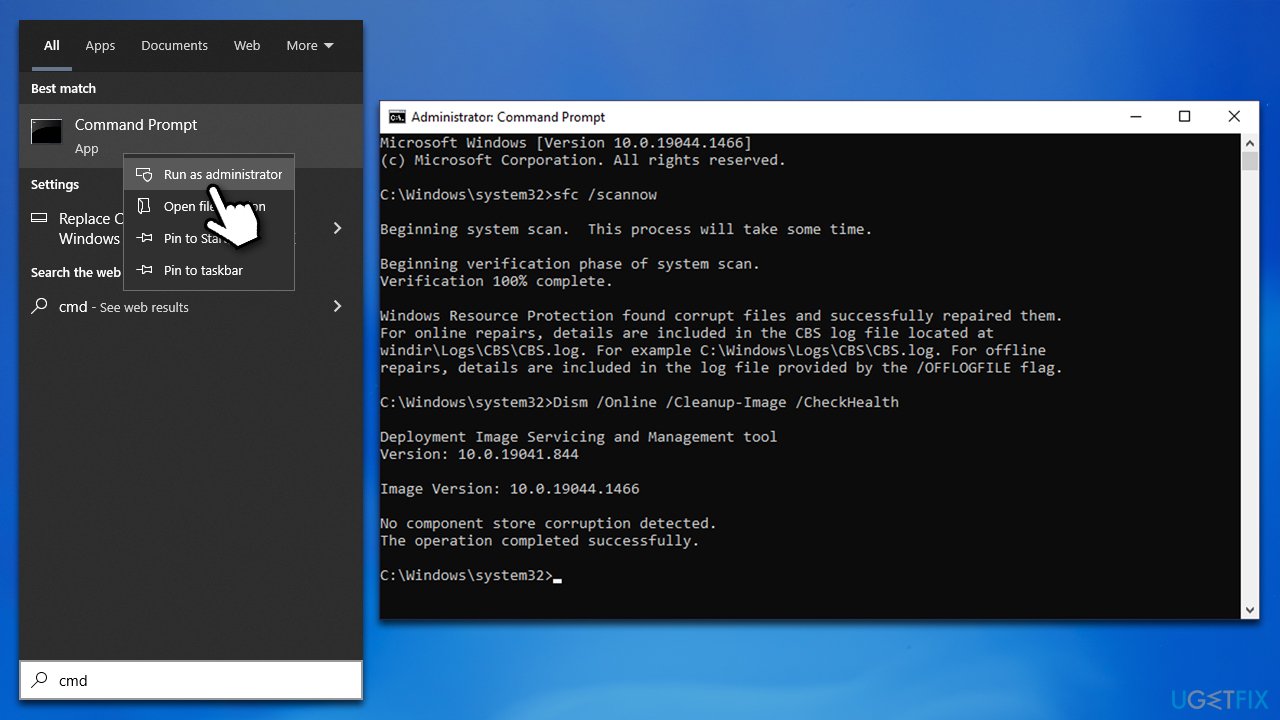
Fix 5. Uninstall Phone Link
If you are not using the app, and it causes the annoying error, you can simply get rid of it as follows:
- Right-click on Start and select PowerShell (Admin).
- When UAC shows up, click Yes.
- In the new window, copy and paste the following command and press Enter:
get-appxpackage *Microsoft.YourPhone* | remove-appxpackage - Close down PowerShell and restart your PC.
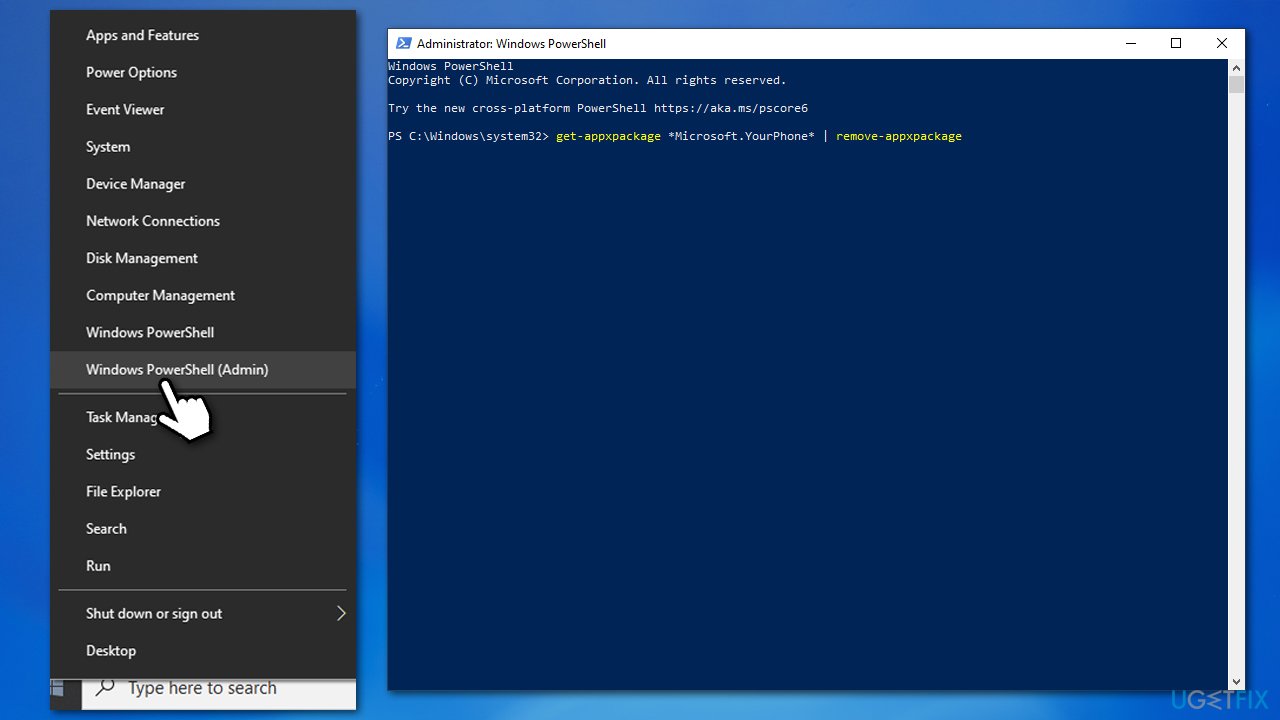
If you change your mind and would like to reinstate the app, you can always download and install it from Microsoft Store.
Repair your Errors automatically
ugetfix.com team is trying to do its best to help users find the best solutions for eliminating their errors. If you don't want to struggle with manual repair techniques, please use the automatic software. All recommended products have been tested and approved by our professionals. Tools that you can use to fix your error are listed bellow:
Access geo-restricted video content with a VPN
Private Internet Access is a VPN that can prevent your Internet Service Provider, the government, and third-parties from tracking your online and allow you to stay completely anonymous. The software provides dedicated servers for torrenting and streaming, ensuring optimal performance and not slowing you down. You can also bypass geo-restrictions and view such services as Netflix, BBC, Disney+, and other popular streaming services without limitations, regardless of where you are.
Don’t pay ransomware authors – use alternative data recovery options
Malware attacks, particularly ransomware, are by far the biggest danger to your pictures, videos, work, or school files. Since cybercriminals use a robust encryption algorithm to lock data, it can no longer be used until a ransom in bitcoin is paid. Instead of paying hackers, you should first try to use alternative recovery methods that could help you to retrieve at least some portion of the lost data. Otherwise, you could also lose your money, along with the files. One of the best tools that could restore at least some of the encrypted files – Data Recovery Pro.



