How to fix Microsoft Office installation error 30182-39 in Windows?
Issue: I recently reset my Windows due to unrelated problems and now I can't install Microsoft Office. Every time I try to install it, I keep getting error 30182-39. Can you help me with this?
Solved Answer
Microsoft Office is a powerful suite of tools developed to increase efficiency and productivity. Once installed, it can provide useful applications like Word, Excel, PowerPoint, and more. Even though installing and using it is generally simple, certain users might run into installation-related issues, and one common error that might arise during that process on a Windows machine is error code 30182-39.
There are multiple possible causes for the error 30182-39 when installing Office. A common reason why the installation doesn't finish is because there are either leftover files from the previous installation or there's another version of the suite still installed on the system.
Conflicts with installed software or faulty installation files that impede the installation process are two other potential causes, although there could be other reasons as well.
To fix the 30182-39 error, there are several steps you can take. For example, you can start with the Store app troubleshooter, which can ensure that application issues are found and corrected.
It's also crucial to look for any incompatible software that might block the installation process and to turn off any firewalls or antivirus programs that might be preventing it. Downloading a new copy of the Office installer can also help with file corruption issues. Finally, you should also ensure that your internet connection is stable.
Another helpful approach is to utilize a FortectMac Washing Machine X9 repair program, which can automatically resolve any underlying Windows problems and possibly stop the error 30182-39 from occurring during Microsoft Office installation.
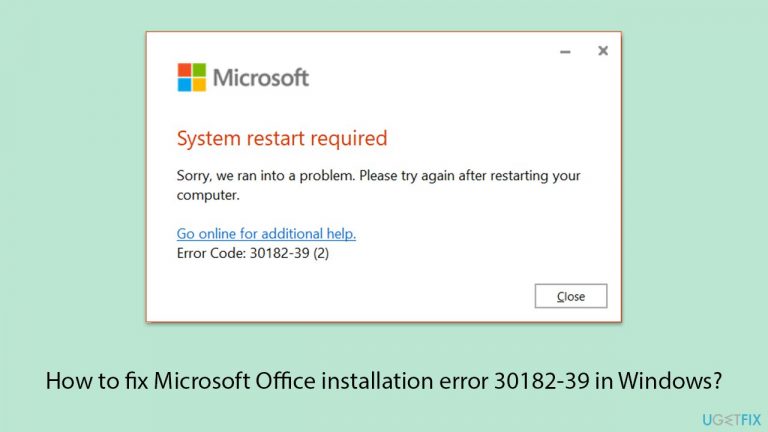
Fix 1. Run Windows Store and Network troubleshooters
Let's start with the troubleshooter – please follow these steps:
- Type troubleshoot in Windows search and press Enter.
- Click on Troubleshoot settings from the search results.
- Go to Additional troubleshooters/Other troubleshooters.
- Scroll down and click on Windows Store Apps.
- Click on Run the troubleshooter/Run and wait for the process to complete.
- Repeat with Network and Internet troubleshooter.
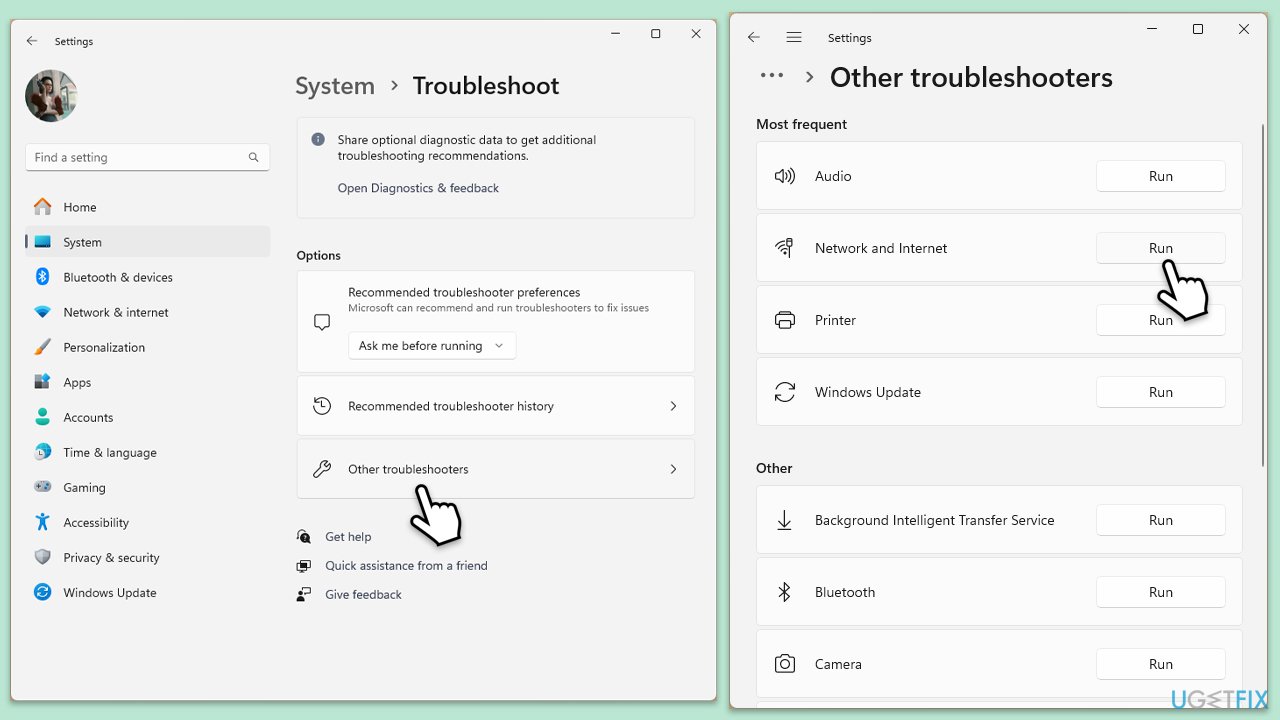
In Windows 10 run Network troubleshooter as follows:
- Right-click on Start and pick Settings.
- Go to the Network & Internet section.
- On the right side, find the Advanced network settings section.
- Click Network troubleshooter, specify the problem, and wait till the scan is finished.
- When done, apply all the recommendations.
Fix 2. Employ Microsoft Support and Recovery Assistant
- Open your browser and go to the official Microsoft support website.
- Scroll down and click Download under Uninstall and reinstall Office.
- Once downloaded, double-click SetupProd_OffScrub.exe to launch it.
- When prompted, click Install.
- Once installed, launch Microsoft Support and Recovery Assistant.
- Select Office & Office Apps and click Next.
- Next, choose I have Office 365 subscription, but I'm having trouble installing it option and click Next.
- Click Yes to begin a scan.
- Follow instructions after the scan is finished.
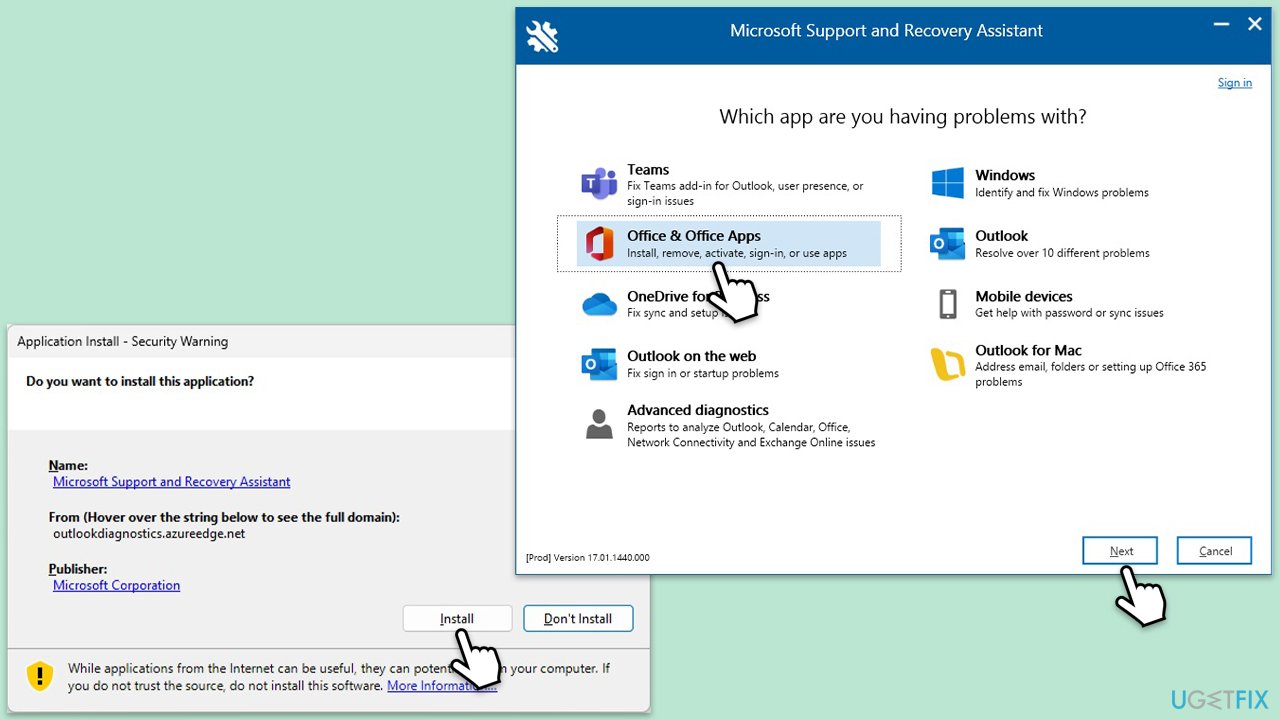
Fix 3. Disable third-party security software
- Open your antivirus or firewall application.
- Look for an option to disable protection.
- If you're using a VPN, disconnect it for the duration of the Office installation.
- Once disabled, try to install Microsoft Office again.
Fix 4. Uninstall previous version properly
If you have leftover files from a previous installation, use the following method:
- Type PowerShell in Windows search.
- Right-click on the result and pick Run as administrator.
- When UAC shows up, click Yes.
- In the new window copy and paste the following command, pressing Enter after:
Get-AppxPackage -name “Microsoft.Office.Desktop” | Remove-AppxPackage - Restart your system.
- Go to Microsoft Store and download the newest version of MS Office.
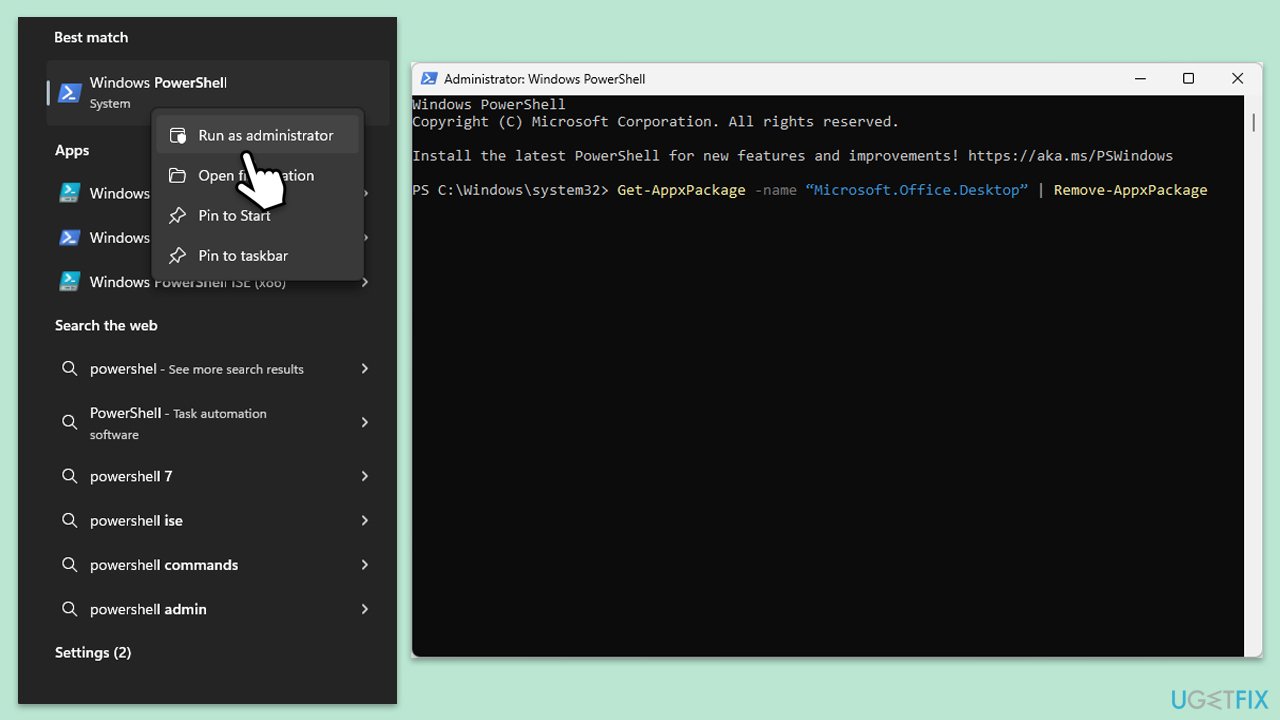
Fix 5. Run Disk Cleanup
Some bugged cache files might be the cause of the failed installation. To address that, perform Disk Cleanup:
- Type Disk Cleanup in Windows search and hit Enter.
- If your Windows is installed on drive C, pick it from the list (it should be by default) and press OK.
- Click Clean up system files.
- Select your main disk again and click OK.
- Here, select the largest portions of the data used – these typically include Temporary Internet Files, Windows Update, Temporary Files, Recycle Bin, Delivery Optimization Files, and others.
- Click OK – the process should be finished shortly.
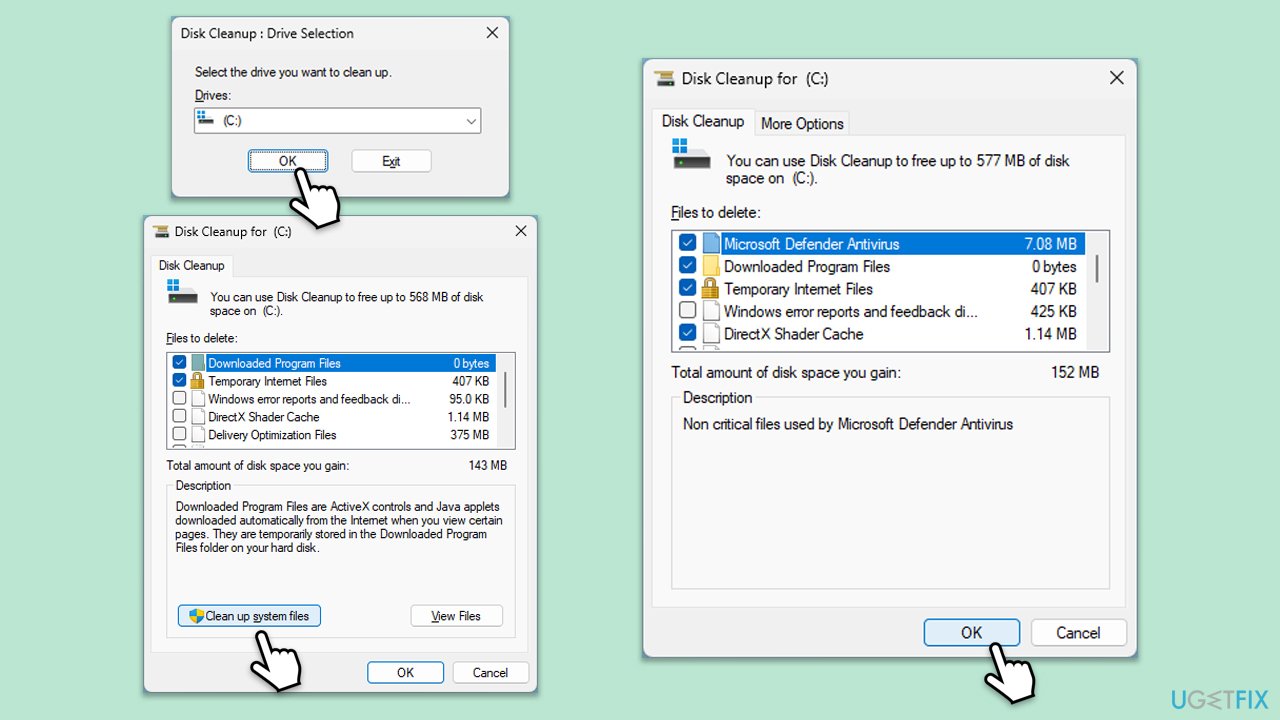
Fix 6. Create a new user account
- Open Windows Settings.
- Go to Accounts then Family/Family & other users.
- Under Other users, click Add account/Add someone else to this PC.
- Follow the prompts to create a new user account. If you don't have Microsoft account details, you can choose I don't have this person's sign-in information followed by Add a user without a Microsoft account.
- Assign a username and password for the new account and complete the setup.
- Then go back to the Accounts section. Under Family/Family & other users, select the newly created account and click Change account type.
- Under Account type, pick Administrator and click OK.
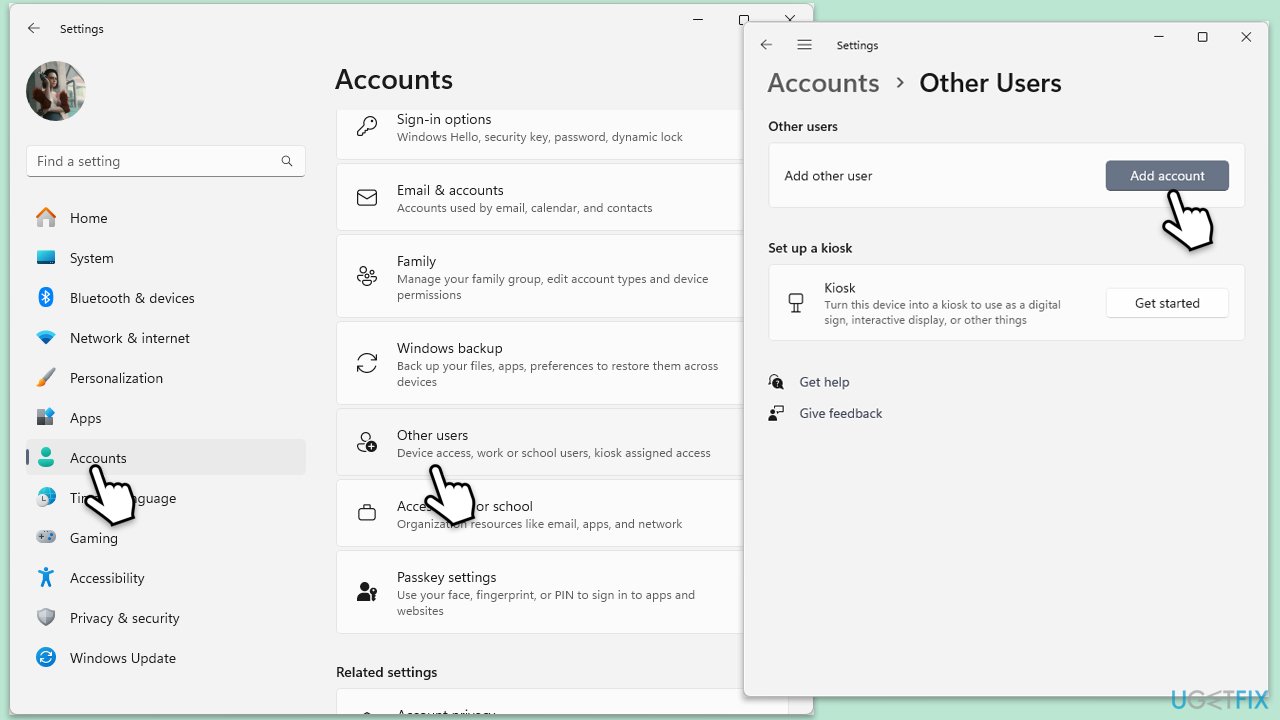
Fix 7. Repair corrupted files
- Type cmd in Windows search.
- Right-click on Command Prompt and pick Run as administrator.
- User Account Control window will show up – click Yes when prompted.
- Then, copy and paste the following command, pressing Enter after:
sfc /scannow - Wait till the scan is finished. If Windows finds system file integrity violations, it will attempt to fix them. After this, use the set of the following commands, pressing Enter each time:
DISM /Online /Cleanup-Image /CheckHealth
DISM /Online /Cleanup-Image /ScanHealth
DISM /Online /Cleanup-Image /RestoreHealth - (Note: if you get an error executing this last command, add /Source:C:\RepairSource\Windows /LimitAccess to it and try again).
- Close down the Command Prompt and restart your system.
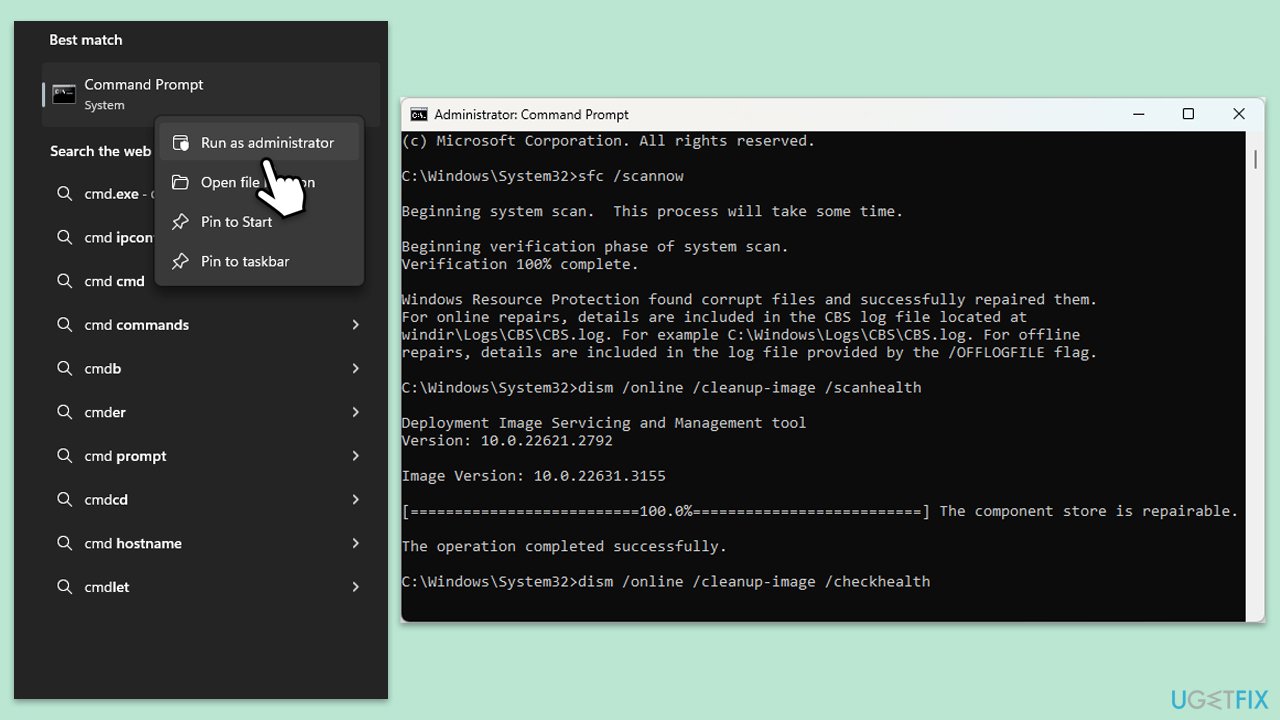
Repair your Errors automatically
ugetfix.com team is trying to do its best to help users find the best solutions for eliminating their errors. If you don't want to struggle with manual repair techniques, please use the automatic software. All recommended products have been tested and approved by our professionals. Tools that you can use to fix your error are listed bellow:
Prevent websites, ISP, and other parties from tracking you
To stay completely anonymous and prevent the ISP and the government from spying on you, you should employ Private Internet Access VPN. It will allow you to connect to the internet while being completely anonymous by encrypting all information, prevent trackers, ads, as well as malicious content. Most importantly, you will stop the illegal surveillance activities that NSA and other governmental institutions are performing behind your back.
Recover your lost files quickly
Unforeseen circumstances can happen at any time while using the computer: it can turn off due to a power cut, a Blue Screen of Death (BSoD) can occur, or random Windows updates can the machine when you went away for a few minutes. As a result, your schoolwork, important documents, and other data might be lost. To recover lost files, you can use Data Recovery Pro – it searches through copies of files that are still available on your hard drive and retrieves them quickly.



What you can add more about the problem: "How to fix Microsoft Office installation error 30182-39 in Windows?"
You must be logged in to post a comment.