How to remove red crosshair in the middle of the screen in Windows?
Issue: I've got an AOC monitor and in the middle, I see a scope crosshair-like red circle, which is undoubtedly very annoying and I have no clue where it came from or how to turn it off. My system otherwise works with no problems.
Solved Answer
Many Windows users have reported an unusual issue: a persistent red crosshair in the middle of their screens. This problem can be quite frustrating as it disrupts normal computer use and can appear without any apparent cause. The red crosshair has been observed on various versions of Windows and seems particularly prevalent among those using AOC monitors. This unexpected on-screen element can leave many perplexed, unsure of its origin or how to resolve it.
The red crosshair often appears because of an accidental press of a button on the monitor or laptop. Many monitors, especially those from AOC, include built-in features accessible through physical buttons, which can be inadvertently activated. Additionally, certain software installed on your system may also introduce similar overlays, either as part of their functionality or due to conflicts with display settings.
There are a few methods you can take into consideration to get rid of the scope crosshair on your Windows screen. Firstly, the crosshair on a laptop may be deactivated by pressing a particular sequence of buttons. Finding and hitting the appropriate button on the AOC monitor itself can frequently fix problems for desktop users.
Performing a clean boot of your computer is another way to eliminate any program incompatibilities that might be the source of the crosshair. It can also be helpful to update your GPU drivers because corrupted or outdated drivers can cause anomalies in your display. Following are comprehensive instructions on these possible fixes for your step-by-step guidance.
Moreover, using the FortectMac Washing Machine X9 maintenance and repair utility can be particularly useful when dealing with broken registries or DLLs, corrupted system files, BSODs, and other issues, especially when the exact cause is difficult to pinpoint.
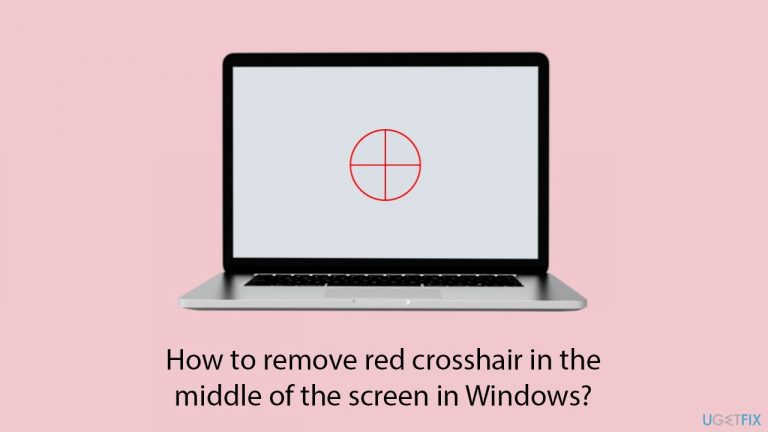
Fix 1. Use the Fn button on your laptop
If you are using a laptop, pressing the Fn key along with a specific function key may deactivate the red crosshair that was accidentally activated.
- Locate the Fn key on your laptop keyboard (usually, on the bottom-left).
- Identify the function key that has an icon related to display or screen functions (commonly Up, Down, Right, or Left buttons on the keyboard).
- Press and hold the Fn key.
- While holding the Fn key, try using Up, Down, Right, or Left buttons simultaneously.
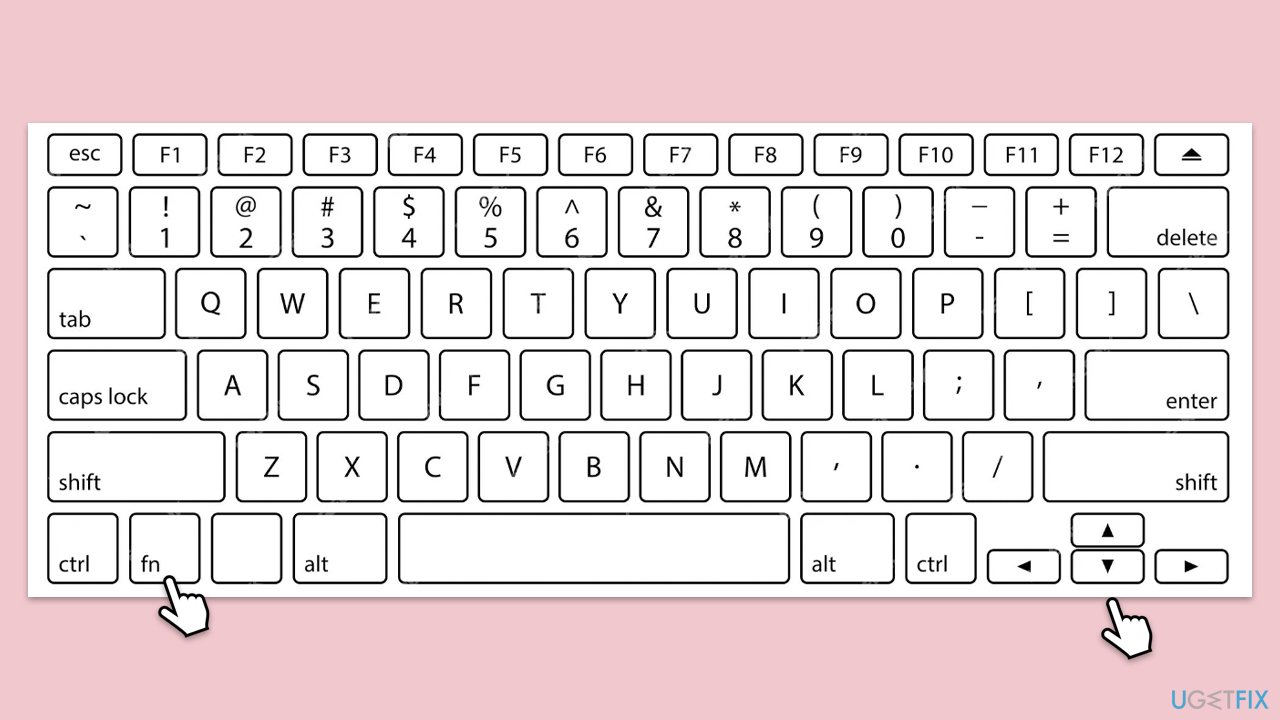
Fix 2. Press the right arrow on your monitor (desktop)
For desktop users with an AOC monitor, pressing the right arrow button on the monitor itself can deactivate the crosshair.
- Find the buttons on the bottom or side of your monitor.
- Locate the right arrow button.
- Press the right arrow button and observe if the crosshair disappears.

Fix 3. Try clean boot
A clean boot helps identify if background programs or services are causing the red crosshair to appear.
- Type msconfig in the Windows search box and press Enter.
- Pick the Services tab.
- Mark Hide all Microsoft services and select Disable all.
- Select the Startup tab and click Open Task Manager.
- In the Task Manager, right-click on each of the items and select Disable, then close the Task Manager.
- Go to the Boot tab, mark the Safe Boot option, then click Apply and OK.
- On the System Configuration window, click OK and restart your computer.
- If the error does not occur, re-enable services and startup items one by one or in groups to identify the app, then uninstall it.
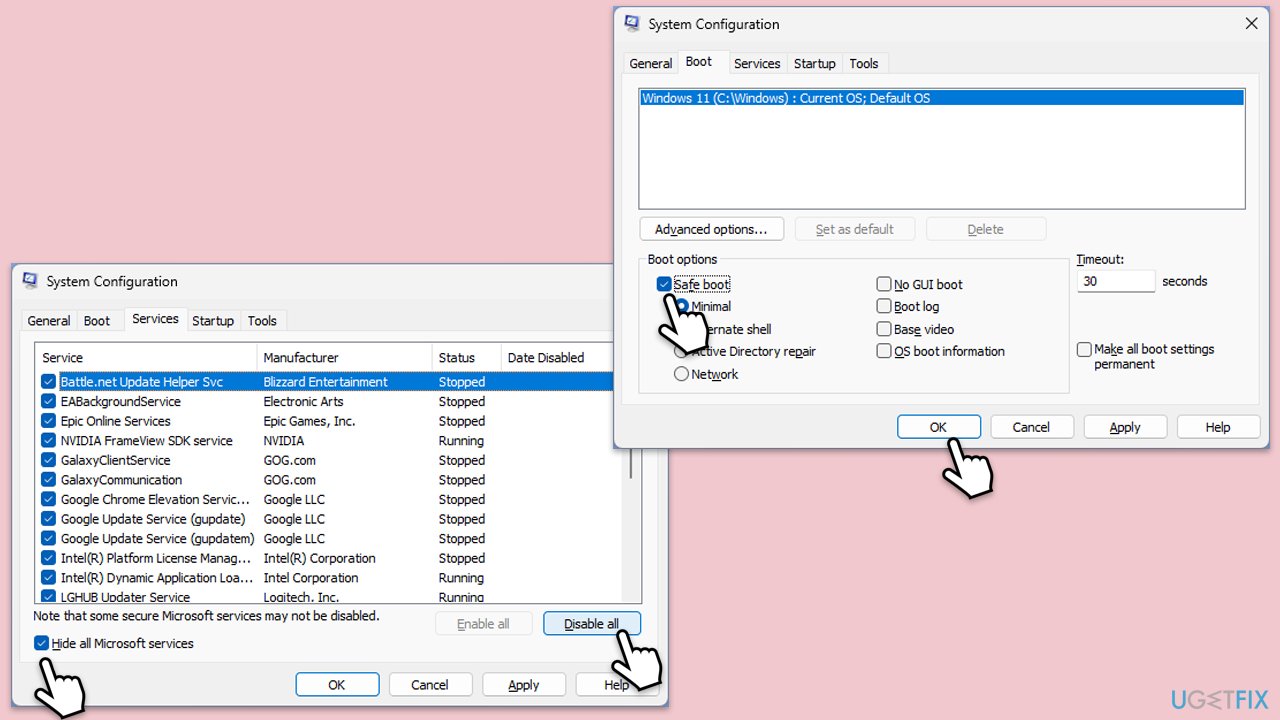
Fix 4. Update Windows
Keeping Windows updated ensures that you have the latest fixes and enhancements, which might resolve the red crosshair issue.
- Type Updates in the Windows search box and press Enter.
- Click Check for Updates or Install all.
- Ensure optional and pending updates are installed as well.
- Wait till the process is finished.
- Restart your device.
Fix 5. Update your GPU drivers
Updating your graphics drivers can fix display issues caused by outdated or corrupted drivers.
- Press the Win + X and select Device Manager.
- Expand the Display adapters section.
- Right-click on your GPU and select Update driver.
- Choose Search automatically for drivers.
- Follow the on-screen instructions to complete the update.
- Restart your computer to apply the changes.
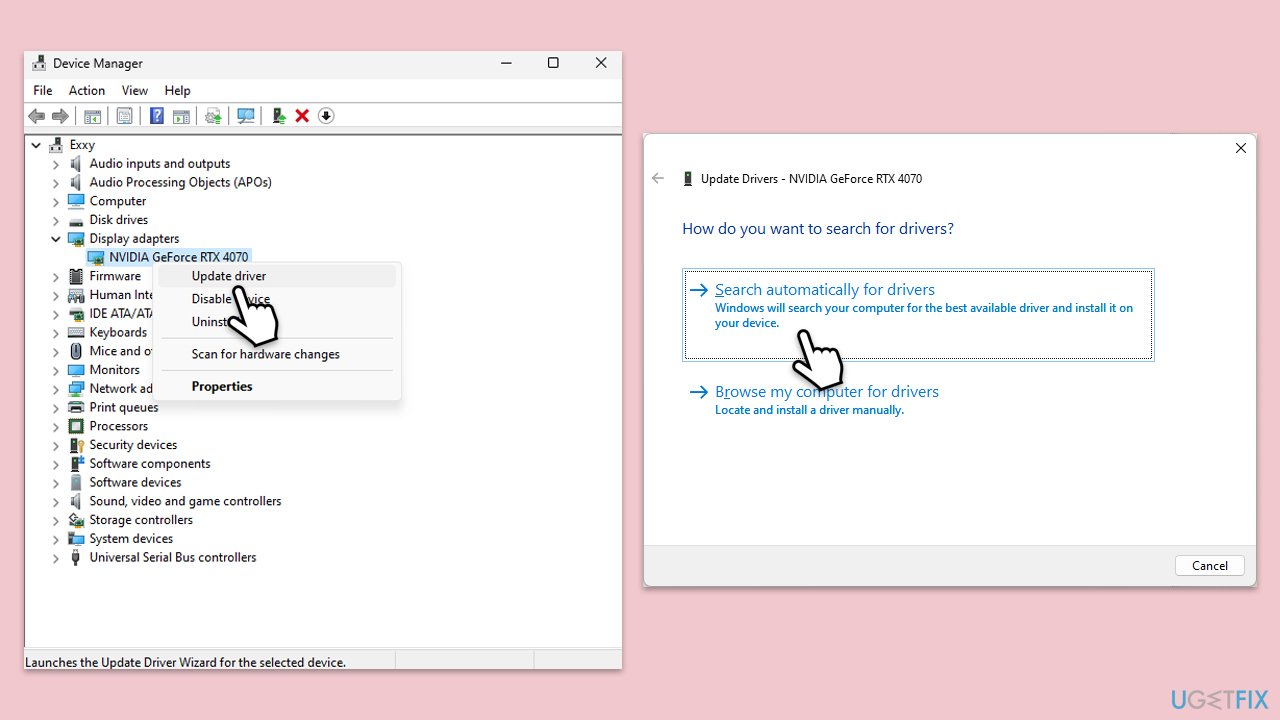
This method might not always work, as Windows might not identify your device or might not find the appropriate driver. Therefore, the best way to install the newest drivers is by doing so from official vendor's websites or employing automatic tools like DriverFix or FortectMac Washing Machine X9.
Repair your Errors automatically
ugetfix.com team is trying to do its best to help users find the best solutions for eliminating their errors. If you don't want to struggle with manual repair techniques, please use the automatic software. All recommended products have been tested and approved by our professionals. Tools that you can use to fix your error are listed bellow:
Protect your online privacy with a VPN client
A VPN is crucial when it comes to user privacy. Online trackers such as cookies can not only be used by social media platforms and other websites but also your Internet Service Provider and the government. Even if you apply the most secure settings via your web browser, you can still be tracked via apps that are connected to the internet. Besides, privacy-focused browsers like Tor is are not an optimal choice due to diminished connection speeds. The best solution for your ultimate privacy is Private Internet Access – be anonymous and secure online.
Data recovery tools can prevent permanent file loss
Data recovery software is one of the options that could help you recover your files. Once you delete a file, it does not vanish into thin air – it remains on your system as long as no new data is written on top of it. Data Recovery Pro is recovery software that searchers for working copies of deleted files within your hard drive. By using the tool, you can prevent loss of valuable documents, school work, personal pictures, and other crucial files.



What you can add more about the problem: "How to remove red crosshair in the middle of the screen in Windows?"
You must be logged in to post a comment.