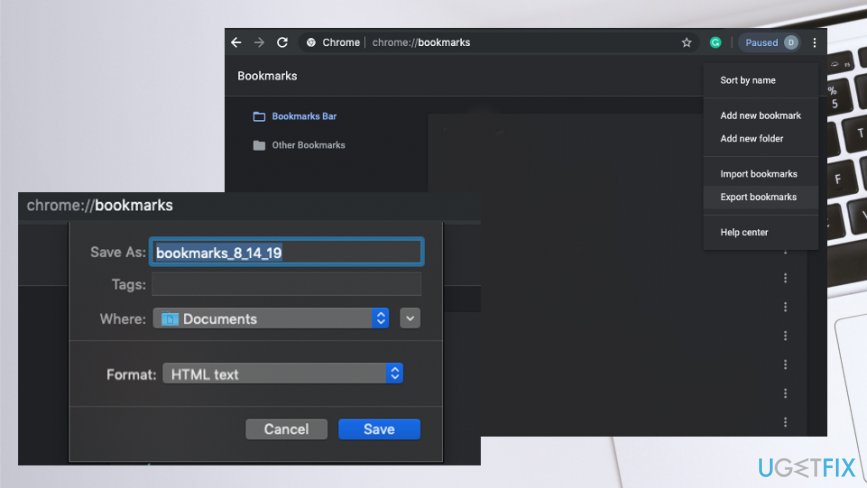Question
Issue: How to import Chrome Bookmarks to Safari?
Hi there, I am planning to move from Chrome to Safari. There are lots of information I have in my Chrome. Is there any chance to move my bookmarks to Safari? Is that possible? Would you help me?
Solved Answer
Whether you switch from one browser to another or trying to backup your information, exporting and importing history, bookmarks and similar information that is mainly stored on the web browser is a useful thing. Users search for various variants of such process including the bookmark importing from Google Chrome to Mac directly, or iPhone, iPad, and other browsers.[1]
There are many reasons to import Chrome bookmarks to Safari because people often store their sensitive information or important Google Documents on there that are needed for the day to day basis. Nowadays people go for Mac devices and there are many features different from Windows computers, for example, Safari browser.[2]
So when going for a different device importing Chrome bookmarks to Safari becomes a common wish. Since this change involves an entirely new device the new issue surfaces. People want to get quick access to favorite pages, links, documents, and websites that are, in most cases, bookmarked and saved on their previous web browser. 
How to import Chrome Bookmarks to Safari
The reason why it seems to be difficult to import Google Chrome bookmarks to Safari is the same issue of the different operating systems. However, Google Chrome is the browser that works for all the OSs, including iOS, Macs, Android. So you have to export bookmarks from Chrome and import them to Safari. It is possible directly from the primary browser and possible to get bookmarks to the new browser.
It is not possible with a mobile Chrome application, but the initial exportation is not that difficult. As with any other alterations, the process just requires your attention to detail. Make sure to not get any random extensions or bookmark managers since such tools can get PUAs instead.[3]
Export bookmarks from Google Chrome
- Go to your Google Chrome web browser and find the menu.
- Locate to Bookmarks. Then Bookmark Manager.

- Click on the button with three dots and choose Export bookmarks.
- Save the HTML file where you want to on the computer.
Import Chrome Bookmarks to Safari
- Open the Safari browser.
- In the top menu bar click File section and locate to Import option.
- Then click Bookmarks HTML file.

- Select the file you saved and Import.
- Now all the needed bookmarks should appear on the browser.
Import bookmarks to Safari on your iPhone vis iCloud
- Open System preferences.
- Then click on iCloud and Bookmarks.
- Select Safari and all the information will be synced.
Import Google Chrome bookmarks to Safari from iTunes
- Connect your iPhone or iPad to your Mac device via USB cable.
- Run iTunes on Mac.
- Click on the device and select Info.
- Select Sync Bookmarks from Safari and choose Apply.
Optimize your system and make it work more efficiently
Optimize your system now! If you don't want to inspect your computer manually and struggle with trying to find issues that are slowing it down, you can use optimization software listed below. All these solutions have been tested by ugetfix.com team to be sure that they help improve the system. To optimize your computer with only one click, select one of these tools:
Access geo-restricted video content with a VPN
Private Internet Access is a VPN that can prevent your Internet Service Provider, the government, and third-parties from tracking your online and allow you to stay completely anonymous. The software provides dedicated servers for torrenting and streaming, ensuring optimal performance and not slowing you down. You can also bypass geo-restrictions and view such services as Netflix, BBC, Disney+, and other popular streaming services without limitations, regardless of where you are.
Don’t pay ransomware authors – use alternative data recovery options
Malware attacks, particularly ransomware, are by far the biggest danger to your pictures, videos, work, or school files. Since cybercriminals use a robust encryption algorithm to lock data, it can no longer be used until a ransom in bitcoin is paid. Instead of paying hackers, you should first try to use alternative recovery methods that could help you to retrieve at least some portion of the lost data. Otherwise, you could also lose your money, along with the files. One of the best tools that could restore at least some of the encrypted files – Data Recovery Pro.
- ^ How do I transfer safari bookmarks to chrome bookmarks?. Google. Chrome support community.
- ^ Michael Muchmore. macOS vs. Windows: Which OS Really Is the Best?. PCmag. Technology products, news, reviews, tips.
- ^ Alyssa Stillwagon. Malicious browser extensions: What you should know. Medium. Online publishing platform.