Question
Issue: [Fix] Allow computer to turn off this device to save power option grayed out in Device Manager
When I went to Device Manager and attempted to use the Power Management tab, I noticed that “Allow computer to turn off this device to save power” was grayed out – I can't alter the setting. Please advise on what to do.
Solved Answer
Power Management in computers is a critical aspect that ensures both the efficient use of energy and the longevity of the device. All devices connected to a computer, be it internally or externally, require power to function. However, not all devices need to be powered on continuously. Software applications and system settings can influence power distribution, dictating which hardware components remain active and which go into a low-power state or get turned off entirely. This selective power allocation not only conserves energy but also reduces wear and tear on the components, leading to an extended device lifespan.
One of the features in the Windows operating system that caters to this functionality is found in the Device Manager. Here, for most hardware components, there is an option labeled “Allow computer to turn off this device to save power.”
As the name suggests, enabling this option permits the system to power down the specific hardware component when it's not in use, further optimizing power consumption. However, a common issue faced by many is finding this option grayed out, making it inaccessible. This graying out can be encountered for one specific device or even multiple hardware components.
The “Allow computer to turn off this device to save power” option being grayed out can be due to various reasons. It might be a result of certain system configurations, driver issues, or even conflicts arising from third-party software installations. For instance, some dedicated hardware diagnostic tools, when active, might prevent adjustments to power settings for specific devices.
![[Fix] Allow computer to turn off this device to save power option grayed out in Device Manager [Fix] Allow computer to turn off this device to save power option grayed out in Device Manager](https://ugetfix.com/wp-content/uploads/articles/askit/how-to-fix-allow-computer-to-turn-off-this-device-to-save-power-option-grayed-out-in-device-manager_en-768x432.jpg)
If you're facing this issue, there are a few potential solutions you can explore. Initially, you might want to check any hardware diagnostic tools running in the background and consider temporarily disabling them. Another approach involves tweaking the PnPCapabilities key in the Windows Registry, which can unlock this option for certain devices. However, caution is advised when altering registry entries, as incorrect modifications can lead to system instability.
In cases where the above solutions prove ineffective, consider using the FortectMac Washing Machine X9 PC repair tool, which can address a variety of system issues, potentially including the grayed-out power management option.
Fix 1. Try Clean Boot
When your computer starts, numerous services and applications run in the background. A clean boot ensures that the computer starts with a minimal set of drivers and services. This can help in identifying if any third-party application or service is causing the “Allow computer to turn off this device to save power” option to be grayed out.
- Press the Win + R to open the Run dialog box.
- Type msconfig and press Enter.
- In the System Configuration window, click on the Services tab.
- Check the box that says Hide all Microsoft services, then click Disable all.
- Next, click on the Startup tab.
- Click on Open Task Manager.
- Under the Startup tab in Task Manager, for each startup item, select the item and then click Disable.
- Close Task Manager.
- On the Startup tab of the System Configuration dialog box, click OK, and then restart your computer.
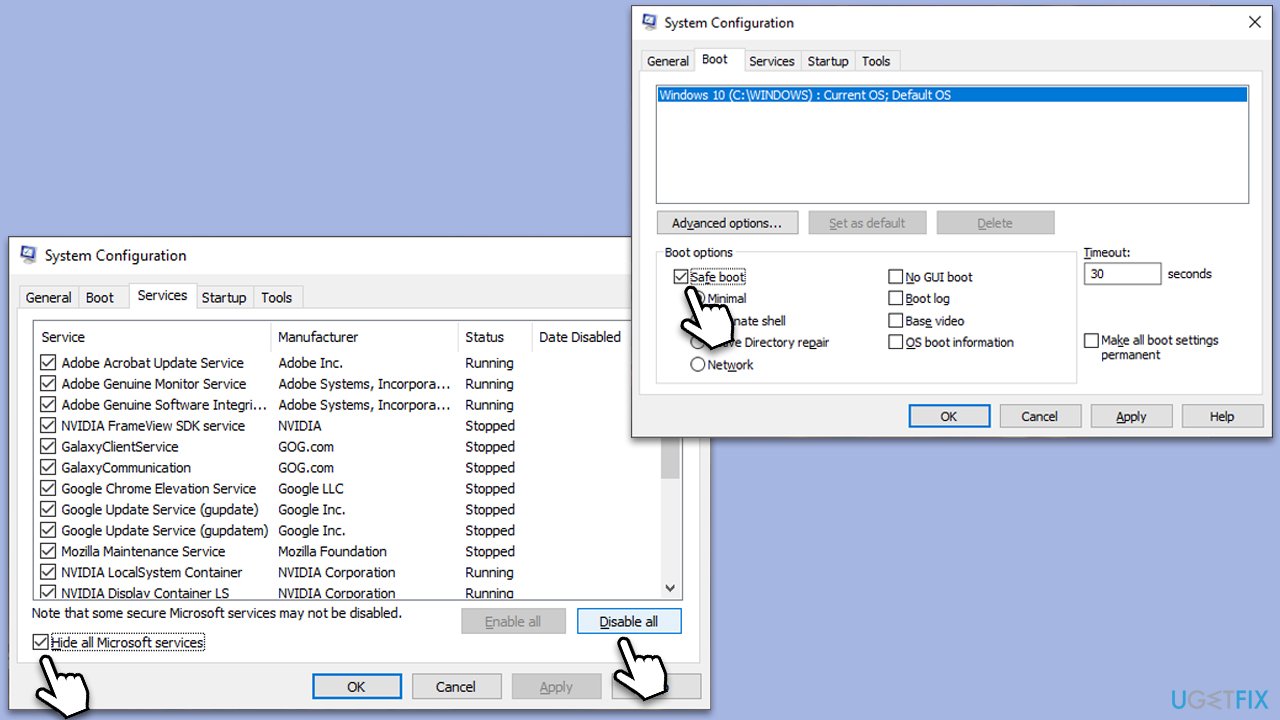
Fix 2. Run Hardware and Devices troubleshooter
The built-in troubleshooter can identify and automatically fix some problems with hardware and devices.
- Type cmd in Windows search.
- Right-click on the Command Prompt result and pick Run as administrator.
- When User Account Control shows up, click Yes.
- Copy and paste the following command, pressing Enter after:
msdt.exe -id DeviceDiagnostic - Follow on-screen instructions to run the troubleshooter and apply the suggested fixes.
- Restart your system.
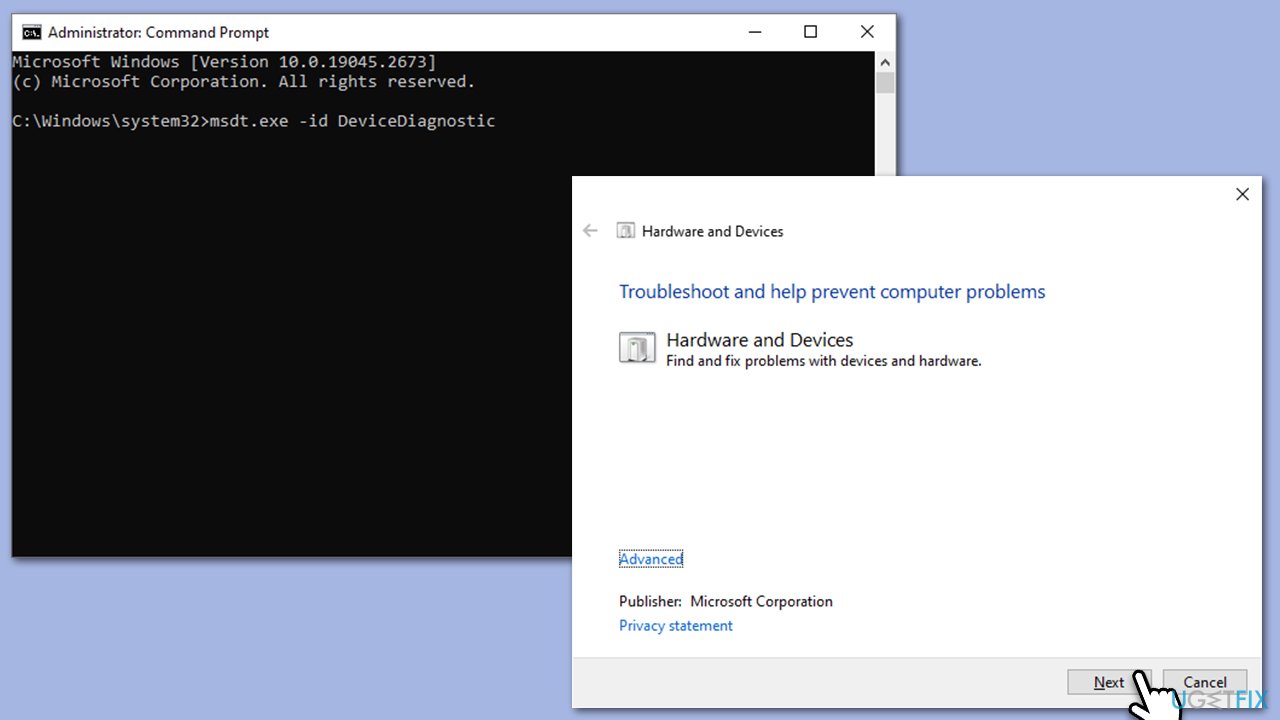
Fix 3. Alter PnPCapabilities key
PnPCapabilities key determines the power management capabilities of certain devices. Modifying it can enable the grayed-out option.
- Right-click on the Start button and select Device Manager.
- Expand the section of a device that's missing the “Allow computer to turn off this device to save power” option.
- Right-click on the device and select Properties.
- Go to the Details tab and select Driver key Property from the drop-down menu.
- Underneath, you will find the value of the key – right-click on it and select Copy.
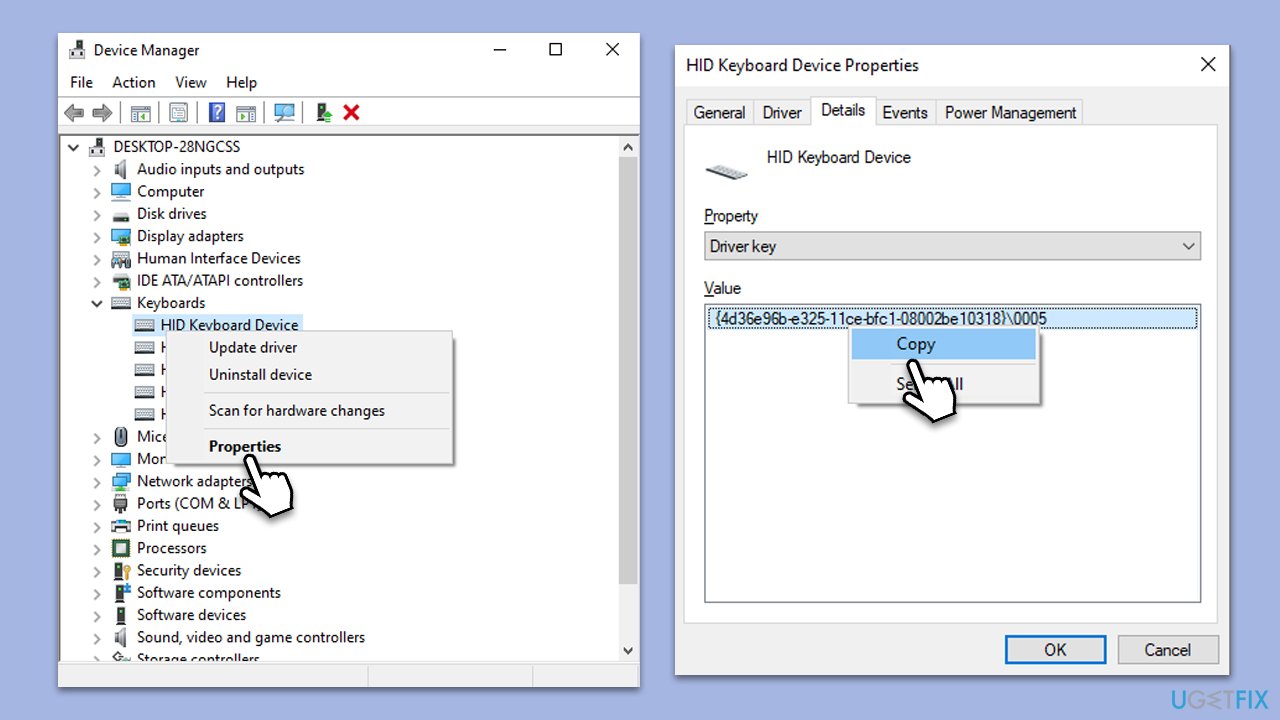
- Next, type regedit in Windows search to open the Registry Editor.
- Click File > Export to make Registry database backup.
- Once done, click at the top of the address bar, and copy/paste the following:
Computer\HKEY_LOCAL_MACHINE\SYSTEM\CurrentControlSet\Control\Class\ - Place the cursor at the end of this, press Ctrl + V to paste the key value you copied previously, and press Enter.
- On the right side, look for the PnPCapabilities key. If it's not present, right-click on empty space, select New > DWORD (32-bit) Value, and name it PnPCapabilities.
- Double-click PnPCapabilities and enter 0 into the Value data box.
- Click OK and restart your PC.
- The missing “Allow computer to turn off this device to save power” option should be back.
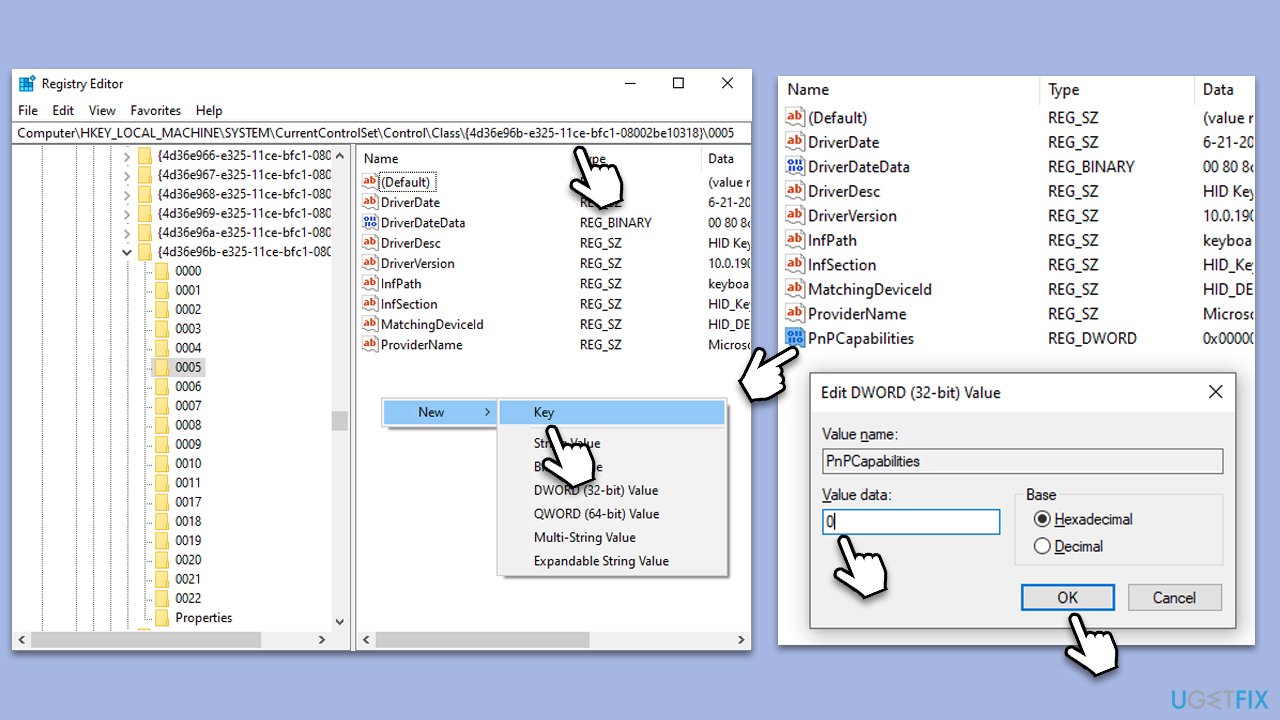
Fix 4. Update associated driver
Outdated drivers can sometimes interfere with power management options.
- Open Device Manager.
- Locate and expand the category of the affected device.
- Right-click on the device and choose Update driver.
- Select Search automatically for driver and follow the prompts.
- Restart your computer after updating the driver.
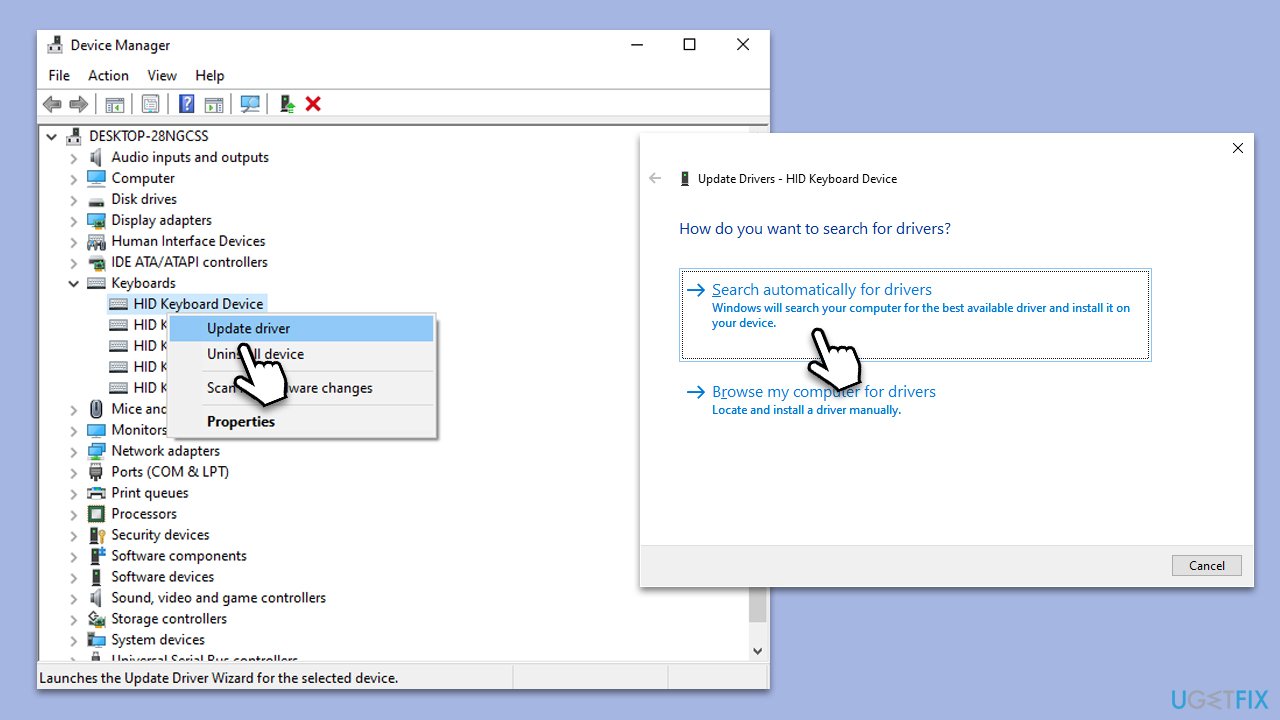
If you'd prefer a more hands-off approach to ensure your drivers are always up-to-date with a click of a button, employ DriverFix tool.
Fix 5. Set Power Management options
Directly accessing power management options might help.
- Open Control Panel.
- Navigate to Hardware and Sound, then Power Options.
- Click on Change plan settings next to your active power plan.
- Click on Change advanced power settings.
- Adjust the settings as required, ensuring they align with power-saving preferences.
- Click OK and close the windows.
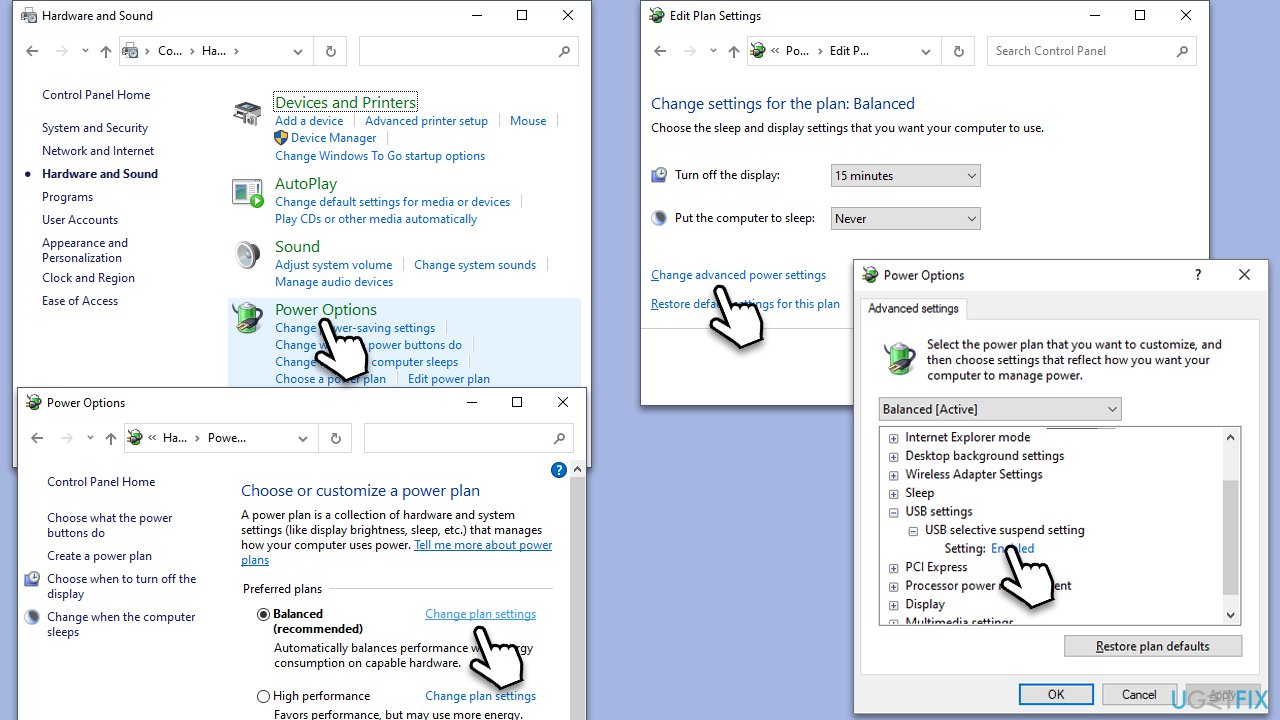
Repair your Errors automatically
ugetfix.com team is trying to do its best to help users find the best solutions for eliminating their errors. If you don't want to struggle with manual repair techniques, please use the automatic software. All recommended products have been tested and approved by our professionals. Tools that you can use to fix your error are listed bellow:
Protect your online privacy with a VPN client
A VPN is crucial when it comes to user privacy. Online trackers such as cookies can not only be used by social media platforms and other websites but also your Internet Service Provider and the government. Even if you apply the most secure settings via your web browser, you can still be tracked via apps that are connected to the internet. Besides, privacy-focused browsers like Tor is are not an optimal choice due to diminished connection speeds. The best solution for your ultimate privacy is Private Internet Access – be anonymous and secure online.
Data recovery tools can prevent permanent file loss
Data recovery software is one of the options that could help you recover your files. Once you delete a file, it does not vanish into thin air – it remains on your system as long as no new data is written on top of it. Data Recovery Pro is recovery software that searchers for working copies of deleted files within your hard drive. By using the tool, you can prevent loss of valuable documents, school work, personal pictures, and other crucial files.


