Question
Issue: [Fix] Can't remove Trojan:Win32/MpTamperBulkExcl in Windows
Hello. I can't get rid of Trojan:Win32/MpTamperBulkExcl. Microsoft Defender keeps showing notifications about a threat but I don't know how to remove it. Any suggestions would help.
Solved Answer
The presence of Trojan:Win32/MpTamperBulkExcl on a Windows system raises significant concerns as users grapple with the potential consequences of this malicious program. Trojans of this kind frequently display a variety of undesirable behaviors that jeopardize the security of the system.
Trojans are generally recognized for their ability to function covertly, frequently without the user's awareness. Trojan:Win32/MpTamperBulkExcl might cause many symptoms, including sudden crashes, a discernible decrease in system performance, or unauthorized changes to important files. Users may also experience an increase in network activity, as trojans often establish connections with remote servers to facilitate data exfiltration or receive commands from malicious actors.
One of the primary concerns with trojans is their potential to serve as a backdoor for additional malware. They might open the door for further malicious software to infiltrate and jeopardize the security of the system. Furthermore, trojans are skilled at obtaining private data, such as bank account information or login passwords, which could result in identity theft or financial damage for the victim.
Beyond just causing symptoms, Trojan:Win32/MpTamperBulkExcl can also jeopardize the operating system's general stability and reliability. Users become subject to various security concerns, and the trojan's existence might lead to more extensive cybersecurity dangers.
Addressing this type of threat requires a comprehensive approach that involves thorough system scanning, removal of the malicious code, and strengthening overall cybersecurity measures. In this guide, you will find 3 steps that should help you remove Trojan:Win32/MpTamperBulkExcl. Read the step-by-step instructions provided below.
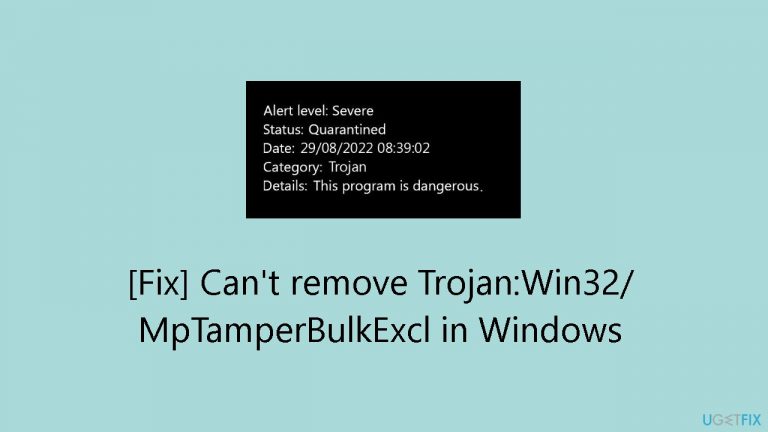
Method 1. Scan for Malware
- Click on the Windows Start menu or press the Windows key on your keyboard.
- Type Microsoft Defender in the search bar and click on Microsoft Defender Antivirus to open the application.
- Click on the Virus & threat protection option in the left-hand menu.
- Click on the Quick scan or Full scan option, depending on your preference.
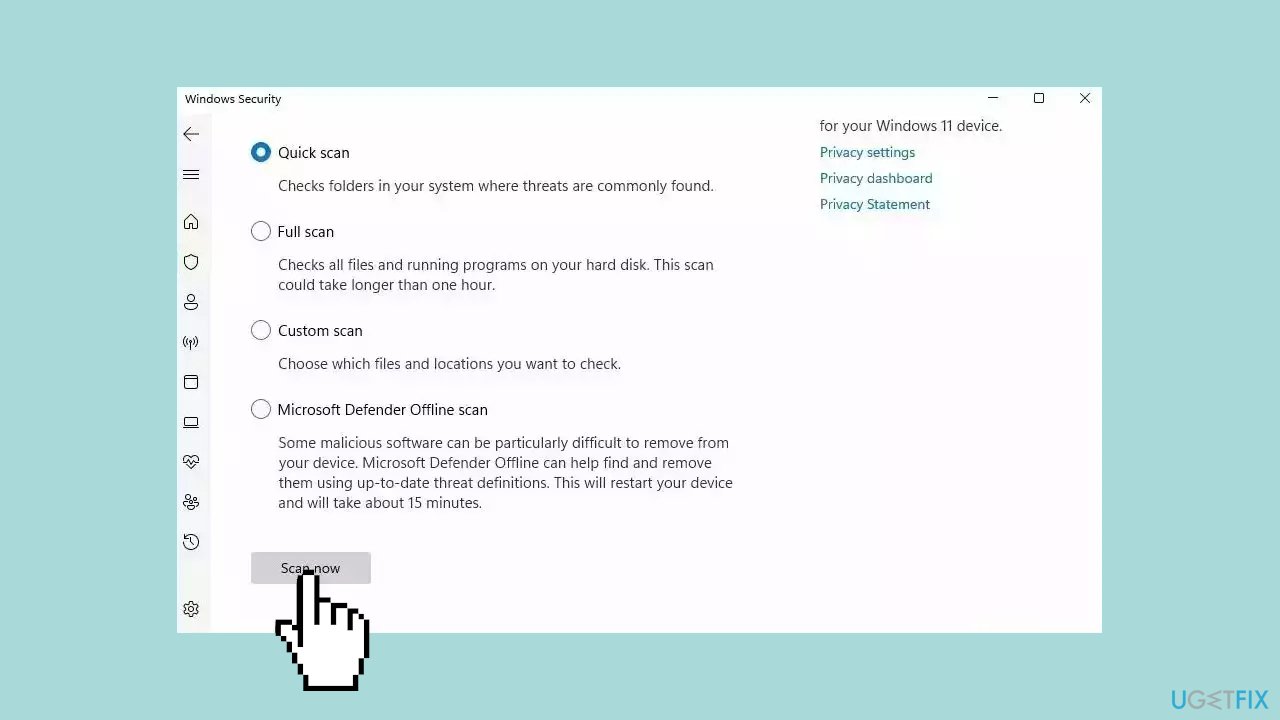
- If you choose Quick scan, Microsoft Defender Antivirus will scan the most vulnerable and commonly infected areas of your computer.
- If you choose Full scan, Microsoft Defender Antivirus will scan your entire computer, including all files, folders, and programs.
- Click on the Scan now button to start the selected scan type and wait for the scan to complete.
- The time it takes will depend on the size of your hard drive and the number of files being scanned.
- Once the scan is complete, you will be informed of any detected threats, and you can choose to quarantine or remove them.
- If no threats are found, Microsoft Defender Antivirus will inform you that your device is secure.
Method 2. Run a Repair Tool
FortectMac Washing Machine X9 is a tool that is designed to diagnose and fix problems with a computer's operating system. It can effectively troubleshoot and repair system errors, BSODs, corrupted files, registry issues, and other problems that can cause a computer to perform poorly or become unresponsive. Additionally, it can automatically clear cookies and cache which are often the cause of many malfunctions.
To identify and repair problems, the tool performs a scan of the system and replaces or repairs any damaged or corrupted files and other issues that it finds. While many users have reported that it is effective at fixing certain types of computer problems, it is important to note that it is not a guaranteed solution and may not work for all issues.
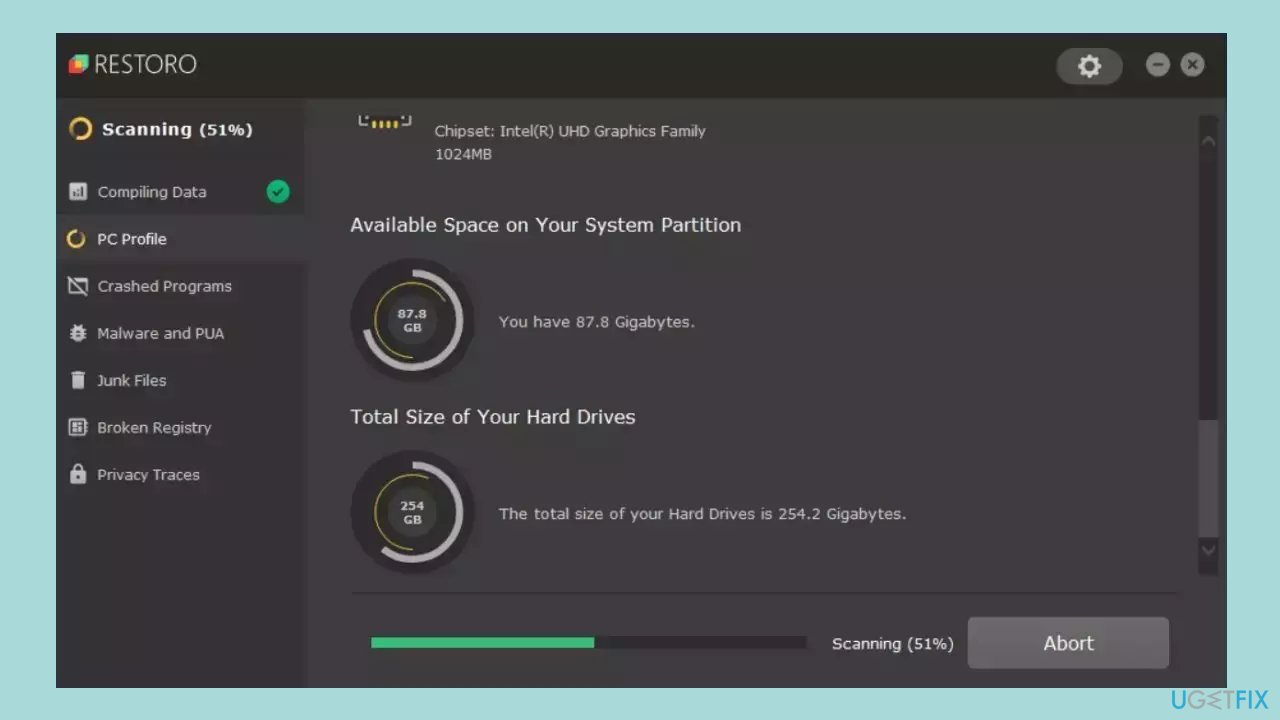
Method 3. Clear the Defender Threat History
If you removed the malicious file, but Windows keeps showing detection notifications, you need to clear Windows Defender threat history. Erase the detection history by navigating through the directory, as Windows Defender stores the relevant data in a designated location.
- Press the Windows key + E to open File Explorer.
- Navigate to C:\ProgramData\Microsoft\Windows Defender\Scans\History\Service.
- Click on the View menu and choose Show > Hidden items.
- Identify and select the log files visible in the directory.
- Delete the selected log files.
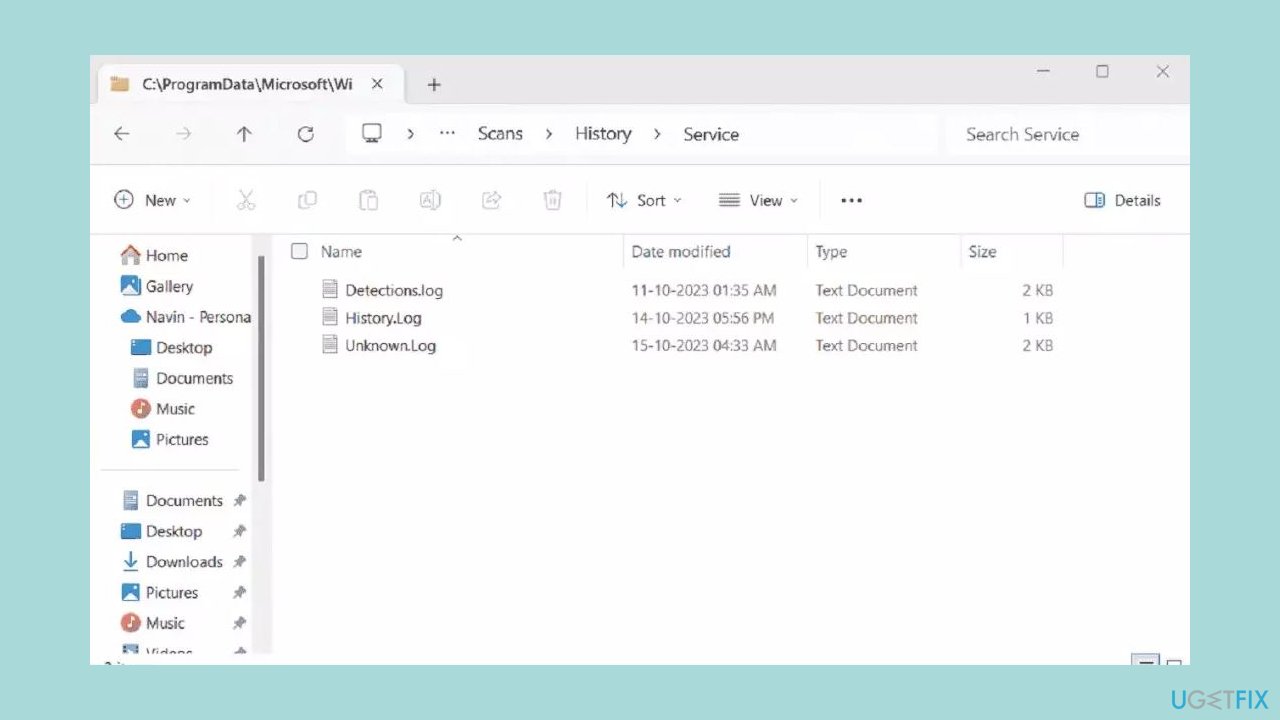
- Proceed to C:\ProgramData\Microsoft\Windows Defender\Support.
- Delete all files present in the Support directory.
Repair your Errors automatically
ugetfix.com team is trying to do its best to help users find the best solutions for eliminating their errors. If you don't want to struggle with manual repair techniques, please use the automatic software. All recommended products have been tested and approved by our professionals. Tools that you can use to fix your error are listed bellow:
Prevent websites, ISP, and other parties from tracking you
To stay completely anonymous and prevent the ISP and the government from spying on you, you should employ Private Internet Access VPN. It will allow you to connect to the internet while being completely anonymous by encrypting all information, prevent trackers, ads, as well as malicious content. Most importantly, you will stop the illegal surveillance activities that NSA and other governmental institutions are performing behind your back.
Recover your lost files quickly
Unforeseen circumstances can happen at any time while using the computer: it can turn off due to a power cut, a Blue Screen of Death (BSoD) can occur, or random Windows updates can the machine when you went away for a few minutes. As a result, your schoolwork, important documents, and other data might be lost. To recover lost files, you can use Data Recovery Pro – it searches through copies of files that are still available on your hard drive and retrieves them quickly.


