Question
Issue: [Fix] Windows backup app causing delay when logging off
Hello. Ever since I installed the KB5029331 Windows update, the new backup app has caused delays when logging off. Is there something I can do to fix this?
Solved Answer
Users are reporting an unanticipated problem with the log-off procedure as a result of the release of a new Windows backup software, which is linked to the KB5029331[1] update. Users specifically report delays while trying to log off or shut down their PCs, and this delay occurs every time an application is updated.
The log-off procedure continues as usual when an application hasn't been updated. However, the issue shows up after an application update. Users are then presented with a prompt informing them that the system is “Closing 1 app,” citing “MicrosoftWindowsApplistbackupBackupNonMaintenance” as the cause of the delay.
Users may find this problem to be highly upsetting and unpleasant. Even though a delayed log-off is usually a simple and quick operation, it takes longer to complete. Users can discover that they must wait longer than anticipated for their computer to shut down or log off, which could cause annoyance and less effective workflow.
Numerous potential remedies might be investigated in order to resolve this problem and give users a flawless log-off experience once again. These fixes can entail making changes to the Windows backup application, dealing with potential update-related conflicts, or figuring out whether there are any underlying problems with the way the application works.
In this guide, you will find 4 steps that should help you fix the Windows backup app causing delay when logging off. You can also try using a maintenance tool like FortectMac Washing Machine X9 that can fix most system errors, BSODs,[2] corrupted files, and registry[3] issues. Otherwise, follow the step-by-step instructions below.
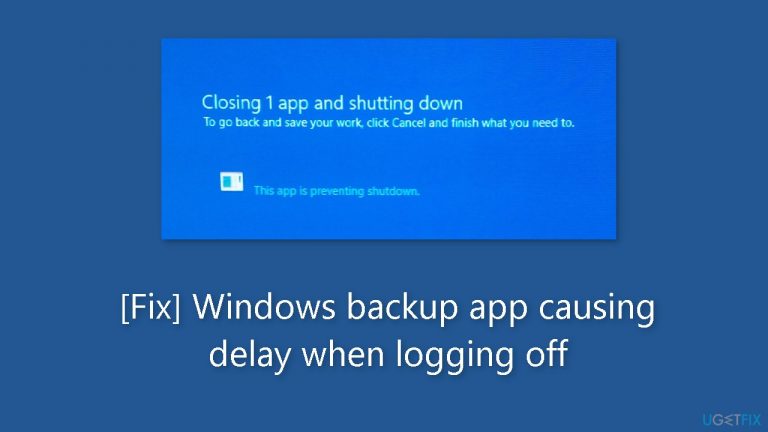
Solution 1. Fix Corrupted System Files
Use Command Prompt commands to repair system file corruption:
- Open Command Prompt as administrator
- Use the following command and press Enter:
sfc /scannow
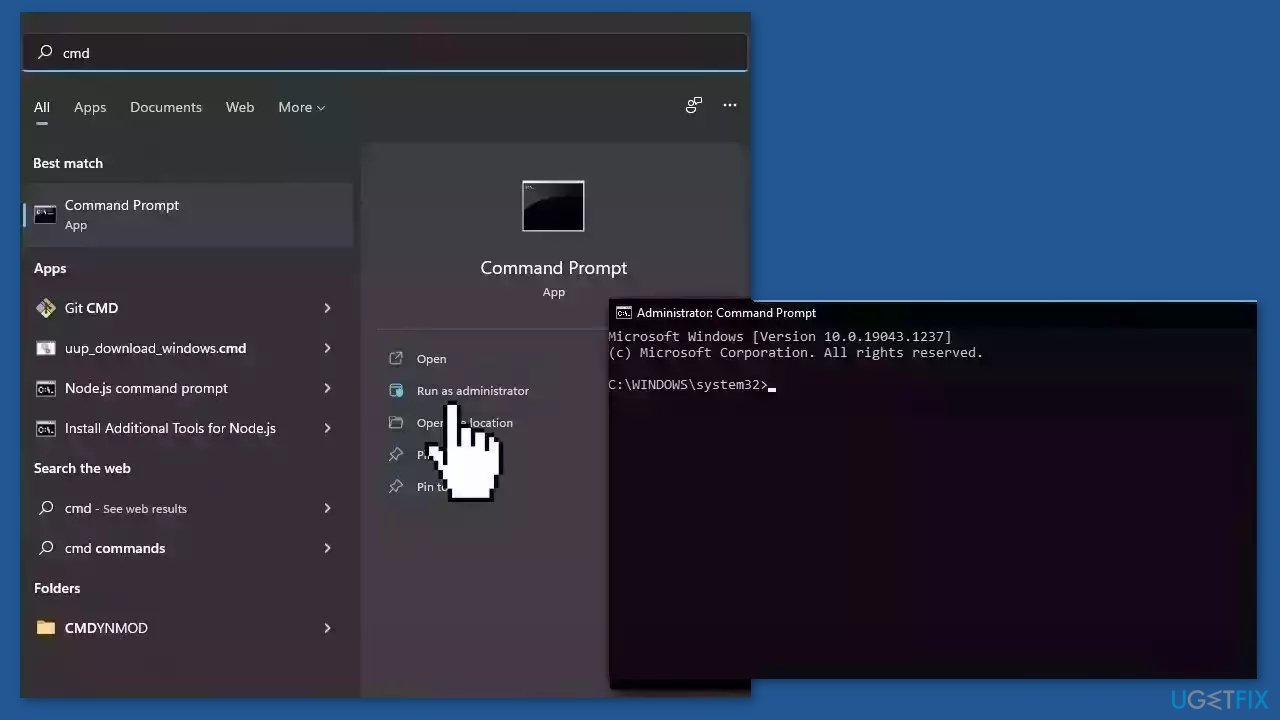
- Reboot your system
- If SFC returned an error, then use the following command lines, pressing Enter after each:
DISM /Online /Cleanup-Image /CheckHealth
DISM /Online /Cleanup-Image /ScanHealth
DISM /Online /Cleanup-Image /RestoreHealth
Solution 2. Create a New User Account
- Go to Settings.
- Choose Accounts and then select Other User Accounts towards the left.
- Select Add account.
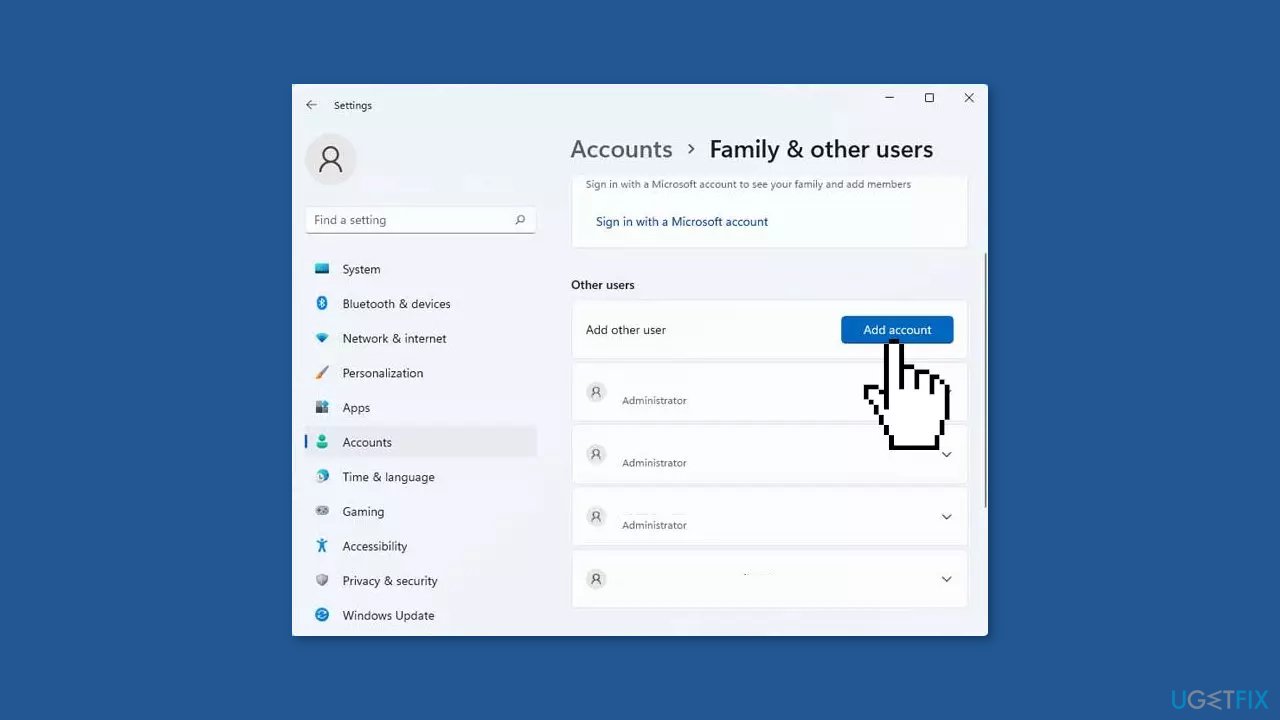
- Enter a user name and hit Next.
- Click on Finish.
- Sign out from the current Account and Log into the new account.
- Check if issue persists.
Solution 3. Force Uninstall the Windows Backup App
- Open PowerShell in elevated privileges.
- In PowerShell, execute the command:
Remove-WindowsPackage -Online -PackageName “Microsoft-Windows-UserExperience-Desktop-Package~31bf3856ad364e35~amd64~~10.0.19041.3393”
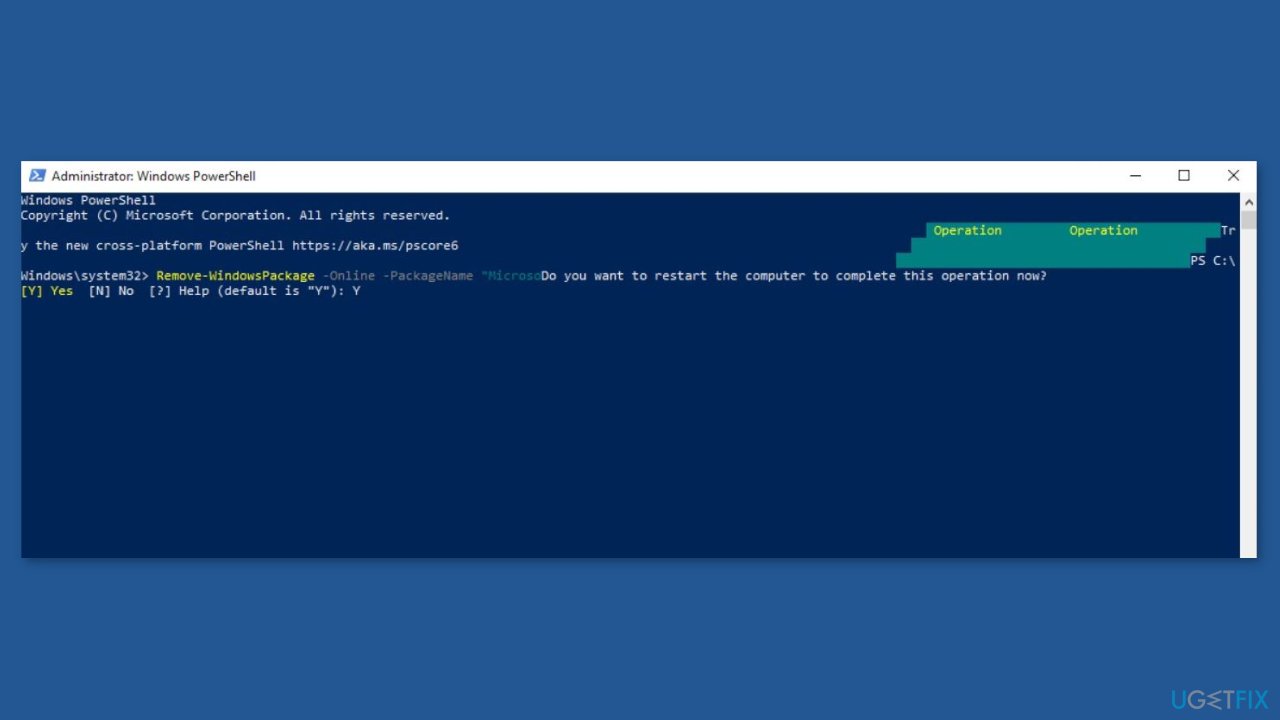
- Reboot your system by typing Y in the terminal.
- To revert to the previous state and restore the missing features, run the command:
DISM.exe /Online /add-capability /CapabilityName:Windows.Client.ShellComponents~~~~0.0.1.0
Solution 4. Uninstall the KB5029331 Update
- Open the Start Menu.
- Click on Settings.
- Select Update & Security.
- In the left-hand menu, choose Windows Update.
- Click on View update history.
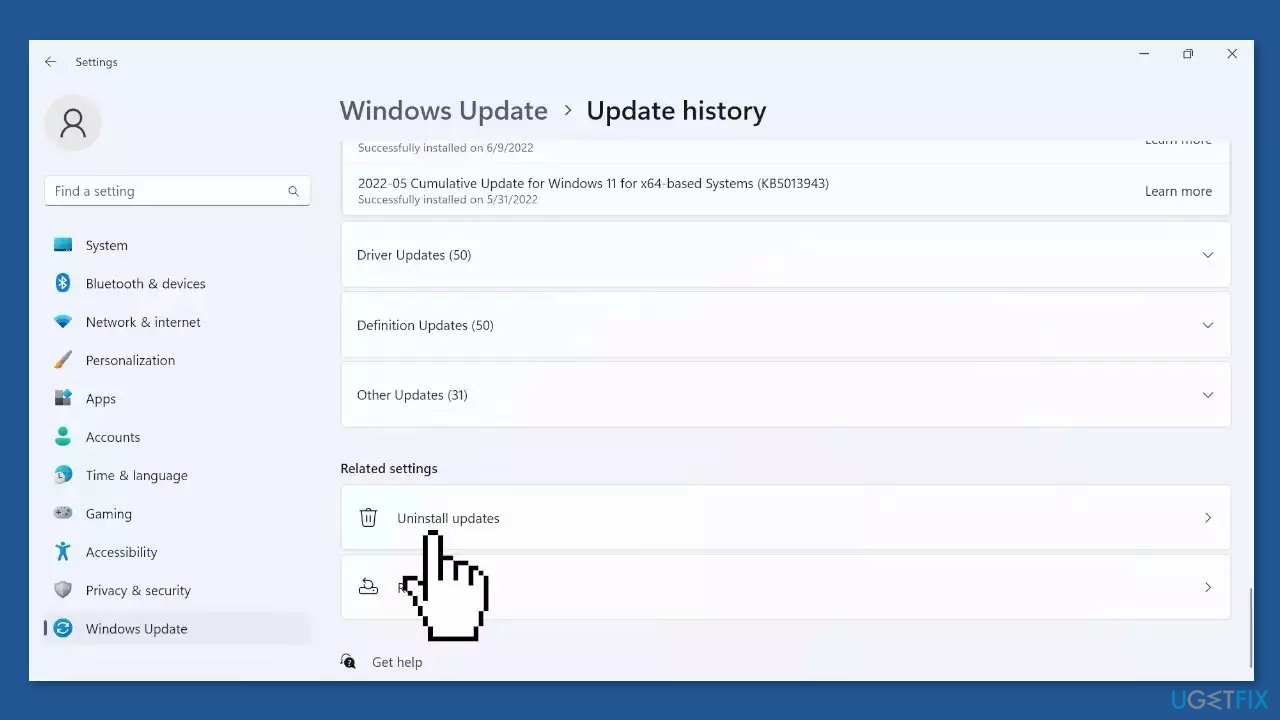
- Choose Uninstall updates.
- Locate the KB5029331 update.
- Right-click on the update.
- Select Uninstall.
- Follow the on-screen prompts to complete the uninstallation process.
- Restart your computer if prompted.
- Verify that the Windows update has been successfully uninstalled.
Solution 5. Use System Restore
System Restore is a feature in Microsoft Windows that allows users to revert their computer's state to a previous point in time. This can be helpful if you have made changes to your system that are causing problems.
- Press the Windows key + R on your keyboard to open the Run box.
- Type SystemPropertiesProtection and press Enter.
- Go to the System Protection tab.
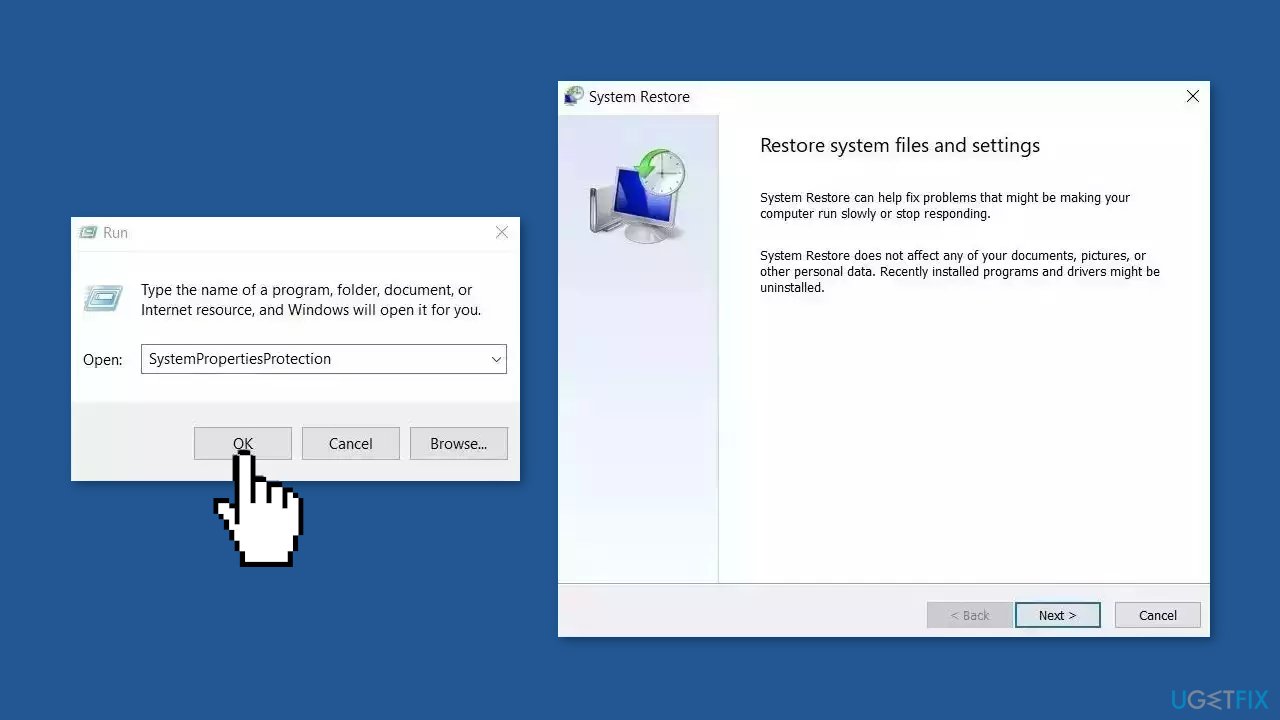
- You will see the System Restore… button. Click it to run System Restore.
- Follow the prompts until you can select a restore point.
- Select the one you want (ideally before the issue started occurring) and go ahead with the process.
Repair your Errors automatically
ugetfix.com team is trying to do its best to help users find the best solutions for eliminating their errors. If you don't want to struggle with manual repair techniques, please use the automatic software. All recommended products have been tested and approved by our professionals. Tools that you can use to fix your error are listed bellow:
Prevent websites, ISP, and other parties from tracking you
To stay completely anonymous and prevent the ISP and the government from spying on you, you should employ Private Internet Access VPN. It will allow you to connect to the internet while being completely anonymous by encrypting all information, prevent trackers, ads, as well as malicious content. Most importantly, you will stop the illegal surveillance activities that NSA and other governmental institutions are performing behind your back.
Recover your lost files quickly
Unforeseen circumstances can happen at any time while using the computer: it can turn off due to a power cut, a Blue Screen of Death (BSoD) can occur, or random Windows updates can the machine when you went away for a few minutes. As a result, your schoolwork, important documents, and other data might be lost. To recover lost files, you can use Data Recovery Pro – it searches through copies of files that are still available on your hard drive and retrieves them quickly.
- ^ August 22, 2023—KB5029331 (OS Build 19045.3393) Preview. Microsoft. Support.
- ^ Chris Hoffman. Everything You Need To Know About the Blue Screen of Death. Howtogeek. Tech Insight Magazine.
- ^ Tim Fisher. What Is the Windows Registry?. Lifewire. Software and Apps.


