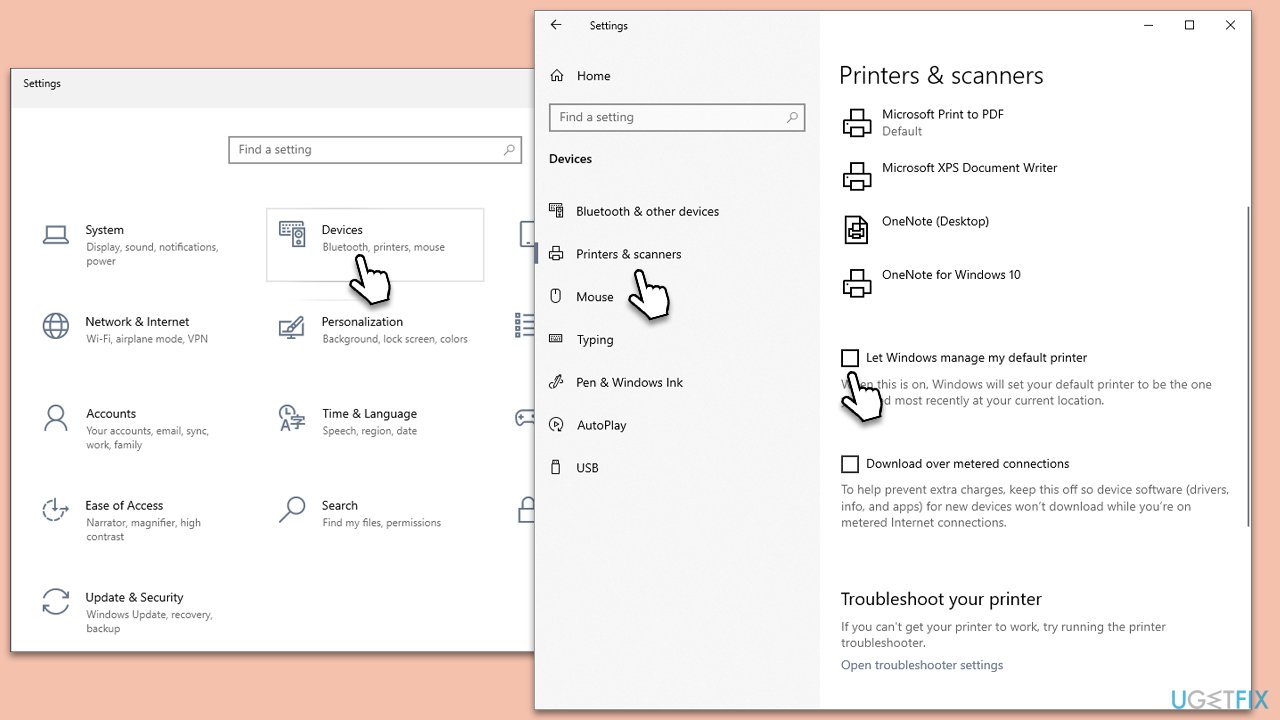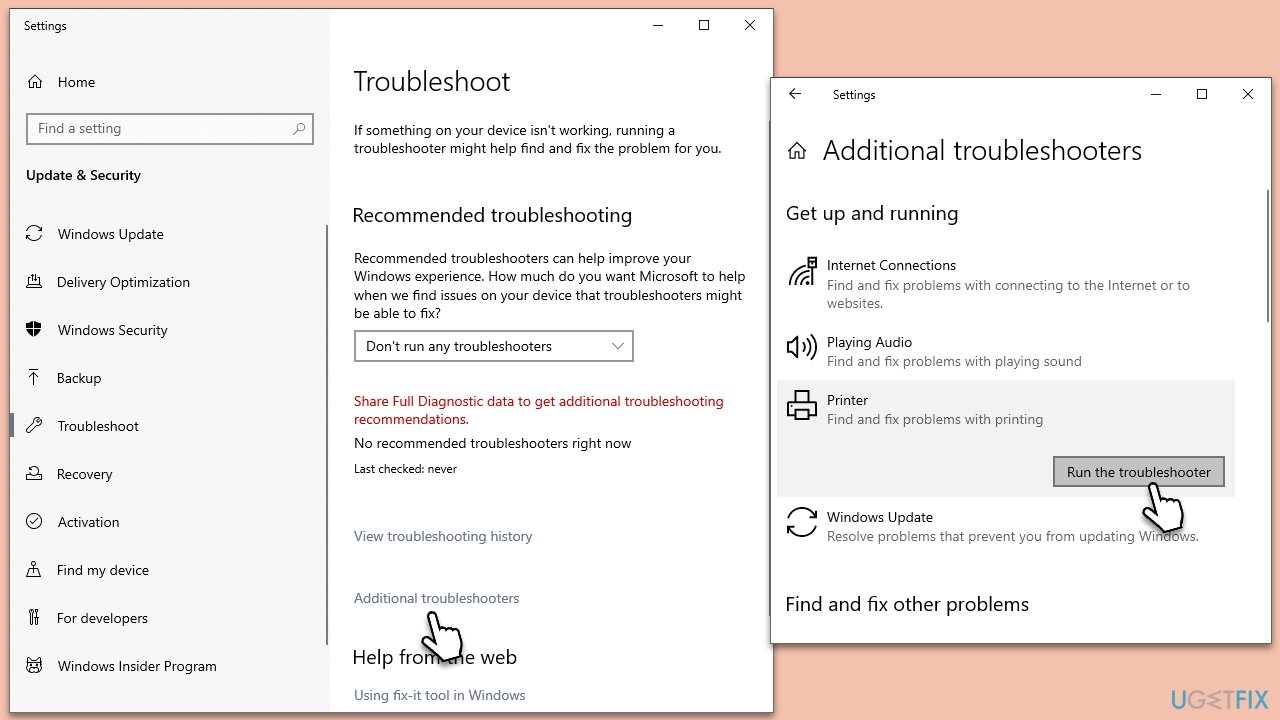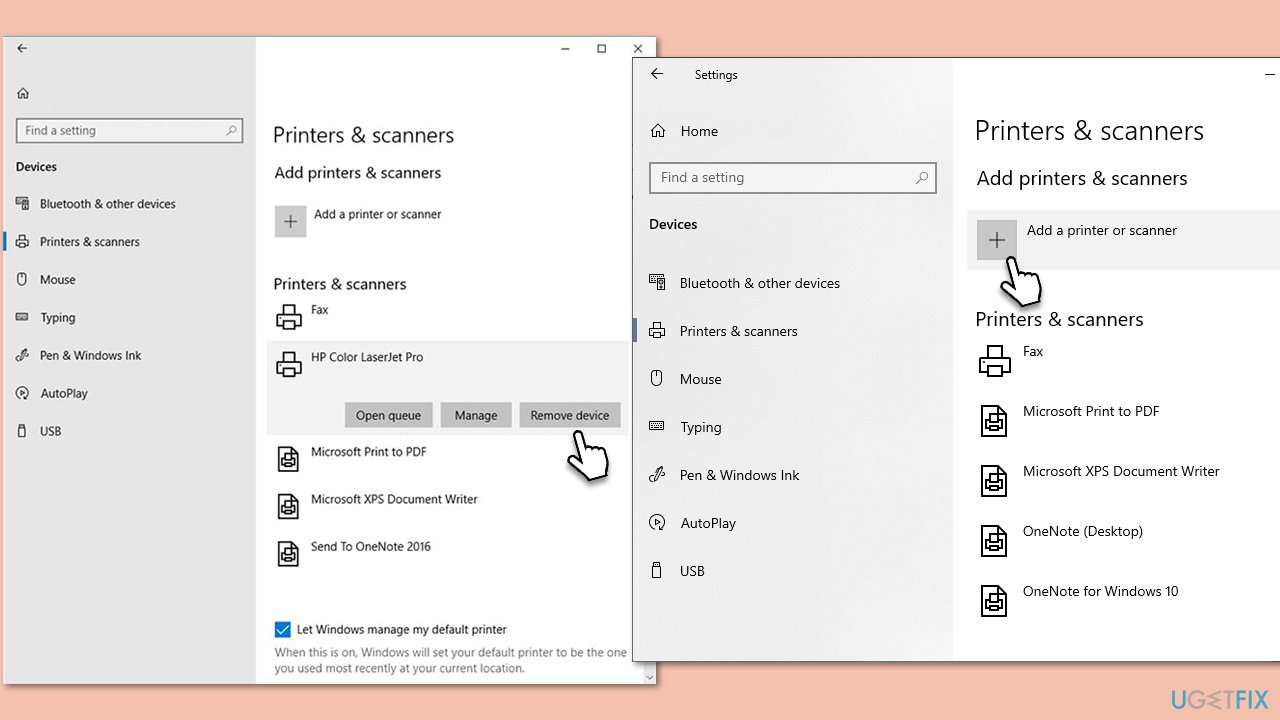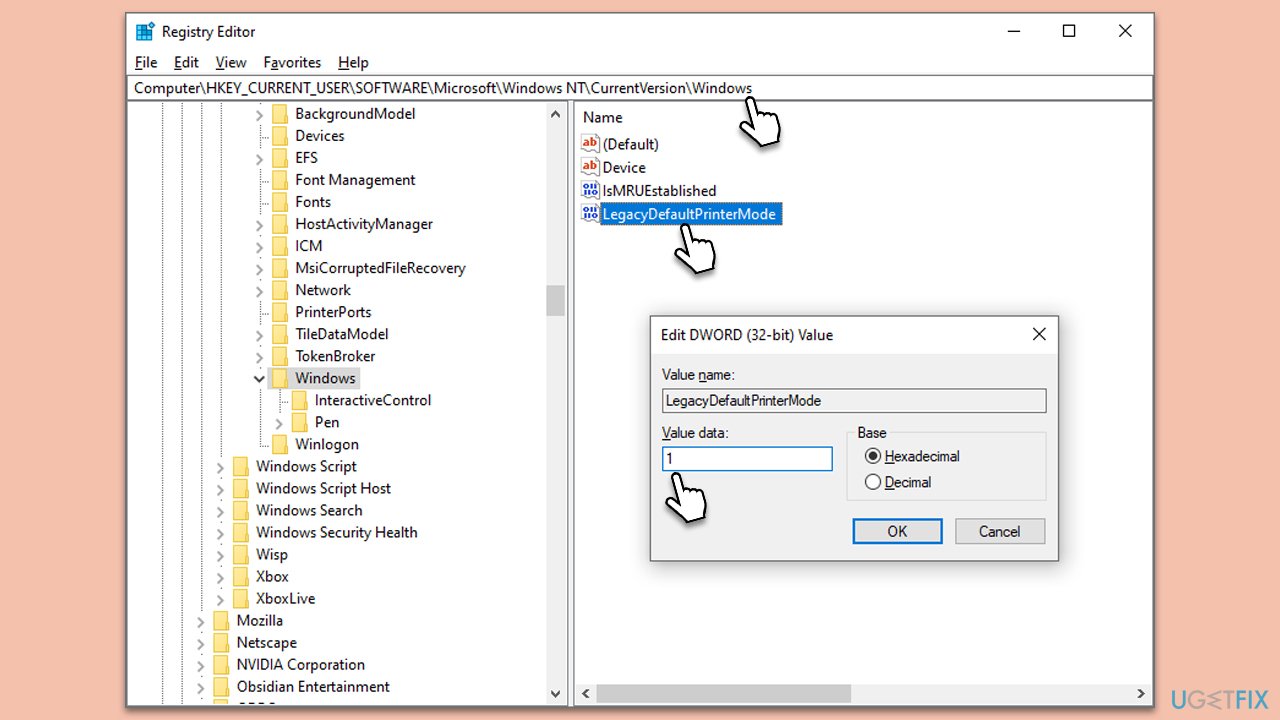Question
Issue: [Fix] Windows keeps changing default printer
For some reason, Windows keeps changing the printer I set as default – it happens once or twice a month. Why i this happening and how can I prevent Windows from doing this?
Solved Answer
Printers continue to be an important part of many business processes, especially in corporate environments. Their importance cannot be underestimated as they are integrated into various business processes. However, some Windows users have encountered issues that prevent this important functionality.
Windows may change default printer settings without user input. This issue can be very frustrating and disrupt workflows as users have to repeatedly reset their favorite printers. The frequency with which this issue occurs varies by user. For some people it happens only once in a while, for others, it happens more often.
The reason why Windows automatically changes the default printer may be due to the operating system's ability to set the last printer on the network as the default. This feature is intended to simplify printing tasks and may inadvertently cause problems. Other possible causes include software updates or compatibility issues between the printer and the operating system.
This problem can often be resolved by adjusting the printer settings in Windows. To do this, you need to disable one of the settings that allows it to manage your printer. If this method does not resolve your issue, additional troubleshooting steps may be required: driver updates or system configuration changes.
For a more comprehensive approach to this and other Windows-related issues, consider using the PC Repair Tool FortectMac Washing Machine X9. This software is designed to automatically identify and fix underlying problems in your Windows operating system, providing a comprehensive solution to keep your system stable and efficient.
![[Fix] Windows keeps changing default printer [Fix] Windows keeps changing default printer](https://ugetfix.com/wp-content/uploads/articles/askit/fix-windows-keeps-changing-default-printer_en-768x432.jpg)
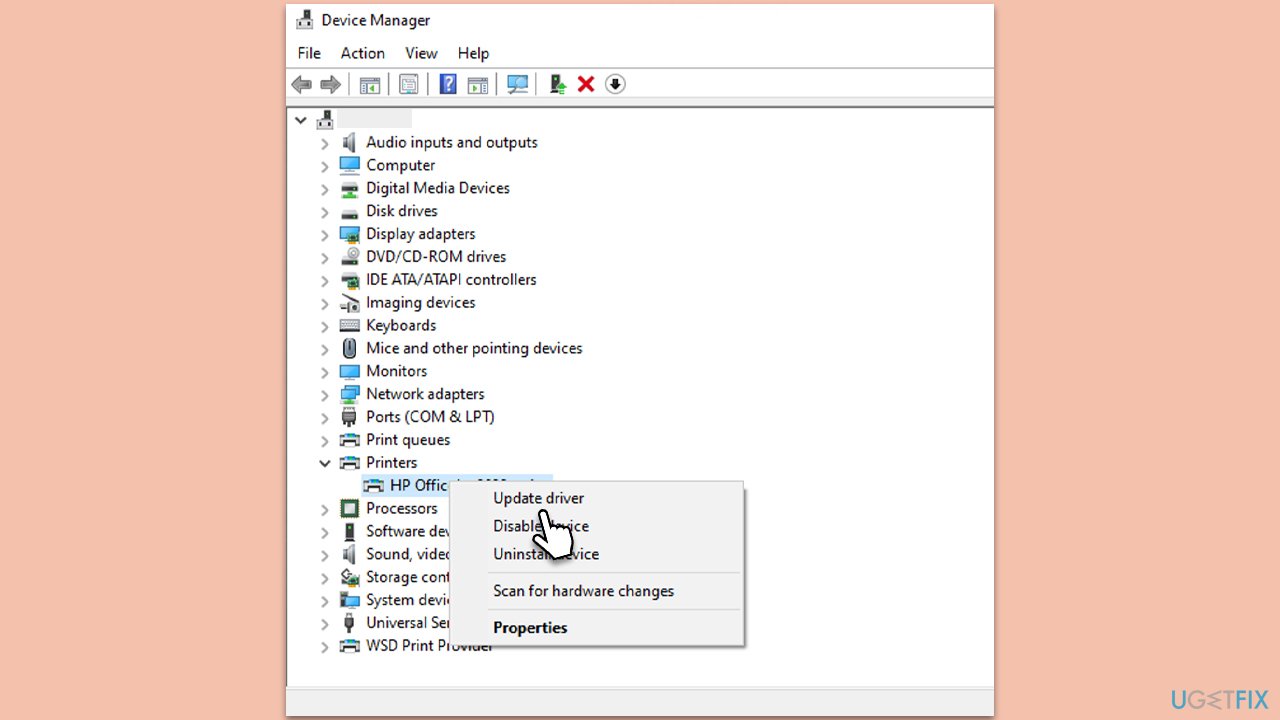
Repair your Errors automatically
ugetfix.com team is trying to do its best to help users find the best solutions for eliminating their errors. If you don't want to struggle with manual repair techniques, please use the automatic software. All recommended products have been tested and approved by our professionals. Tools that you can use to fix your error are listed bellow:
Prevent websites, ISP, and other parties from tracking you
To stay completely anonymous and prevent the ISP and the government from spying on you, you should employ Private Internet Access VPN. It will allow you to connect to the internet while being completely anonymous by encrypting all information, prevent trackers, ads, as well as malicious content. Most importantly, you will stop the illegal surveillance activities that NSA and other governmental institutions are performing behind your back.
Recover your lost files quickly
Unforeseen circumstances can happen at any time while using the computer: it can turn off due to a power cut, a Blue Screen of Death (BSoD) can occur, or random Windows updates can the machine when you went away for a few minutes. As a result, your schoolwork, important documents, and other data might be lost. To recover lost files, you can use Data Recovery Pro – it searches through copies of files that are still available on your hard drive and retrieves them quickly.