Question
Issue: How to fix 0x80049e00 activation error in Windows?
I have recently added a second monitor, and since then, I am constantly being asked to activate Windows. When I do, I get an error 0x80049e00. How do I resolve this?
Solved Answer
Windows is a prominent operating system developed by Microsoft and utilized by millions of computers globally. It requires activation to authenticate the software, ensuring compliance with Microsoft’s Software License Terms. The activation process can be carried out through various types of licenses, such as OEM, Retail, or Volume Licensing. Depending on the specific needs and use cases, individual users or organizations may choose a particular license type.
Activation works by connecting the software to the hardware of the computer using a product key, thus confirming its legitimacy. There could be multiple reasons for users to activate Windows, ranging from the need to access full functionality, obtaining regular updates and security features, compliance with licensing requirements, or reactivating after significant hardware changes or system reinstallation.
Despite the seemingly straightforward process, some users may encounter issues during activation, one of which is the 0x80049e00 error. This specific error can manifest for a variety of reasons. A lack of internet connection is a common cause, as the activation process requires communication with Microsoft's servers. Other potential causes include conflicts with a firewall or antivirus software, which might block the activation process, and the presence of corrupted system files, which can disrupt the normal functioning of the activation mechanism.
Furthermore, the inability of Windows Activation Servers to validate the key or discrepancies in the time and date settings of the system could also lead to this error. Importantly, if the 0x80049e00 error stems from using a pirated or non-genuine version of Windows, standard troubleshooting will not rectify the problem, and legitimate purchase and activation will be necessary.
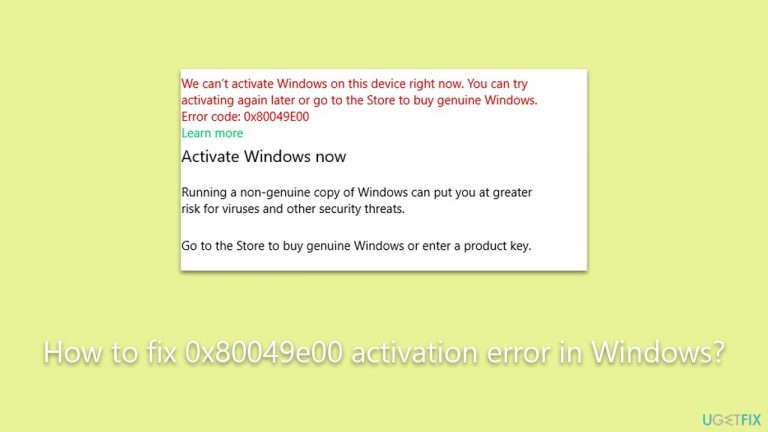
For legitimate users encountering the 0x80049e00 error, a variety of solutions are available. These can include ensuring a proper internet connection, adjusting or disabling conflicting firewall or antivirus software temporarily, correcting system time and date, repairing corrupted system files, and in persistent cases, reaching out to Microsoft support for specialized assistance.
In addition to these targeted solutions, employing a general PC repair tool like FortectMac Washing Machine X9 may also be beneficial. Though it's not a direct fix for the 0x80049e00 error, it can address underlying system issues, such as fixing corrupted system files, resolving registry problems, and cleaning junk files, all of which contribute to a more optimized and stable computer system.
Fix 1. Run the troubleshooter
Windows has built-in troubleshooters that can automatically diagnose and fix common issues related to activation. Running the activation troubleshooter can quickly resolve the error.
- Right-click on Start and select Settings.
- Go to Update & Security section.
- On the left side of the window, pick Activation.
- On the right side, you should see the error message and below it – Troubleshoot.
- Click Troubleshoot and wait for the process to finish.

Fix 2. Perform SFC and DISM scans
System File Checker and Deployment Image Service and Management Tool can detect and repair corrupted or missing system files that might prevent activation.
- Type in cmd in Windows search.
- Right-click on Command Prompt and select Run as administrator.
- When User Account Control shows up, click Yes.
- In the Command Prompt window, paste the following command and hit Enter:
sfc /scannow - Next, use the following commands, pressing Enter each time:
Dism /Online /Cleanup-Image /CheckHealth
Dism /Online /Cleanup-Image /ScanHealth
Dism /Online /Cleanup-Image /RestoreHealth
(Note: if you get an error executing this last command, add /Source:C:\RepairSource\Windows /LimitAccess to it and try again). - Reboot your system.

Fix 3. Correct system time and date
Incorrect system time and date settings can cause discrepancies with the activation servers, resulting in the error.
- Type in Control Panel in Windows search and press Enter.
- Go to Clock and Region and click on Date and Time.
- Pick the Internet Time tab and select Change Settings.
- Make sure that Synchronize with an Internet time server box is ticked.
- Click Update now and OK.
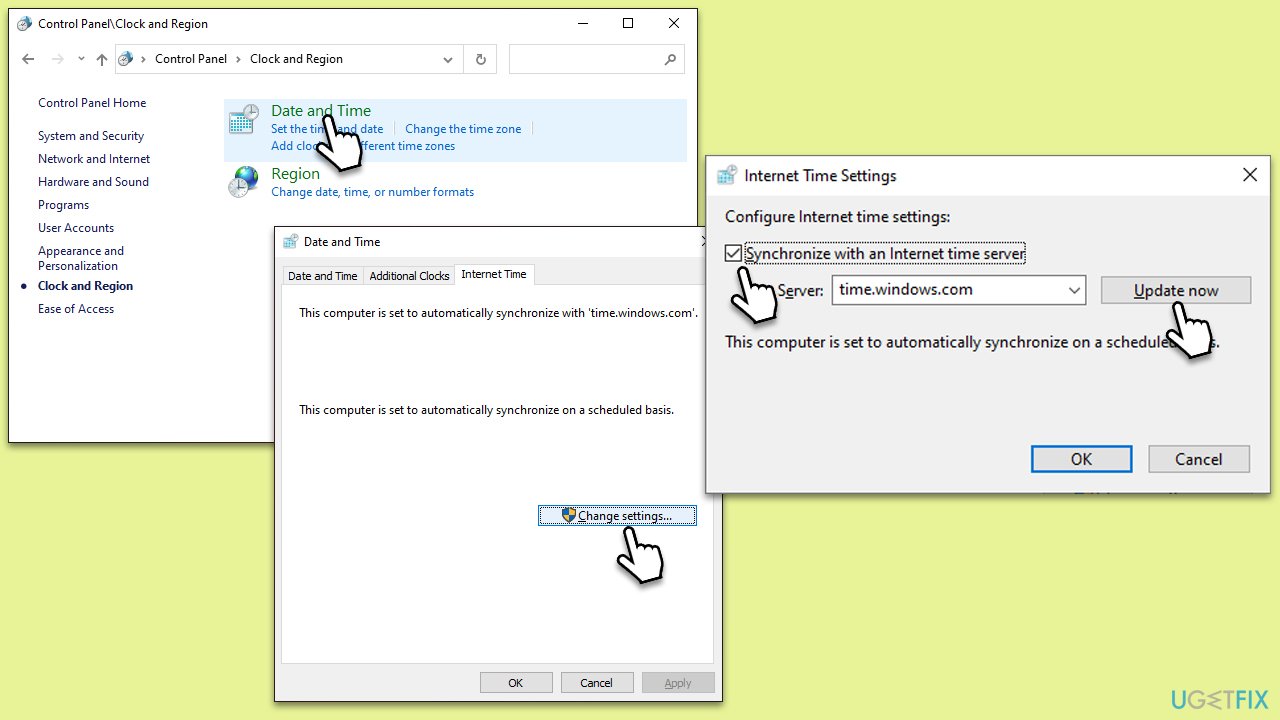
Fix 4. Run Network troubleshooter
A problem with the network connection can prevent communication with the activation servers. The Network troubleshooter can identify and fix these issues.
- Right-click on Start and pick Settings.
- Go to Network & Internet section.
- On the right side, find the Advanced network settings section.
- Click Network troubleshooter and wait.
- The fixes should be automatically applied.
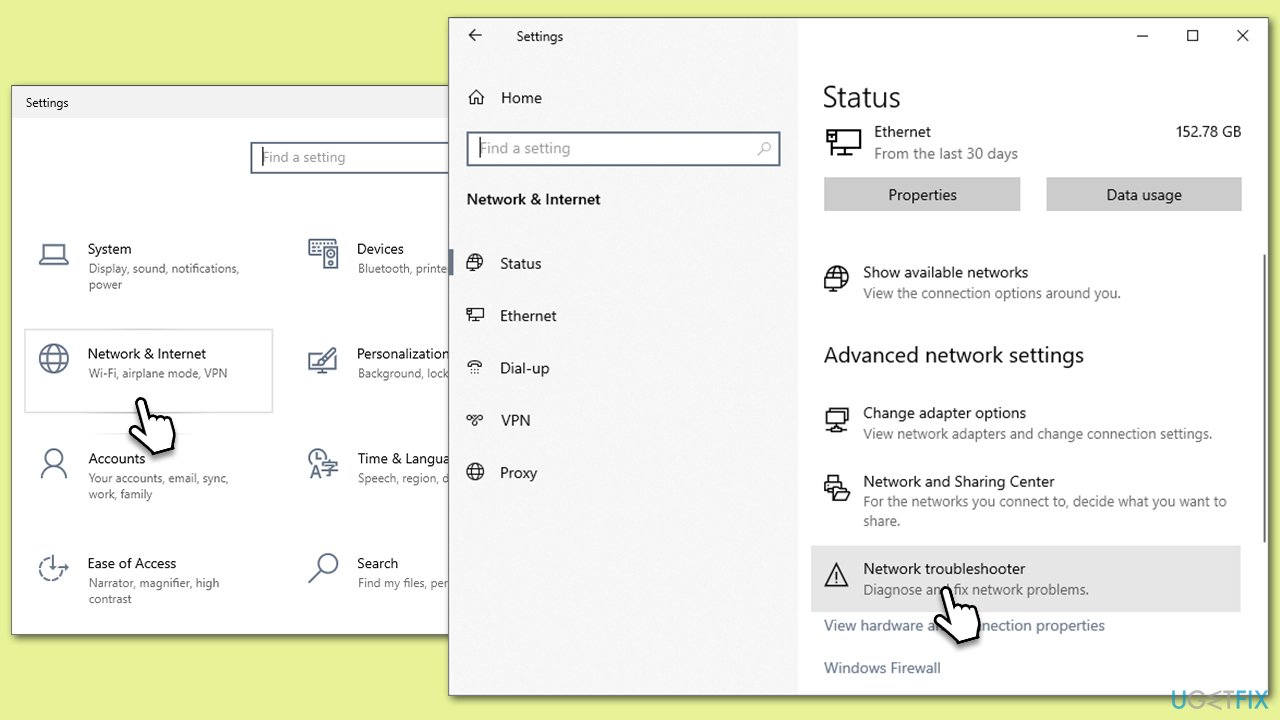
Fix 5. Activate by phone
For those who have changed hardware, such as a motherboard, regular activation methods might not work. Microsoft might be able to activate based on your Microsoft account through phone activation.
- Press Win + R on your keyboard and type slui 4, then press Enter.
- Select your country and click Next.
- Call the toll-free number provided.
- Follow the automated instructions or speak to a representative. Make sure you have your Windows product key/digital license number ready.
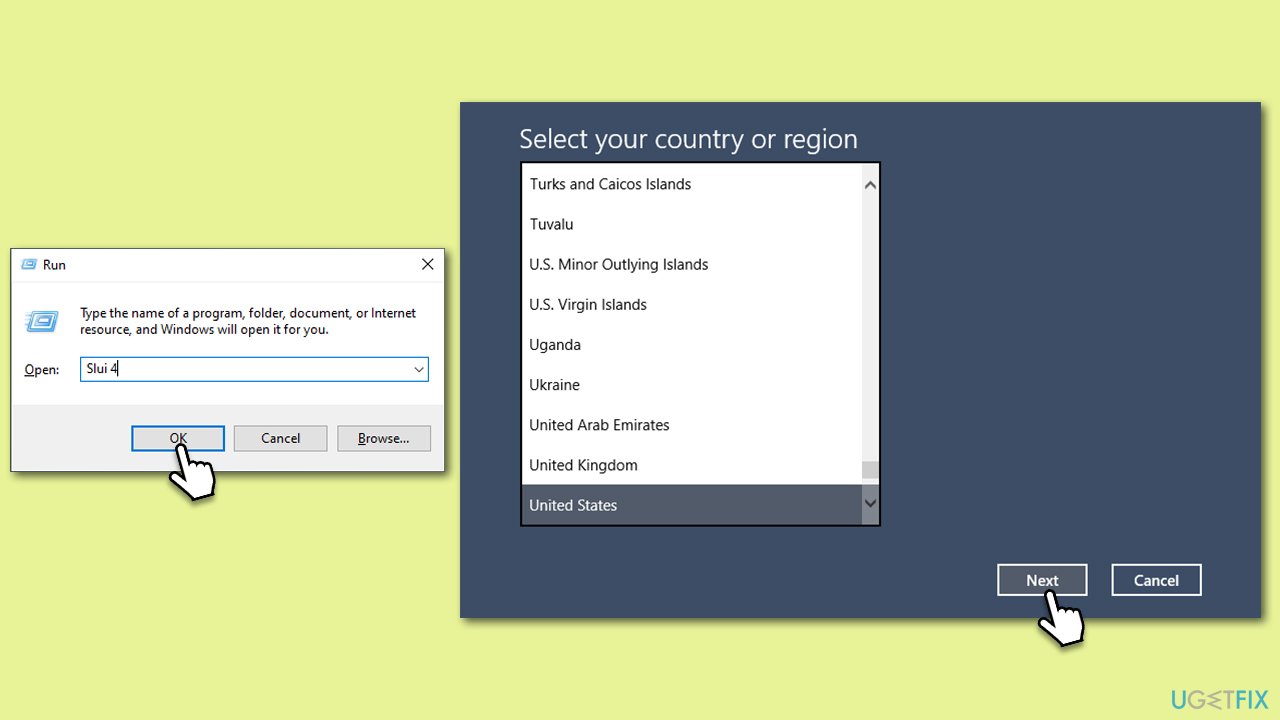
Fix 6. Perform activation via Command Prompt
Activation can be done manually via Command Prompt if other methods fail. This requires administrative access.
Digital license:
- Open Command Prompt administrator.
- When User Account Control shows up, click Yes.
- Once Command Prompt opens, copy and paste the following command:
slmgr /xpr - Press Enter and click OK.
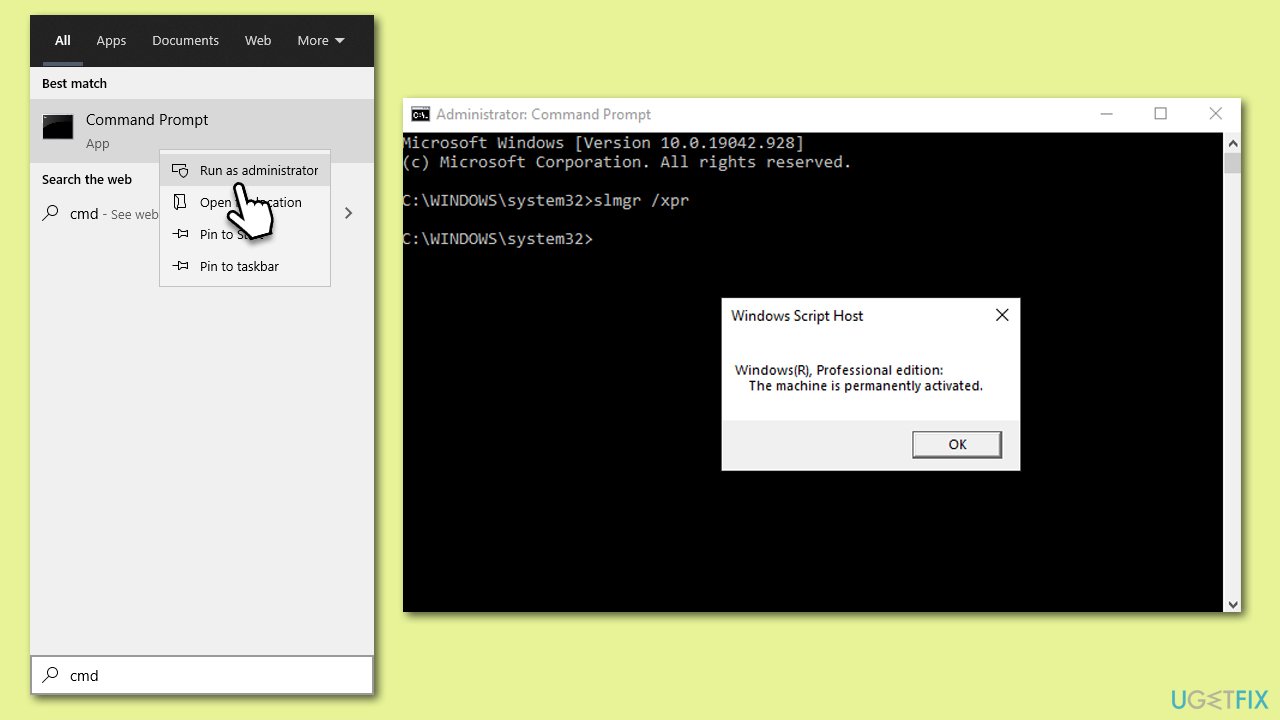
Product key:
- Open Command Prompt as administrator and use the following command:
wmic path softwarelicensingservice get OA3xOriginalProductKey - Paste the slmgr.vbs.ipk <product key> into the window, and press Enter
- Finally, use slmgr.vbs/ato command and hit Enter
- Restart your PC and see if the problem persists.
Repair your Errors automatically
ugetfix.com team is trying to do its best to help users find the best solutions for eliminating their errors. If you don't want to struggle with manual repair techniques, please use the automatic software. All recommended products have been tested and approved by our professionals. Tools that you can use to fix your error are listed bellow:
Access geo-restricted video content with a VPN
Private Internet Access is a VPN that can prevent your Internet Service Provider, the government, and third-parties from tracking your online and allow you to stay completely anonymous. The software provides dedicated servers for torrenting and streaming, ensuring optimal performance and not slowing you down. You can also bypass geo-restrictions and view such services as Netflix, BBC, Disney+, and other popular streaming services without limitations, regardless of where you are.
Don’t pay ransomware authors – use alternative data recovery options
Malware attacks, particularly ransomware, are by far the biggest danger to your pictures, videos, work, or school files. Since cybercriminals use a robust encryption algorithm to lock data, it can no longer be used until a ransom in bitcoin is paid. Instead of paying hackers, you should first try to use alternative recovery methods that could help you to retrieve at least some portion of the lost data. Otherwise, you could also lose your money, along with the files. One of the best tools that could restore at least some of the encrypted files – Data Recovery Pro.


