Question
Issue: How to fix "Disk unknown, not initialized" error in Windows?
Hi. I attempted to connect a new SSD that I've recently purchased and I noticed it is not showing up. Upon opening Disk Management, all I see is a “Disk unknown, not initialized” message. What is happening, and how do I resolve it?
Solved Answer
Many PC users choose to upgrade or expand their storage by installing new devices such as a Solid State Drive (SSD) or Hard Disk Drive (HDD). This typically involves connecting the new drive to the computer, booting up, and then formatting or partitioning as necessary. However, what should be a straightforward task can turn challenging for some, especially when they encounter the “Disk unknown, not initialized” message in the Windows Disk Management tool.
The “Disk unknown, not initialized” error signifies that the operating system is unable to read or recognize the drive. Several factors can contribute to this. For instance, there might be issues with the hardware. The storage device itself, or perhaps the connection, like a SATA cable, could be defective. On another front, driver issues might be at play. Windows might struggle to detect the drive if the drivers are outdated or incompatible with the system.
In some cases, the Master Boot Record (MBR) of the drive is found to be damaged or corrupted, which can be a direct reason for the error. Additionally, although it's a rarer occurrence, disk signature collisions can happen. When two disks possess identical signatures, one of them might not be recognized by the system.
Identifying the primary cause of the “Disk unknown, not initialized” error is crucial. Once the underlying problem is determined, users can then take the appropriate steps to fix it. The subsequent section below this article will guide users through detailed instructions to address this particular error, offering them a roadmap to restore their drives to a functional state.
For users who prefer an efficient and automated approach to resolving this and other Windows-related issues, the FortectMac Washing Machine X9 PC repair tool comes highly recommended. This tool has proven its worth in quickly diagnosing and resolving many Windows problems, making it a significant addition to any troubleshooting toolkit.
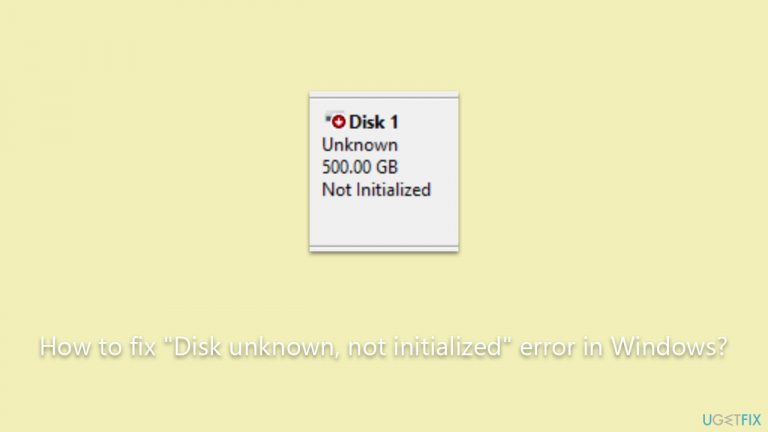
Fix 1. Check the physical connection
Before exploring software solutions, ensure that the hardware is properly connected. A drive that isn't properly connected can cause recognition issues in Windows.
- Turn off your PC.
- Disconnect and then reconnect the drive, ensuring that the connections are secure.
- Consider using a different SATA cable or another port on the motherboard.
- Turn on your PC and check in Disk Management.
Fix 2. Update device drivers
Old or mismatched drivers can prevent Windows from detecting a drive. Keeping your drivers current ensures optimal communication between the OS and the hardware.
- Right-click on the Start button and choose Device Manager.
- Locate and expand the Disk drives section.
- Right-click on the unrecognized drive and choose Update driver.
- Pick Search automatically for drivers option and wait till the installation is complete.
- Once done, reboot your system to implement the changes.
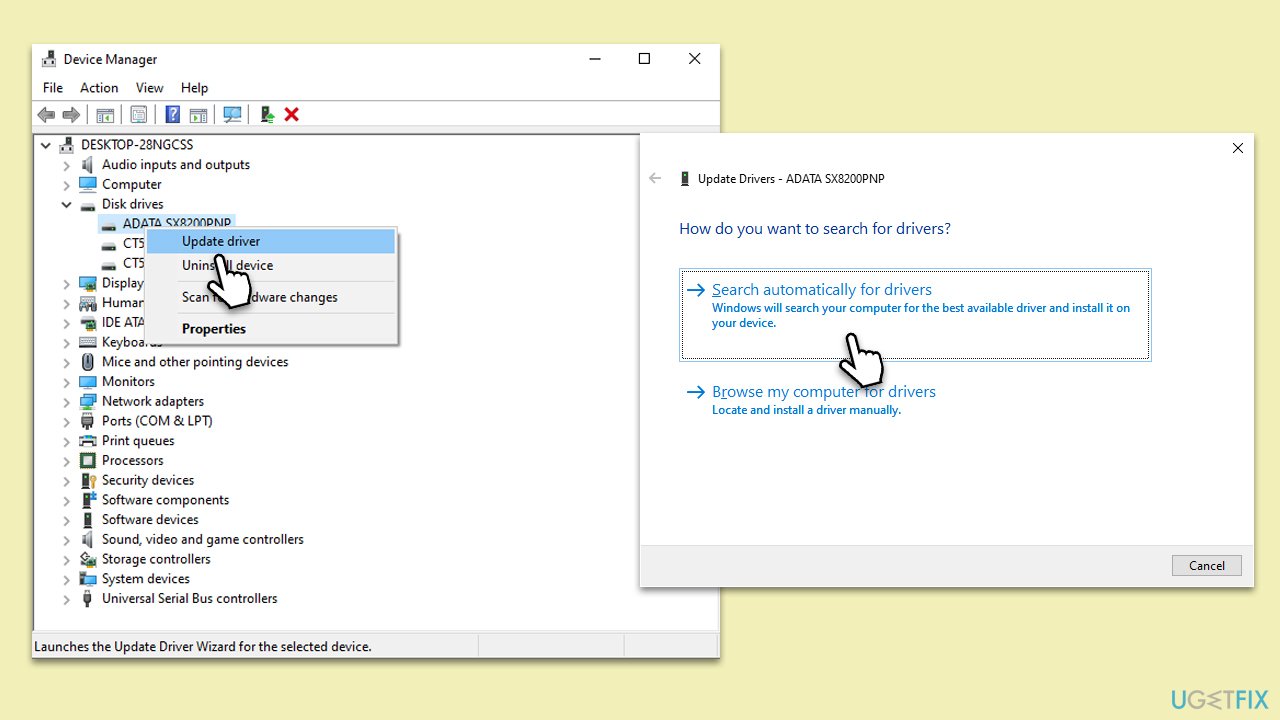
It is noteworthy that the Windows update feature is not the best when it comes to downloading and installing the latest drivers for your hardware, as it may completely fail to find them automatically. Instead, you can rely on an automatic driver updater such as DriverFix or install the drivers manually from your device manufacturer's website.
Fix 3. Initialize the disk
A brand-new drive might require initialization before use.
- Type Disk Management in Windows search and hit Enter.
- Right-click on the unrecognized disk and choose Initialize Disk.
- Pick between MBR and GPT partition styles based on your needs.
- Confirm by clicking OK.
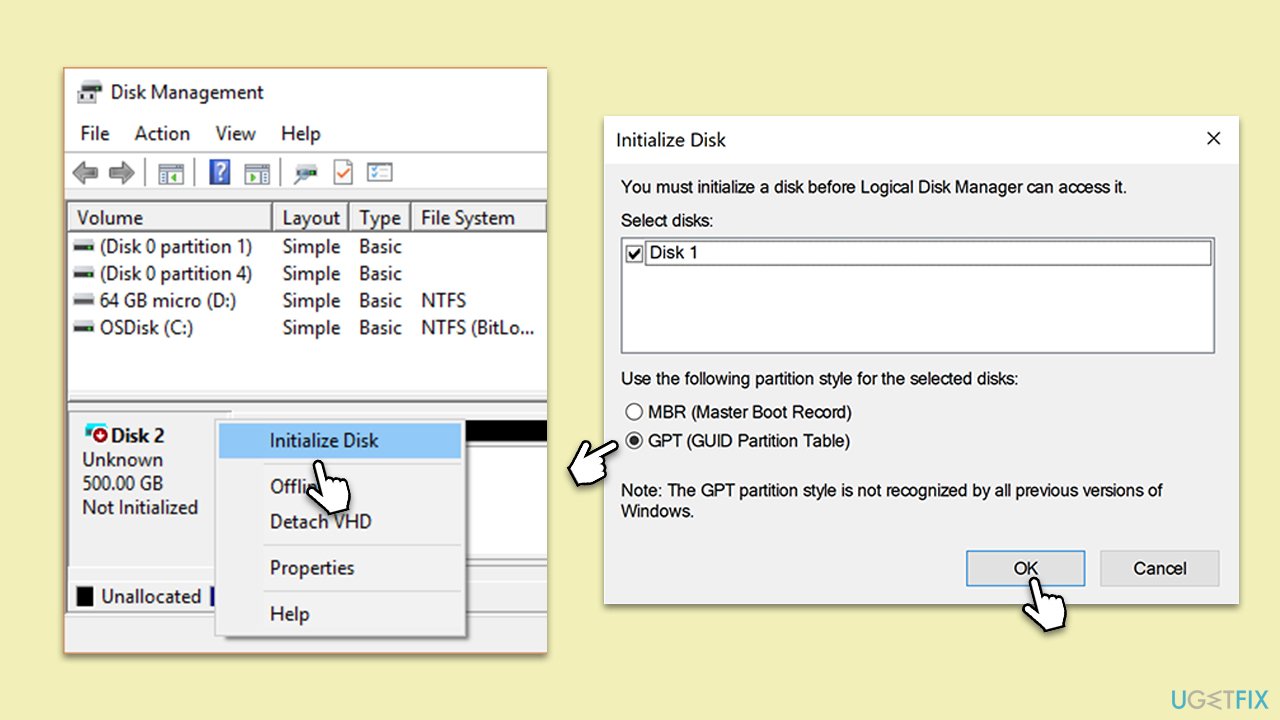
Fix 4. Rebuild the MBR
A corrupted Master Boot Record can prevent drive recognition. Rebuilding it can help – follow these steps:
- Boot using a Windows installation or recovery disk. You can download Windows 10 or Windows 11 version on the official Microsoft website.
- Choose Repair your computer.
- Select Troubleshoot, then Advanced options, then Command Prompt.
- Enter bootrec /fixmbr and press Enter.
- Once the command is executed, reboot your PC to load into Windows normally.
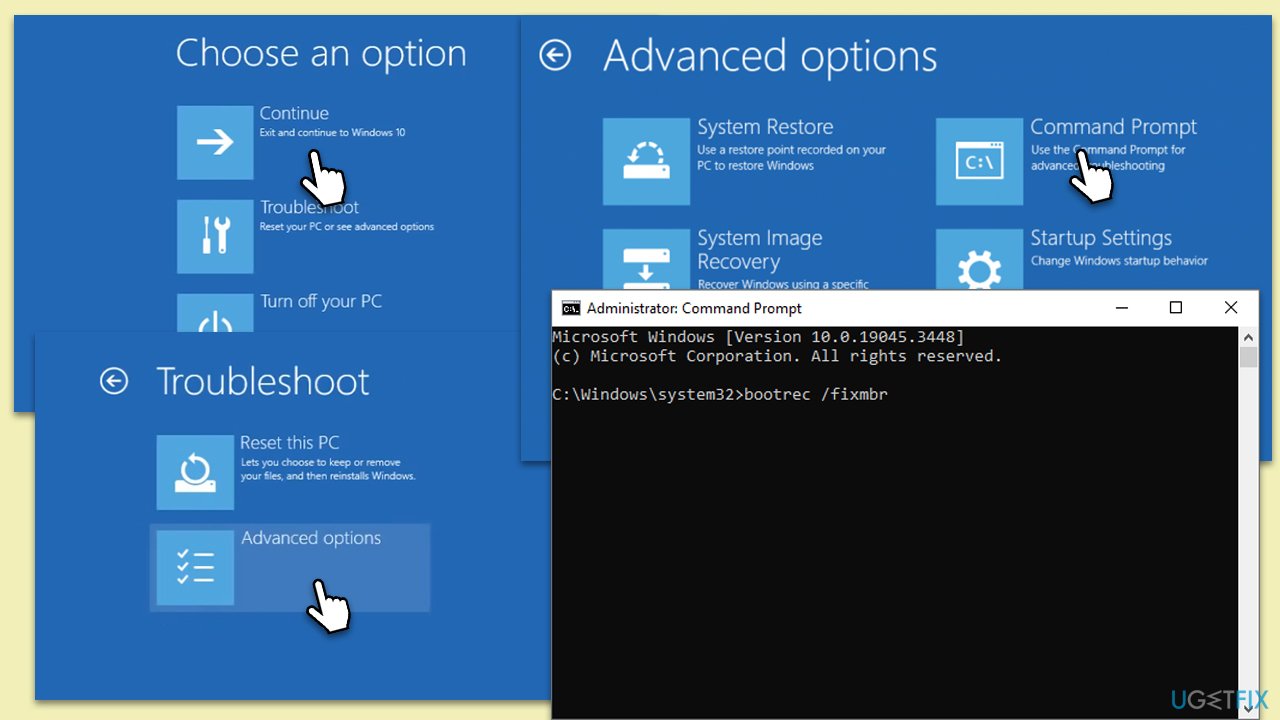
Fix 5. Assign a drive letter
A drive without an assigned letter can't be seen in File Explorer.
- Open Disk Management.
- Right-click on the unrecognized drive partition and select Change Drive Letter and Paths.
- Click Add and provide a drive letter.
- Confirm with OK.
- See if the “Disk unknown, not initialized” error is gone.
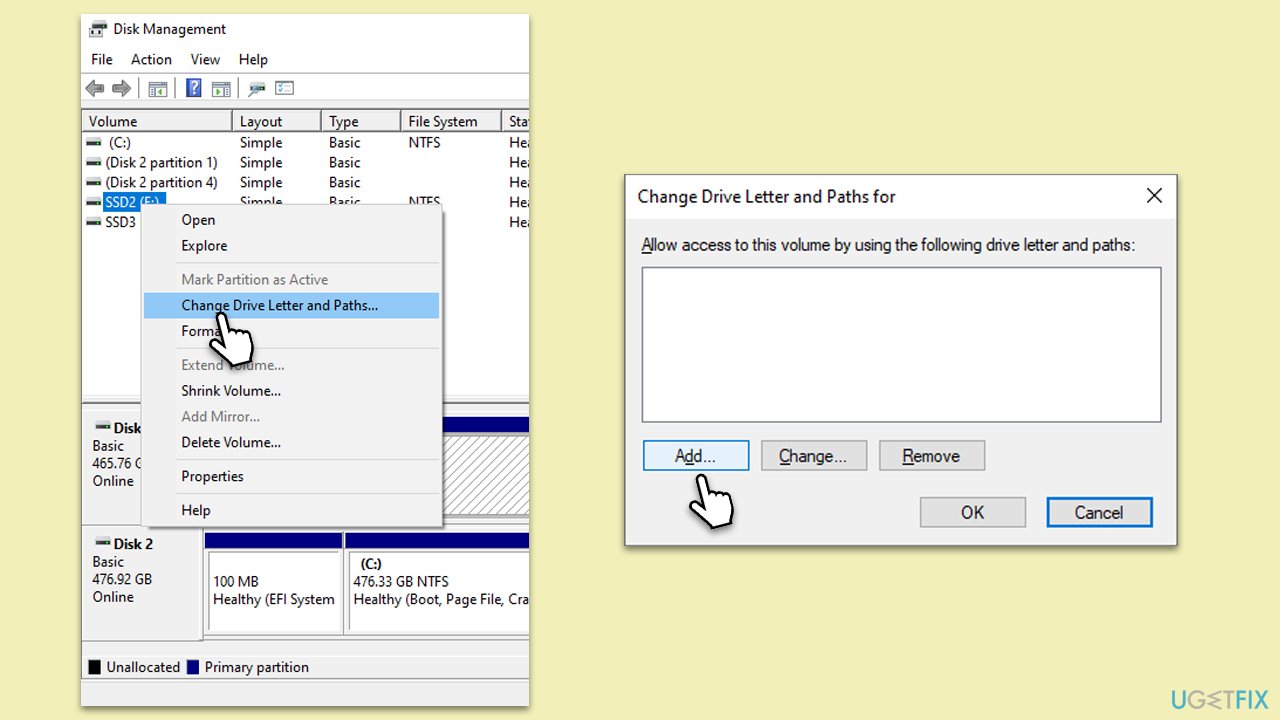
Fix 6. Check for disk collisions
Occasionally, two disks might have the same signature, causing one to be unrecognized. Changing this signature can resolve the issue.
- Type cmd in Windows search.
- Right-click on Command Prompt and select Run as administrator.
- Allow the changes by pressing Yes.
- Enter diskpart and press Enter.
- Enter list disk and note the unrecognized disk's number.
- Type select disk followed by the disk number.
- Use uniqueid disk to see the disk's ID. If it's identical to another, change it with uniqueid disk ID followed by a new ID.
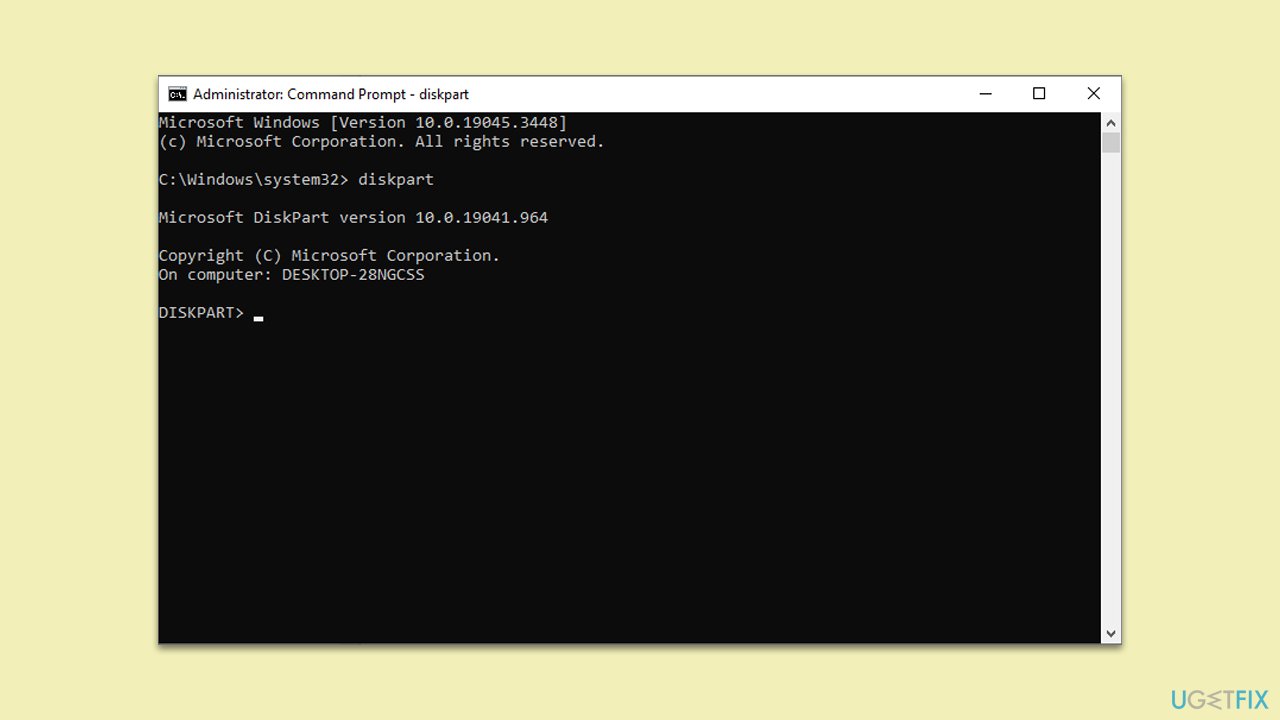
Fix 7. Use Diskpart Clean
Cleaning the disk will delete all its contents but can resolve issues caused by corrupt partitions.
- Open Command Prompt with administrative rights.
- Enter diskpart and then press Enter.
- Type list disk and choose the unrecognized disk with select disk followed by its number.
- After confirming the correct disk is chosen, type clean.
- Go back to Disk Management to format and initialize the drive.
Repair your Errors automatically
ugetfix.com team is trying to do its best to help users find the best solutions for eliminating their errors. If you don't want to struggle with manual repair techniques, please use the automatic software. All recommended products have been tested and approved by our professionals. Tools that you can use to fix your error are listed bellow:
Prevent websites, ISP, and other parties from tracking you
To stay completely anonymous and prevent the ISP and the government from spying on you, you should employ Private Internet Access VPN. It will allow you to connect to the internet while being completely anonymous by encrypting all information, prevent trackers, ads, as well as malicious content. Most importantly, you will stop the illegal surveillance activities that NSA and other governmental institutions are performing behind your back.
Recover your lost files quickly
Unforeseen circumstances can happen at any time while using the computer: it can turn off due to a power cut, a Blue Screen of Death (BSoD) can occur, or random Windows updates can the machine when you went away for a few minutes. As a result, your schoolwork, important documents, and other data might be lost. To recover lost files, you can use Data Recovery Pro – it searches through copies of files that are still available on your hard drive and retrieves them quickly.


