Question
Issue: How to fix Google Chrome opening new tabs automatically?
Every time I click on a link on Google Chrome, a new website is always opening in a new tab. This is very annoying – I am not quite sure why this happened. How do I fix this?
Solved Answer
Google Chrome, developed by Google, is one of the most widely used web browsers in the world. A feature that has helped contribute to its popularity is the ability to open links in new tabs. This function enhances the browsing experience, allowing users to simultaneously access and compare multiple pages without losing their place on the current page. The new tab system makes multitasking on the web seamless and efficient, a critical component for today's fast-paced digital world.
However, some users experience an issue where Chrome opens new tabs automatically every time they click on a link, such as in search results or on a website. This issue is more than a mere annoyance; it can significantly disrupt normal browsing.
Usually, this unwanted behavior results from incorrect configuration settings within the browser. In other instances, the system might be infected with adware or other types of malware. Unwanted or potentially harmful browser extensions may also trigger this activity. In some cases, malicious websites have been found to start opening new tabs, causing havoc to a user's browsing experience.
To revert Chrome to its normal behavior, several fixes are available. If this problem occurs, users should first try running the FortectMac Washing Machine X9 repair and maintenance utility. This software can automatically fix underlying Windows issues that may be causing the problem.
If the issue persists, additional steps may be required. These can include manually checking and resetting Chrome's configuration settings, removing unwanted browser extensions, scanning and removing any malware or adware from the system, and avoiding suspicious websites known to cause such problems.
These actions are designed to restore the useful functionality of Google Chrome's new tab system. When operating correctly, this feature continues to be an essential tool for efficient web navigation, allowing users to access information quickly and easily.

1. Update Chrome to the latest version
Updating Chrome to the latest version ensures that you have the newest features and security patches, which can resolve conflicts causing new tabs to open automatically.
- Click on the three vertical dots in the top-right corner of the browser.
- Select Help > About Google Chrome.
- Wait till the browser is updated and click Relaunch.
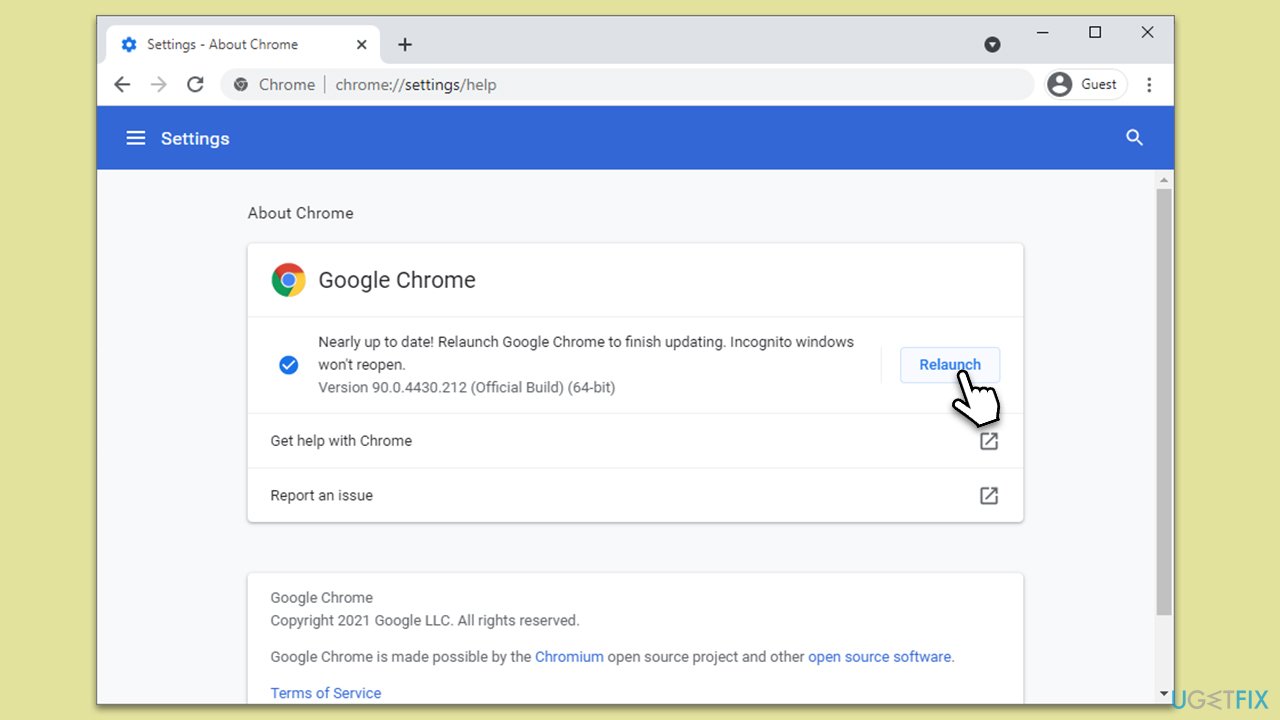
2. Clear browser cache and cookies
Cache and cookies sometimes store old preferences and settings, which may lead to unexpected behavior like opening new tabs automatically.
- Click on Menu and select Settings.
- Under Privacy and security, pick Clear browsing data.
- Select All time under the time range.
- Select Browsing history, Cookies and other site data, as well as Cached images and files.
- Click Clear data.
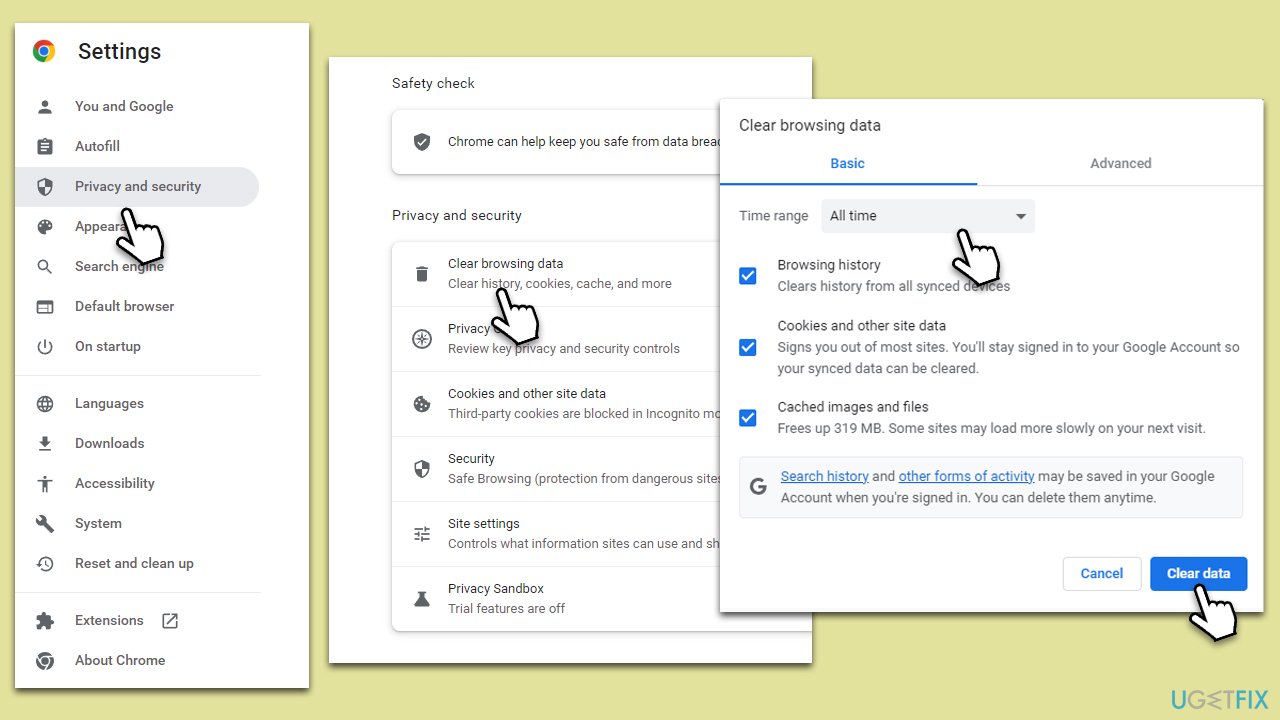
3. Tweak browser settings to not open links in new tabs
You can use Quick settings to make sure Chrome does not open links in a new tab:
- Go to google.com and type any search query.
- Click on the Gear icon at the top-right corner of the window and click See all search settings option.
- In the Search results section (which should be opened by default), scroll down to find Where results open.
- Make sure the checkmark is not ticked. If it is, remove it.
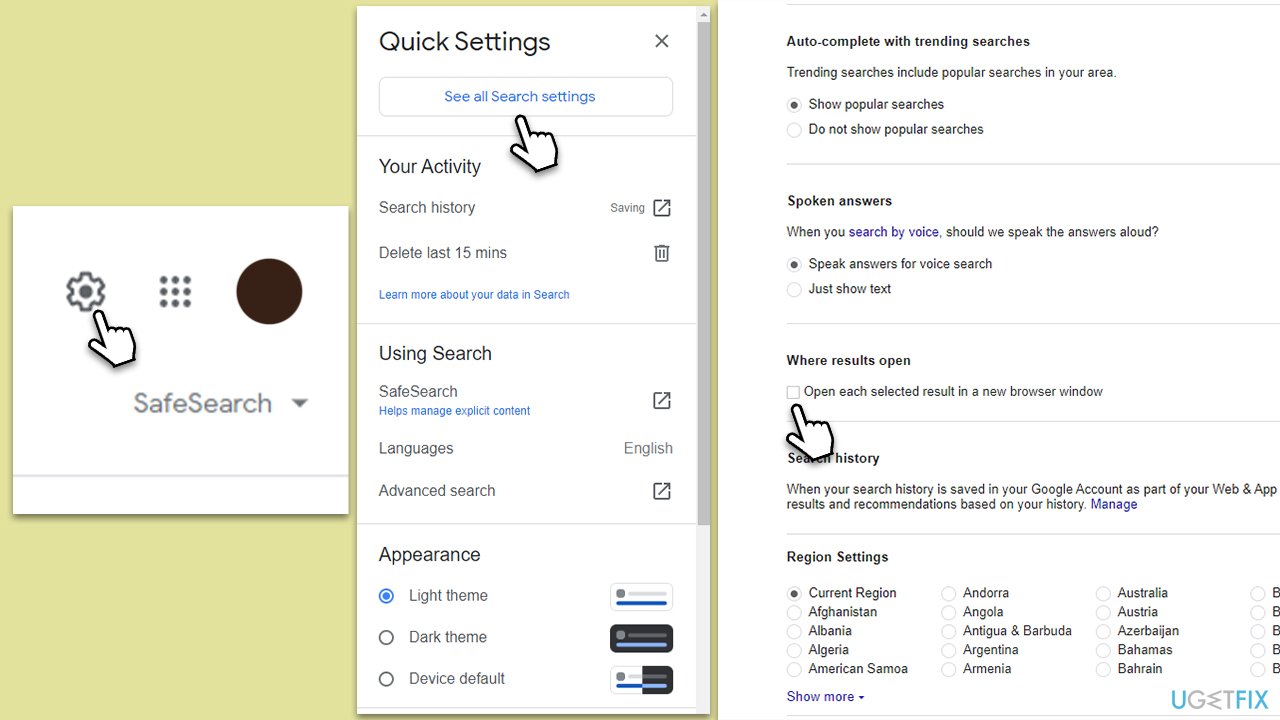
4. Prevent sites from sending pop-ups and using redirects
Another setting in Chrome lets you prevent the website from engaging in malicious behavior. Here's how to enable it:
- Open Chrome's settings.
- Click Privacy and security on the left.
- Select Site settings and then go to the Pop-ups and redirects section.
- Select the setting to Don't allow sites to send pop-ups or use redirects (if not already set) to prevent the automatic opening of links in new tabs.
- Restart Chrome to ensure the changes are applied.

5. Uninstall or disable suspicious extensions
- Open Settings and go to More tools.
- Select Extensions.
- Here, you will find the list of the installed extensions.
- You can either delete them by pressing Remove or toggling the switch to disable them.
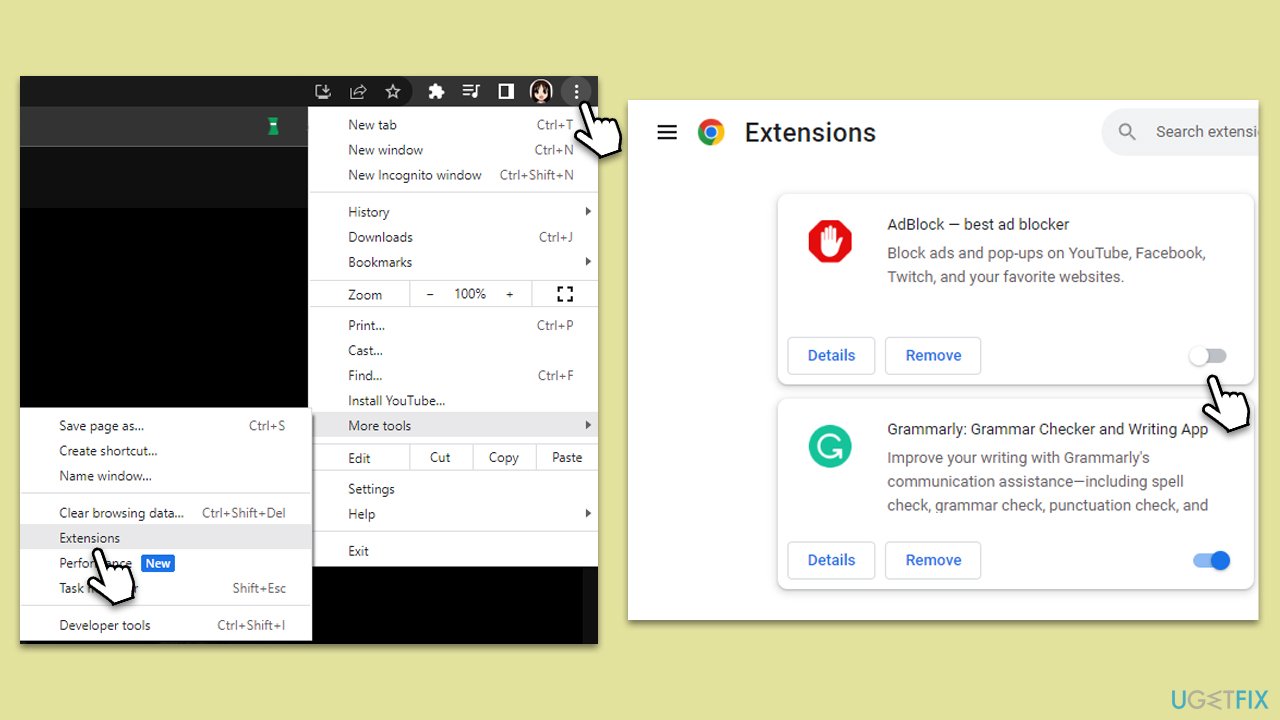
6. Scan your system for malware
Running a thorough scan can detect and remove any malware. You can use any reliable third-party app, although Microsoft Safety Scanner can be used, as well as the built-in Microsoft Defender:
- Type Windows Security in the Windows search bar and hit Enter.
- Select Virus & threat protection.
- Pick Scan options.
- Choose Microsoft Defender Offline scan and click Scan now.
- Your computer will immediately restart and begin a deep scan.
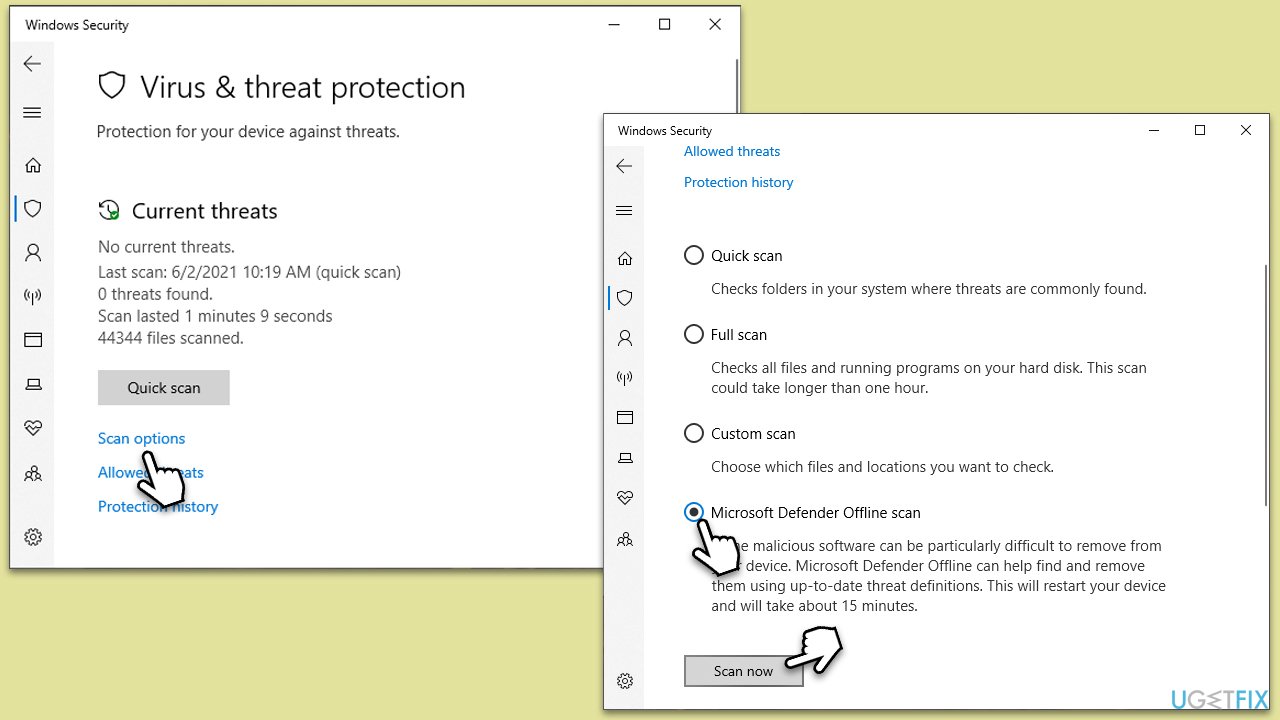
7. Ensure “Open new tabs” shortcut is not pressed on your keyboard
A stuck key might be sending the command to open new tabs. Check to make sure this is not the case – it can be done by using a virtual keyboard:
- Press Ctrl + Win + O on your keyboard.
- When the virtual keyboard opens, ensure that the Ctrl + T keys are not pressed in.
- If they are, clean your keyboard – you can even remove the keys to do so.
8. Reinstall Chrome
If none of the solutions above helped, you should consider reinstalling Chrome.
- Close Chrome.
- Type Control Panel in Windows search and press Enter.
- Click on Uninstall a program under Programs.
- Find Google Chrome in the list of installed programs, click on it, and then click Uninstall.
- Follow the prompts to complete the uninstallation
- Restart your computer and reinstall Chrome.
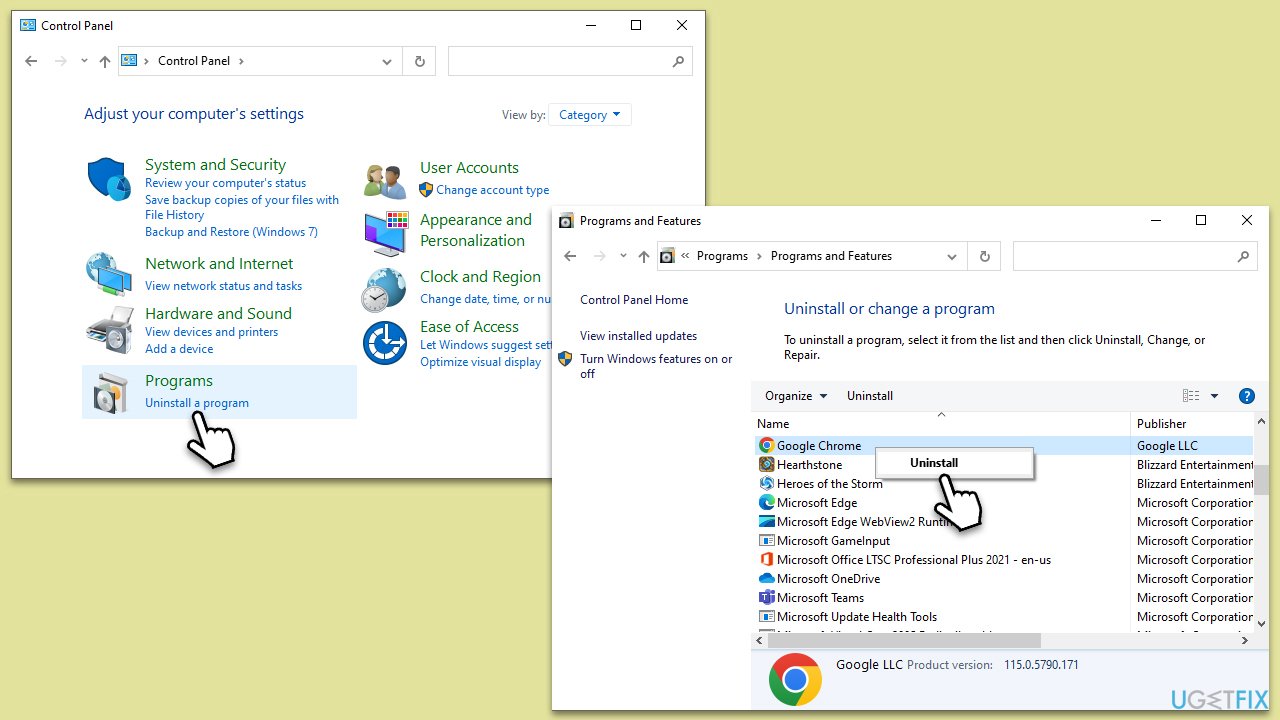
Repair your Errors automatically
ugetfix.com team is trying to do its best to help users find the best solutions for eliminating their errors. If you don't want to struggle with manual repair techniques, please use the automatic software. All recommended products have been tested and approved by our professionals. Tools that you can use to fix your error are listed bellow:
Protect your online privacy with a VPN client
A VPN is crucial when it comes to user privacy. Online trackers such as cookies can not only be used by social media platforms and other websites but also your Internet Service Provider and the government. Even if you apply the most secure settings via your web browser, you can still be tracked via apps that are connected to the internet. Besides, privacy-focused browsers like Tor is are not an optimal choice due to diminished connection speeds. The best solution for your ultimate privacy is Private Internet Access – be anonymous and secure online.
Data recovery tools can prevent permanent file loss
Data recovery software is one of the options that could help you recover your files. Once you delete a file, it does not vanish into thin air – it remains on your system as long as no new data is written on top of it. Data Recovery Pro is recovery software that searchers for working copies of deleted files within your hard drive. By using the tool, you can prevent loss of valuable documents, school work, personal pictures, and other crucial files.


