Question
Issue: How to fix KB5029649 fails to install in Windows 10?
Hello. When I tried installing the KB5029649 update on Windows 10 I received an error. Is it possible to solve this?
Solved Answer
KB5029649[1] is a Windows 10 security update that tries to address two major vulnerabilities that could jeopardize the system's security. The first vulnerability affects Internet Information Services (IIS) apps that use their parent application's Application Pool. Attackers can take advantage of this flaw to perform privilege escalation or bypass other security protections.
The second issue resolved by KB5029649 is with ClickOnce deployments. ClickOnce is a web-based platform that allows developers to distribute Windows-based apps. This vulnerability, allows an unauthenticated remote attacker to sign ClickOnce deployments without requiring a valid code signing certificate. Code signing certificates are used to validate software's validity and integrity. By evading this criterion, an attacker may be able to distribute malicious software that appears legal, deceiving users into running dangerous applications.
The consequences of these flaws can be severe and far-reaching. The IIS vulnerability, if exploited, might result in unauthorized access to sensitive information, unauthorized resource modification, and the execution of malicious code. This could result in data breaches, system compromise, and additional attacks on related systems.
Users are encouraged to deploy the KB5029649 security update as soon as possible to mitigate these risks. This update fixes the vulnerabilities and ensures that the security flaws are addressed. Furthermore, it is critical to keep all software, including the operating system and apps, up to date in order to reduce the danger of exploitation. Regular software updates and patches help guard against known vulnerabilities that attackers may exploit.
In this guide, you will find 7 steps that should help you fix KB5029649 failing to install in Windows 10. You can also run a maintenance tool like FortectMac Washing Machine X9 that can fix most system errors, BSODs,[2] corrupted files, and registry[3] issues. Otherwise, follow the step-by-step instructions below.

Method 1. Run the Windows Update Troubleshooter
- Press the Windows + X keys and go to Settings
- Go to Update and Security
- Click Troubleshooter
- Select Additional troubleshooters
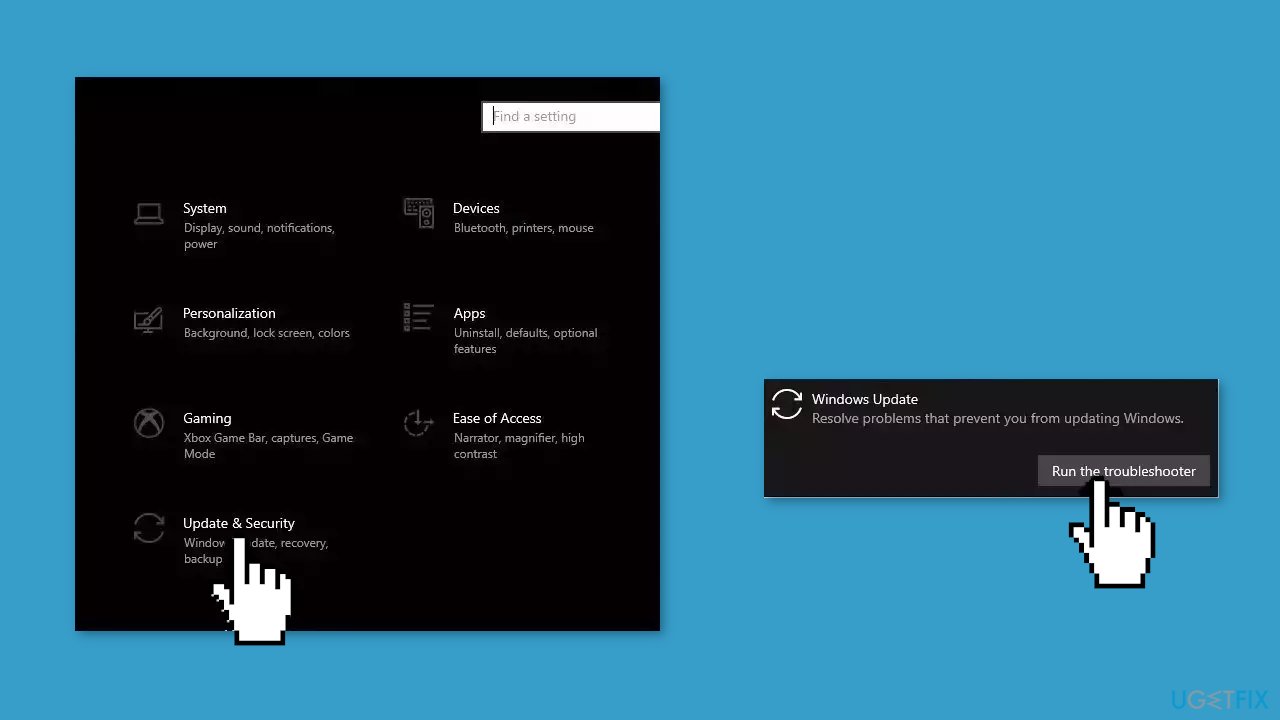
- Run the Update troubleshooter
- Restart
Method 2. Fix Corrupted System Files
Use Command Prompt commands to repair system file corruption:
- Open Command Prompt as administrator
- Use the following command and press Enter:
sfc /scannow
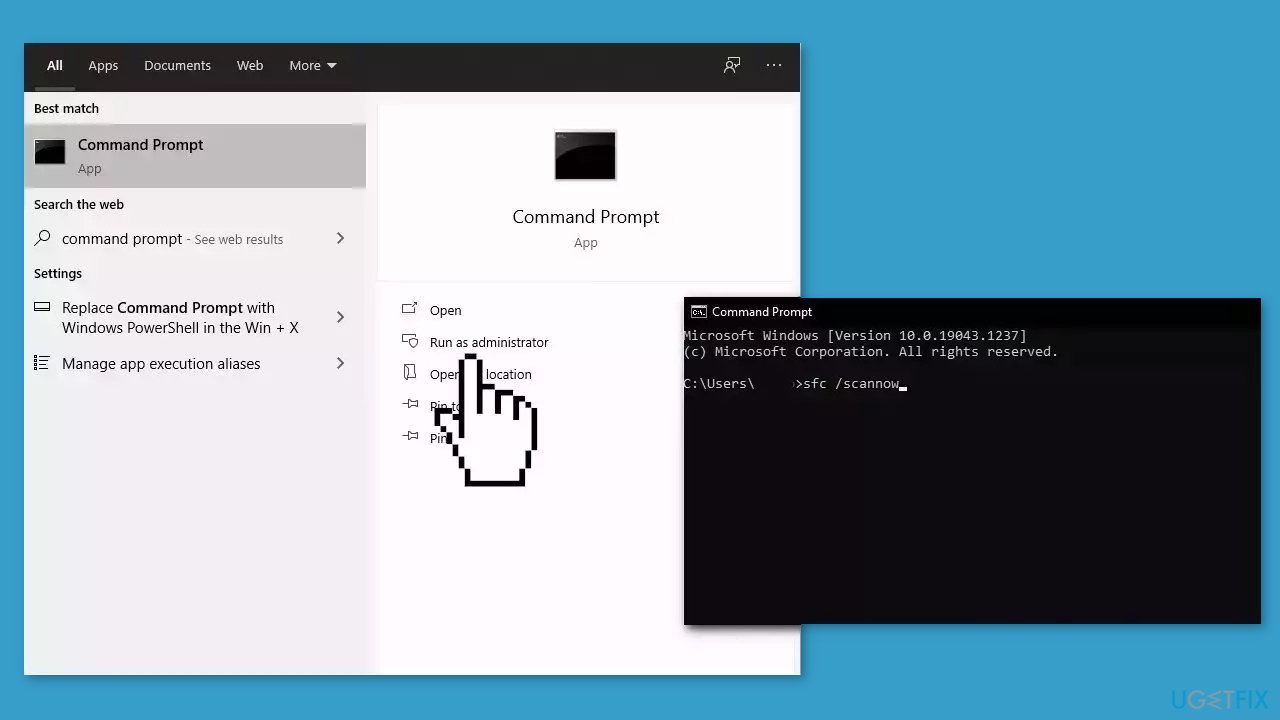
- Reboot your system
- If SFC returned an error, then use the following command lines, pressing Enter after each:
DISM /Online /Cleanup-Image /CheckHealth
DISM /Online /Cleanup-Image /ScanHealth
DISM /Online /Cleanup-Image /RestoreHealth
Method 3. Restart Windows Services
- Type services in the search bar and launch the Services utility
- Find Windows Update in the list
- Double-click on it, set the Startup type to Automatic, and click Apply
- Now click on Restart the Service
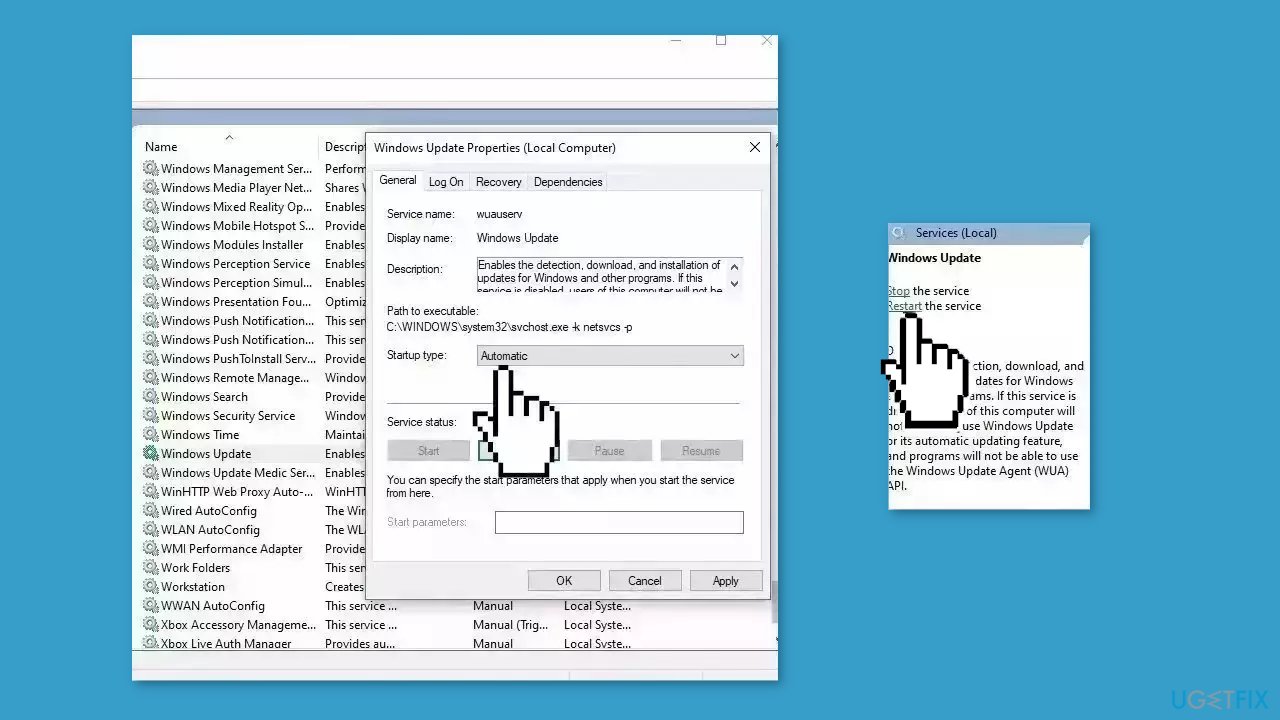
- Do the same with Background Intelligent Transfer Service
Method 4. Update Drivers
- In the search box on the taskbar, enter device manager, then select Device Manager
- Select a category to see the names of devices, then right-click the one you’d like to update
- Select Search automatically for updated driver software
- Select Update Driver
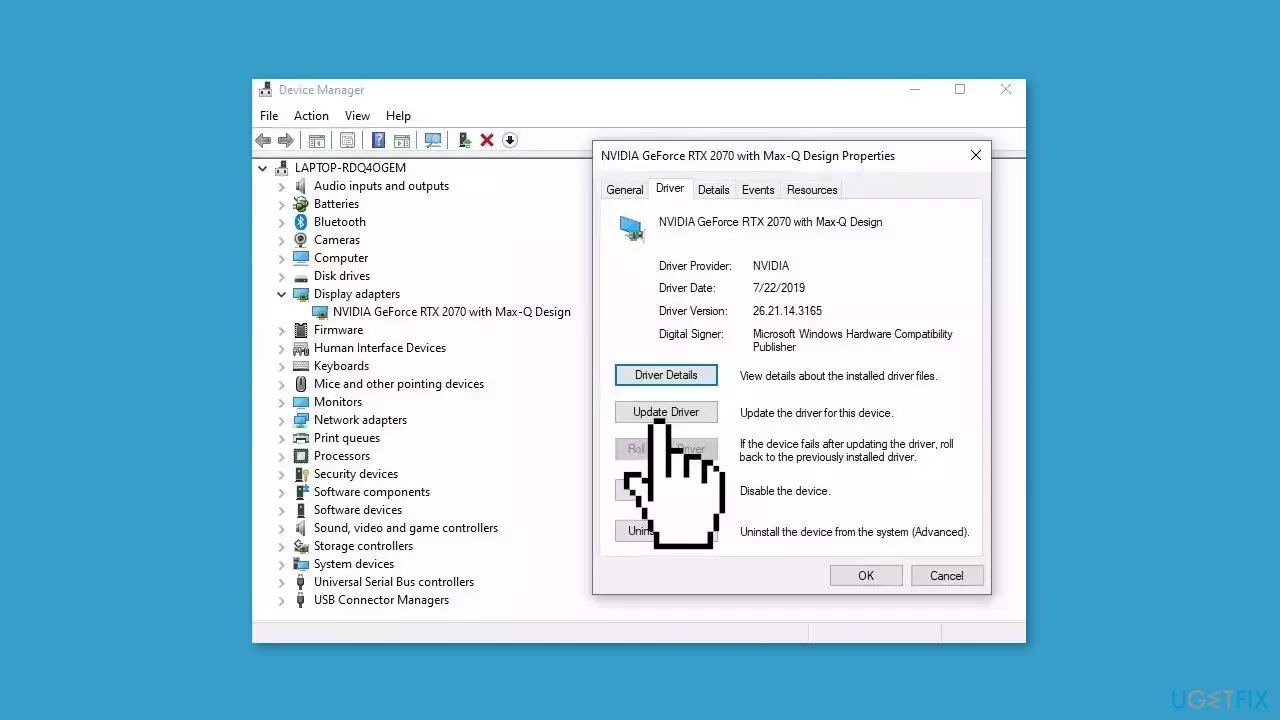
- If Windows doesn't find a new driver, you can try using an automatic tool like DriverFix which can find the best drivers for your system
Method 5. Install the Update Manually
- Open your browser and go to the Microsoft Update Catalog.

- You will be presented with several versions of the KB5029649 update.
- Find the correct update for your OS version (you can check it by right-clicking Start and picking System > Windows specifications > Version is what you are looking for) and click Download.
- Follow the on-screen instructions and install the update.
- Reboot your system.
Method 6. Try Clean Boot
- Open the Search menu, type in system configuration, and press Enter
- Under the Services tab, tick the Hide all Microsoft services box
- Click on Disable all button
- Head over to the Startup tab and click on Open Task Manager
- Select a third-party program and click on Disable at the top

- Repeat this step to disable all third-party apps and programs
- Restart your PC to enter the clean boot state and see if the issue persists
- If the issue disappeared in the clean boot state, then you can be certain that a third-party app is causing it
- Go through all recently installed apps or programs and remove them one by one
Method 7. Use Media Creation Tool
- Visit the official Microsoft website and download Windows 10 installation media.

- Double-click the installer and select Yes when UAC shows up.
- Agree to terms and click Next.
- Select Upgrade this PC now and select Next.
- Proceed with on-screen instructions.
- Your PC will restart.
Repair your Errors automatically
ugetfix.com team is trying to do its best to help users find the best solutions for eliminating their errors. If you don't want to struggle with manual repair techniques, please use the automatic software. All recommended products have been tested and approved by our professionals. Tools that you can use to fix your error are listed bellow:
Access geo-restricted video content with a VPN
Private Internet Access is a VPN that can prevent your Internet Service Provider, the government, and third-parties from tracking your online and allow you to stay completely anonymous. The software provides dedicated servers for torrenting and streaming, ensuring optimal performance and not slowing you down. You can also bypass geo-restrictions and view such services as Netflix, BBC, Disney+, and other popular streaming services without limitations, regardless of where you are.
Don’t pay ransomware authors – use alternative data recovery options
Malware attacks, particularly ransomware, are by far the biggest danger to your pictures, videos, work, or school files. Since cybercriminals use a robust encryption algorithm to lock data, it can no longer be used until a ransom in bitcoin is paid. Instead of paying hackers, you should first try to use alternative recovery methods that could help you to retrieve at least some portion of the lost data. Otherwise, you could also lose your money, along with the files. One of the best tools that could restore at least some of the encrypted files – Data Recovery Pro.
- ^ August 8, 2023-KB5029649 Cumulative Update for .NET Framework 3.5, 4.8 and 4.8.1 for Windows 10 Version 22H2. Microsoft. Support.
- ^ Chris Hoffman. Everything You Need To Know About the Blue Screen of Death. Howtogeek. Tech Insight Magazine.
- ^ Tim Fisher. What Is the Windows Registry?. Lifewire. Software and Apps.


