Question
Issue: How to fix Microsoft Designer keyboard not pairing in Windows?
Hello, I am unable to pair the Microsoft Designer keyboard. While the devices are in pairing mode, Bluetooth simply “circles around,” without establishing any pairing or connection. Any advice would be appreciated.
Solved Answer
The Microsoft Designer Keyboard is a sleek and modern input device designed to seamlessly integrate with the Windows environment. Crafted by Microsoft, one of the industry's leading names in software and hardware, this keyboard not only boasts aesthetic appeal but also offers optimal performance and functionality. Its wireless nature grants users the advantage of a workspace free from the clutter of cables.
However, technological devices, no matter how advanced, are not without their challenges. A common issue reported by many is that they can't pair the Microsoft Designer Keyboard with Windows. Such an issue can disrupt the ease and efficiency for which the device was designed.
There could be several underlying reasons behind Microsoft Designer Keyboard pairing issues. One potential cause is related to drivers – outdated or corrupt drivers can act as a barrier preventing the keyboard from establishing a connection.
Another potential cause could be interference. The signals from other electronic devices in the vicinity might interfere with the keyboard's wireless connectivity. Then there's the matter of battery power. A low battery might not provide enough power for the keyboard to pair effectively.
In rarer instances, the problem could stem from faulty hardware, either from the keyboard itself or the computer's Bluetooth module. Lastly, even though the Microsoft Designer Keyboard is tailor-made for Windows, certain system updates or versions might pose compatibility challenges.
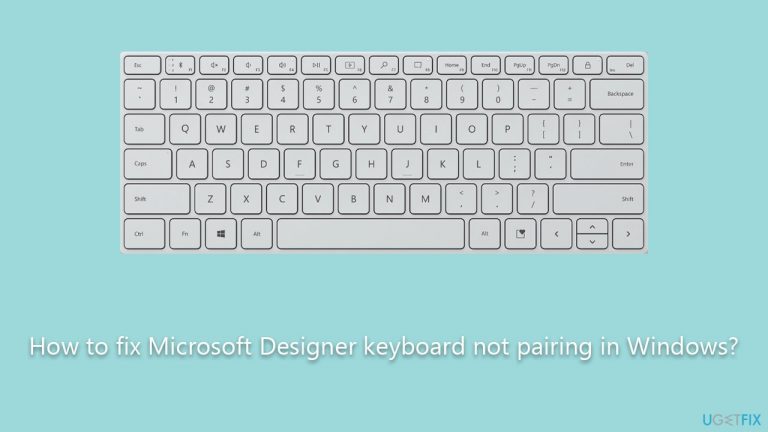
If the Microsoft Designer keyboard is not pairing for you, solutions are available. Following this article, detailed instructions to address and resolve this concern will be outlined. If you would like to take a more hands-off approach, we recommend trying a potent PC repair software FortectMac Washing Machine X9, which can identify Windows issues and repair them automatically for you.
Fix 1. Run Hardware and devices troubleshooter
The hardware and device troubleshooter is another built-in tool in Windows that specifically targets issues related to hardware components and connected devices. Running this troubleshooter can help pinpoint and resolve potential problems hindering the connection between your Microsoft Designer Keyboard and the computer.
- Type cmd in Windows search.
- Right-click on the Command Prompt result and pick Run as administrator.
- Copy and paste the following command, pressing Enter after:
msdt.exe -id DeviceDiagnostic - Follow on-screen instructions to run the troubleshooter and apply the suggested fixes.
- Restart your PC.
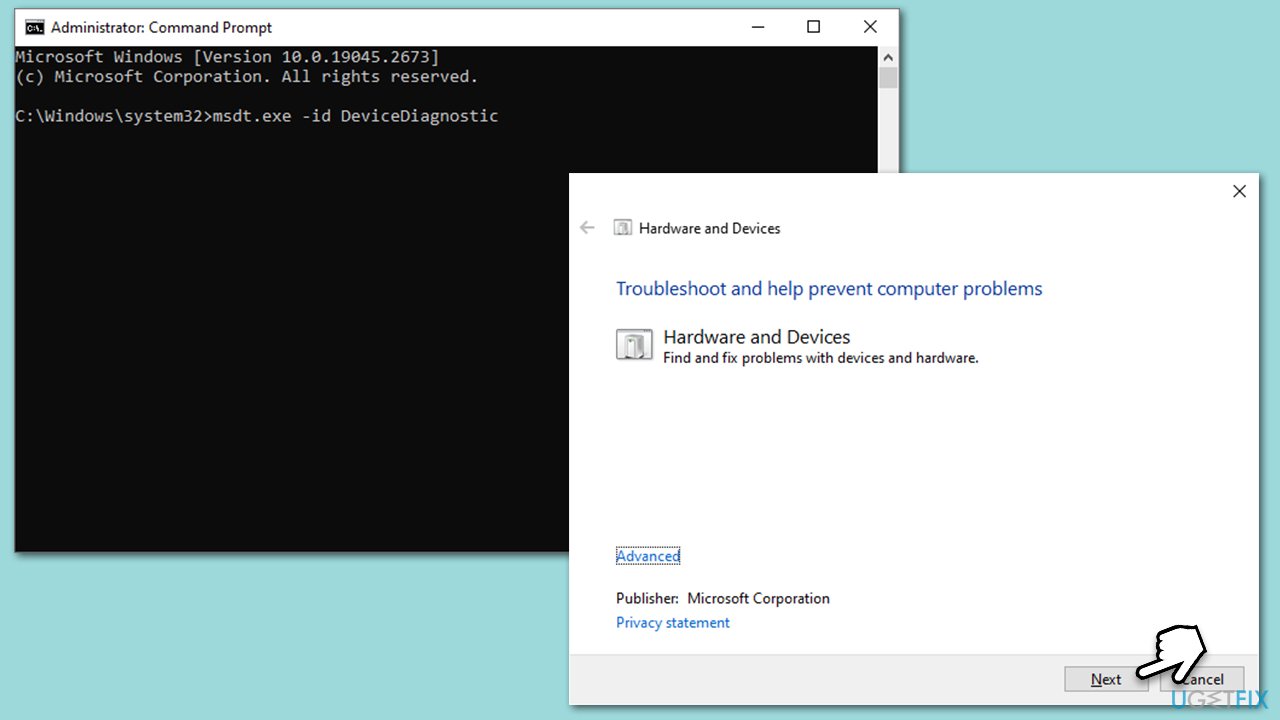
Fix 2. Disable the Fn key
Sometimes, the function (Fn) key can interfere with certain keyboard operations. Disabling it can sometimes restore normal keyboard functionality.
- Locate the Fn key on your keyboard.
- Press and hold the Fn key for a few seconds.
- Release the key and test if the keyboard functions normally.
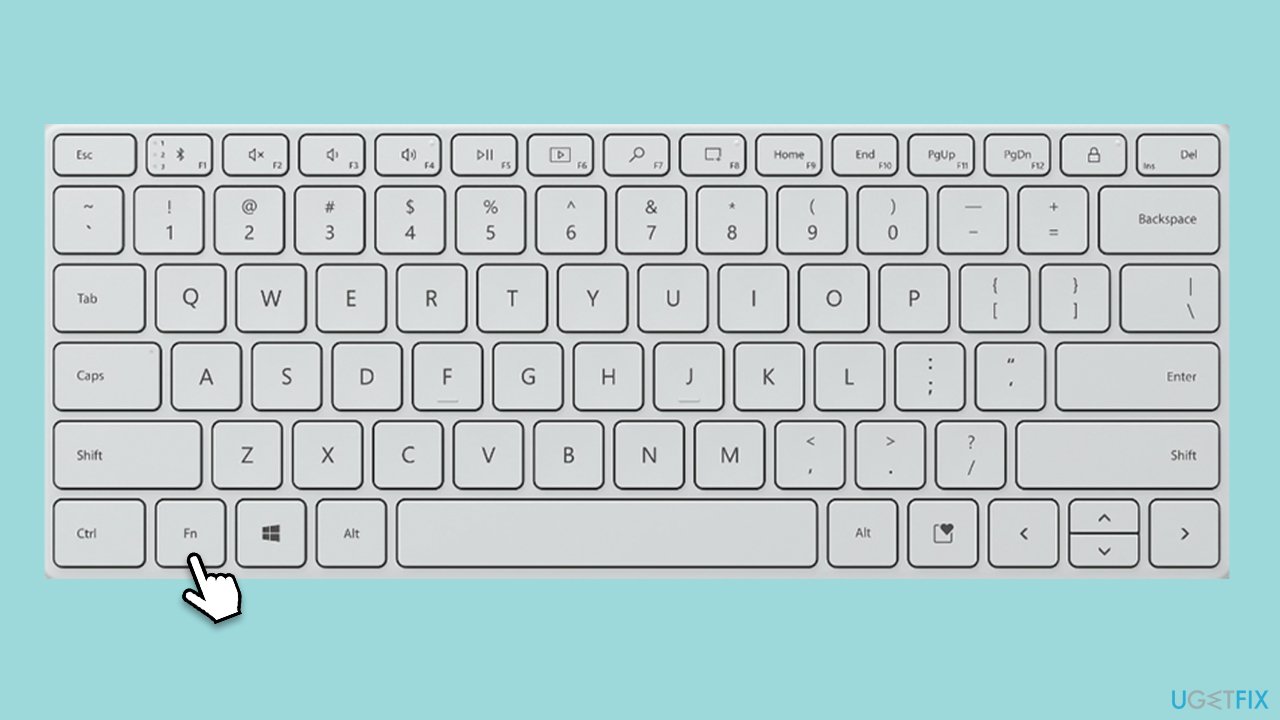
Fix 3. Perform a proper pairing process
Pairing devices can be tricky, especially if not done correctly. Ensuring a proper pairing process can eliminate connectivity issues.
- Ensure your keyboard is in pairing mode (usually indicated by a blinking light).
- On your PC, go to Settings.
- Select Devices and then Bluetooth & other devices.
- Make sure Bluetooth is turned on.
- Click on Add Bluetooth or other device.
- Choose Bluetooth from the list.
- Wait for your PC to find and list the Microsoft Designer Keyboard.
- Click on the keyboard name to pair.
- Follow any on-screen instructions to complete the pairing process.
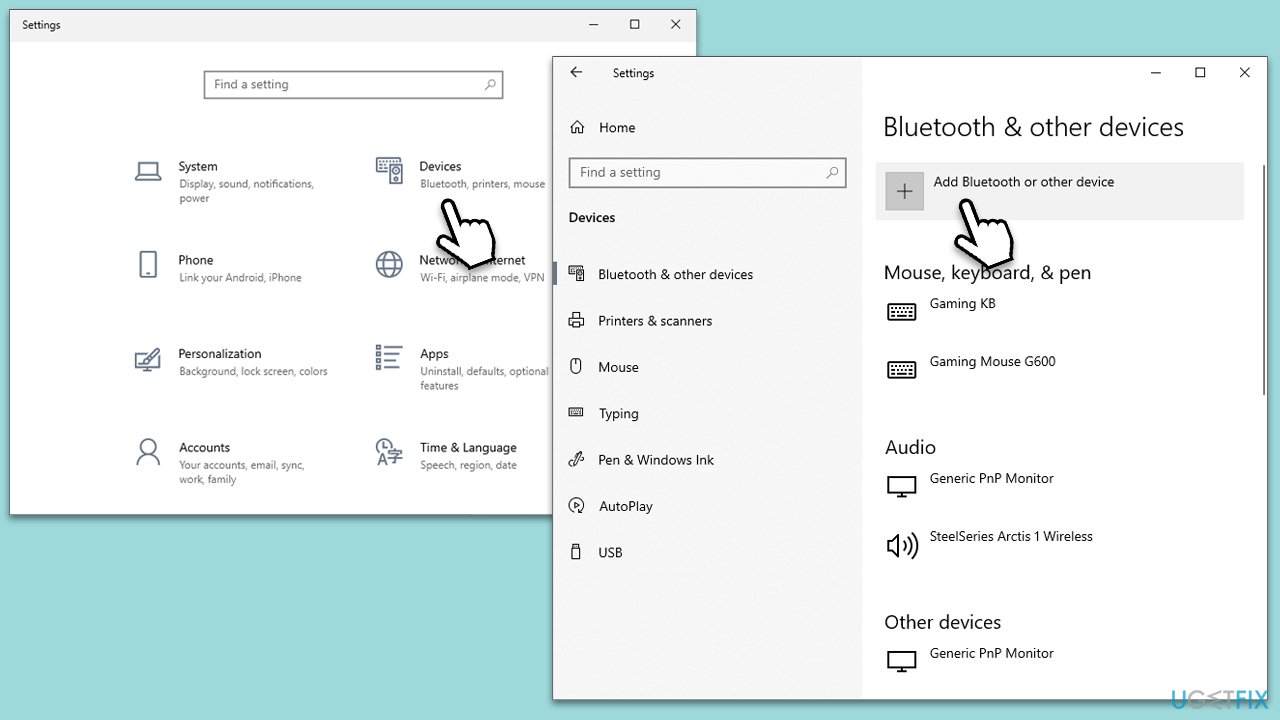
Fix 4. Use the Mouse and Keyboard Center app from Microsoft
The Mouse and Keyboard Center app is a software solution provided by Microsoft, designed specifically to help users manage and customize Microsoft mice and keyboards. Using this application can sometimes resolve connection issues or allow you to diagnose problems with your Microsoft Designer Keyboard.
- Download and install the Mouse and Keyboard Center app from the official Microsoft website.
- Once installed, open the app.
- Connect your Microsoft Designer Keyboard via USB (if possible) or ensure it's in pairing mode.
- The app should recognize and display the keyboard.
- If there are any recommended actions or updates, follow the on-screen instructions.
- After making adjustments or updates via the app, try connecting or pairing the keyboard again with your computer.
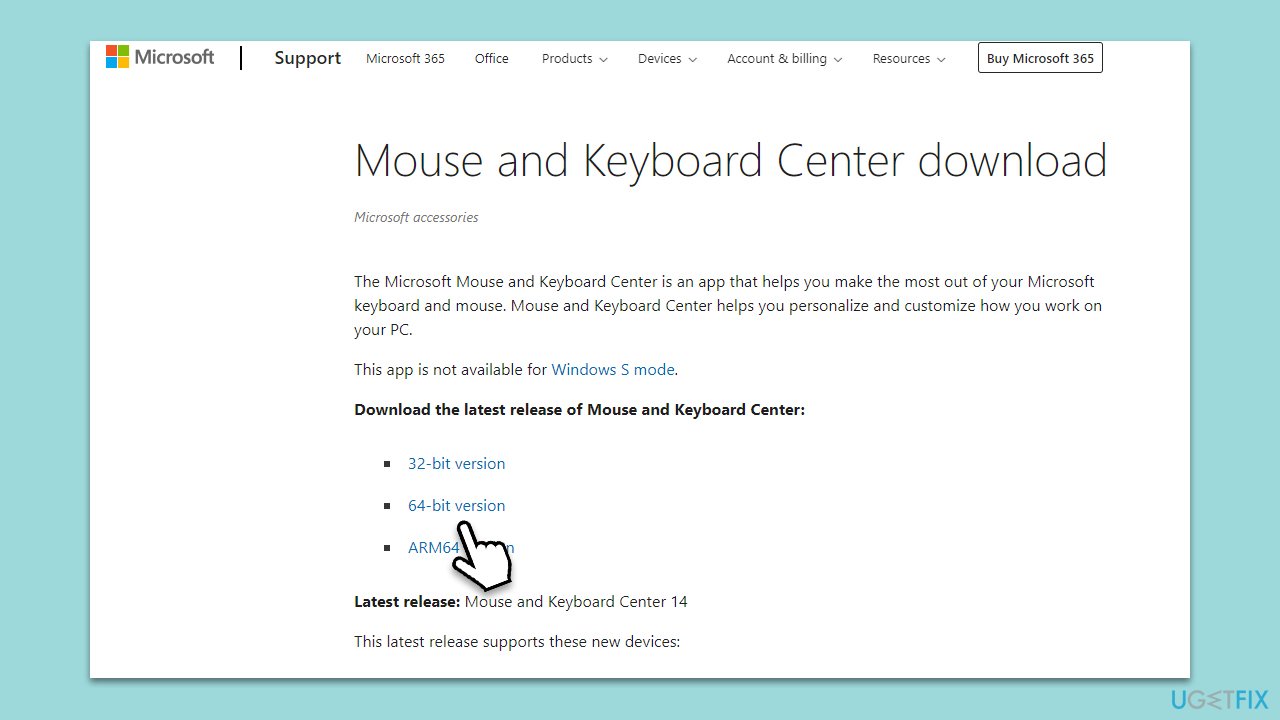
Fix 5. Check battery levels
Low battery levels can interfere with the keyboard's ability to connect and function.
- Replace the batteries in your keyboard with fresh ones.
- Wait for a few seconds before turning the keyboard back on.
- Try pairing the keyboard again.
Fix 6. Reset Bluetooth settings
Occasionally, resetting Bluetooth settings can clear any issues preventing the keyboard from connecting.
- Go to Settings and select Devices.
- Click on Bluetooth & other devices.
- Turn the Bluetooth toggle off, wait for a few seconds, then turn it back on.
- Try pairing the keyboard again.
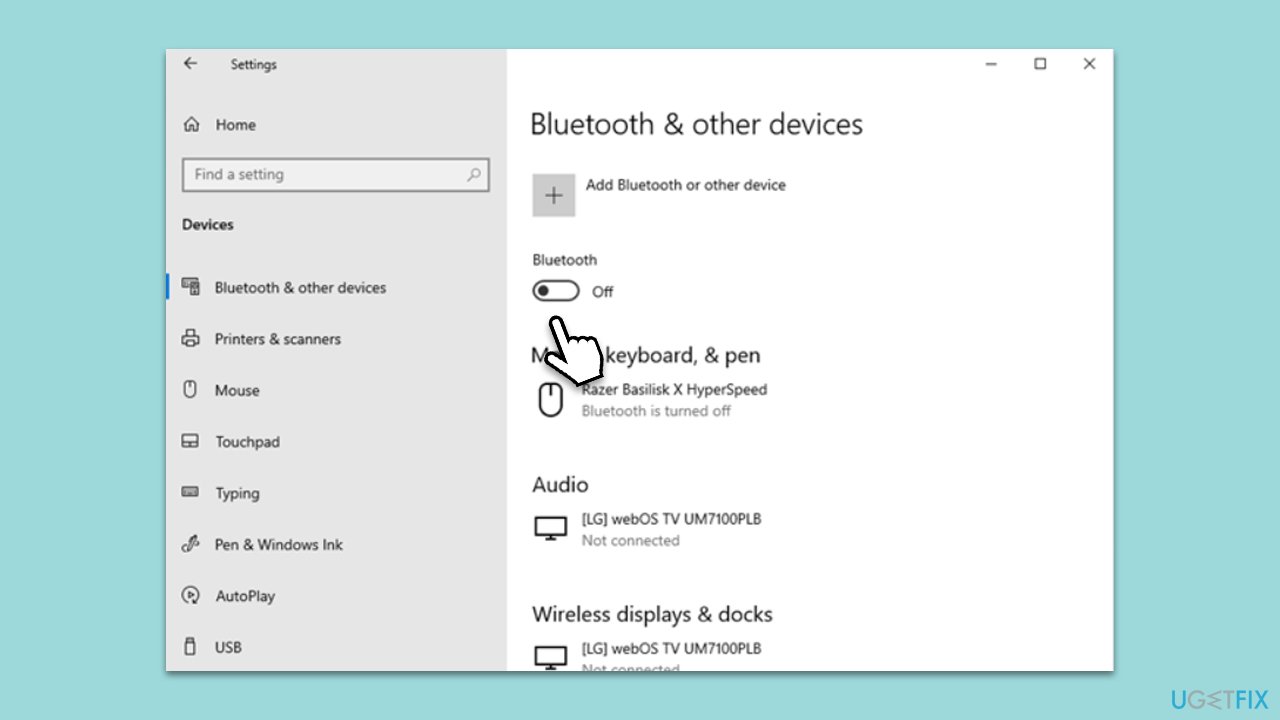
Repair your Errors automatically
ugetfix.com team is trying to do its best to help users find the best solutions for eliminating their errors. If you don't want to struggle with manual repair techniques, please use the automatic software. All recommended products have been tested and approved by our professionals. Tools that you can use to fix your error are listed bellow:
Prevent websites, ISP, and other parties from tracking you
To stay completely anonymous and prevent the ISP and the government from spying on you, you should employ Private Internet Access VPN. It will allow you to connect to the internet while being completely anonymous by encrypting all information, prevent trackers, ads, as well as malicious content. Most importantly, you will stop the illegal surveillance activities that NSA and other governmental institutions are performing behind your back.
Recover your lost files quickly
Unforeseen circumstances can happen at any time while using the computer: it can turn off due to a power cut, a Blue Screen of Death (BSoD) can occur, or random Windows updates can the machine when you went away for a few minutes. As a result, your schoolwork, important documents, and other data might be lost. To recover lost files, you can use Data Recovery Pro – it searches through copies of files that are still available on your hard drive and retrieves them quickly.


