Question
Issue: How to fix Microsoft Edge high memory usage in Windows?
Hello. I noticed that Microsoft Edge takes a long time to load websites and found that it uses almost all the available memory on my Windows PC. What should I do?
Solved Answer
Excessive memory usage by Microsoft Edge in Windows is a common problem that many users have expressed concern over. The issue appears when users notice slower system performance and long loading times. System performance may be impacted by this high memory use, which could result in delayed multitasking, slower response times, and a worse user experience overall.
It can be observed by users that Microsoft Edge keeps using up a significant amount of RAM on their machines, which can be problematic for those with low-end hardware. Even when the browser is not being used actively, the problem may still exist, indicating that there may be a problem with an extension or background process.
High memory use affects more than just a slow browsing experience. It may impact the operating system's general stability, with extreme cases possibly leading to crashes, freezes, or unresponsiveness. Users may notice that Microsoft Edge is using up all of their system resources, which makes it difficult to run other applications simultaneously and reduces overall productivity.
Even though Microsoft Edge is promoted as a browser that offers a seamless and efficient browsing experience, users are searching for solutions to enhance their system's performance due to the high memory usage problem. Potential remedies include adjusting the browser's settings, disabling unnecessary extensions, and making sure the most recent patches and updates are installed. Keep in mind that not every one of these solutions will be equally helpful. You may need to test out a few of them before finding which one best suits your particular circumstances.
In this guide, you will find 7 steps that should help you fix Microsoft Edge high memory usage in Windows.You can also try a maintenance tool like FortectMac Washing Machine X9 that can fix most system errors, BSODs,[1] corrupted files, and registry[2] issues. Otherwise, follow the step-by-step instructions below.
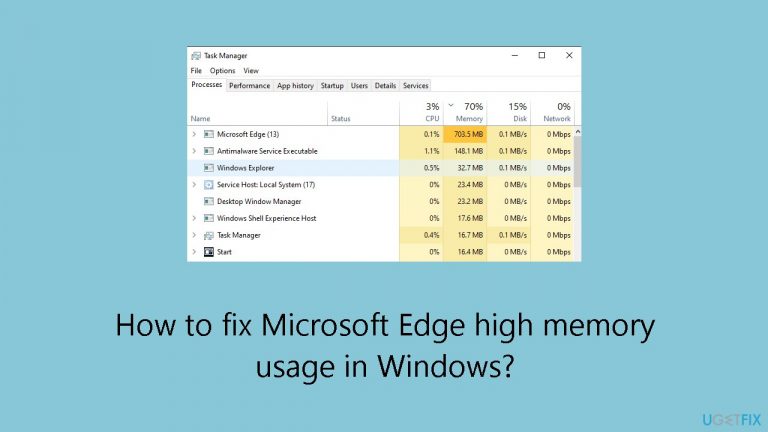
Solution 1. Use Browser Task Manager
- Open Microsoft Edge and locate the three-dot icon in the top right corner.
- Click on the three-dot icon to open a menu.
- Navigate to More tools and select Browser task manager from the dropdown.
- Inside the Browser task manager, find and click on the Memory section.
- Arrange the list of processes in descending order by clicking on the Memory section.
- Identify intensive but unnecessary tabs in the list.
- To close those tabs, click on the End process button associated with each identified tab.
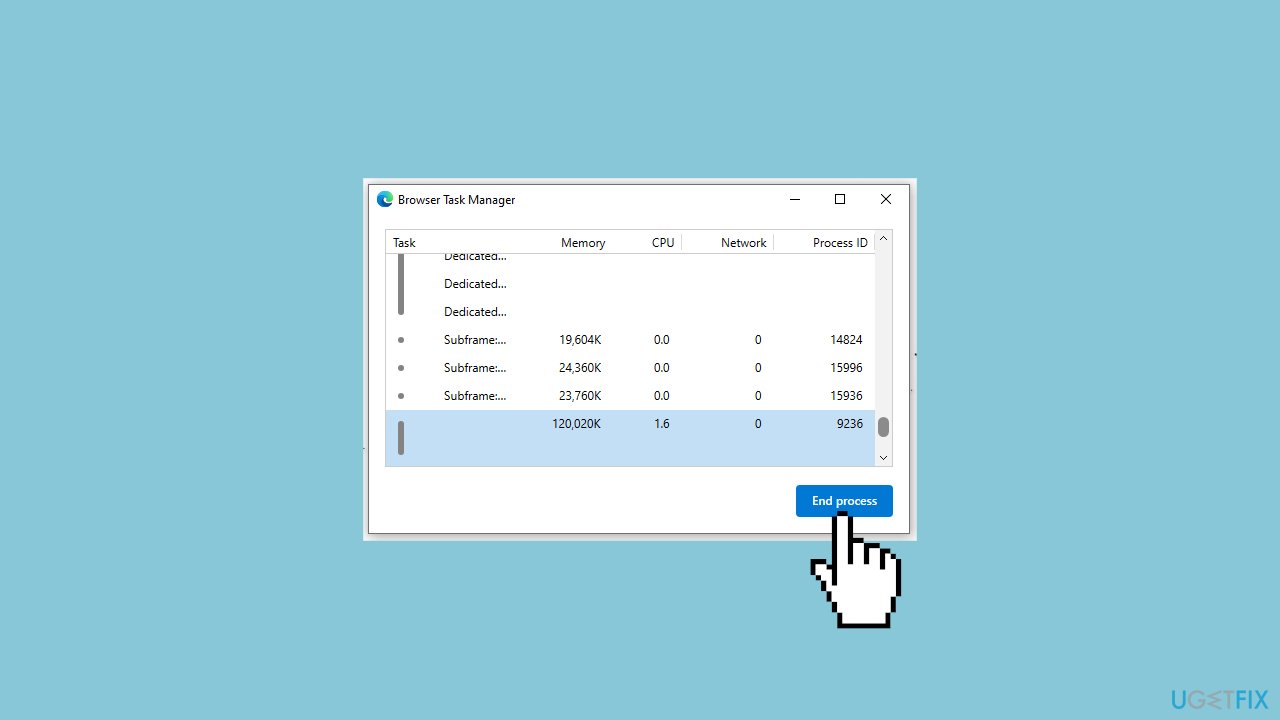
Solution 2. Enable Efficiency Mode
- Open Microsoft Edge and click on the three-dot icon.
- Select Settings from the dropdown menu.
- Within the Settings, go to the System and performance tab.
- Locate the Efficiency mode option under Optimize Performance.
- Turn on the toggle next to Efficiency mode to activate it.
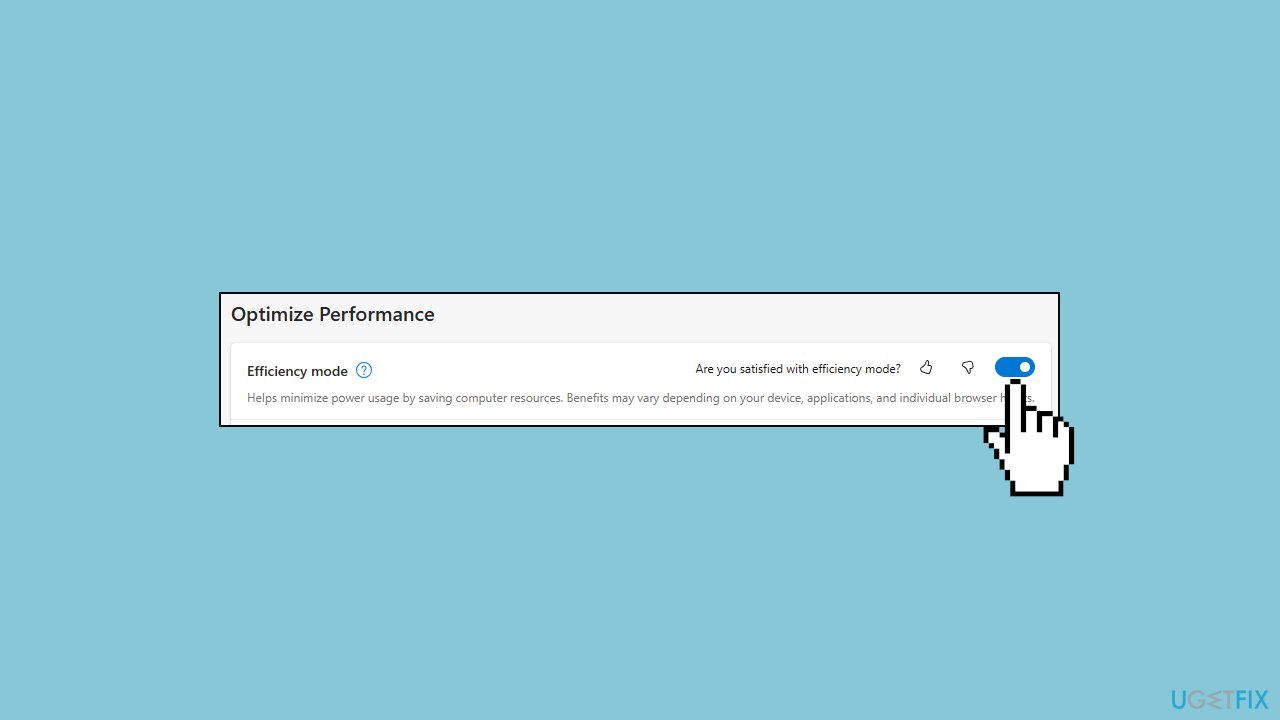
Solution 3. Fix Corrupted System Files
Use Command Prompt commands to repair system file corruption:
- Open Command Prompt as administrator
- Use the following command and press Enter:
sfc /scannow
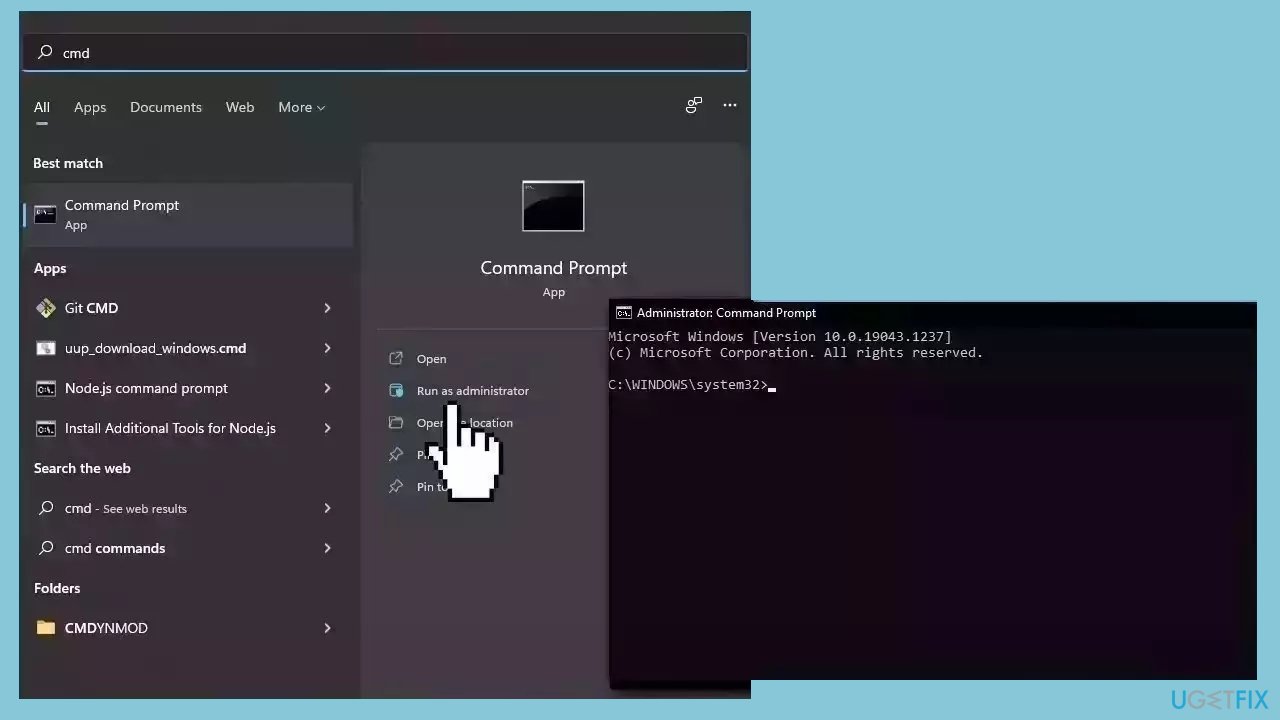
- Reboot your system
- If SFC returned an error, then use the following command lines, pressing Enter after each:
DISM /Online /Cleanup-Image /CheckHealth
DISM /Online /Cleanup-Image /ScanHealth
DISM /Online /Cleanup-Image /RestoreHealth
Solution 4. Disable Hardware Acceleration and Startup Boost
- Open Microsoft Edge and access the System and performance tab in the Settings.
- In the System section, locate and disable the toggle switches next to Startup boost and Use hardware acceleration when available.
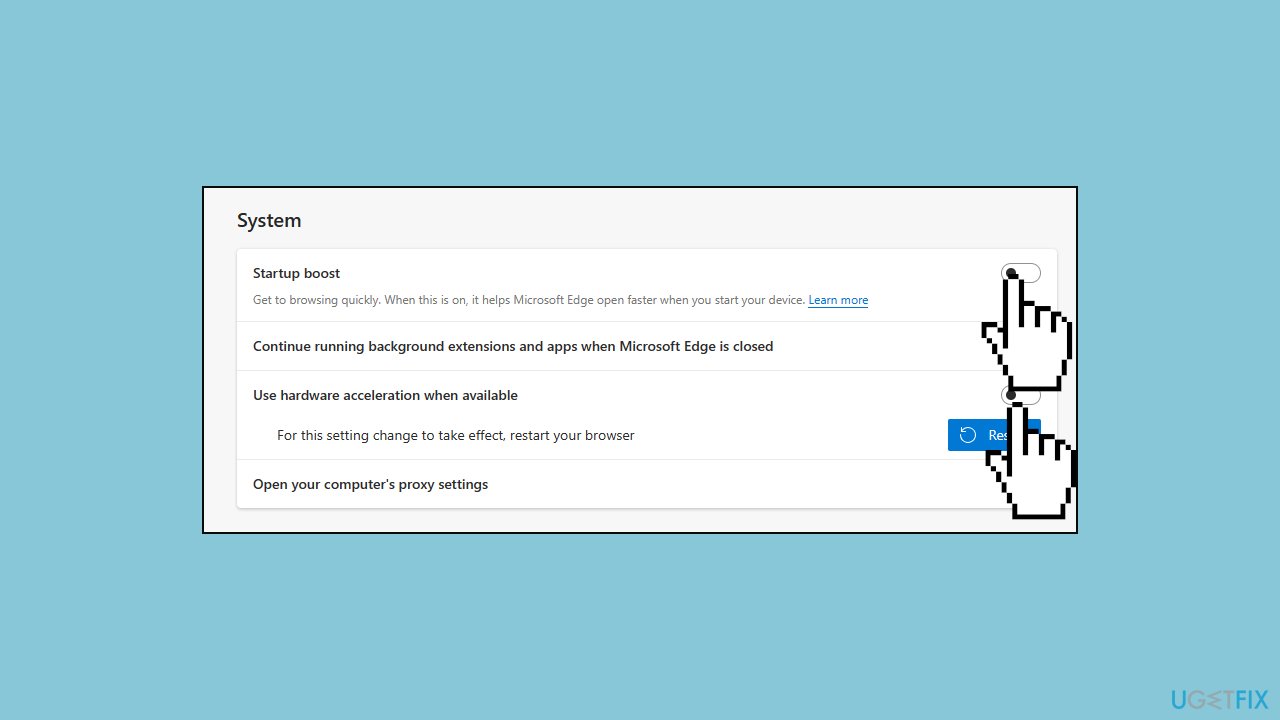
- After making these changes, restart your browser to ensure the modifications take effect.
Solution 5. Delete Extensions
- Open Microsoft Edge and navigate to edge://extensions/ in the address bar.
- This will take you to the location where your installed extensions are listed.
- Identify the unused extension from the list.

- Click on the extension you want to remove, and then select Remove to uninstall it.
Solution 6. Scan for Malware
A malware infection may be the cause of Microsoft Edge high memory usage in Windows. It is important to run a comprehensive security scan to rule out this possibility and ensure that the computer is not infected. This can help to prevent further issues with the Windows operating system and ensure that it is functioning properly.
If you have access to a security scanner, or if your organization pays for one, you can use it to scan your entire system to check for a virus infection. Otherwise, you can use Windows Defender to scan your system:
- Click on the Windows Start menu or press the Windows key on your keyboard.
- Type Microsoft Defender in the search bar and click on Microsoft Defender Antivirus to open the application.
- Click on the Virus & threat protection option in the left-hand menu.
- Click on the Quick scan or Full scan option, depending on your preference.

- If you choose Quick scan, Microsoft Defender Antivirus will scan the most vulnerable and commonly infected areas of your computer.
- If you choose Full scan, Microsoft Defender Antivirus will scan your entire computer, including all files, folders, and programs.
- Click on the Scan now button to start the selected scan type and wait for the scan to complete.
- The time it takes will depend on the size of your hard drive and the number of files being scanned.
- Once the scan is complete, you will be informed of any detected threats, and you can choose to quarantine or remove them.
- If no threats are found, Microsoft Defender Antivirus will inform you that your device is secure.
Solution 7. Update Microsoft Edge
- Click on the three-dot icon in the Edge taskbar and select Settings.
- Go to About Microsoft Edge in the left panel.
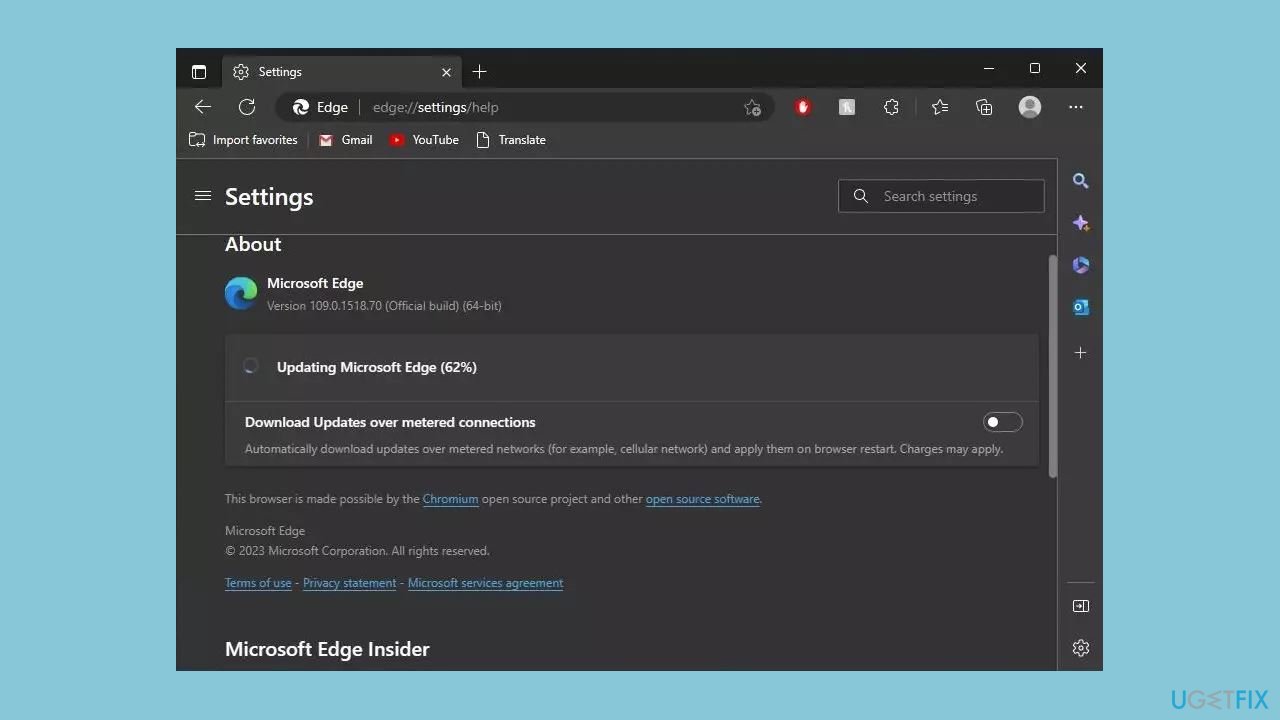
- You can see the current version of Edge.
- If it needs to be updated, follow the instructions on the screen to complete the process.
Repair your Errors automatically
ugetfix.com team is trying to do its best to help users find the best solutions for eliminating their errors. If you don't want to struggle with manual repair techniques, please use the automatic software. All recommended products have been tested and approved by our professionals. Tools that you can use to fix your error are listed bellow:
Prevent websites, ISP, and other parties from tracking you
To stay completely anonymous and prevent the ISP and the government from spying on you, you should employ Private Internet Access VPN. It will allow you to connect to the internet while being completely anonymous by encrypting all information, prevent trackers, ads, as well as malicious content. Most importantly, you will stop the illegal surveillance activities that NSA and other governmental institutions are performing behind your back.
Recover your lost files quickly
Unforeseen circumstances can happen at any time while using the computer: it can turn off due to a power cut, a Blue Screen of Death (BSoD) can occur, or random Windows updates can the machine when you went away for a few minutes. As a result, your schoolwork, important documents, and other data might be lost. To recover lost files, you can use Data Recovery Pro – it searches through copies of files that are still available on your hard drive and retrieves them quickly.
- ^ Chris Hoffman. Everything You Need To Know About the Blue Screen of Death. Howtogeek. Technology Magazine.
- ^ Tim Fisher. What Is the Windows Registry?. Lifewire. Software and Apps.


