Question
Issue: How to fix Split Screen not working in Windows?
Hello. The split screen function does not work on my Windows PC. Is there a way to fix this? Any suggestions would be appreciated.
Solved Answer
Windows Split Screen function allows users to divide their screen into multiple sections, allowing them to view and work with multiple applications or windows at the same time. It increases productivity by eliminating the need to constantly switch between different windows, allowing for more efficient multitasking.
People frequently use the Split Screen function to perform multiple tasks at the same time, such as comparing information from various sources, referencing documents while writing, monitoring multiple applications, or conducting research while taking notes. Users can improve their overall efficiency by using the Split Screen feature to streamline their workflow.
When the Split Screen function in Windows fails, it has a significant impact on users' ability to multitask effectively. Users may experience frustration and inconvenience as they must manually resize and position windows or switch between applications on a regular basis, which can slow down productivity and disrupt workflow.
There are several possible solutions to this problem, including checking the system settings, updating display drivers, adjusting display resolution, or restarting the computer. This guide will walk you through five steps that should help you fix Split Screen not working in Windows.
You can also try using a maintenance tool like FortectMac Washing Machine X9 that can fix most system errors, BSODs,[1] corrupted files, and registry[2] issues. Otherwise, follow the step-by-step instructions below.
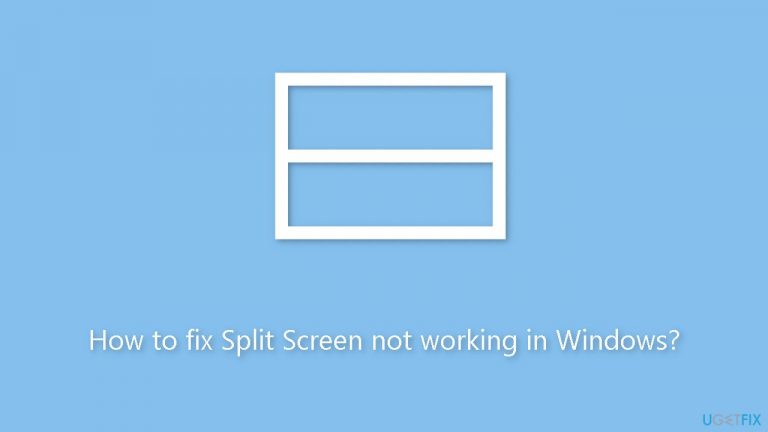
Solution 1. Enable Snap Windows
- Right-click on Start.
- Select Settings.
- In the Settings window, choose System.
- Select Multi-tasking.
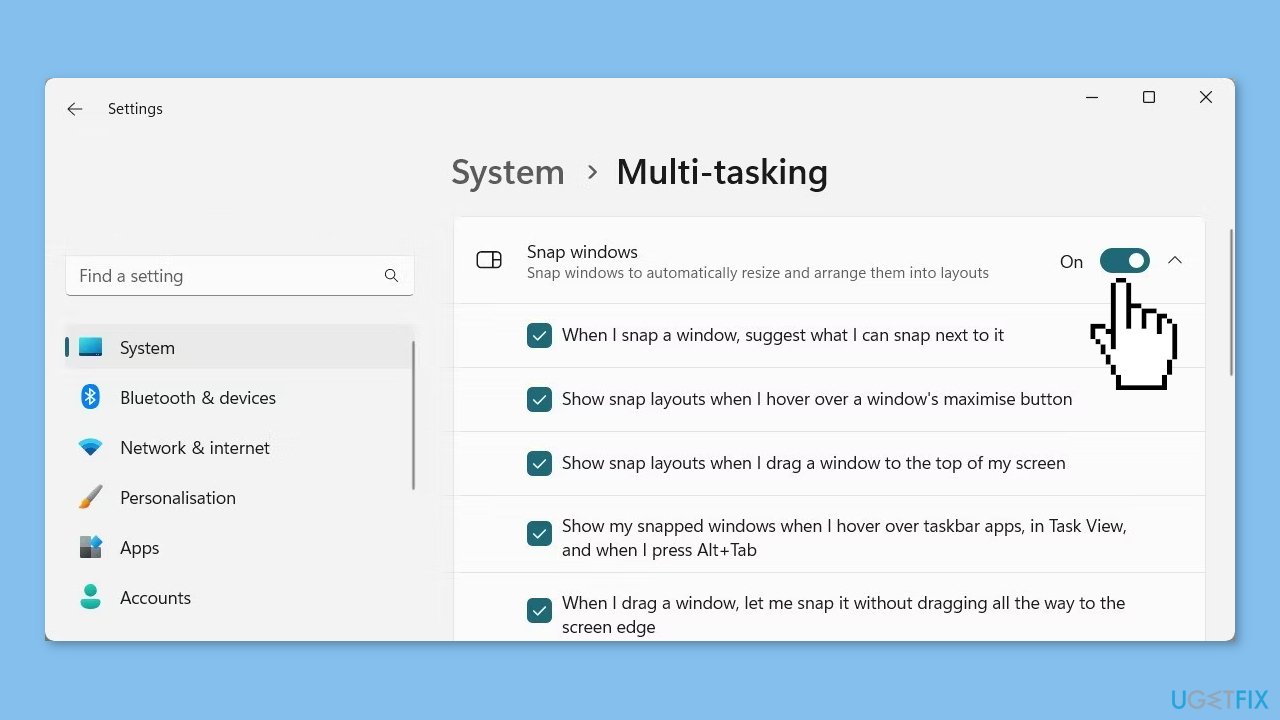
- On the next page, locate the Snap windows option.
- Turn on Snap windows.
- Click the down arrow key.
- Ensure that all checkboxes are selected.
Solution 2. Check Display Settings
- Open Windows Settings.
- Navigate to System > Display.
- In the right pane, scroll down to the Scale & layout section.
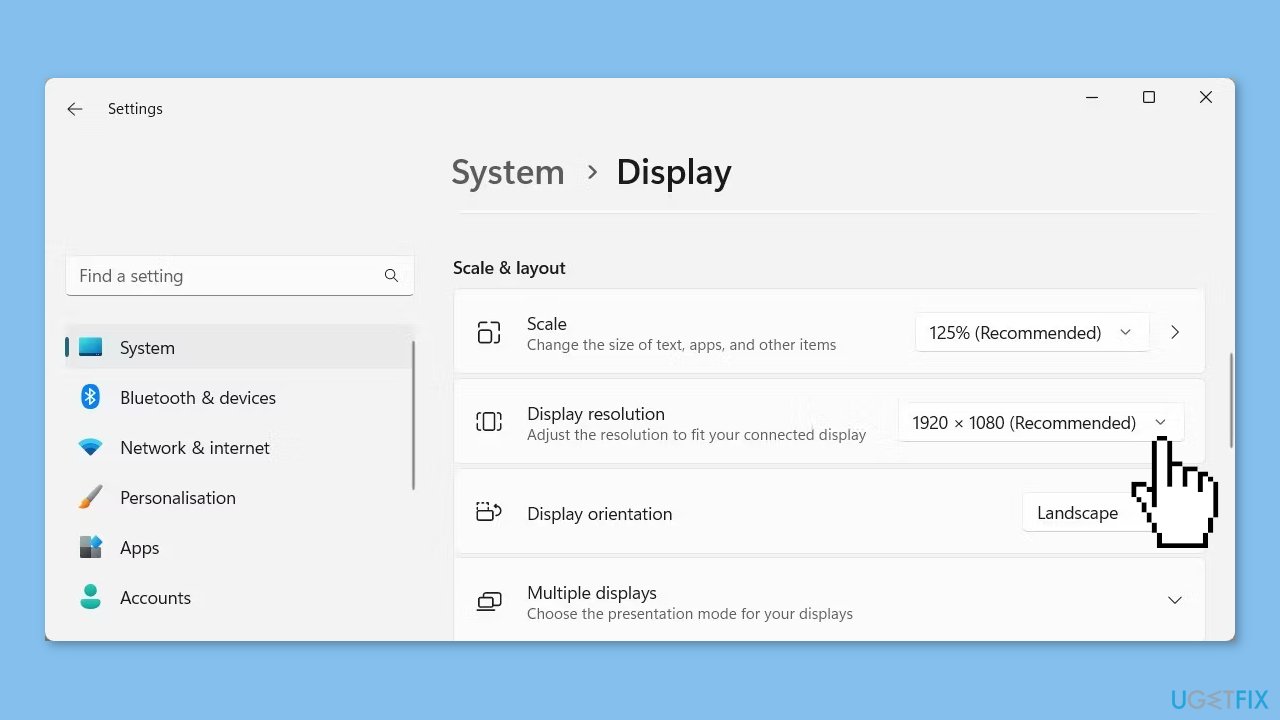
- Click the Display resolution drop-down menu.
- Adjust the resolution to fit your connected display.
- Once you've done that, try using split screen again.
Solution 3. Restart Windows Explorer
- Right-click on the taskbar and select Task Manager. Alternatively, you can press Ctrl + Shift + Esc to open the tool directly.
- In the Task Manager window, go to the Details tab.
- Scroll down and locate the process named Windows Explorer.

- Right-click on the Windows Explorer process and select End task. This will terminate the Windows Explorer process.
- Click on File at the top of the Task Manager window.
- Select Run new task.
- In the Open field, type explorer.exe.
- Click OK. This will start a new Windows Explorer instance.
Solution 4. Uninstall Third-Party Software
In case you have any third-party software or applications responsible for managing Windows or screen layouts, temporarily uninstall them.
- Press the Windows key + S on your keyboard to open Windows search.
- Type Control Panel in the search bar and hit Enter.
- In the Control Panel window, set the View by option to Category.
- Click on Programs.
- Then click on Programs and Features.
- Select Uninstall a program.
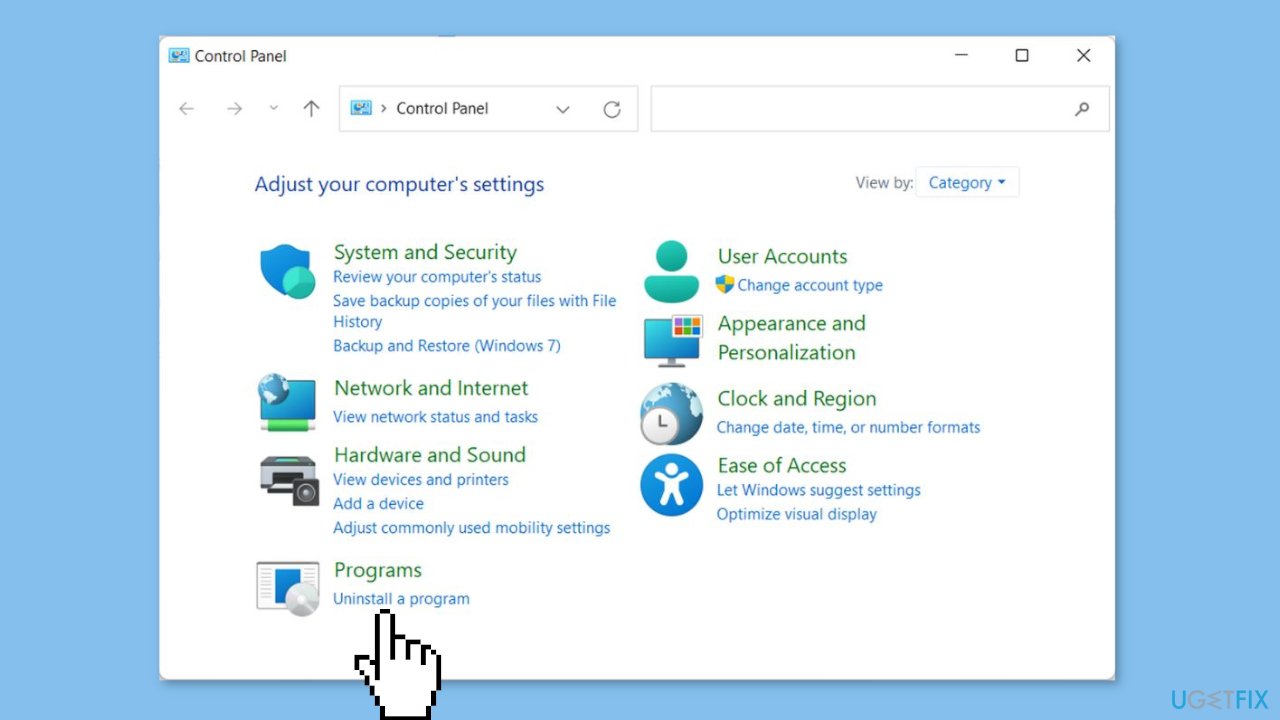
- Locate the application that interferes with the split screen.
- Right-click on the application.
- Select Uninstall from the context menu.
- Follow the instructions provided to complete the uninstallation process.
Solution 5. Use Shortcut Keys
- Press the Windows key + Left Arrow on your keyboard to make one window dominate the left side of your screen.
- Press the Windows key + Right Arrow on your keyboard to make one window take up the right side of your screen.
- Press the Windows key + Up Arrow on your keyboard to snap windows into a quarter-screen size, allowing you to have four windows open simultaneously.
- Press the Windows key + Down Arrow on your keyboard to snap windows into a quarter-screen size, allowing you to have four windows open simultaneously.
Repair your Errors automatically
ugetfix.com team is trying to do its best to help users find the best solutions for eliminating their errors. If you don't want to struggle with manual repair techniques, please use the automatic software. All recommended products have been tested and approved by our professionals. Tools that you can use to fix your error are listed bellow:
Prevent websites, ISP, and other parties from tracking you
To stay completely anonymous and prevent the ISP and the government from spying on you, you should employ Private Internet Access VPN. It will allow you to connect to the internet while being completely anonymous by encrypting all information, prevent trackers, ads, as well as malicious content. Most importantly, you will stop the illegal surveillance activities that NSA and other governmental institutions are performing behind your back.
Recover your lost files quickly
Unforeseen circumstances can happen at any time while using the computer: it can turn off due to a power cut, a Blue Screen of Death (BSoD) can occur, or random Windows updates can the machine when you went away for a few minutes. As a result, your schoolwork, important documents, and other data might be lost. To recover lost files, you can use Data Recovery Pro – it searches through copies of files that are still available on your hard drive and retrieves them quickly.
- ^ Chris Hoffman. Everything You Need To Know About the Blue Screen of Death. Howtogeek. Technology Magazine.
- ^ Windows Registry. Wikipedia, the free encyclopedia.


