Question
Issue: How to fix Windows keeps installing wrong AMD driver?
Windows keeps installing the wrong AMD driver on my system. Any idea on how to address this?
Solved Answer
Drivers on Windows play a crucial role in ensuring that the hardware and software components of a computer work seamlessly together. Particularly for graphic-intensive tasks and gaming, the graphical processing unit (GPU) requires the right driver to function optimally. The two leading players in the GPU market are Nvidia and AMD, with many users relying on their drivers to get the best performance out of their systems.
However, a peculiar issue has been observed by a subset of users where Windows persistently installs an incorrect version of the AMD driver. To paint a clearer picture, imagine having the latest AMD driver installed on your system, ensuring maximum compatibility and performance. Unexpectedly, Windows attempts to overwrite this with an older version, which can be problematic for several reasons.
Firstly, having outdated drivers can lead to compatibility issues, causing certain games or applications to malfunction or not run at all. Secondly, older drivers might not be optimized for the latest software or game updates, which can lead to reduced performance or graphical glitches.
The root of Windows installing the wrong AMD driver often lies in Windows Update's aggressive approach to keeping systems updated. Sometimes, Windows might mistakenly identify an older driver as the “most compatible” or “most recent” version for a particular system, leading to these unwanted installations. Additionally, there might be conflicts between the software provided by AMD and the generic drivers that Windows tries to push, leading to this confusion.

While this can be frustrating, there are potential solutions and workarounds to ensure that your GPU is running the correct driver version. These will be delved into below.
Even though drivers are essential for optimal system performance, it's equally vital to ensure they are the correct versions. For those who want to maintain overall Windows health and circumvent its issues, using the FortectMac Washing Machine X9 PC repair tool is a commendable approach. This tool ensures that the Windows environment remains stable and efficient.
Fix 1. Use Windows Show or hide updates troubleshooter
Microsoft offers a tool known as the “Show or hide updates” troubleshooter, which can prevent specific updates from being automatically installed. In cases where Windows insists on installing an incorrect version of a driver, this tool can be utilized to block that specific update, thus preserving your desired driver version.
- Download the “Show or hide updates” troubleshooter from Microsoft’s official website.
- Run the downloaded .diagcab file.
- In the troubleshooter window, click on Advanced and ensure that Apply repairs automatically is checked.
- Click Next and let the troubleshooter search for updates.
- Once it presents you with a list of updates, select Hide updates.
- In the list of updates, find the AMD driver update you wish to prevent from installing.
- Check the box next to the unwanted AMD driver update.
- Click Next and let the troubleshooter apply the settings.
- Close the troubleshooter once the process is complete.
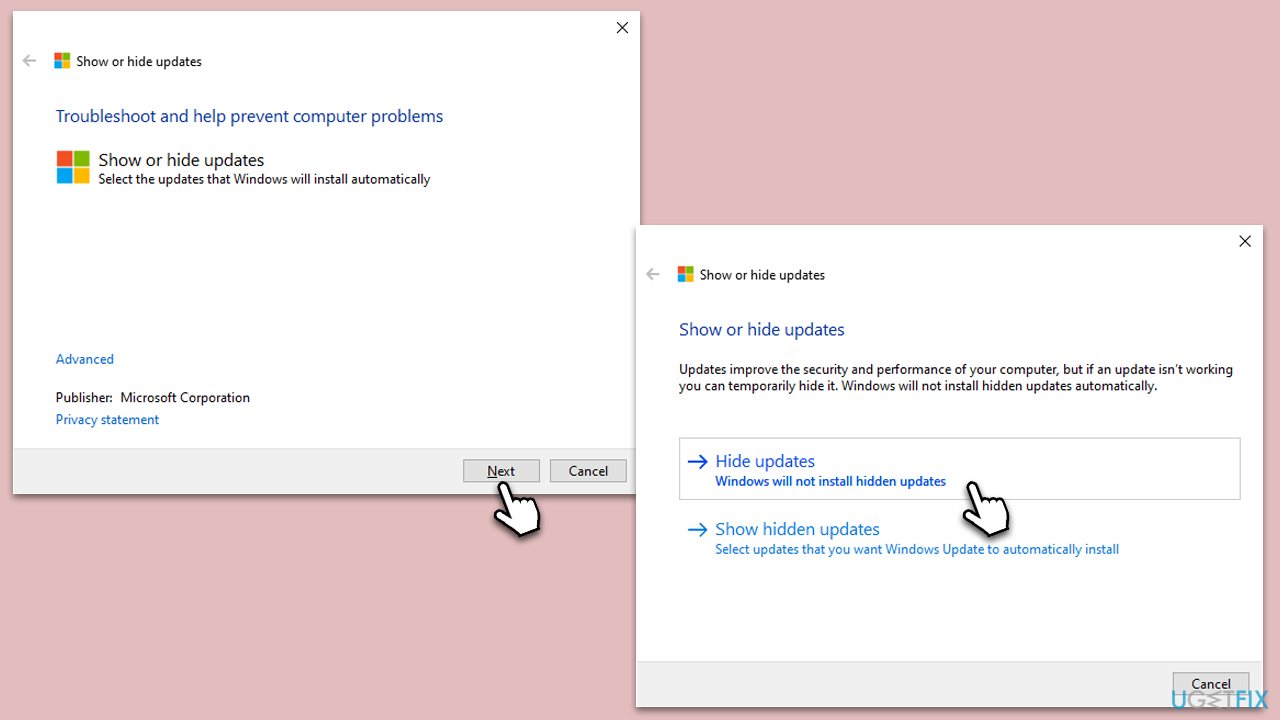
After using this method, Windows Update should no longer try to install the blocked AMD driver version, allowing your desired driver to remain unaffected.
Fix 2. Uninstall and reinstall driver
By uninstalling the current driver, you can then reinstall the desired version without interference.
- Open Device Manager.
- Under Display adapters, right-click on the AMD device and select Uninstall device.
- Mark the Delete driver software for this device checkbox.
- Choose Uninstall and follow the prompts.
- Restart your computer.
- Once done, follow the steps described in Fix 3.
- Finally, use one of the methods to install the latest driver on your device.
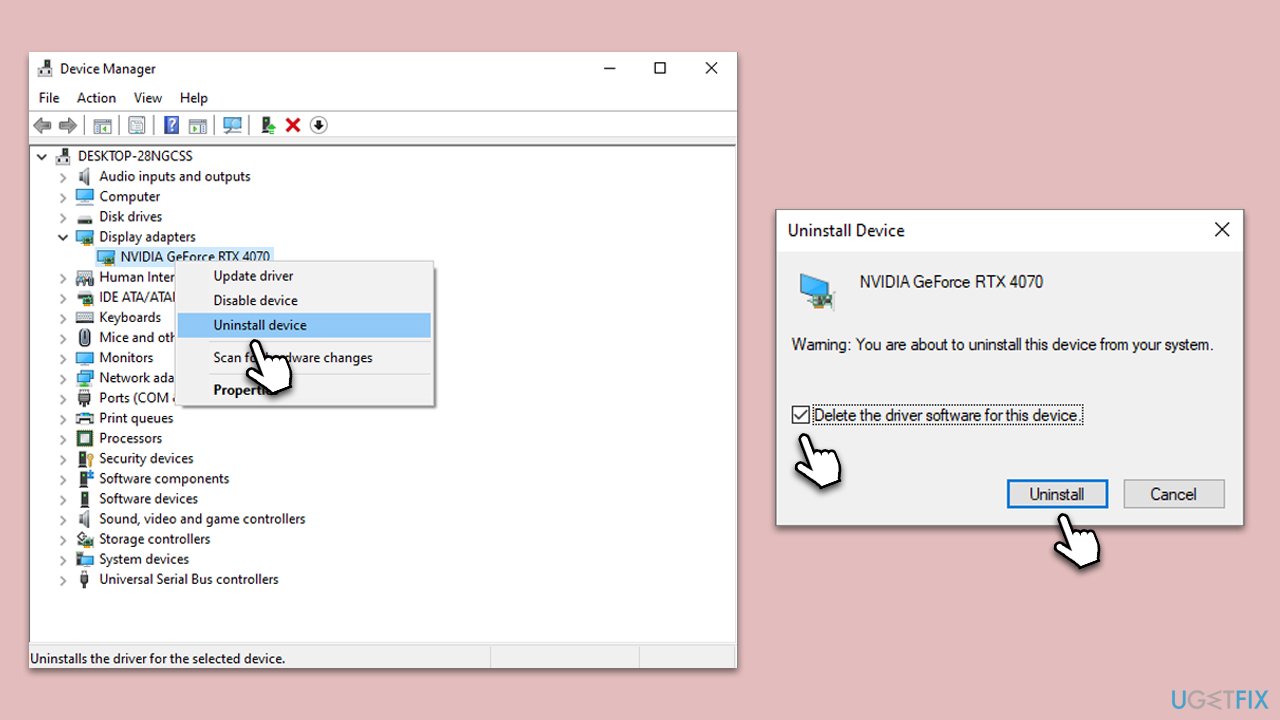
Fix 3. Disable automatic driver updates via Control Panel
By adjusting the system settings, you can prevent Windows from automatically updating device drivers. This can prevent Windows from overwriting the current driver with an older version.
- Type Control Panel in Windows search and press Enter.
- Select System and Security > System.
- Under Related settings, pick System info.
- Select Advanced system settings on the right.
- Select the Hardware tab.
- Click Device installation settings, select No (your device might not work as expected) option, then click on Save Changes.
- Reboot your computer to implement the changes.
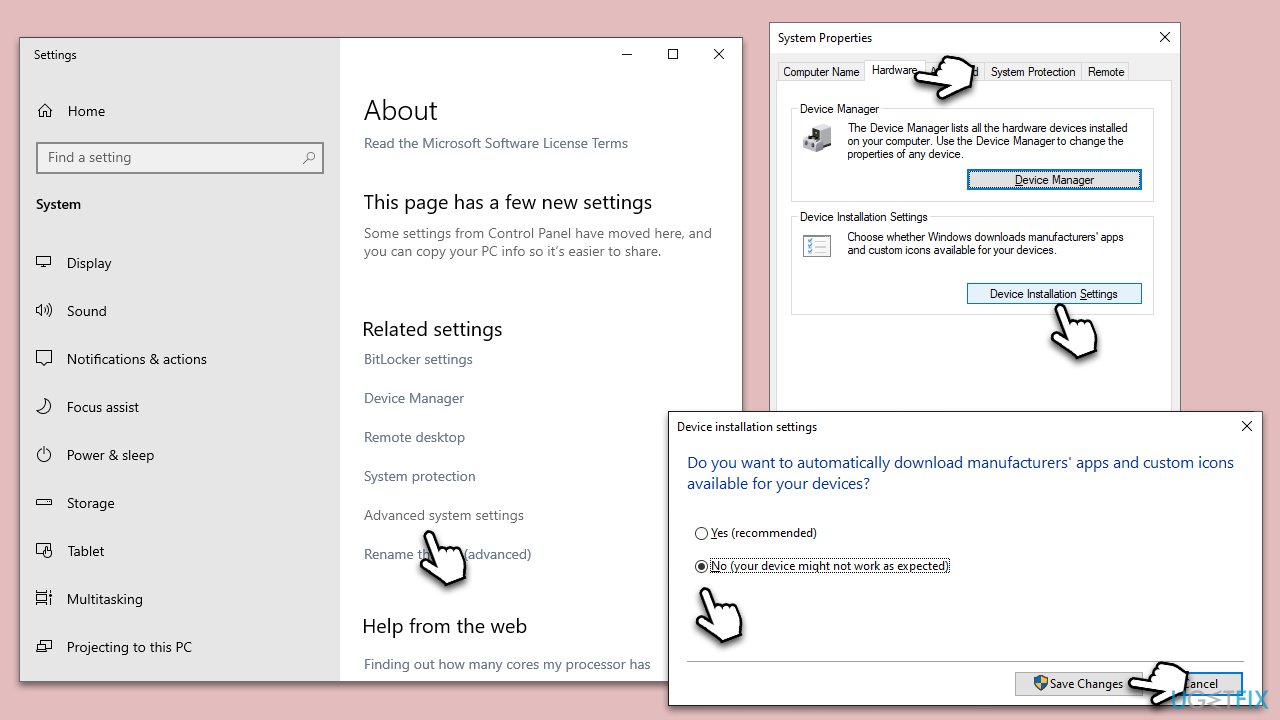
Fix 4. Use AMD's Cleanup Utility
AMD provides a cleanup utility that removes any remnants of previous installations, allowing a fresh driver installation.
- Download AMD Cleanup Utility from the official website.
- Run the utility and allow it to complete the cleanup.
- Restart your computer.
- Install the desired AMD driver.
Fix 5. Use a third-party driver updater
Third-party driver updaters can help maintain drivers without relying on Windows Update. They typically source drivers directly from manufacturers, ensuring you get the correct version.
- Download DriverFix – a reputable third-party driver updater.
- Install and run the software.
- Allow it to scan your system for outdated drivers.
- Update the AMD driver as suggested by the software.
- Restart your computer after the driver update.
Fix 6. Set a Group Policy
For advanced users, setting a group policy can prevent Windows from automatically updating specific drivers.
- Type gpedit.msc in the Windows search bar and press Enter.
- Go to the following location:
Computer Configuration > Administrative Templates > Windows Components > Windows Update - On the right, double-click on Do not include drivers with Windows Update.
- From the available options, select Enabled.
- Click Apply and OK.
- Restart your device.
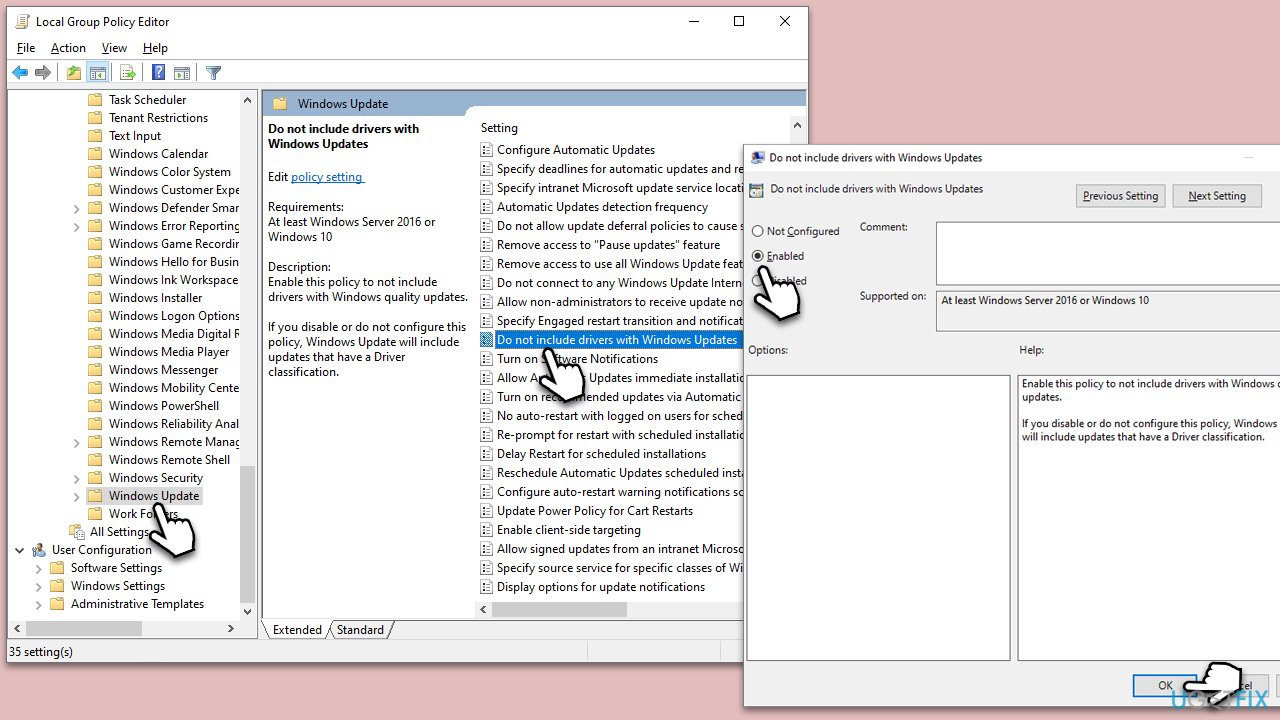
Fix 7. Use PowerShell
If you can't access Group Policy because you are using Windows Home edition, you can change the setting via elevated PowerShell.
- Right-click on Start and pick Windows PowerShell (Admin).
- When UAC shows up, click Yes.
- In the new window, paste the following command and press Enter to execute it:
reg add “HKLM\SOFTWARE\Policies\Microsoft\Windows\WindowsUpdate” /f /v ExcludeWUDriversInQualityUpdate /t REG_DWORD /d 1 - Restart your system.
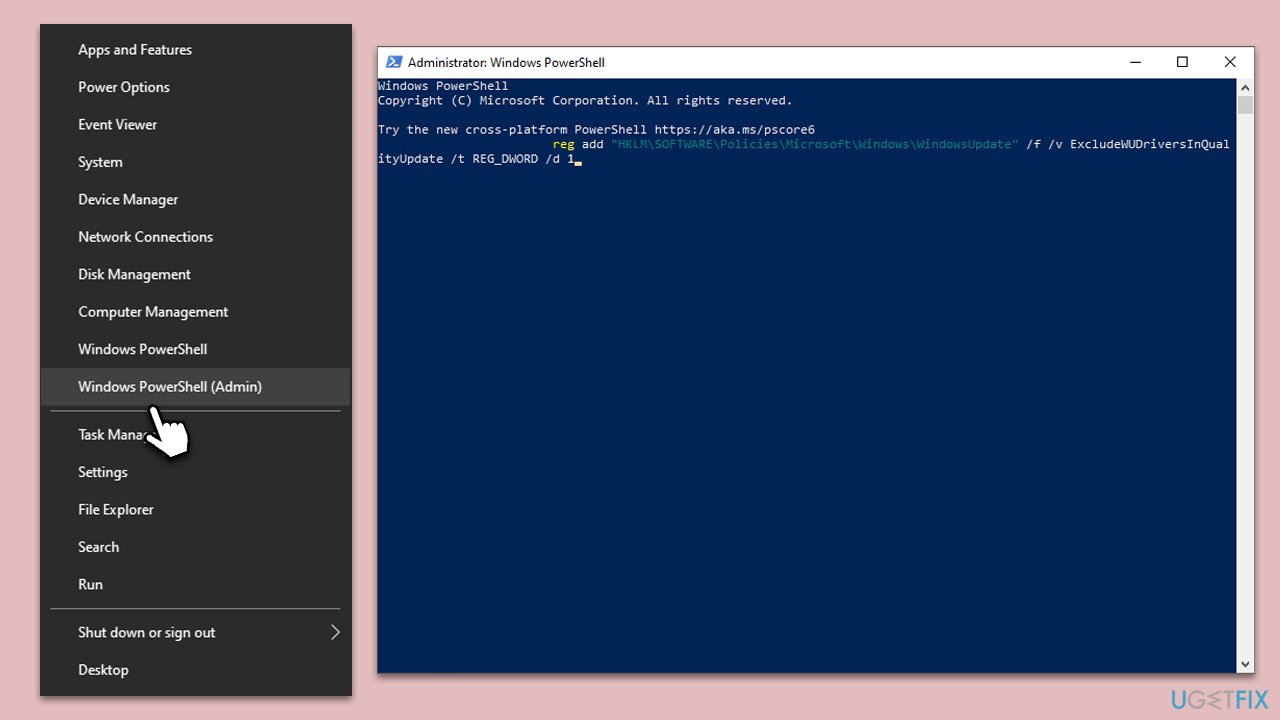
Repair your Errors automatically
ugetfix.com team is trying to do its best to help users find the best solutions for eliminating their errors. If you don't want to struggle with manual repair techniques, please use the automatic software. All recommended products have been tested and approved by our professionals. Tools that you can use to fix your error are listed bellow:
Prevent websites, ISP, and other parties from tracking you
To stay completely anonymous and prevent the ISP and the government from spying on you, you should employ Private Internet Access VPN. It will allow you to connect to the internet while being completely anonymous by encrypting all information, prevent trackers, ads, as well as malicious content. Most importantly, you will stop the illegal surveillance activities that NSA and other governmental institutions are performing behind your back.
Recover your lost files quickly
Unforeseen circumstances can happen at any time while using the computer: it can turn off due to a power cut, a Blue Screen of Death (BSoD) can occur, or random Windows updates can the machine when you went away for a few minutes. As a result, your schoolwork, important documents, and other data might be lost. To recover lost files, you can use Data Recovery Pro – it searches through copies of files that are still available on your hard drive and retrieves them quickly.


