Question
Issue: How to fix Apex Legends r5apex.exe Application error in Windows?
Hello, I encountered “r5apex.exe – Application error” numerous times already when attempting to launch Apex Legends. Can anyone please assist? It would be greatly appreciated.
Solved Answer
Apex Legends, developed by Respawn Entertainment and published by Electronic Arts, is a popular battle royale game that has captivated millions of players around the world. This free-to-play title, renowned for its dynamic gameplay and immersive experience, has become a staple in the gaming community.
However, like any software, it is not immune to technical issues – “r5apex.exe Application error” is one of the issues that players experience when launching Apex Legends. Not only does it hinder the game from starting but also disrupts the gaming experience, leaving players unable to join the action-packed world of Apex Legends.
“r5apex.exe Application error” can occur due to various reasons, including compatibility issues with certain Windows versions or system configurations are common culprits, especially for those using older or non-updated systems.
AntiCheat, a system meant to deter cheating in the game, can inadvertently affect the game's startup. Additionally, technical PC issues such as outdated drivers, hardware limitations, and corrupted game files from interrupted updates or software conflicts, are potential causes.
If you're experiencing this error, understanding these potential factors can be helpful. Direct solutions are not provided here, but recognizing the root causes can lead you toward relevant troubleshooting methods.
Lastly, an automated approach to resolving such issues involves using a PC repair tool like FortectMac Washing Machine X9. This software aims to identify and fix Windows-related problems automatically, which may include resolving the “r5apex.exe Application error.”
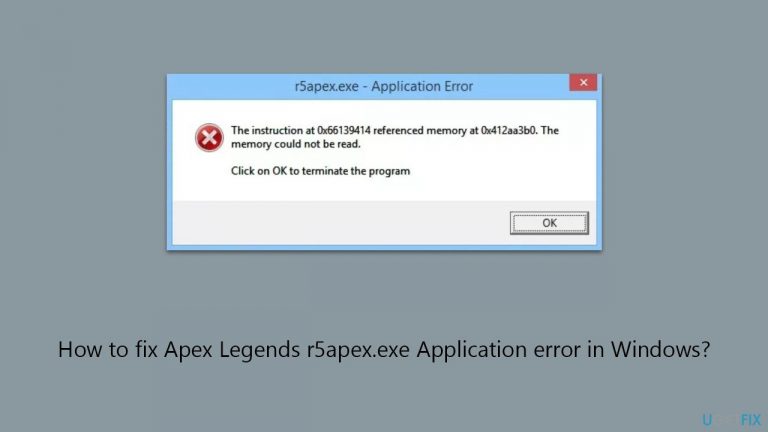
Fix 1. Verify the integrity of game files
Verifying the integrity of game files is a crucial step in resolving issues like the r5apex.exe Application error. This process checks if all the game files are correctly downloaded and are not corrupted. If any discrepancies are found, the game launcher (like Steam or Origin) will automatically replace the corrupted or missing files with the correct versions. This can fix issues caused by incomplete updates, unexpected shutdowns, or software conflicts.
Steam
- Open Steam and go to your Library.
- Right-click on the game and select Properties.
- On the left side, pick Installed files.
- Click Verify integrity of game files.
- Wait till the process is finished.
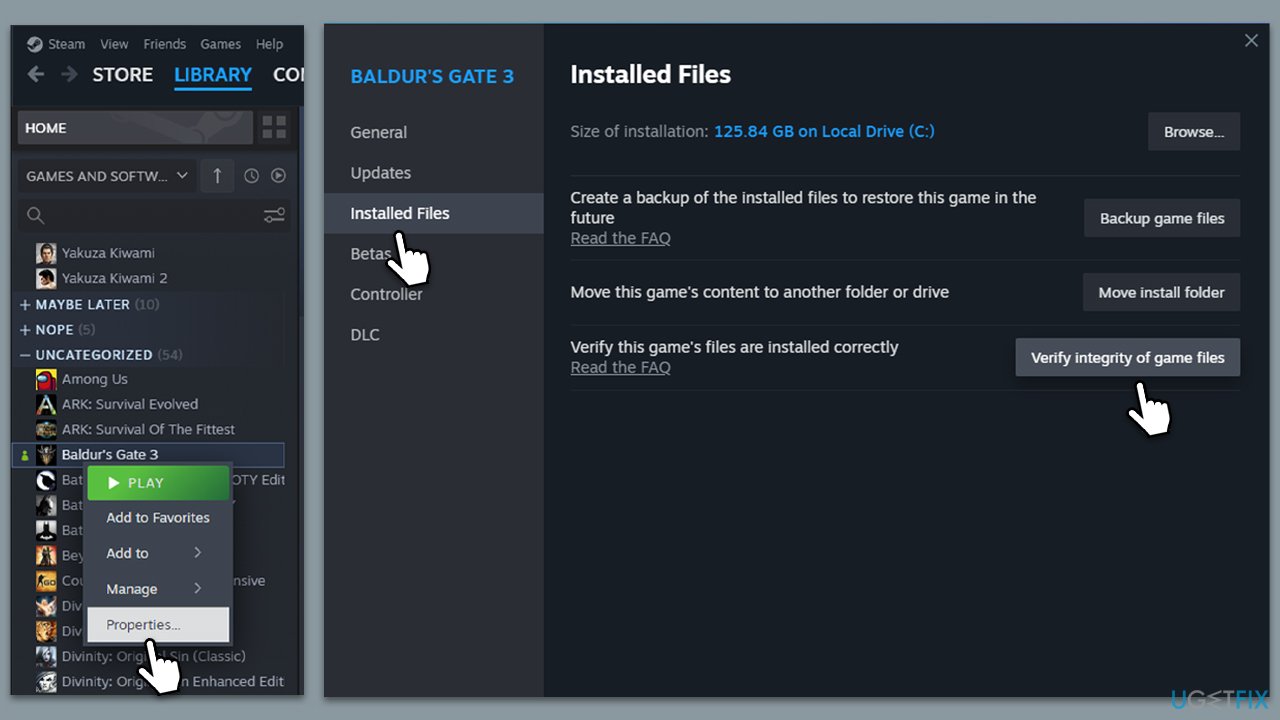
Origin/EA app
- Open the app.
- Go to your Library.
- Select Apex Legends and then pick Manage > Repair.
Fix 2. Repair or reinstall AntiCheat
AntiCheat is essential for fair gameplay, but it can sometimes cause errors. Repairing or reinstalling the AntiCheat software can resolve these conflicts. This process involves either running a repair tool or uninstalling and then reinstalling the AntiCheat software to ensure it functions correctly without interfering with the game launch.
- Press Win+E to open File Explorer.
- Navigate to the following location:
C:\Program Files (x86)\EasyAntiCheat - Click on EasyAntiCheat.exe/EasyAntiCheat_Setup.exe.
- When User Account Control shows up, click Yes.
- From the drop-down menu, select the game you are having issues with.
- Click Repair Service and follow the prompts.
- If that does not help, choose the Uninstall option and then reinstall it again.
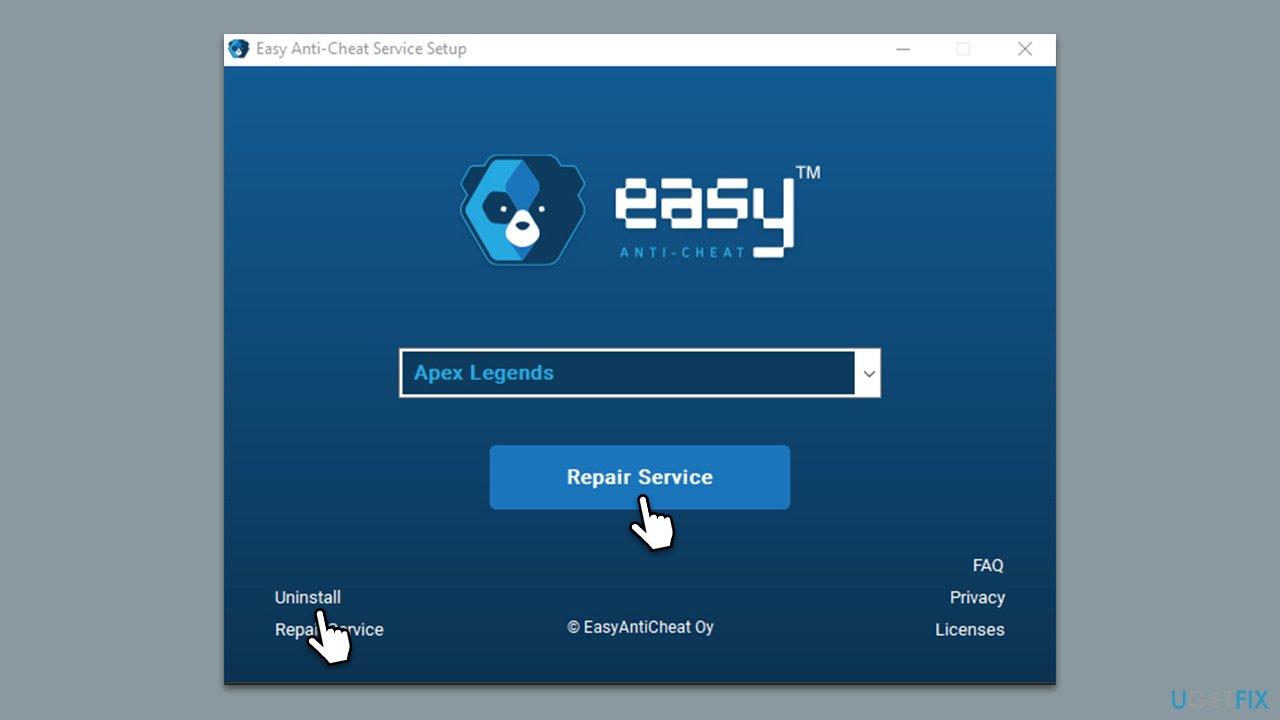
Fix 3. Run the game in compatibility mode
Running Apex Legends in compatibility mode can resolve issues caused by incompatibilities with your Windows version. This method allows the game to run under settings optimized for an older version of Windows, which can be helpful if you're using a newer operating system.
- Right-click on the Apex Legends executable file or shortcut.
- Select Properties.
- Go to the Compatibility tab.
- Check the box next to Run this program in compatibility mode for.
- Select an older Windows version from the dropdown menu.
- Click Apply and then OK.
- Try launching the game to see if the issue is resolved.
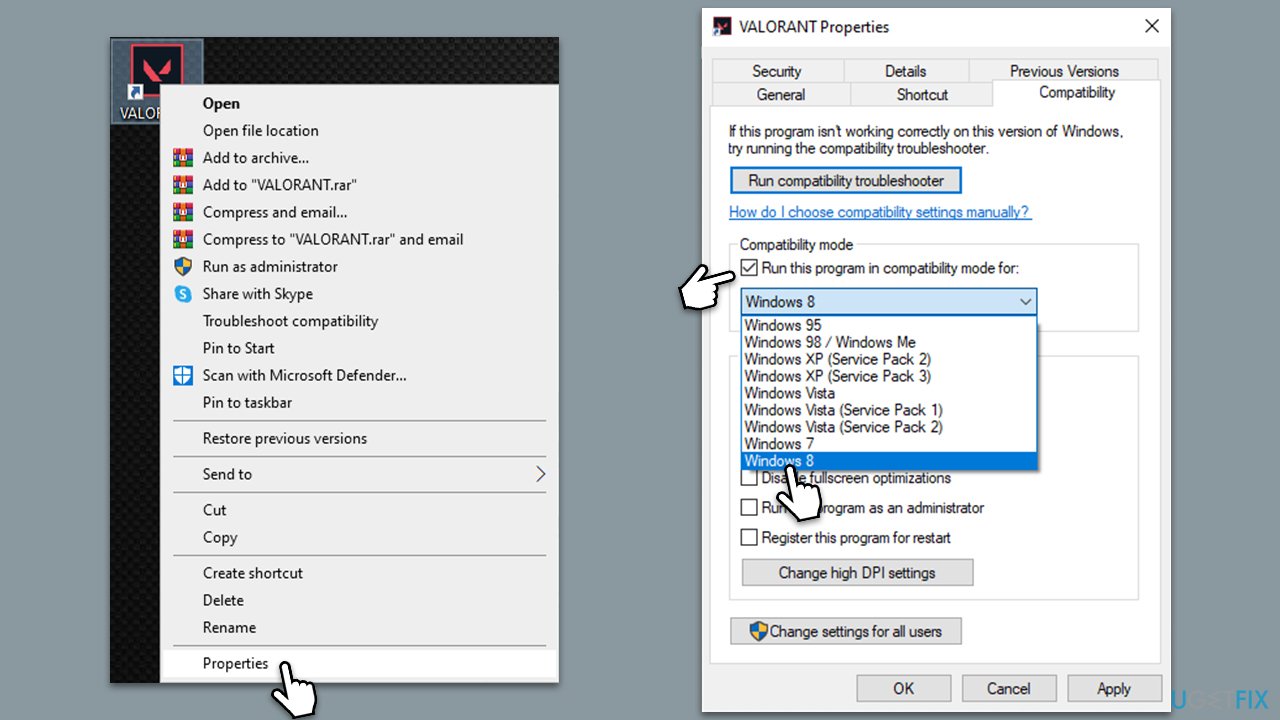
Fix 4. Perform Clean Boot
A Clean Boot starts Windows with a minimal set of drivers and startup programs. This can help identify if background programs are causing conflicts with Apex Legends. By systematically turning on groups of services and startup programs, you can determine what is causing the issue.
- Type msconfig in Windows search and hit Enter.
- Go to the Services tab and tick the Hide all Microsoft services checkbox.
- Select Disable all.
- Go to the Startup tab and click Open Task Manager.
- Here, right-click on each of the non-Windows entries and select Disable.
- Close down the Task Manager.
- Go to the Boot tab and tick the Safe boot option.
- Restart your device.
- If the game runs without issues, re-enable services and startup items gradually to identify the problematic software.
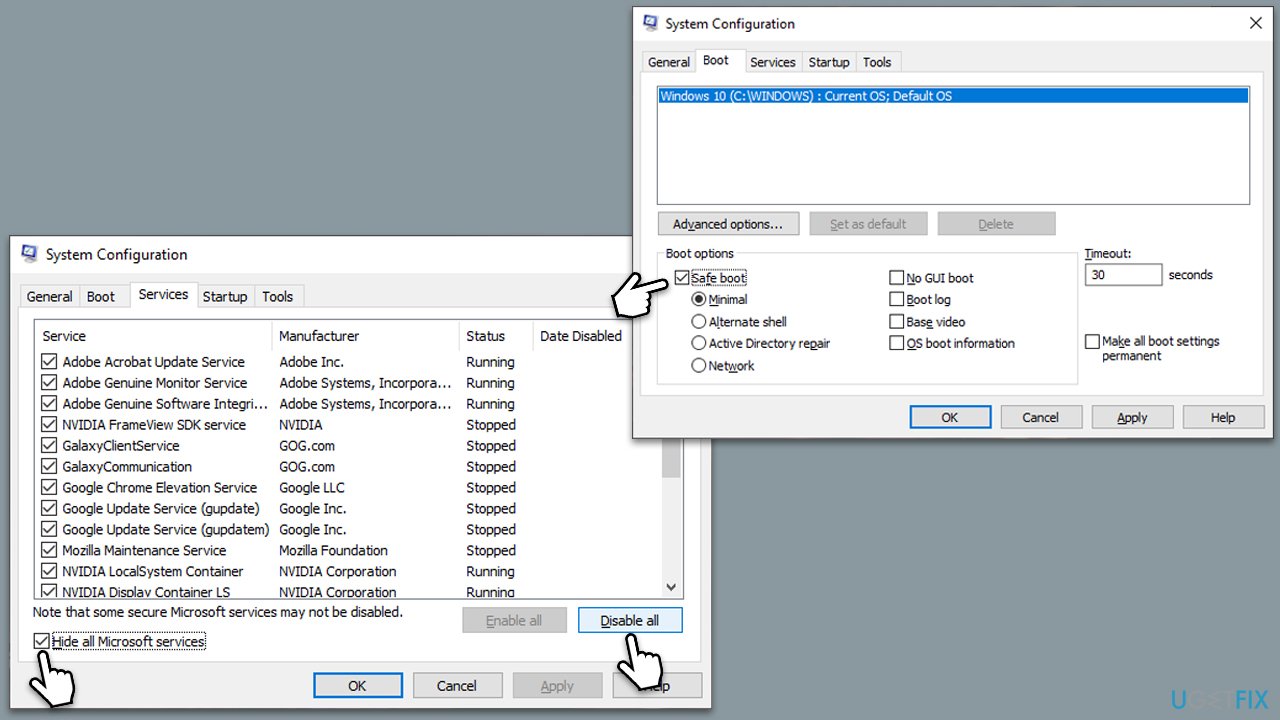
Fix 5. Update GPU drivers
Video cards always require the latest drivers to operate without issues. When gaming, this is particularly important, so make sure that your GPU drivers are always updated. To do so, you can either refer to your video card's official website, employ DriverFix, or follow these steps:
- Right-click on the Start button and select Device Manager from the menu.
- Expand the Display adapters section.
- Right-click on your graphics card and select Update driver.
- Pick Search automatically for drivers.
- If updates are found, allow them to install.
- Restart your computer after updating all necessary drivers.
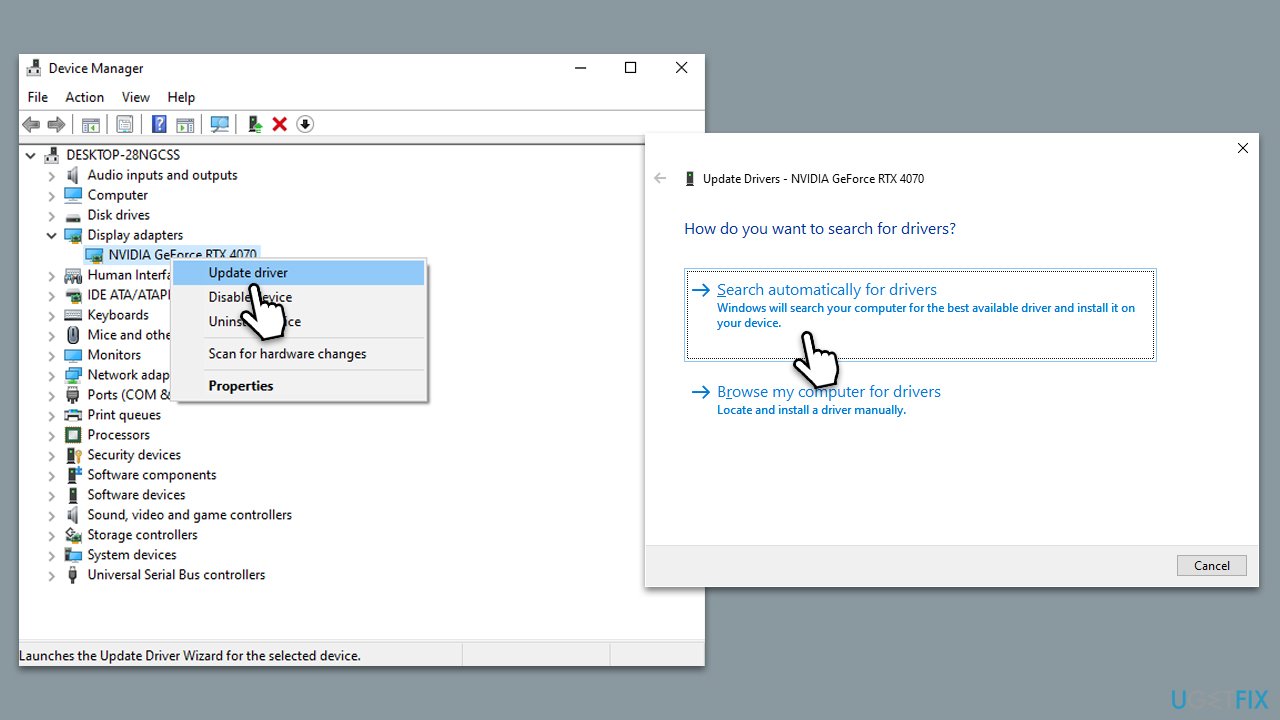
Fix 6. Reinstall Apex Legends
If none of the above solutions work, reinstalling Apex Legends can resolve issues caused by deeply rooted file corruption or major software conflicts. This involves uninstalling the game completely and then downloading a fresh copy from your game launcher.
- Uninstall Apex Legends through your game launcher or the Control Panel.
- Restart your computer after the uninstallation.
- Open your game launcher and navigate to the store or library.
- Search for Apex Legends and start the download for a fresh installation.
- Wait for the installation to complete and then launch the game.
Repair your Errors automatically
ugetfix.com team is trying to do its best to help users find the best solutions for eliminating their errors. If you don't want to struggle with manual repair techniques, please use the automatic software. All recommended products have been tested and approved by our professionals. Tools that you can use to fix your error are listed bellow:
Protect your online privacy with a VPN client
A VPN is crucial when it comes to user privacy. Online trackers such as cookies can not only be used by social media platforms and other websites but also your Internet Service Provider and the government. Even if you apply the most secure settings via your web browser, you can still be tracked via apps that are connected to the internet. Besides, privacy-focused browsers like Tor is are not an optimal choice due to diminished connection speeds. The best solution for your ultimate privacy is Private Internet Access – be anonymous and secure online.
Data recovery tools can prevent permanent file loss
Data recovery software is one of the options that could help you recover your files. Once you delete a file, it does not vanish into thin air – it remains on your system as long as no new data is written on top of it. Data Recovery Pro is recovery software that searchers for working copies of deleted files within your hard drive. By using the tool, you can prevent loss of valuable documents, school work, personal pictures, and other crucial files.


