Question
Issue: How to fix Diablo 4 Error 300008 "Your request has timed out"?
So I've been enjoying my time with Diablo IV until it crashed last night. I decided to put it down for the day and thought of continuing today. Unfortunately, I now can't log in because of the “Your request has timed out” Error 300008. Is there anything that can be done to address this?
Solved Answer
Blizzard Entertainment, known for its acclaimed Diablo series, extended its legacy with Diablo IV, launched on June 5, 2023. As an action role-playing game, Diablo IV bolsters the player experience by incorporating an open-world environment, fostering Player versus Player interactions, and offering five distinct character classes: Barbarian, Druid, Necromancer, Rogue, and Sorcerer. Despite these features, the game has been tainted by some technical issues – Error 300008, “Your request has timed out,” reported by certain Windows users during their login attempts.
The Error 300008, colloquially dubbed as “Your request has timed out,” surfaces predominantly when players attempt to log into Diablo IV. This snag frequently stems from Blizzard's servers being temporarily offline or unavailable due to maintenance, updates, or unexpected crashes. Nevertheless, a fraction of the game's community has reported experiencing this predicament even when the servers are active and functioning.
Apart from server issues, a multitude of other factors could trigger this problem. A player's local network conditions, such as poor internet connectivity or firewall restrictions, could potentially impede the communication between their computer and the game servers. Furthermore, outdated or corrupt game files and system updates may cause this error, as they could interfere with the smooth operation of Diablo IV.
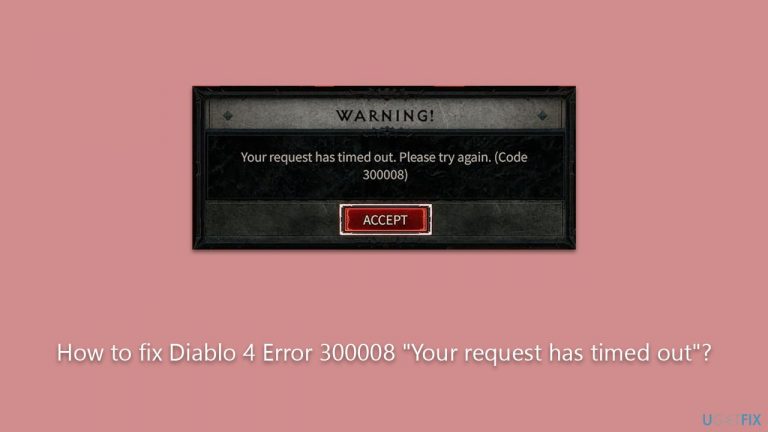
Although Error 300008 is an annoying hindrance, various solutions exist to mitigate and possibly resolve the issue. A comprehensive guide to these approaches can be found in the sections below. It is noteworthy that troubleshooting often involves addressing a wide array of potential underlying problems that could be affecting the game.
In this vein, the PC repair tool FortectMac Washing Machine X9 might come in handy. Although not directly targeting the specific Error 300008, this software is designed to manage and resolve various underlying Windows issues. By ensuring a healthier operating system, indirectly helps to create an environment conducive to seamless gameplay, thus possibly reducing the chance of experiencing problems like Error 300008.
Fix 1. Check server status
Understanding the operational status of Blizzard's servers can often solve this issue, as the error may arise due to server downtime. You can check the status online. If the servers are down, the only solution is to wait until they're back up and running.
- Navigate to Blizzard's online gaming forum. Alternatively, you can rely on the official Twitter page or third-party sources such as Downdetector.
- Look for updates on the Diablo IV server status.
- If servers are down, wait until they are operational again.

Fix 2. Run network troubleshooter
Running the network troubleshooter can help identify and automatically fix problems with your internet connection that may be causing this error.
- Right-click on Start and pick Settings.
- Go to Network & Internet section.
- On the right side, find the Advanced network settings section.
- Click Network troubleshooter and wait.
- The fixes should be automatically applied.
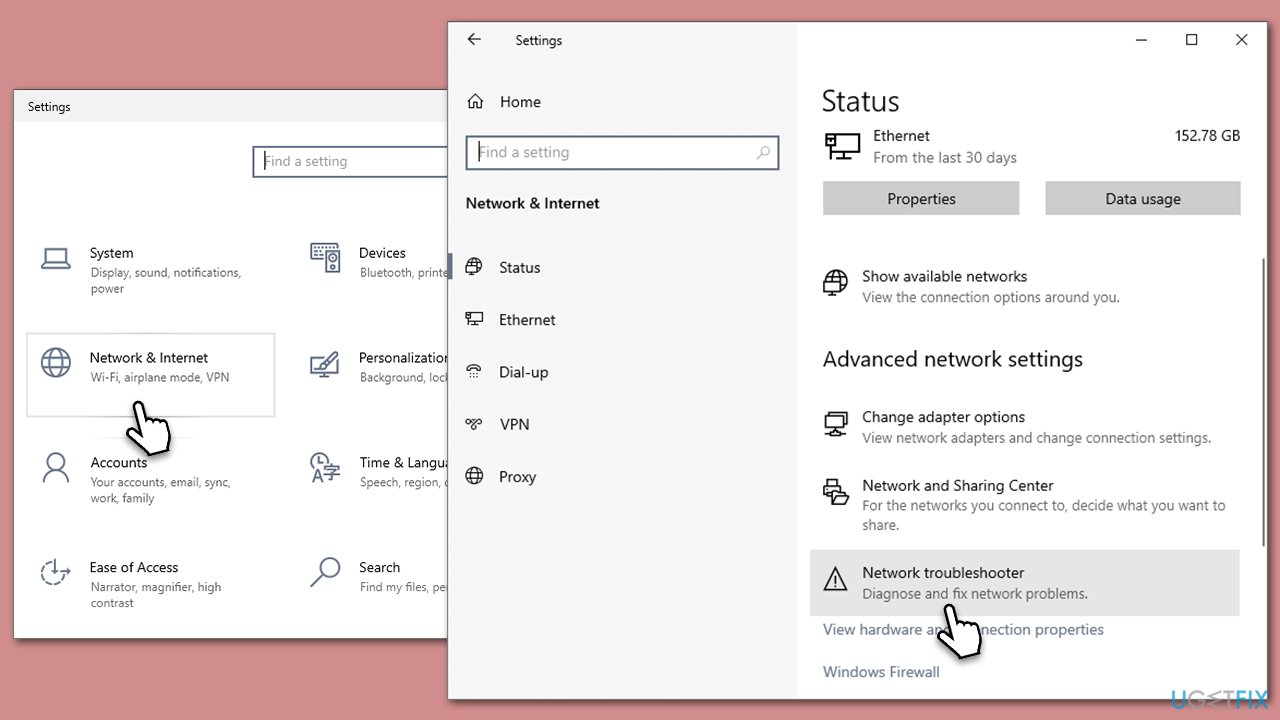
Fix 3. Temporarily disable third-party security software
Third-party security software, firewall, or VPN applications can often cause connectivity issues with online games. These programs are designed to protect your system by monitoring and controlling all network traffic. While these tools are essential for maintaining your system's security, they can sometimes be a bit overzealous and mistakenly block the communication between your game and the servers. This interference can manifest as various connectivity issues, including Error 300008 in Diablo IV.
To determine if these types of software are causing the problem, you can temporarily disable them and try running the game. If the issue is resolved, you'll need to adjust the settings of the respective software to ensure it allows Diablo IV to connect to the internet without restrictions. Remember, this is a temporary measure; always ensure your security software is enabled after testing to keep your system protected.
Fix 4. Repair game files via Battle.net
Corrupted or missing game files could be a cause for this error. The Battle.net client offers an option to scan and repair these files.
- Open the Battle.net app.
- Select Diablo 4 from your game list.
- Click the cogwheel (Options) next to the Play button.
- Select Scan and repair.
- Click Begin Scan and wait till it's finished.
- Launch the game and see if it fixed your crashes.
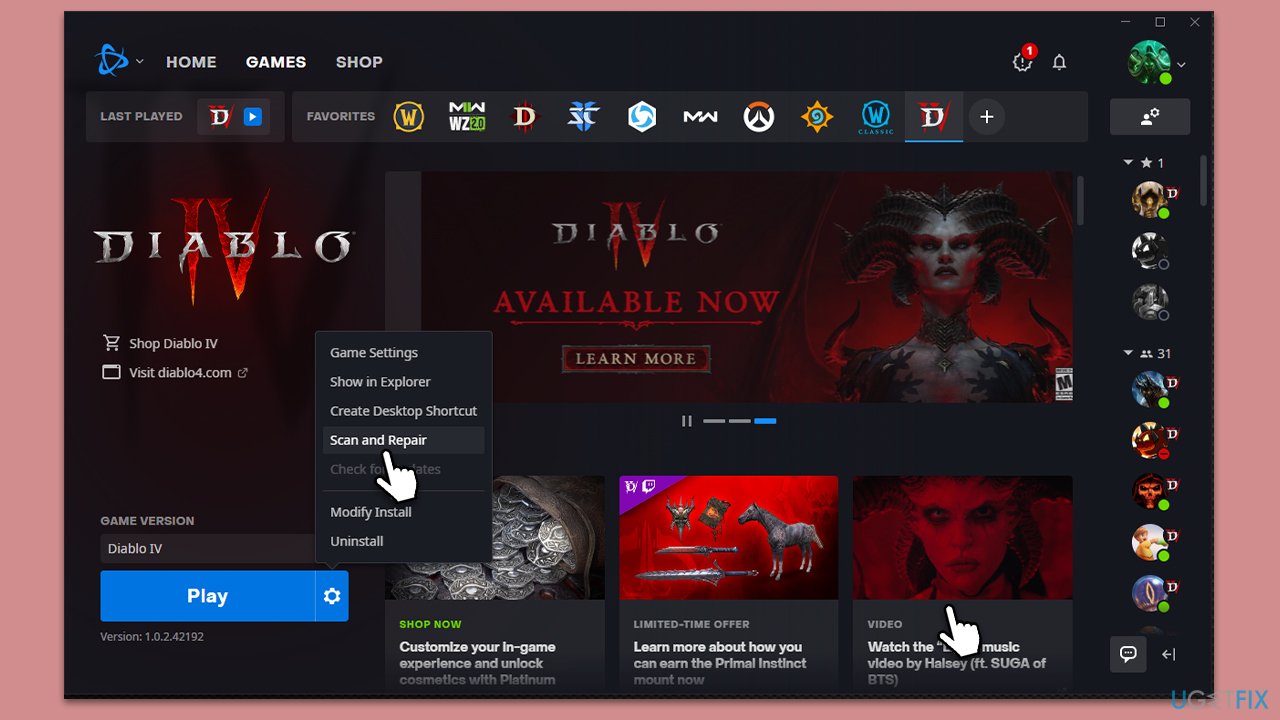
Fix 5. Reset your internet connection via Command Prompt
Resetting your internet connection can help fix any connectivity issues that could be causing this error.
- Type cmd in Windows search.
- Right-click on Control Panel and choose Run as administrator.
- When User Account Control shows up, click Yes.
- Copy and paste each of the following commands, pressing Enter after each:
ipconfig /flushdns
ipconfig /registerdns
ipconfig /release
ipconfig /renew
netsh winsock reset - Restart your system.
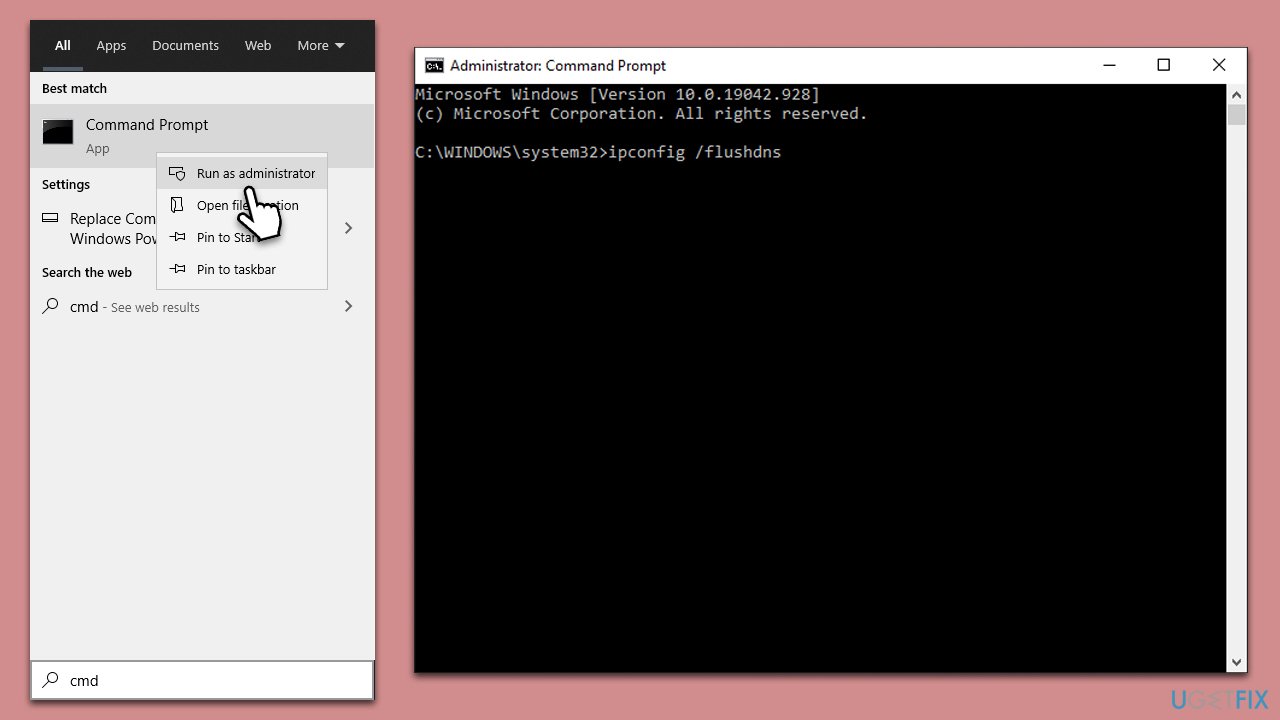
Fix 6. Reinstall Diablo IV
If all else fails, reinstalling the game could resolve any persistent issues by providing a fresh set of game files.
- Open the Battle.net client.
- Select Diablo IV from your game library.
- Click the cogwheel (Options) next to the Play button.
- Choose Uninstall and wait till the process is finished.
- Once uninstalled, click Install to reinstall the game.
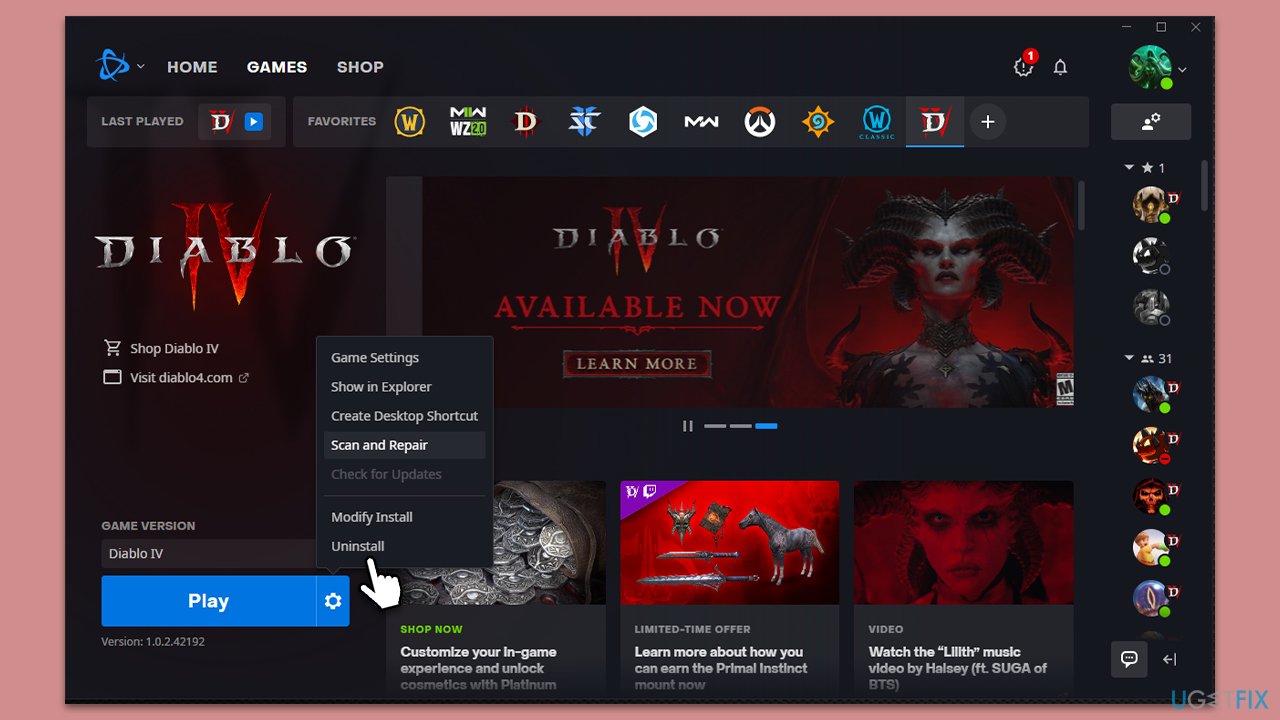
Repair your Errors automatically
ugetfix.com team is trying to do its best to help users find the best solutions for eliminating their errors. If you don't want to struggle with manual repair techniques, please use the automatic software. All recommended products have been tested and approved by our professionals. Tools that you can use to fix your error are listed bellow:
Prevent websites, ISP, and other parties from tracking you
To stay completely anonymous and prevent the ISP and the government from spying on you, you should employ Private Internet Access VPN. It will allow you to connect to the internet while being completely anonymous by encrypting all information, prevent trackers, ads, as well as malicious content. Most importantly, you will stop the illegal surveillance activities that NSA and other governmental institutions are performing behind your back.
Recover your lost files quickly
Unforeseen circumstances can happen at any time while using the computer: it can turn off due to a power cut, a Blue Screen of Death (BSoD) can occur, or random Windows updates can the machine when you went away for a few minutes. As a result, your schoolwork, important documents, and other data might be lost. To recover lost files, you can use Data Recovery Pro – it searches through copies of files that are still available on your hard drive and retrieves them quickly.


