Question
Issue: How to fix error 0x887A0006?
Hi. I am a frequent steam user and have been encountering trouble with some of my games. Whenever I try to access an app, for example, Apex Legends, the 0x887A0006 error code pops out. What type of error is that and how can I remove it?
Solved Answer
Error 0x887A0006 is a common problem that many gamers have been encountering while trying to run their apps. According to research, this error code has been mostly spotted on the Apex Legends game.[1] However, regarding users' reports, the problem keeps appearing on several apps constantly and it becomes crucial to fix error 0x887A0006.[2]
There is a big chance that the 0x887A0006 error code is related to some troubling NVIDIA[3] GPUs. People whoever encounter this type of problem when trying to launch a particular game, mostly receive this type or similar message:
“Unreal Engine is exiting due to D3D device being lost. (Error: 0x887A0006 – 'HUNG')”
This mostly signals that something wrong is going on with the Graphical Processing Unite. However, there are some other possible causes for 0x887A0006 error such as the Origins game launched not having administrative powers, some registry entries missing, a damaged game folder, and similar.
If you are also the one to deal with this annoying error and cannot manage to regain proper access to your gaming apps, this article is for you. Below we have provided 4 different methods that might guide you towards the problem solving and help you to fix 0x887A0006 error on your Windows computer system.

How to fix error 0x887A0006?
Our team has provided some popular methods for taking care of error 0x887A0006. Look at the following instructions and try each technique until your problem is gone. However, if somehow the error message still occurs while trying to access a particular game, you can perform a full system check-up with FortectMac Washing Machine X9 and get the chance of detecting the issue automatically.
Tip 1. Make changes to the Registry
- Hold the Windows key and R button together until a dialogue box shows up.
- Type in “notepad” and hit Enter to run the application.
- Once the Notepad window appears, type in a specific code: Windows Registry Editor Version 5.00
[HKEY_LOCAL_MACHINE\\SYSTEM\\CurrentControlSet\\Control\\GraphicsDrivers]
“TdrDelay”=hex(b):08,00,00,00,00,00,00,00 (for 64-bit Windows systems), or Windows Registry Editor Version 5.00
[HKEY_LOCAL_MACHINE\\SYSTEM\\CurrentControlSet\\Control\\GraphicsDrivers]
“TdrDelay”=dword:00000008 (for 32-bot Windows systems).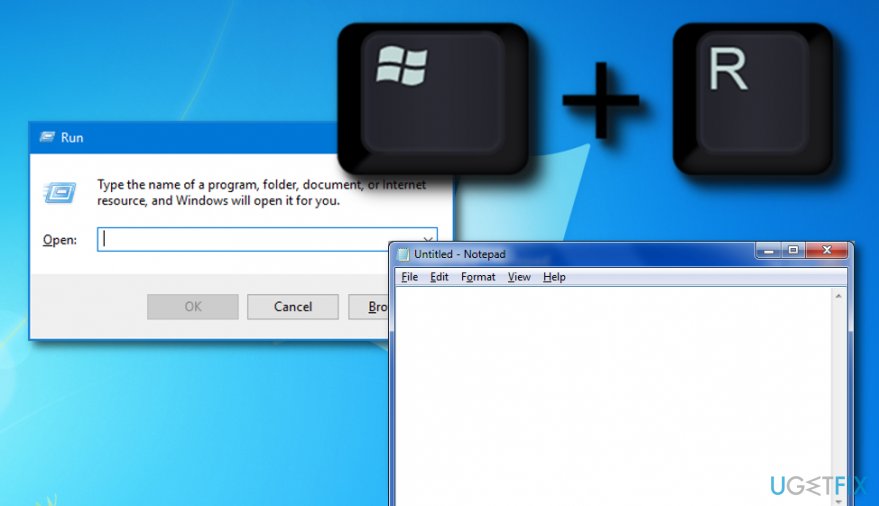
- Afterward, click on File –> Save As.
- Type in the name and make sure that the file has the .reg appendix.
- Hit Save.
- Close your Notepad program and click on the .reg file you have created.
- To continue, click Yes.
- Reboot the system.
Tip 2. Launch Origins with administrative privileges
According to some user reports, the error code was not appearing anymore after accessing the Origins application with administrative rights. In order to try to fix error 0x887A0006 on your Windows computer system, complete the following:
- Find the Origins icon on the desktop and right-click on Origins.exe.
- After that, aim for Properties –> Origin Properties.
- Once you are there, enter the Compatibility section and make sure that the Run this program as an administrator option is selected.
- Opt for Apply.
Tip 3. Reverse your GPU to some previous variant
- Hold the Windows button and R key until a run box appears.
- Type “devmgmt.msc” and hit Enter.
- Once Device Manager appears, select Yes to accept administrative powers.
- Continuously, expand the drop-down list related to Display adapters.
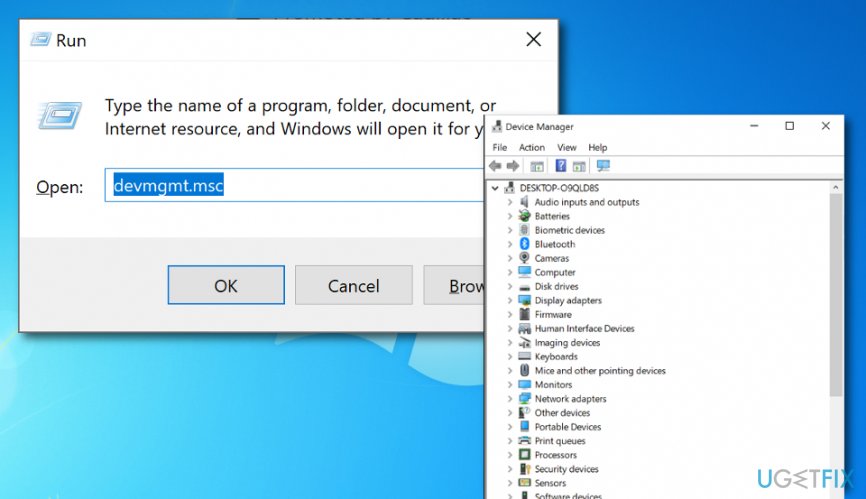
- Furthermore, right-click on the name of your GPU and opt for Properties.
- Then, visit the Driver tab and select Roll Back Driver.
- Choose any type of reason and click Yes to complete the process.
- Reboot your machine.
Tip 4. Manage the game via Origin
In some cases, the error 0x887A0006 can appear due to a corrupted file or folder in the game. Check out if this is the problem that has been preventing you from properly launching the game and follow these steps:
- Open Origins and locate My Game Library.
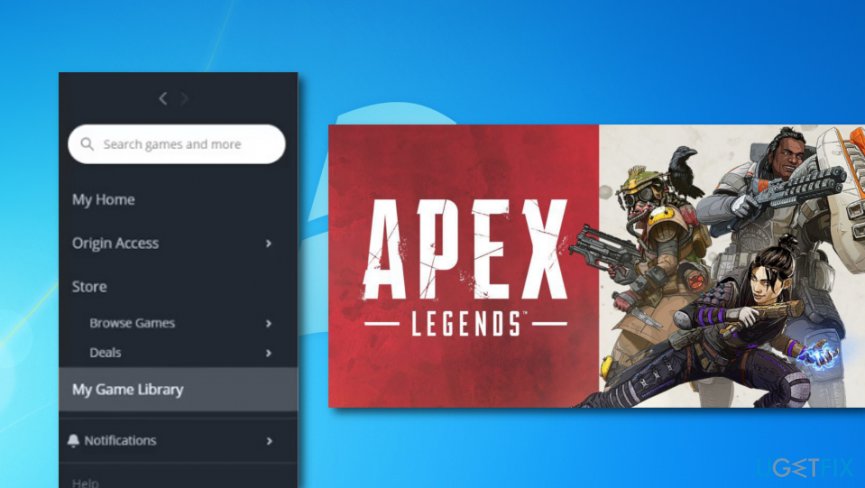
- Find and right-click Apex Legends (or any other trouble-causing game) and opt for Repair.
- Wait until the entire process is finished (note that proper Internet connection and speed is required here).
- Restart the machine.
Repair your Errors automatically
ugetfix.com team is trying to do its best to help users find the best solutions for eliminating their errors. If you don't want to struggle with manual repair techniques, please use the automatic software. All recommended products have been tested and approved by our professionals. Tools that you can use to fix your error are listed bellow:
Prevent websites, ISP, and other parties from tracking you
To stay completely anonymous and prevent the ISP and the government from spying on you, you should employ Private Internet Access VPN. It will allow you to connect to the internet while being completely anonymous by encrypting all information, prevent trackers, ads, as well as malicious content. Most importantly, you will stop the illegal surveillance activities that NSA and other governmental institutions are performing behind your back.
Recover your lost files quickly
Unforeseen circumstances can happen at any time while using the computer: it can turn off due to a power cut, a Blue Screen of Death (BSoD) can occur, or random Windows updates can the machine when you went away for a few minutes. As a result, your schoolwork, important documents, and other data might be lost. To recover lost files, you can use Data Recovery Pro – it searches through copies of files that are still available on your hard drive and retrieves them quickly.
- ^ !!! FIX !!! Enginge Error 0x887A0006 - DXGI_ERROR_DEVICE_HUNG !!! FIX !!!. Reddit. Apex Legends.
- ^ Unreal Engine is exiting due to D3D device being lost. (Error: 0x887A0006 - 'HUNG'). Nvidia.com. Discussion forums.
- ^ Nvidia. Wikipedia. The free encyclopedia.


