Question
Issue: How to fix Microsoft Store error 0x80072F17?
Hi, I keep getting the 0x80072F17 error in Microsoft Store. Any idea on how do I resolve this?
Solved Answer
Microsoft Store serves as a one-stop destination for Windows users seeking to extend their system's functionalities through a myriad of apps and games. Its convenience is unparalleled, allowing users to browse, purchase, and download an extensive range of applications, from productivity software to lifestyle apps, all available at the click of a button.
It simplifies the process of enhancing a Windows system, unifying various apps under one roof, streamlining updates, and ensuring a uniform user experience across different platforms. However, despite its exceptional ease and convenience, Microsoft Store is not immune to occasional hiccups and technical glitches that can frustrate users.
One such occasional technical glitch is error 0x80072F17. This error, albeit less common, has managed to perplex a sizeable portion of the Microsoft Store user base. It typically rears its head when users attempt to update existing apps or install new ones. The problem is often met with confusion and frustration, as it disrupts the seamless experience users have come to associate with the Microsoft Store.
Error 0x80072F17 generally points toward an issue with the synchronization of license properties. In simple terms, it's usually related to communication problems between your system and the Microsoft servers, which in turn prevent the verification of licensing properties for a given app. This could be the result of a variety of factors, including network issues, system file corruption, or a misconfigured firewall blocking the necessary communication.
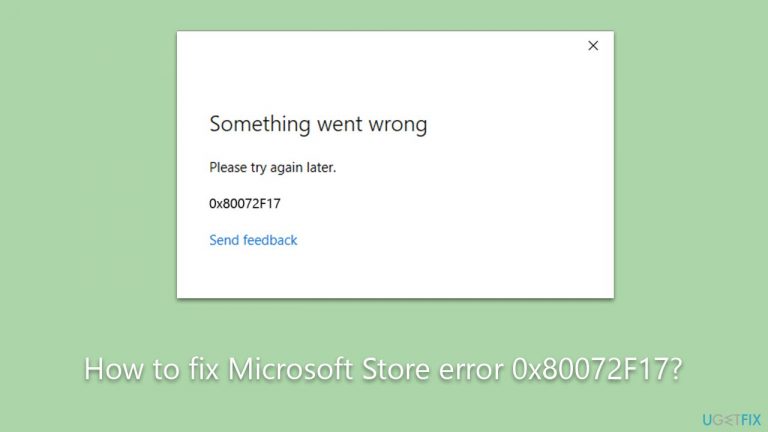
Fixing error 0x80072F17 may seem daunting, but there are several possible solutions available. The approach can range from simple troubleshooting steps like resetting the Microsoft Store, running relevant troubleshooters, or performing a network reset, to more complex fixes like using Windows Powershell to re-register the store app or adjusting firewall settings.
One potential solution to swiftly rectify this issue involves the use of specialized PC repair tools. The FortectMac Washing Machine X9 PC repair tool, for instance, can prove instrumental in resolving error 0x80072F17, alongside a host of other common PC issues. It performs a comprehensive system scan to detect and rectify errors, ultimately restoring the optimal functionality of your PC and its apps, including the Microsoft Store.
Fix 1. Run Network troubleshooter
The network troubleshooter is an automated tool built into Windows that detects and resolves network issues. Error 0x80072F17 could arise due to network connectivity problems, making this tool potentially useful.
- Right-click on Start and pick Settings.
- Go to Network & Internet section.
- On the right side, find the Advanced network settings section.
- Click Network troubleshooter, specify the problem, and wait till the scan is finished.
- When done, apply all the recommendations.
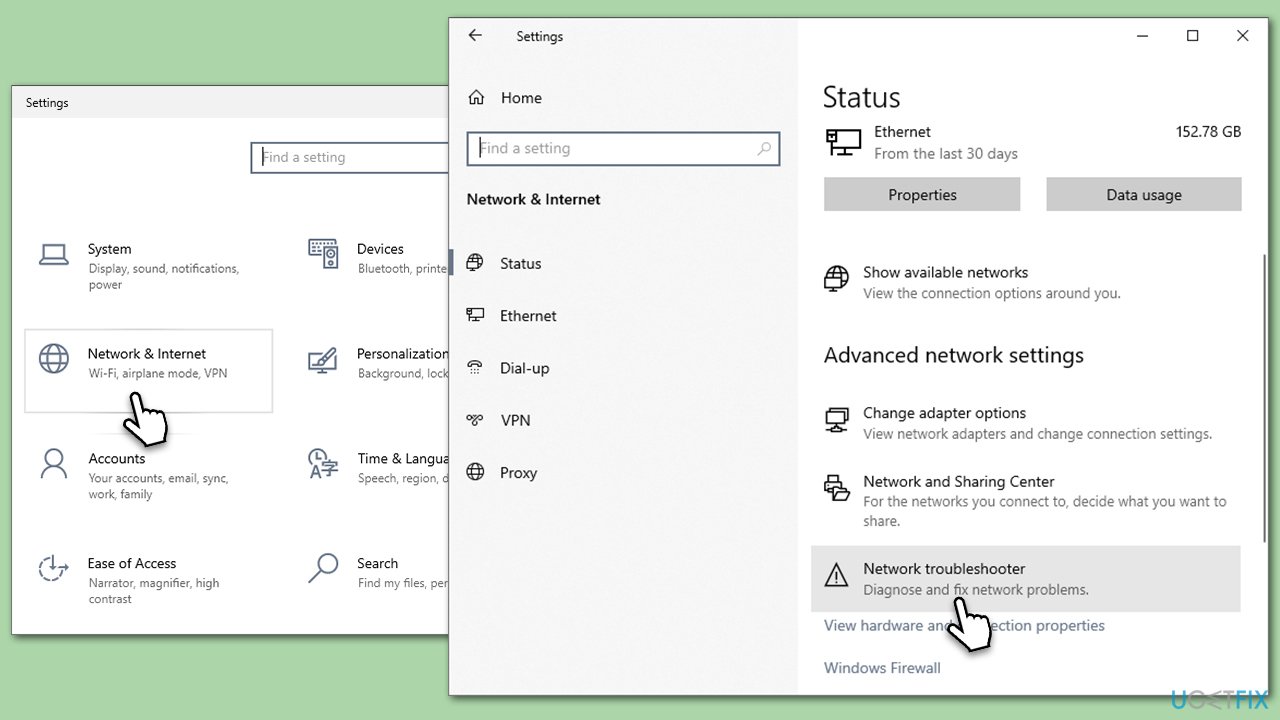
Fix 2. Run Windows Store apps troubleshooter
Windows has a built-in troubleshooter for Store apps. This tool scans for issues and implements automatic fixes, potentially resolving issues related to Microsoft Store.
- Type Troubleshoot in Windows search and hit Enter.
- Click Additional troubleshooters/Other troubleshooters.
- Scroll down to find Windows store apps and select it.
- Click Run the troubleshooter/Run.
- Wait till the process is finished and apply the fixes, then try updating again.
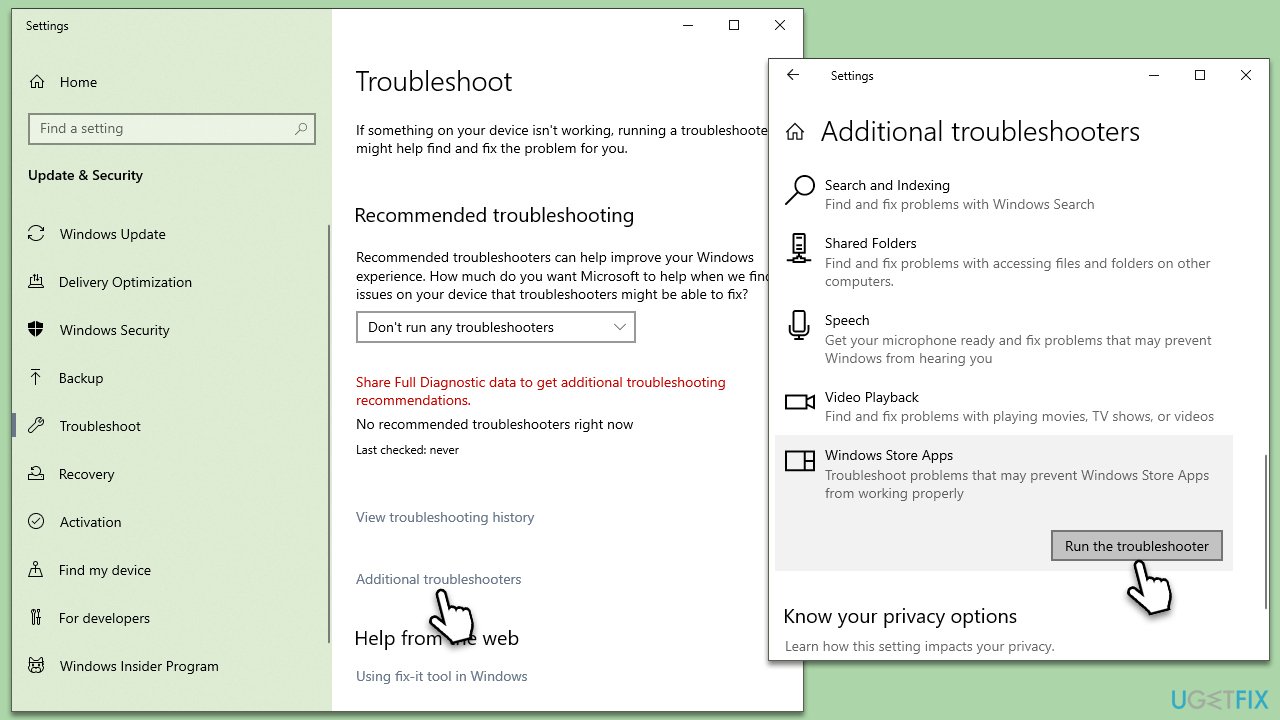
Fix 3. Run SFC and DISM
System File Checker (SFC) and Deployment Image Servicing and Management (DISM) are tools that can detect and repair corrupted system files, which might be causing the error.
- To run an elevated Command Prompt, type in cmd in Windows search.
- Right-click the Command Prompt result and pick Run as administrator.
- User Account Control will ask whether you want to allow changes – click Yes.
- Type this command and press Enter:
sfc /scannow - Wait for the scan to finish.
- Then, use the following commands, pressing Enter after each:
Dism /Online /Cleanup-Image /CheckHealth
Dism /Online /Cleanup-Image /ScanHealth
Dism /Online /Cleanup-Image /RestoreHealth - Reboot your device.
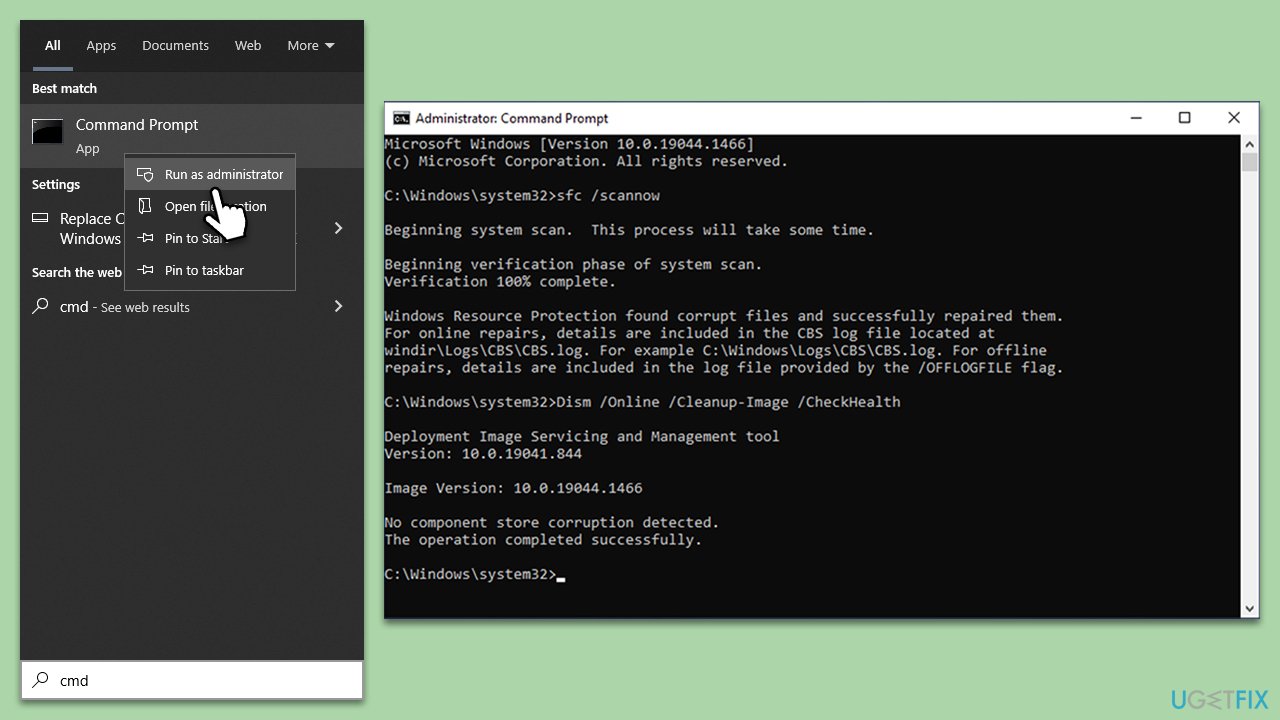
Fix 4. Temporarily disable third-party security software
Disabling third-party security software is a common troubleshooting step when resolving many software-related issues, including those related to Microsoft Store. These security programs, while critical for protecting your computer from threats, can occasionally interfere with the normal operations of other software or network communications.
Similarly, turning off your firewall or VPN temporarily can be a part of the solution. Firewalls and VPNs regulate internet traffic and, in some cases, may inadvertently block or disrupt the necessary connections for Microsoft Store, causing errors such as 0x80072F17.
Fix 5. Reset Microsoft Store cache
Resetting the Microsoft Store cache can often resolve issues related to the store's operation. Here are the steps to do it:
- Press the Windows key + R on your keyboard to open the Run dialog box.
- In the dialog box, type wsreset.exe and then hit Enter or click OK.
- A blank Command Prompt window will open (do not close it), and after about ten seconds, the window will close, and the Microsoft Store will open automatically.
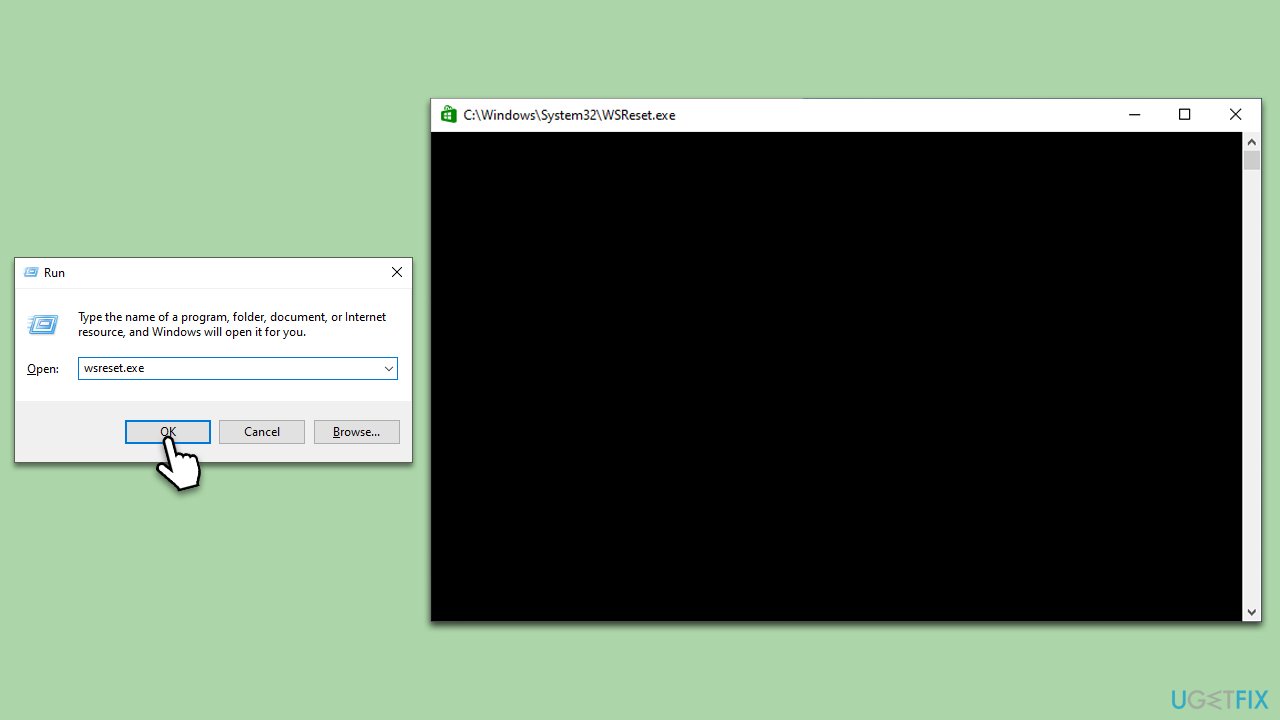
This process clears the Microsoft Store's cache and can help fix any issues you're experiencing.
Fix 6. Repair or reset Microsoft Store
- Right-click on Start and select Apps & Features.
- Scroll down to find Microsoft Store and click Advanced options.
- Scroll down again and click Terminate and Repair.
- If that does not work, try using Reset.
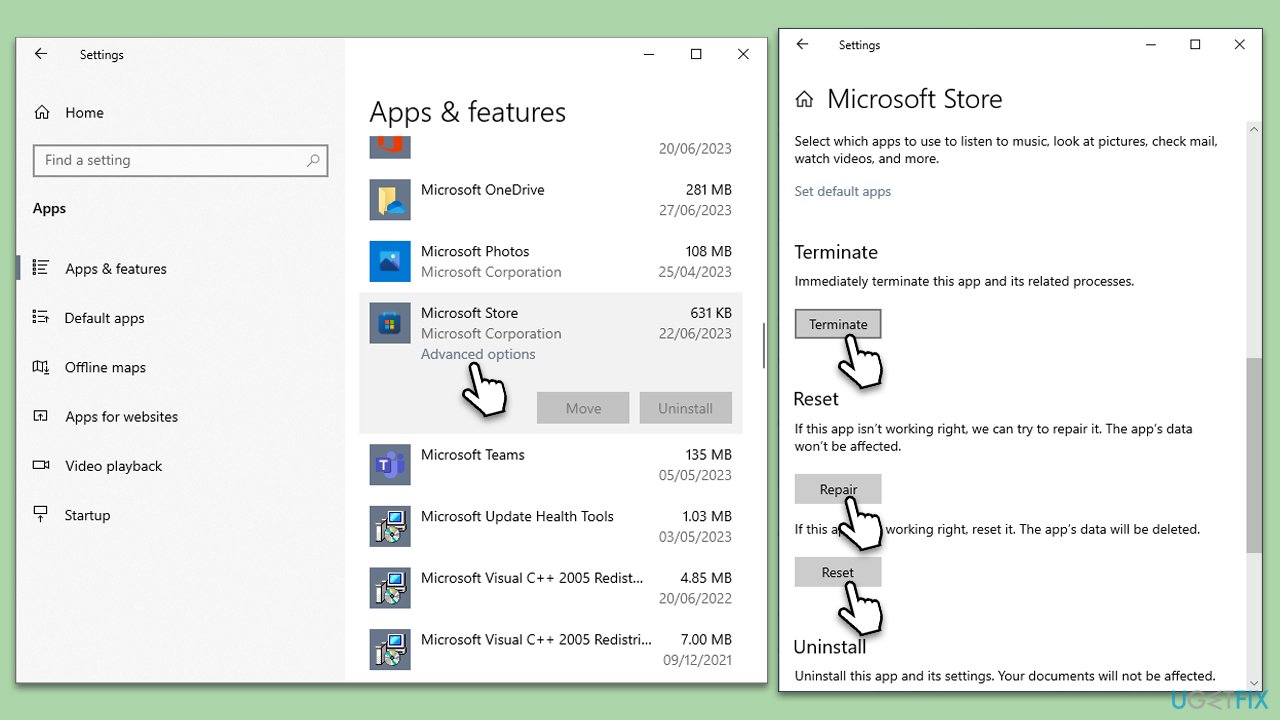
Fix 7. Re-register all Store apps
- Type PowerShell in Windows search.
- Right-click on the result and select Run as administrator.
- When UAC shows up, click Yes.
- Copy and paste the following command, pressing Enter after each:
Get-AppXPackage | Foreach {Add-AppxPackage -DisableDevelopmentMode -Register “$($_.InstallLocation)\AppXManifest.xml”} - Close down PowerShell and restart your system.
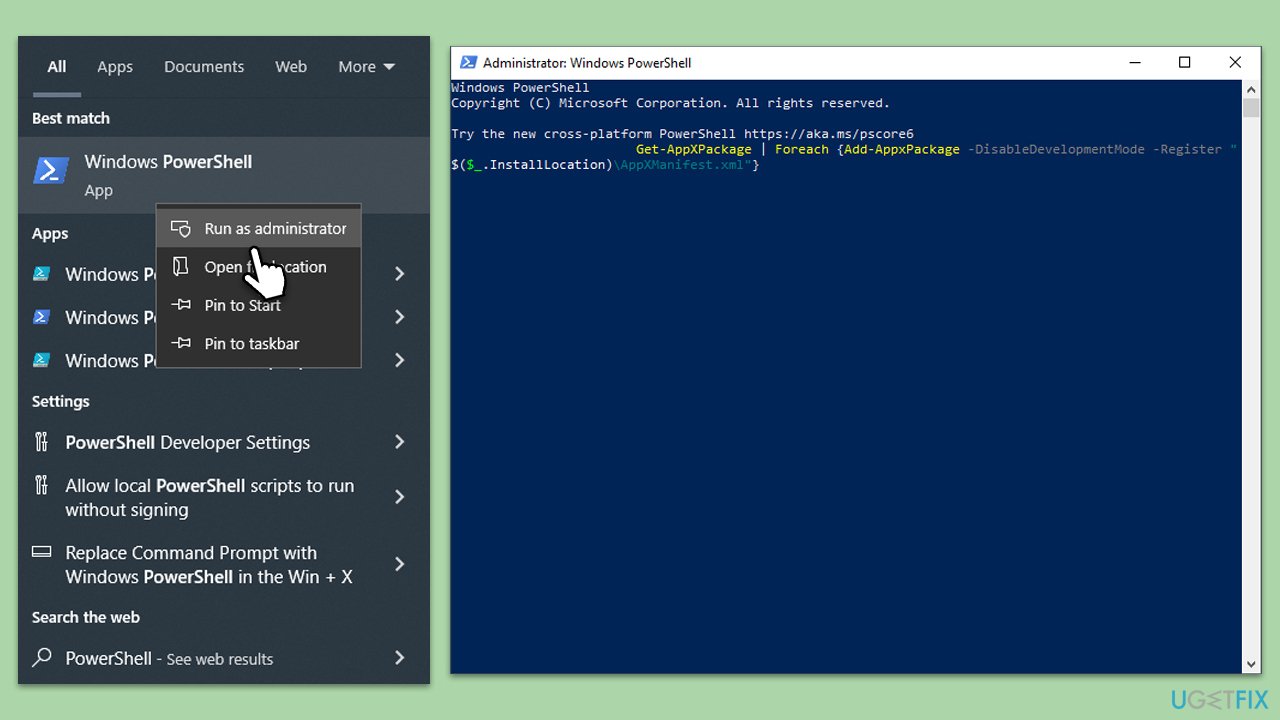
Repair your Errors automatically
ugetfix.com team is trying to do its best to help users find the best solutions for eliminating their errors. If you don't want to struggle with manual repair techniques, please use the automatic software. All recommended products have been tested and approved by our professionals. Tools that you can use to fix your error are listed bellow:
Access geo-restricted video content with a VPN
Private Internet Access is a VPN that can prevent your Internet Service Provider, the government, and third-parties from tracking your online and allow you to stay completely anonymous. The software provides dedicated servers for torrenting and streaming, ensuring optimal performance and not slowing you down. You can also bypass geo-restrictions and view such services as Netflix, BBC, Disney+, and other popular streaming services without limitations, regardless of where you are.
Don’t pay ransomware authors – use alternative data recovery options
Malware attacks, particularly ransomware, are by far the biggest danger to your pictures, videos, work, or school files. Since cybercriminals use a robust encryption algorithm to lock data, it can no longer be used until a ransom in bitcoin is paid. Instead of paying hackers, you should first try to use alternative recovery methods that could help you to retrieve at least some portion of the lost data. Otherwise, you could also lose your money, along with the files. One of the best tools that could restore at least some of the encrypted files – Data Recovery Pro.


