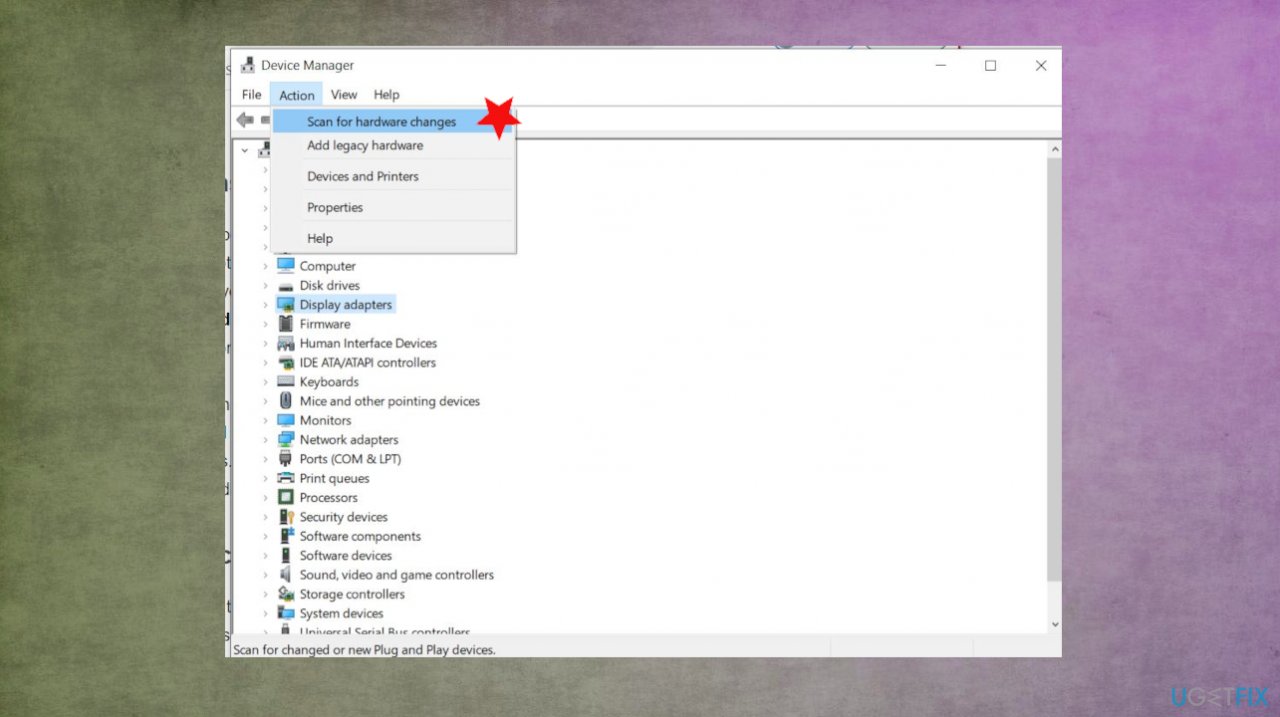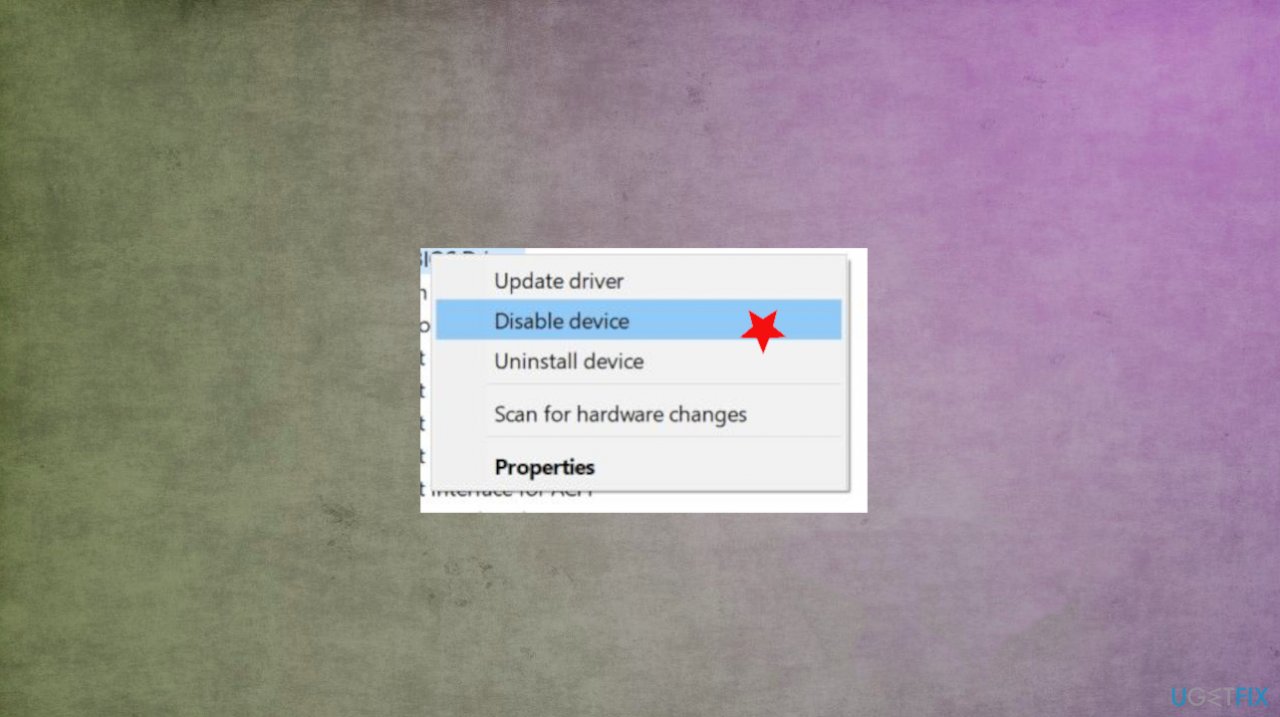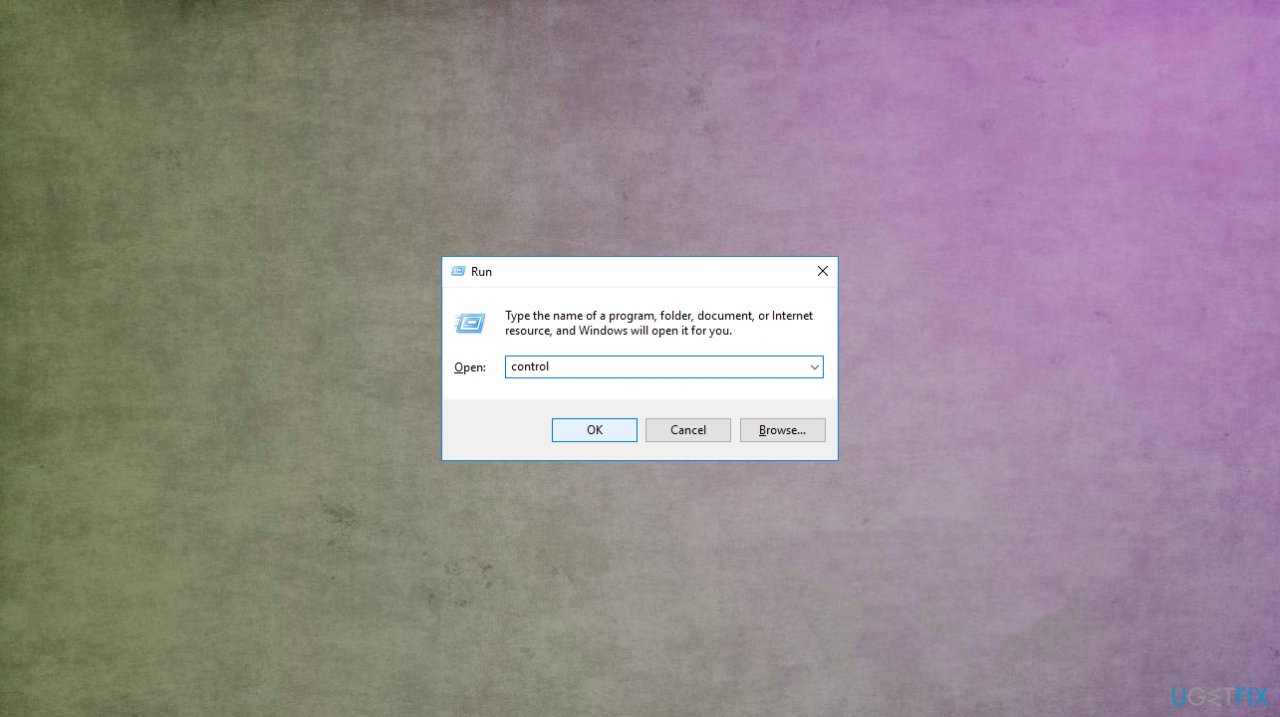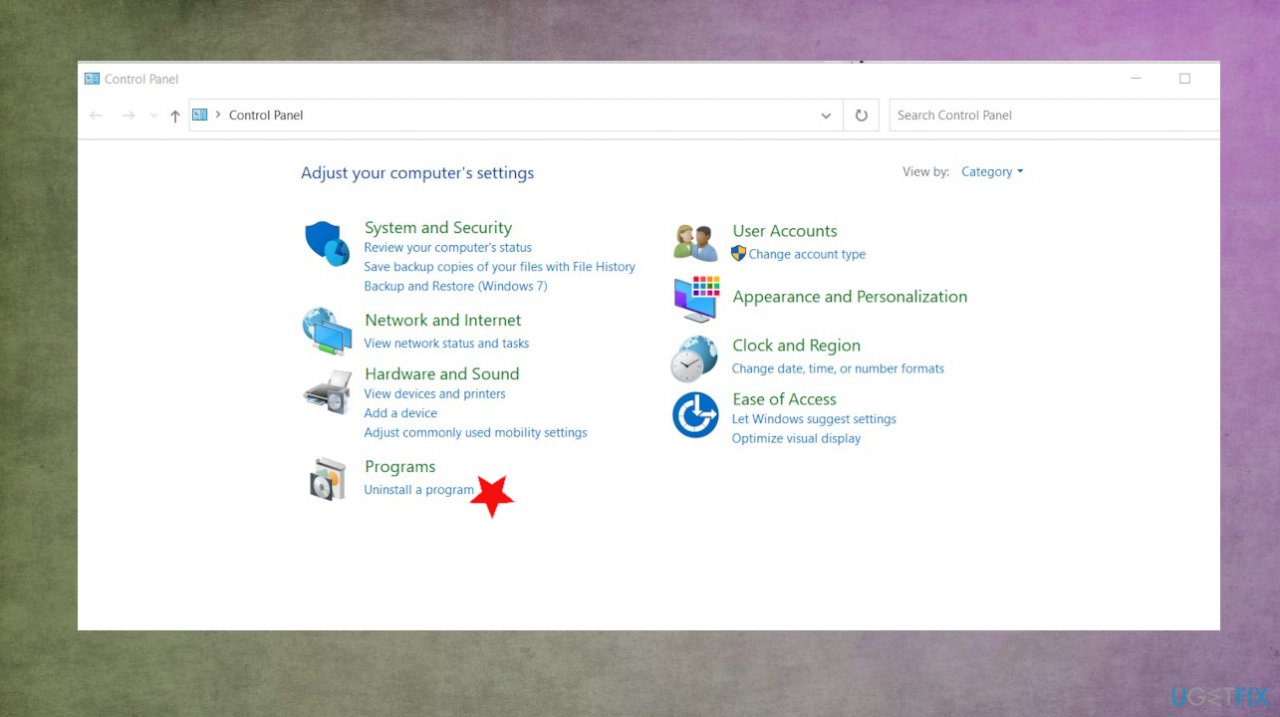Question
Issue: How to fix Realtek audio driver installation error-0001?
While trying to install particular Realtek drivers, I get the error about a failure. This driver installation error – 001 keeps me from installing the audio drivers, so I cannot use my devices. I have some issues that should get fixed with this fresh driver installation. Can you help me solve the issue?
Solved Answer
Realtek audio driver installation error-0001 is the problem with downloading and installing the Realtek audio drivers on the Windows machine. This occurring problem can lead to panic and frustration since driver installation cannot properly happen due to the error message and process failure.
Computer experience and performance significantly suffer since this driver installation is often helping to take care of computer issues. The error makes users frustrated[1] since the outdated or corrupt drivers cannot be repaired properly. This delayed fixing can lead to additional issues with the device.
The error might occur due to the fact that those are the outdated drivers that you try to install. It is also common that driver problems root from the issue with compatibility. That can be related to Windows Updates,[2] application compatibility. You might want to check if there is anything newly changed with your device as the application installs or unwanted program infiltration.[3]
Sometimes people need to reinstall drivers due to the missing or not detected/not working Realtek Audio Device issue, but those can be separate issues. There are ways to fix Realtek audio driver installation error-0001, and we have listed a few in-depth guides below. However, since the file damage and possible issues with system corruption can be considered reasons for the driver problem, we offer running the tool like FortectMac Washing Machine X9 first.
This is the application that can indicate corruption of files, system data, and other issues, and the piece can fix those issues for you before you even begin direct driver error solutions listed below. You can recover the proper processes and behavior of the machine, so those manual fixes can work better. Try a few of the options since the driver installation error-0001 can occur due to different reasons.

Step 1. Uninstall and reinstall Realtek Audio Driver
- Click the Windows key + X to open the menu.
- Click on the Device Manager option.
- In the Device Manager window, you have to expand the category Sound, video and game controllers.
- Then right-click on Realtek Audio Driver and choose the Uninstall device option.
- Proceed to Uninstall again to confirm your action.
- You should restart your PC.
- Open the Device Manager again.
- Then, click the Action menu and navigate to Scan for Hardware Changes.

- Follow the on-screen instructions.
- After the restart try to install the driver again
Step 2. Check for driver conflict
- Click Windows key + R to open the Run box.
- You should type the devmgmt.msc and click the OK button.
- It will open the Device Manager window.
- Expand the System devices category.
- Right-click on the Microsoft UAA Bus Driver for High Definition Audio.

- Choose the Disable option.
- In the Run box enter Control there to open the control panel.

- Click on Uninstall a program under Programs.

- Double click on Realtek High Definition Audio Driver.
- Choose the Uninstall option.
- Reboot your computer.
- Launch the Device Manager.
- Click the Action menu and choose Scan for Hardware Changes from the drop-down menu.
Step 3. Update driver automatically
You can always rely on tools like DriverFix that can find compatible driver software pieces and install them on the machine. This particular program can backup drivers, schedule particular scans ahead of time, and automatically update those drivers from the database that includes over 18 million files. You should rely on such tools and use the application to check for needed drivers and keep all the pieces up to date, so you do not need to suffer from issues triggered by outdated driver software.
Repair your Errors automatically
ugetfix.com team is trying to do its best to help users find the best solutions for eliminating their errors. If you don't want to struggle with manual repair techniques, please use the automatic software. All recommended products have been tested and approved by our professionals. Tools that you can use to fix your error are listed bellow:
Access geo-restricted video content with a VPN
Private Internet Access is a VPN that can prevent your Internet Service Provider, the government, and third-parties from tracking your online and allow you to stay completely anonymous. The software provides dedicated servers for torrenting and streaming, ensuring optimal performance and not slowing you down. You can also bypass geo-restrictions and view such services as Netflix, BBC, Disney+, and other popular streaming services without limitations, regardless of where you are.
Don’t pay ransomware authors – use alternative data recovery options
Malware attacks, particularly ransomware, are by far the biggest danger to your pictures, videos, work, or school files. Since cybercriminals use a robust encryption algorithm to lock data, it can no longer be used until a ransom in bitcoin is paid. Instead of paying hackers, you should first try to use alternative recovery methods that could help you to retrieve at least some portion of the lost data. Otherwise, you could also lose your money, along with the files. One of the best tools that could restore at least some of the encrypted files – Data Recovery Pro.
- ^ I am trying to install Realtek Audio Drivers however I get the error message: install realtek hd audio driver failure error code -0001 In Device manager-Sound, Video and Game controller. Answers. Microsoft community forum.
- ^ Latest Windows 10 Update Problems. Makethecheasier. Computer tips and tricks.
- ^ Potentially unwanted program. Wikipedia. The free encyclopedia.