Question
Issue: How to fix Windows screensaver not working?
My Windows screensaver is not working for several months now. It happened suddenly and I can't say I know what caused it. It would be great if you could provide a method to fix this. Thanks.
Solved Answer
A screen saver is a feature of the Windows operating system designed to protect your screen from screen burn-in or add an aesthetic touch to your screen when it is dormant. It was originally used to prevent phosphor burn-in in CRT and plasma monitors.
Burn-in was a common problem when displaying the same image for a long time. Nowadays, screen savers aim for personalization and entertainment by displaying a series of animations or images when the computer is not actively being used.
However, some Windows users run into the issue of the screen saver not activating. This problem is not only confusing but also frustrating. This malfunction is often related to another issue where the screen doesn't time out or go to sleep as expected. These issues not only hinder the personalization aspect, but can also lead to unnecessary power consumption over time and, in rare cases, screen damage.
Screen saver failures can often be traced back to current Windows updates. These updates are important for security and performance improvements, but they can break existing settings or create conflicts that disrupt normal functionality, such as screen savers and sleep modes. Another common cause is in the area of power management settings. If the settings are configured incorrectly, the screen saver may not activate because the system does not recognize inactivity.
To resolve these issues, you should check for the latest updates and power management settings. It may be beneficial to check compatibility and ensure that these settings match your screen saver and sleep mode feature preferences. It is important to approach this with a combination of caution and understanding of system settings to avoid further complications.
If the problem persists or seems too complex to resolve manually, using a professional PC repair tool may be a wise approach. Tools like FortectMac Washing Machine X9 are specifically designed to diagnose and resolve fundamental Windows problems and provide automated solutions that restore functionality such as screen savers without requiring extensive technical knowledge. Offers.
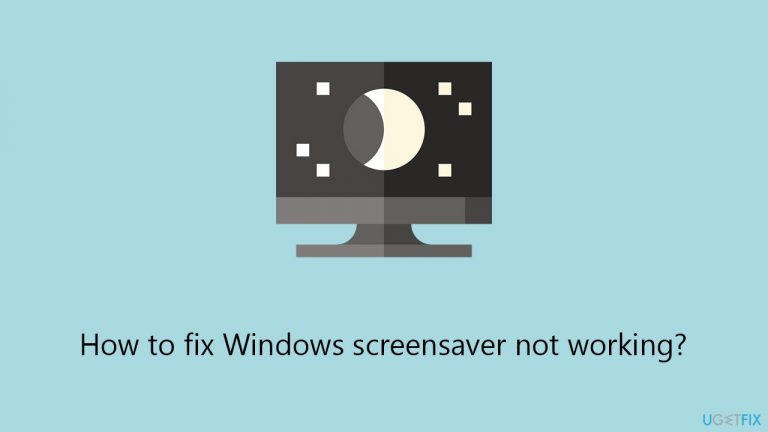
Fix 1. Run Power troubleshooter
The Power troubleshooter is a built-in Windows tool designed to identify and resolve issues related to power settings. Running this troubleshooter can be effective for fixing screensaver problems that stem from incorrect or corrupted power configurations. It scans your system, identifies issues, and attempts to fix them automatically.
- In Windows search, type in troubleshoot and press Enter (you can also go to Start > Settings > System > Troubleshoot).
- Pick Additional troubleshooters/Other troubleshooters.
- Select the Power option and click Run/Run the troubleshooter.
- Wait till the process is complete.
- Apply the offered fixes and restart your computer.
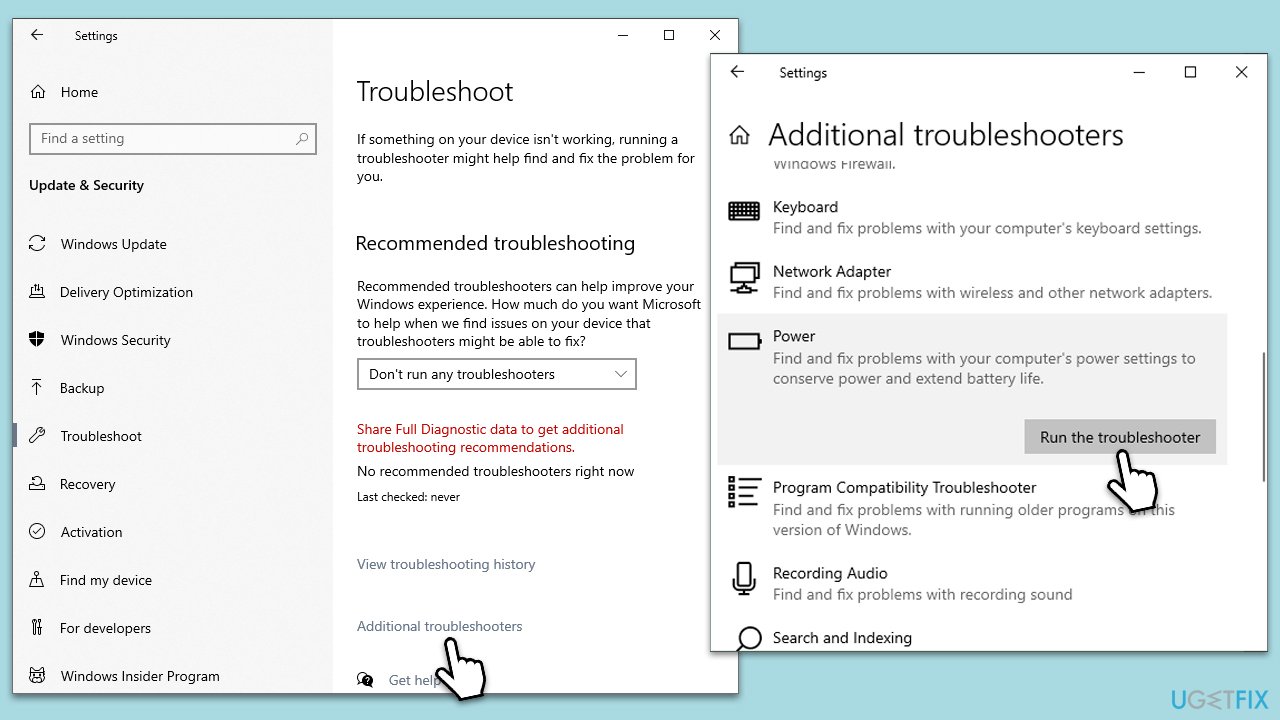
Fix 2. Check Screensaver settings
Screensaver settings that are misconfigured or disabled could prevent the screensaver from working. Adjusting these settings can resolve the issue.
- Right-click on the desktop and select Personalize.
- Click on the Lock screen and then Screen Saver settings.
- In the Screen Saver Settings window, ensure a screensaver is selected from the dropdown menu.
- Adjust the Wait time to your preference and make sure On resume, display logon screen is checked if required.
- Click Apply and then OK.
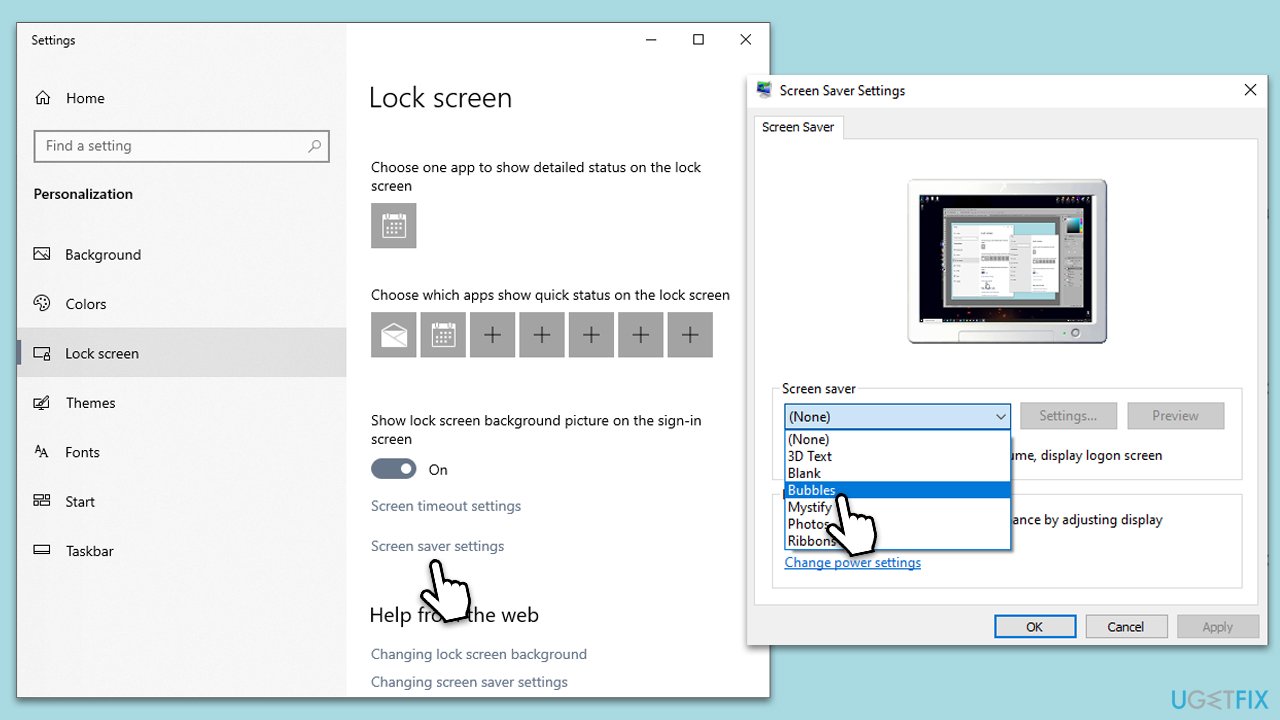
Fix 3. Install the latest Windows updates
Windows updates can include fixes for common system issues, including screensaver problems. Keeping your system up to date can resolve these issues.
- Type Updates in Windows search and press Enter.
- When the new window opens, click Check for updates and wait.
- If there are optional updates available, install them as well.
- Restart your computer to implement the changes.
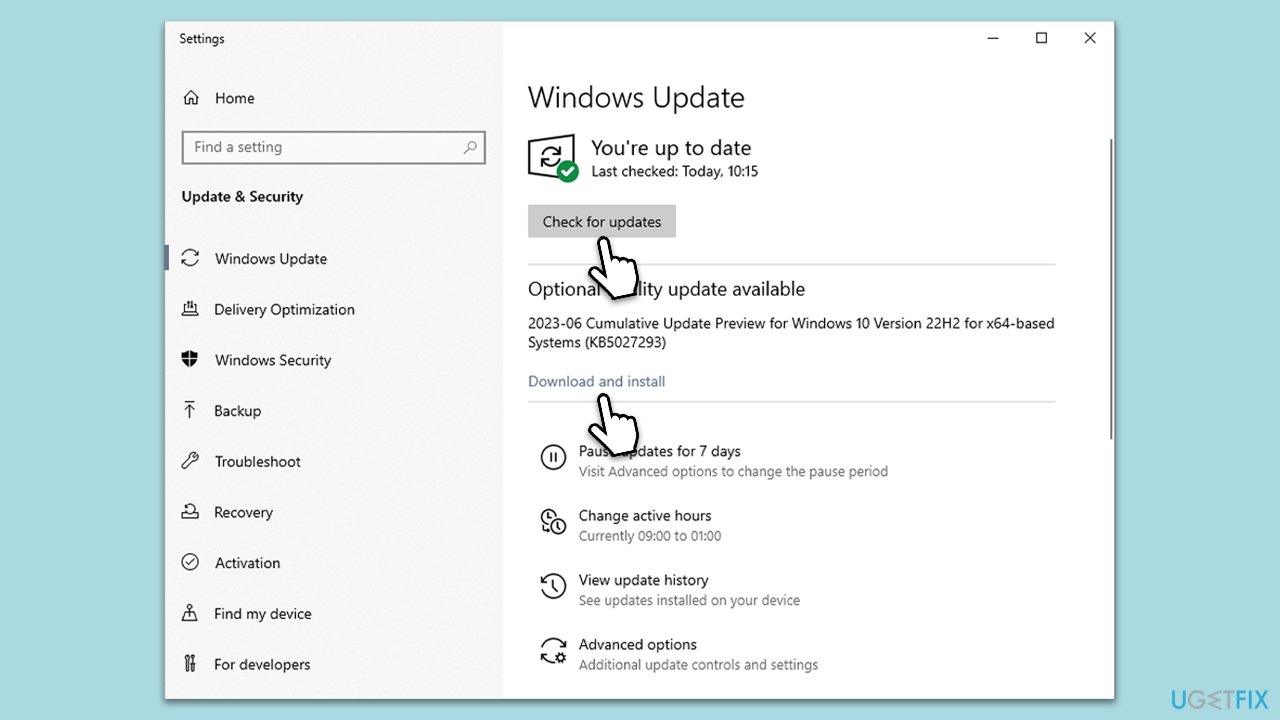
Fix 4. Uninstall the latest Windows update
If screensaver issues began after a recent Windows update, removing that update might fix the problem.
- Type Control Panel in Windows search and press Enter.
- Select Programs > Uninstall a program.
- Click on View installed updates on the left side of the window.
- Sort all the updates by date.
- Right-click on the most recent update and select Uninstall.
- Proceed with on-screen instructions.
- Then, type Updates in Windows search and press Enter.
- Click Pause the updates for 7 days (in Windows 11, you can pick a different time period).
- Install updates only once the issue is addressed by Microsoft.
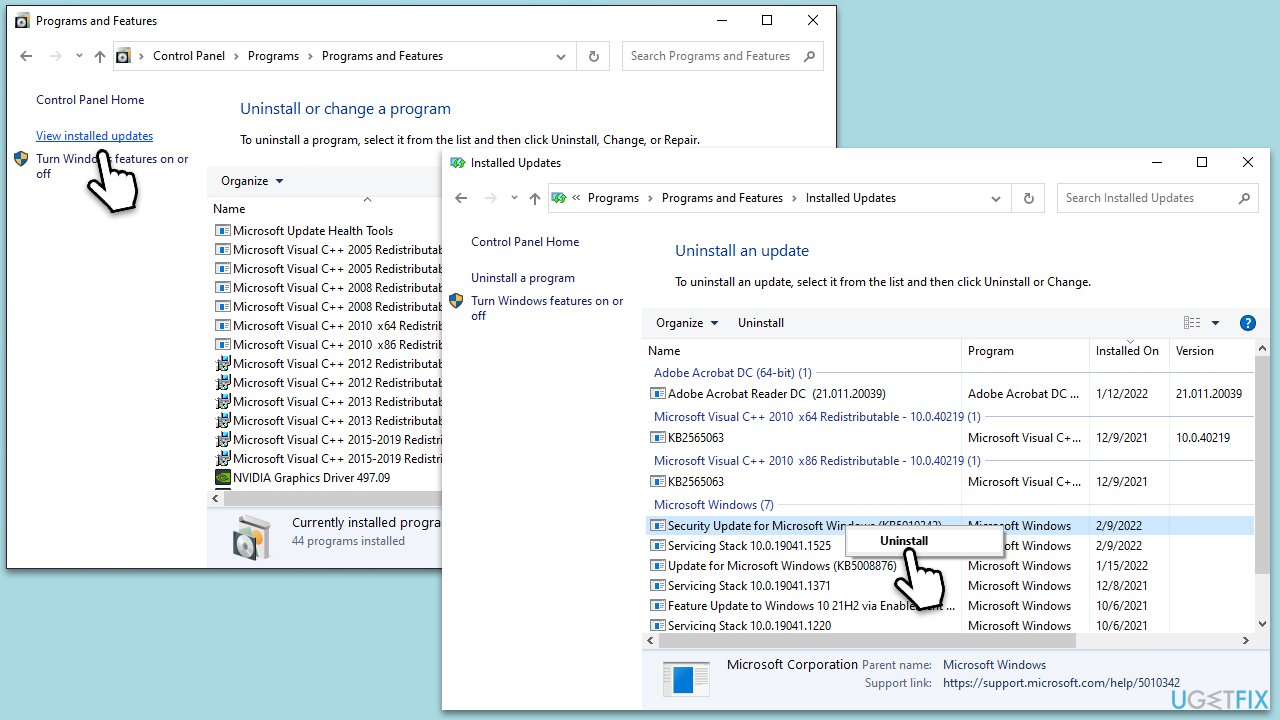
Fix 5. Check Power Management Settings
Proper Power Management settings are essential for the screensaver to function correctly.
- Right-click the battery icon on the taskbar and select Power Options.
- Click on Change plan settings next to your active power plan.
- Click on Change advanced power settings.
- Expand the Sleep and Display settings and adjust them to High Performance.
- Click Apply and then OK.
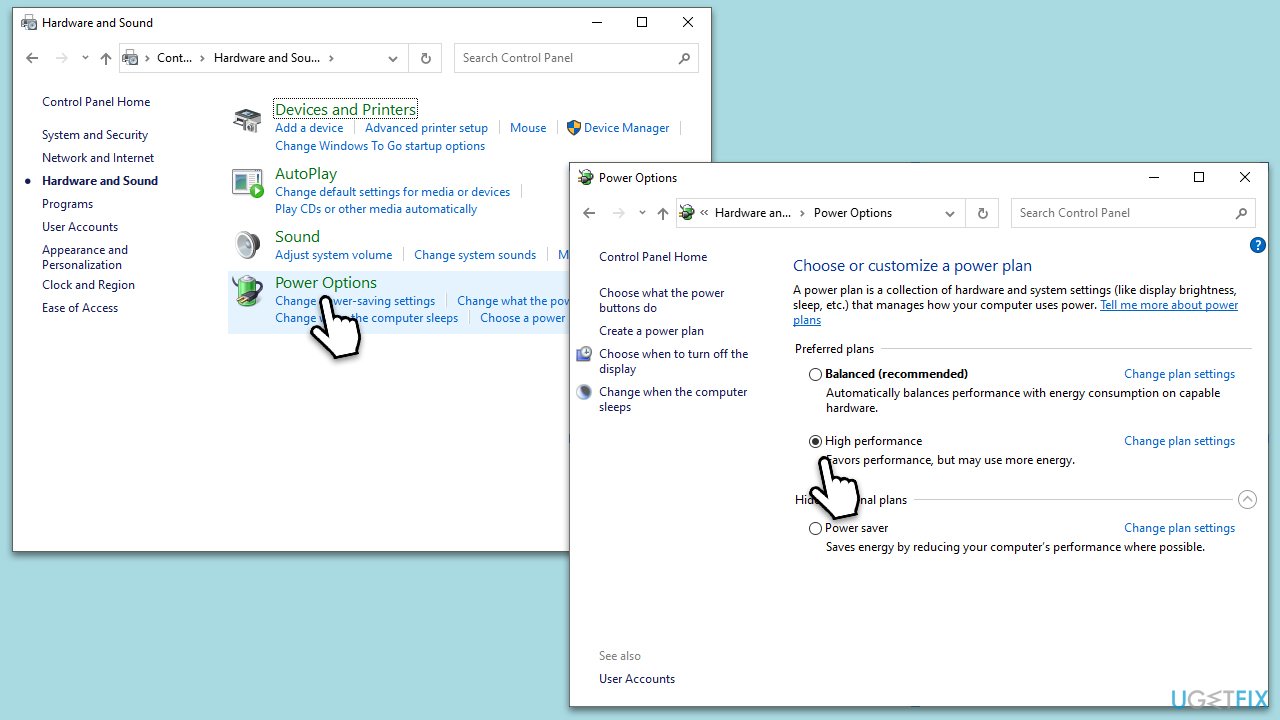
Fix 6. Repair corrupted system files
SFC and DISM tools can repair corrupted Windows system files, potentially resolving screensaver issues.
- Type cmd in Windows search.
- Right-click on Command Prompt and pick Run as administrator.
- The User Account Control window will ask whether you want to allow changes – click Yes.
- In the Command Prompt window, paste the following command and hit Enter:
sfc /scannow - Once the scan is complete, use the following commands and press Enter after each:
Dism /Online /Cleanup-Image /CheckHealth
Dism /Online /Cleanup-Image /ScanHealth
Dism /Online /Cleanup-Image /RestoreHealth - (Note: if you get an error executing this last command, add /Source:C:\RepairSource\Windows /LimitAccess to it and try again).
- Restart your system.
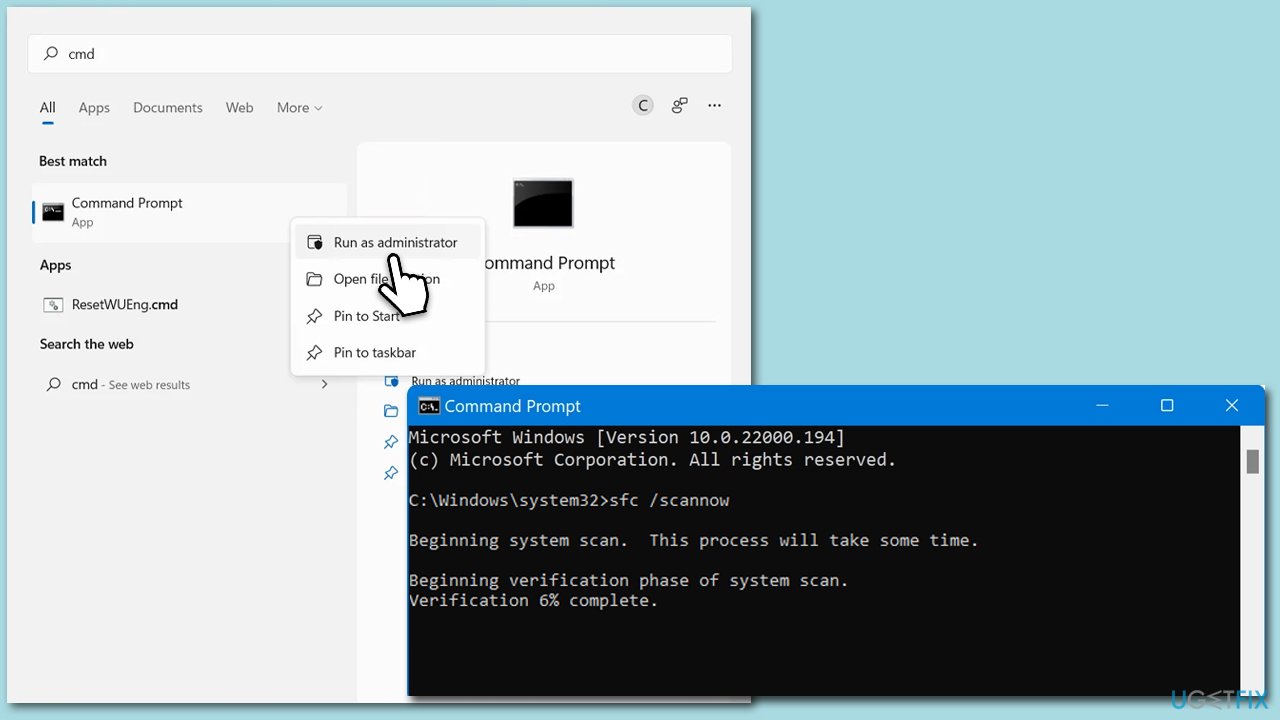
Fix 7. Update display drivers
Updating your display drivers can solve screensaver problems caused by driver issues. For a quicker solution, you can always rely on DriverFix.
- Right-click on the Start button and select Device Manager.
- Expand Display adapters.
- Right-click on your video card and select Update driver.
- Choose Search automatically for drivers.
- Follow the prompts to install any available updates.
- Restart your computer after updating the drivers.
Repair your Errors automatically
ugetfix.com team is trying to do its best to help users find the best solutions for eliminating their errors. If you don't want to struggle with manual repair techniques, please use the automatic software. All recommended products have been tested and approved by our professionals. Tools that you can use to fix your error are listed bellow:
Protect your online privacy with a VPN client
A VPN is crucial when it comes to user privacy. Online trackers such as cookies can not only be used by social media platforms and other websites but also your Internet Service Provider and the government. Even if you apply the most secure settings via your web browser, you can still be tracked via apps that are connected to the internet. Besides, privacy-focused browsers like Tor is are not an optimal choice due to diminished connection speeds. The best solution for your ultimate privacy is Private Internet Access – be anonymous and secure online.
Data recovery tools can prevent permanent file loss
Data recovery software is one of the options that could help you recover your files. Once you delete a file, it does not vanish into thin air – it remains on your system as long as no new data is written on top of it. Data Recovery Pro is recovery software that searchers for working copies of deleted files within your hard drive. By using the tool, you can prevent loss of valuable documents, school work, personal pictures, and other crucial files.


