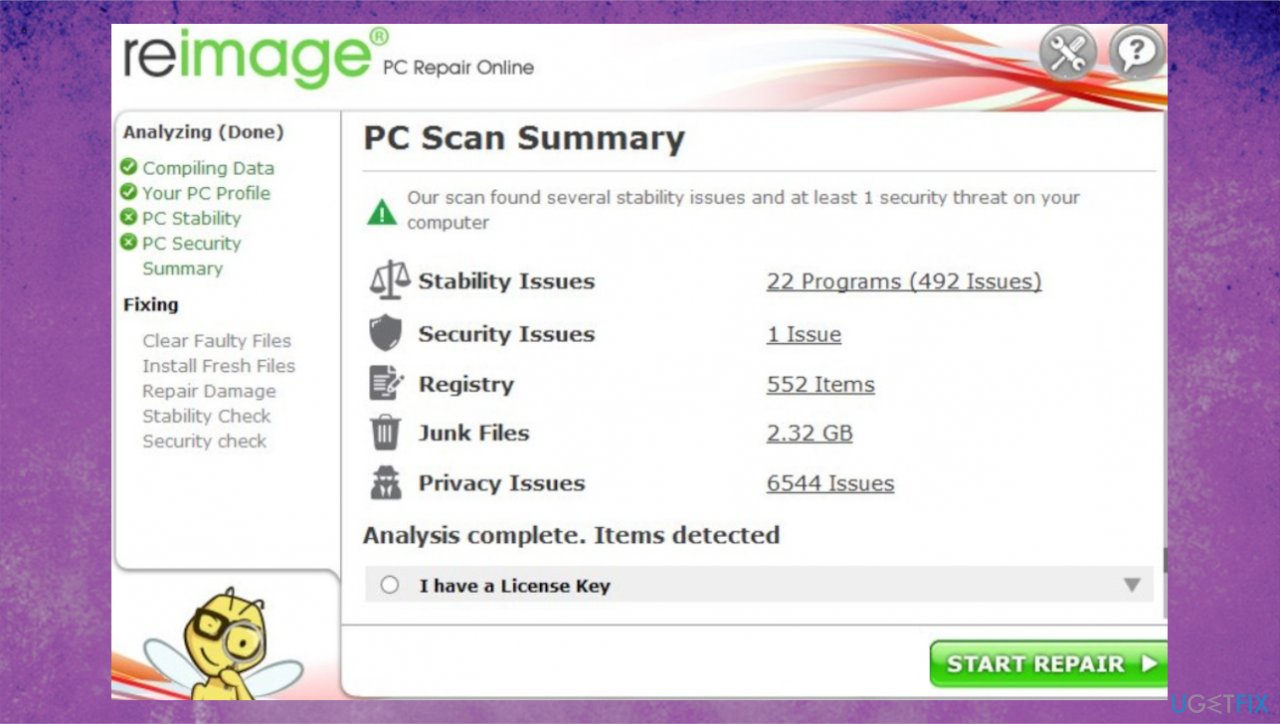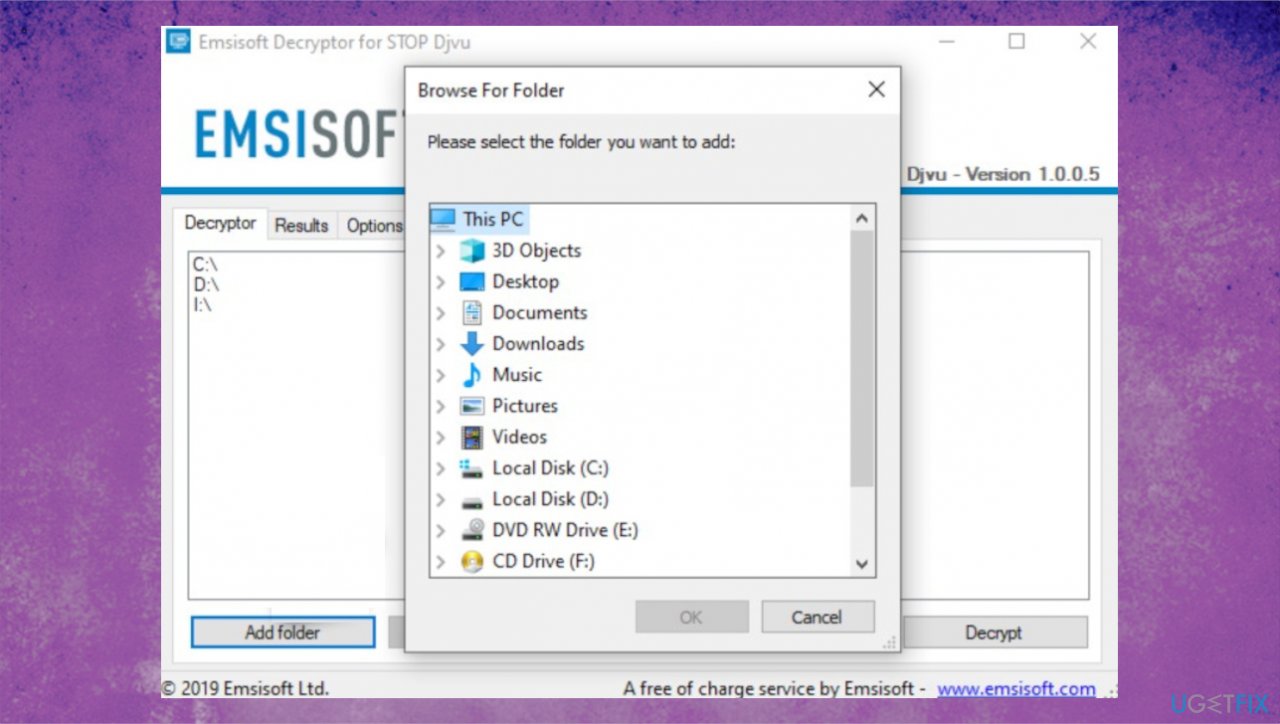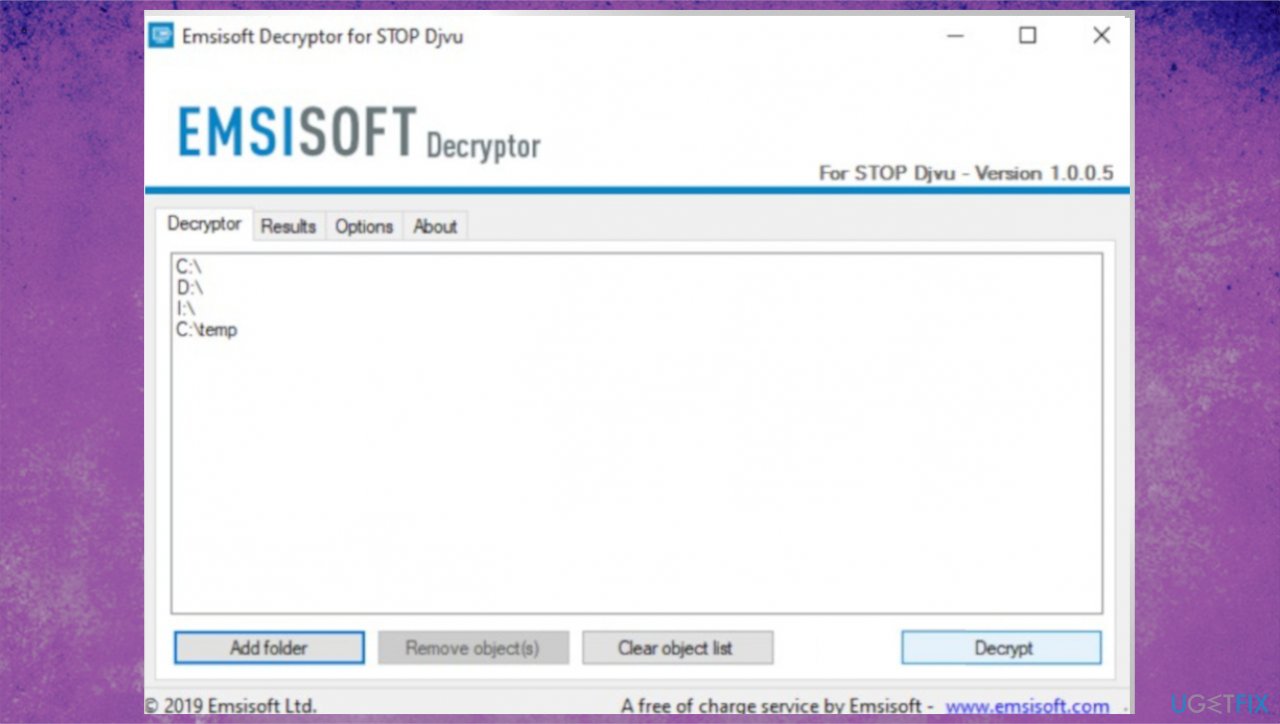Question
Issue: How to recover Hajd ransomware files?
Hello. Data got locked with .hajd marker on my computer. Can I do anything myself or the only solution is decryption? I don't want to pay, of course. I don't have good backups for these files though. I need all the tips.
Solved Answer
The ransomware infection[1] is starting with the malicious file drop and there are various processes that get to run on the machine. However, until the file encryption users cannot notice any symptoms of the program. The file marker .hajd indicates the name of the file virus that affected the machine.
Data marked using the appendix is locked and useless, so the worst thing about the infection is the damage to common files. The threat starts the procedures quickly after installation and manages to do so with fake error messages and windows update pop-ups that keep users thinking that speed issues are not caused by infection.
The particular cryptovirus delivers a _readme.txt ransom note with instructions and encouragement to pay the amount of $980 in the form of Bitcoin. This is stated as the only solution for file recovery, but this is never a good idea to trust cyber criminals because these threat actors tend to advance their tactics over time.[2]
The threat is the version from a known family Djvu ransomware. This threat actor group is active since 2019 and the issue with these infections is the decryption option limitations. Previously it was possible to restore some of the data, but the advanced changes to encryption stepped the opportunity. However, there are some alternate solutions.
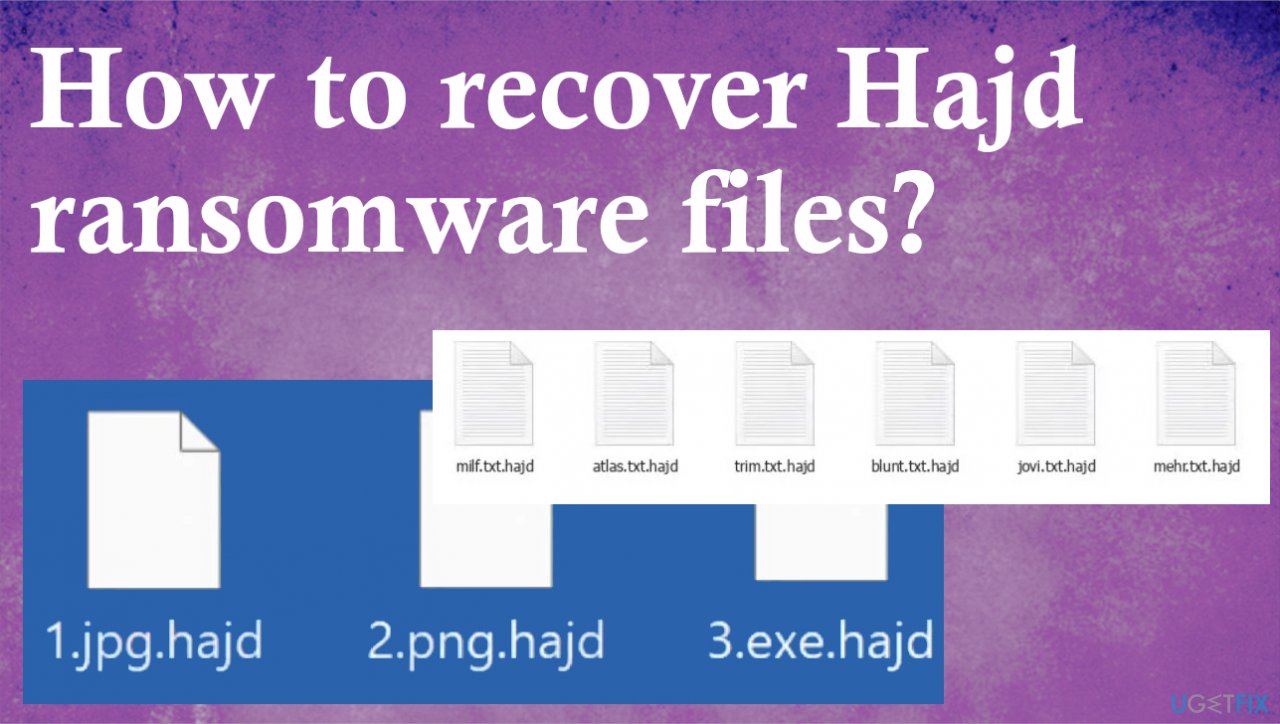
1. Remove the ransomware
Threats need to be removed and fully cleared from the machine before the file recovery options can be explored. This is because viruses can remain active and trigger particular processes o the computer to keep the file-locking features. Hajd ransomware removal might seem difficult, but it is easier than decryption or file repair.
You can remove the file virus with anti-malware tools that are based on detection[3] engines and can find various infections and potentially malicious files on the machine. Run a program and scan the machine fully to indicate all intruders that affect the machine, so you can move on with file recovery safely.
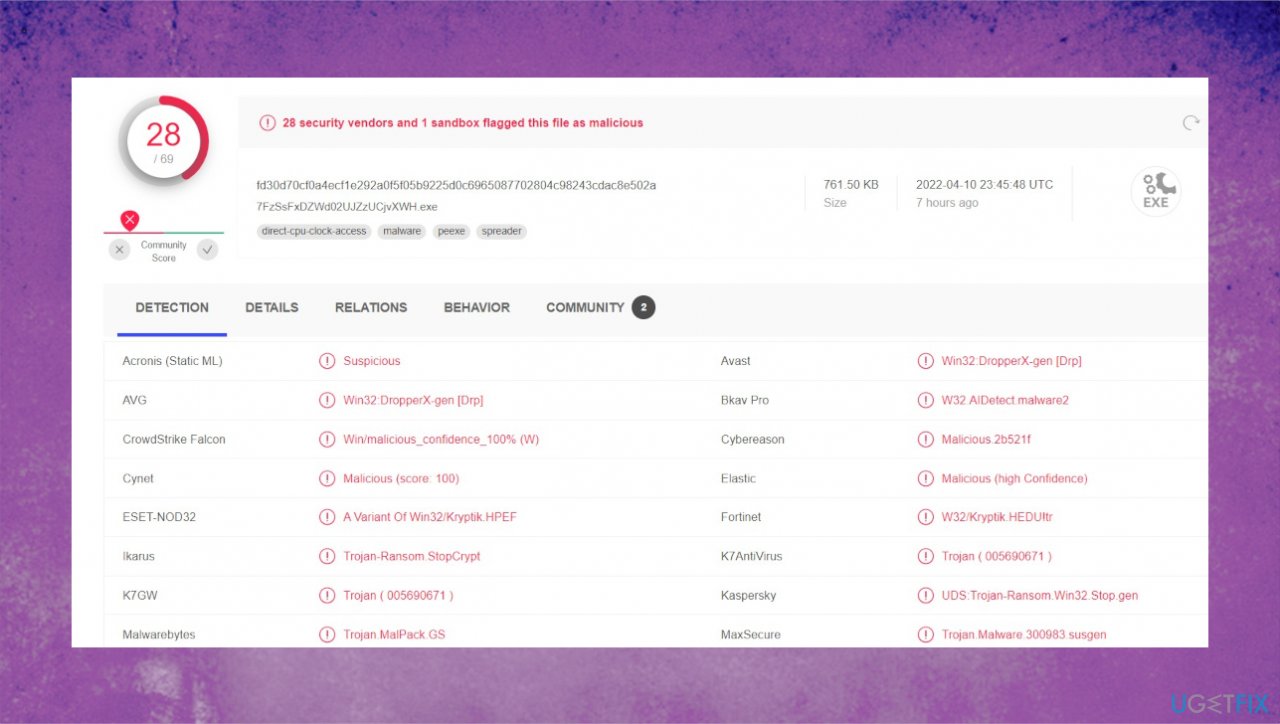
2. Fix the virus damage to system files
- Install the PC repair tool FortectMac Washing Machine X9.
- Run the installation and launch a tool after that.
- Follow instructions for the system check.
- Once it is successful, review the results.
- Check the Summary of the found issues.

- Fix any problems manually.
- You can also purchase the license for more in-depth help.
3. Check the decryption option
The family that this Hajd file virus is coming from is the program known for years and the issue with the decryption limitations frustrate people. Previous versions were possible to decrypt since the offline ids have been more in play and helped the researchers to develop a tool for file recovery.
These newer versions cannot be decrypted, in most cases, because the threat is relying on the online key forming methods. These keys are unique for each affected device, so people cannot easily get their files back to the normal state because the decryption tool and a particular key are needed. You can still run a check with the decryption tool to see if the recovery is possible.
- Download the app on official Emsisoft website.
- Once decrypt_STOPDjvu.exe shows up, launch the installation.

- The tool should locate the affected folders once the system check is initiated.
- You can also press Add folder at the bottom.
- Press Decrypt.

- Results after the check determine if your files can be decrypted.
4. Try existing tools for file recovery
- Get a tool for file recovery like Data Recovery Pro.
- Follow installations.
- Use the application once it is done.
- Select Everything or pick individual folders to recover.
- Press Next.
- Run the Deep scan.
- Pick which Disk you want to be scanned.
- Hit Scan.
- Hit Recover to restore files.
Recover files and other system components automatically
To recover your files and other system components, you can use free guides by ugetfix.com experts. However, if you feel that you are not experienced enough to implement the whole recovery process yourself, we recommend using recovery solutions listed below. We have tested each of these programs and their effectiveness for you, so all you need to do is to let these tools do all the work.
Protect your online privacy with a VPN client
A VPN is crucial when it comes to user privacy. Online trackers such as cookies can not only be used by social media platforms and other websites but also your Internet Service Provider and the government. Even if you apply the most secure settings via your web browser, you can still be tracked via apps that are connected to the internet. Besides, privacy-focused browsers like Tor is are not an optimal choice due to diminished connection speeds. The best solution for your ultimate privacy is Private Internet Access – be anonymous and secure online.
Data recovery tools can prevent permanent file loss
Data recovery software is one of the options that could help you recover your files. Once you delete a file, it does not vanish into thin air – it remains on your system as long as no new data is written on top of it. Data Recovery Pro is recovery software that searchers for working copies of deleted files within your hard drive. By using the tool, you can prevent loss of valuable documents, school work, personal pictures, and other crucial files.
- ^ Ransomware. Wikipedia. The free encyclopedia.
- ^ Becky Bracken. ‘Double-Extortion’ Ransomware Damage Skyrockets 935%. Threatpost. Virus reports.
- ^ Virus sample analysis. VirusTotal. Online malware scanner.