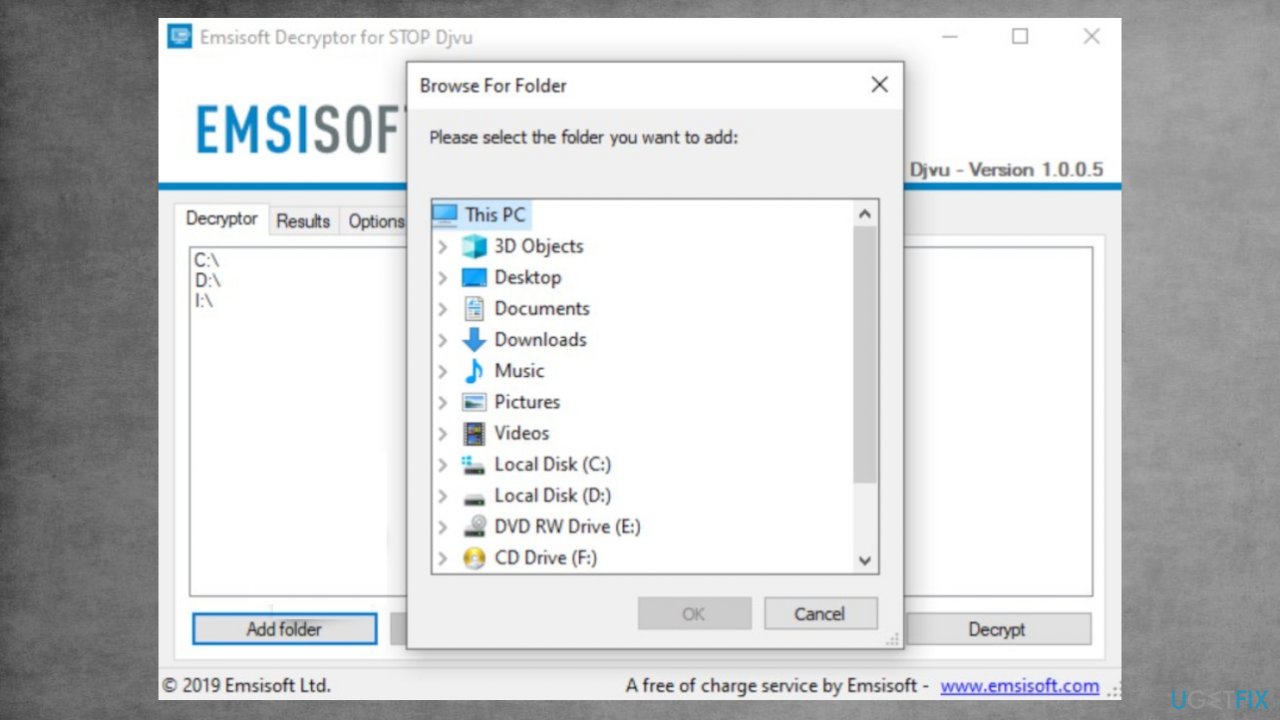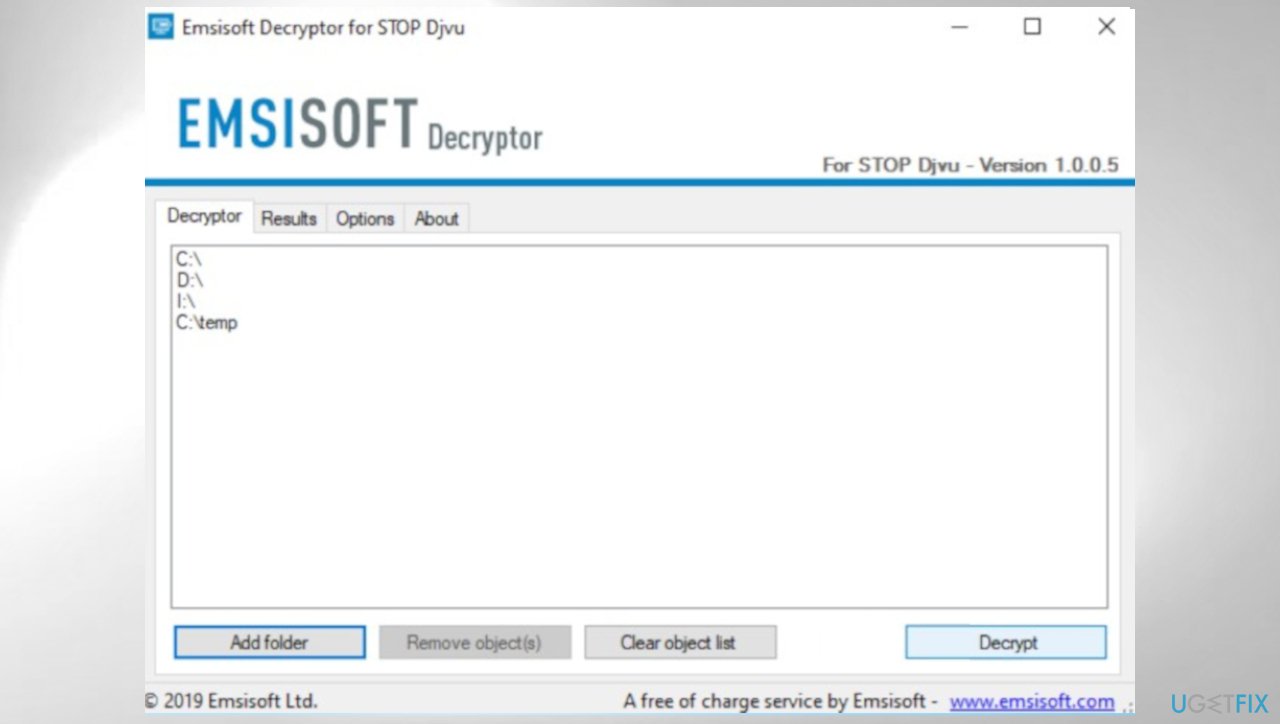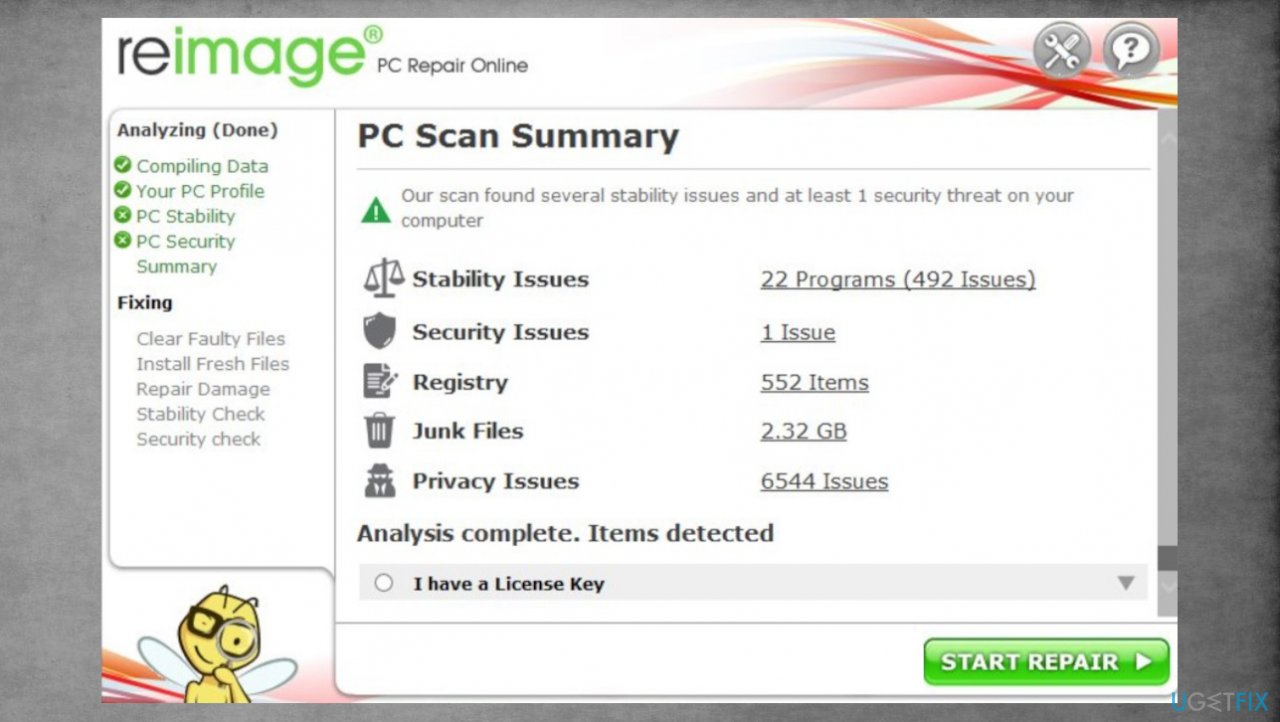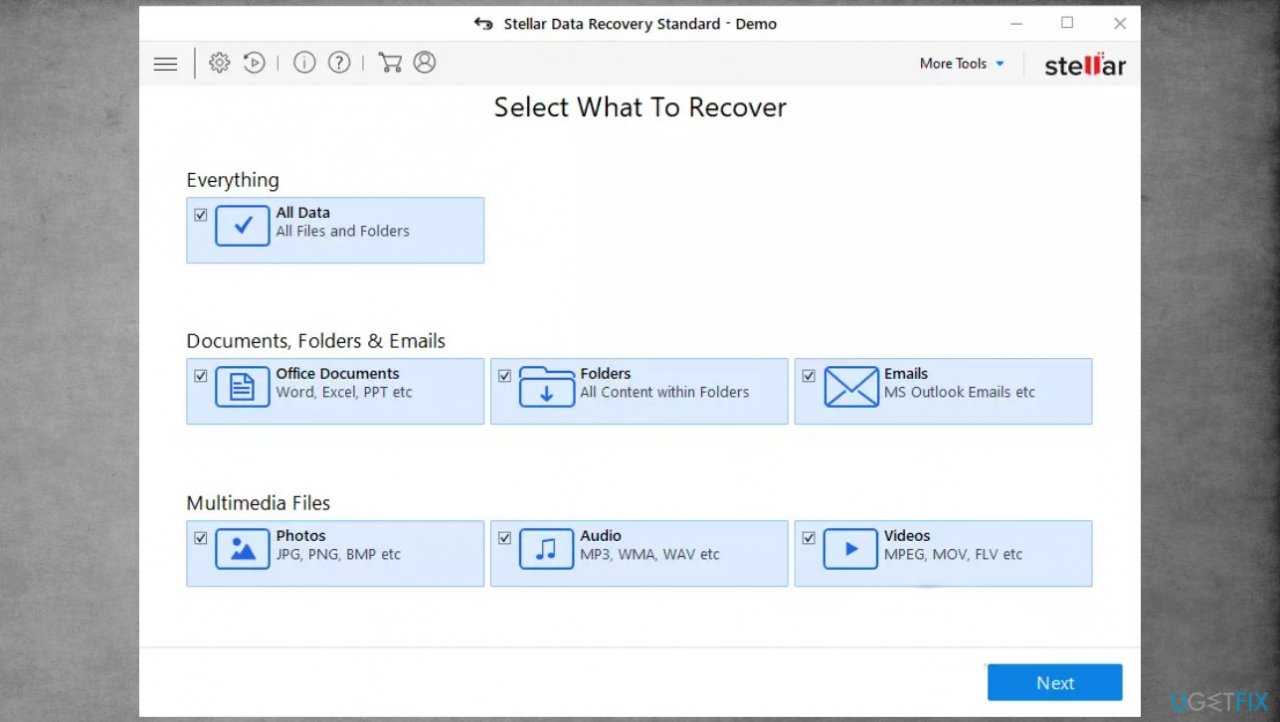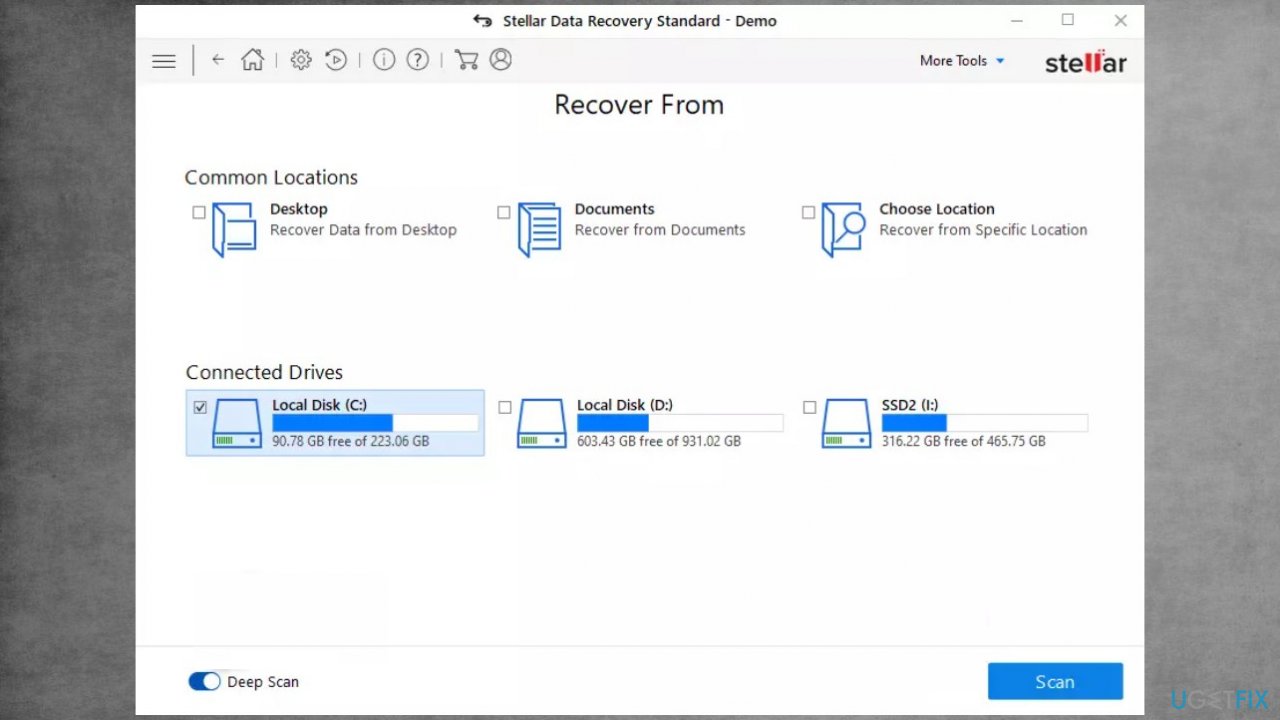Question
Issue: How to recover .jhdd files?
Hello. I got a virus on my computer. Files are now locked and marked with .jhdd extension. I cannot open any of the documents, photos, or videos. I think some of the archived files got locked too. I don't know how to deal with this right now. Help me!
Solved Answer
The ransomware you are dealing with right now is the Jhdd ransomware virus which is a new version of the Djvu virus family. This threat is commonly distributed via pirating platforms and other torrent sites, emails with malicious files as attachments. Creators manage to inject their malicious program payloads and silently spread them around.
The family is known for using Adobe software packages with a cracking purpose to deliver the virus to unsuspected users. The ransomware[1] can be spread after the exploitation or a different cyber attack when the main infection is acting as a vector for the ransomware deployment.
Ransomware has the main goal of locking data and demanding money for the alleged decryption. The process of full data recovery is promised by criminals via _readme.txt ransom message to victims. The file gets placed in various folders and on the desktop, so the victim can react and pay up. This is not a good idea. Make sure to rely on alternate solutions instead of restoring files on the machine when the ransomware is still actively affecting the safety of the computer.
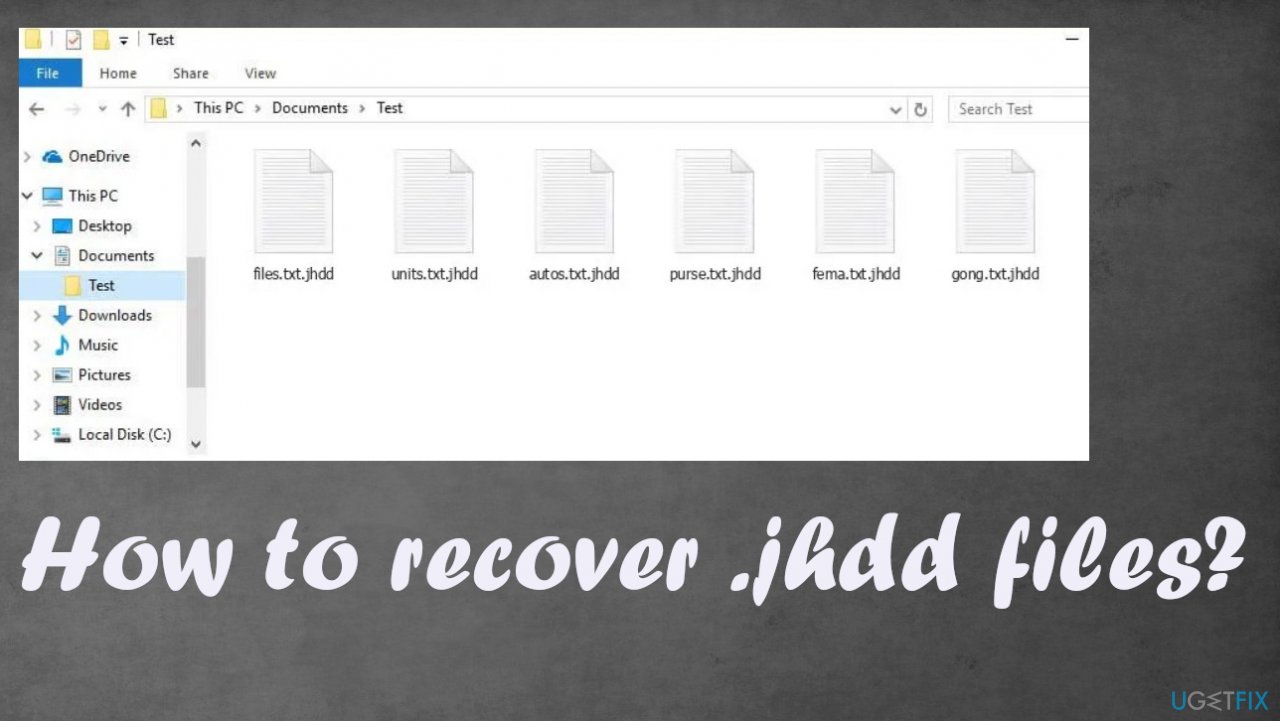
1. Remove the ransomware
The infection is triggering changes and issues with the machine. There are various things that Jhdd ransomware can control on the machine and ensures the persistence of the threat. Altered files and even other malware like trojans[2] can interfere with the functioning of the computer.
You need a proper anti-malware tool or a system security program to properly check the machine for the malicious programs, and files that are potentially dangerous. Removing the active virus clears the machine and stops the damaging procedures. From there you can go to the alternate options for file recovery.
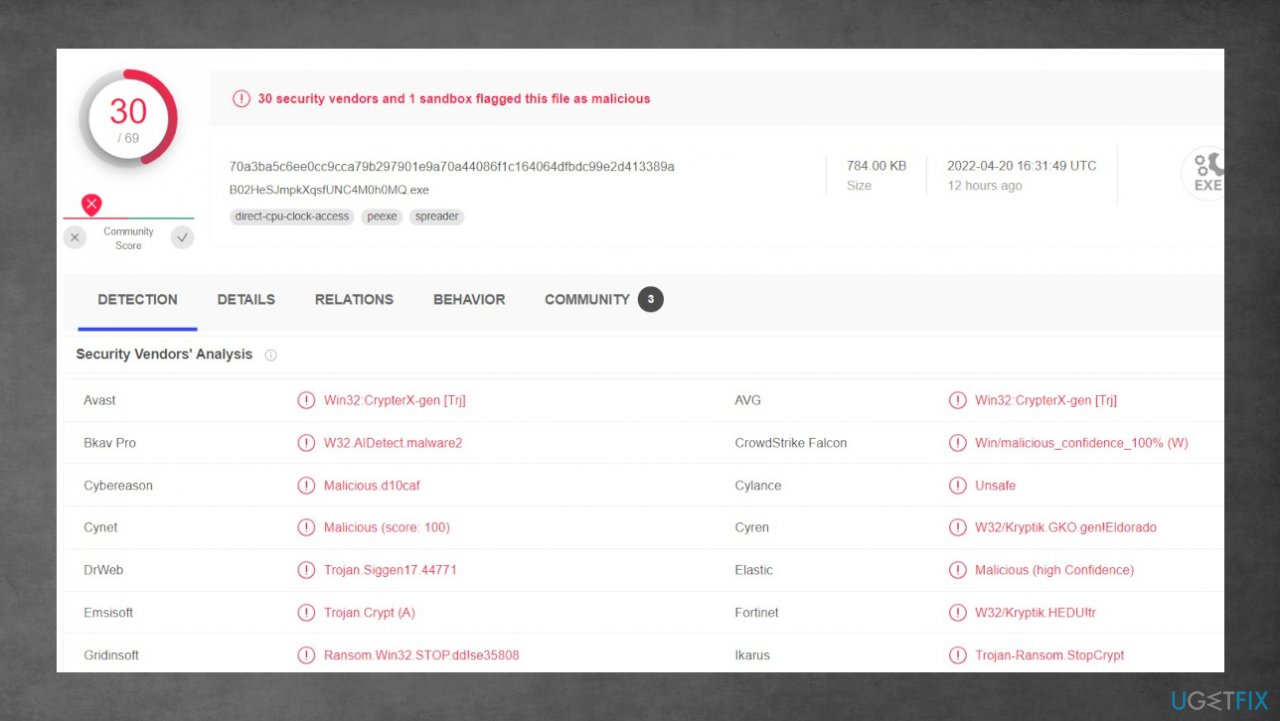
There are no official tools that could decrypt all affected files for you, but the encoded data should be taken care of after the virus termination. The ransomware can lock newly added files if it is not properly removed. Rely on trustworthy tools that are based on good detection rates[3] when you eliminate the infections, so the virus damage is not creating permanent issues.
2. Decrypt the encrypted files
The threat is coming from the malicious family of the Djvu ransomware virus. This is the group of attackers that continuously release new versions to the wild weekly or more often. This is the one that got released in bulk with the other two versions. These threats are no longer decryptable as other versions before August 2019 changes. Then the developer altered its methods and made the encryption more powerful.
The newest versions are using online IDs that are unique for each device, even affected by the dame version of the threat. These are formed during the encoding process and indicate particular machines that Jhdd ransomware virus damaged. Offline keys still get used sometimes, so the following tools for decryption can help you determine if the decryption is even possible.
- Download the app on official Emsisoft website.
- Once decrypt_STOPDjvu.exe shows up – click it.
- Follow the steps on the screen.
- The tool should locate the affected folders.

- You can also do it by pressing Add folder at the bottom.
- Press Decrypt.

- Results determine decryption options.
3. Repair system files affected by the virus
Ransomware like the Jhdd file virus is affecting more than those common files that get locked. There are particular issues that need to be fixed because file damage in system folders can lead to problems with performance and some of the features. You should clear virus damage properly.
- Install FortectMac Washing Machine X9.
- Run the full system scan and wait for the analysis.
- Follow the on-screen instructions.
- Allow the machine to get checked.
- Check the Summary.

- You can fix issues manually from the list.
- Purchasing a licensed version can help repair serious issues.
4. Restore locked data
- Get a tool for file repair like Data Recovery Pro.
- Download from a trustworthy source.
- Follow installations until it is complete.
- Once that is finished, run the application.
- Select Everything or pick individual folders/ files to recover.
- Press Next.

- Enable Deep scan at the bottom.
- Pick which Disk you want to be scanned.
- Scan.

- Hit Recover to restore files.
Recover files and other system components automatically
To recover your files and other system components, you can use free guides by ugetfix.com experts. However, if you feel that you are not experienced enough to implement the whole recovery process yourself, we recommend using recovery solutions listed below. We have tested each of these programs and their effectiveness for you, so all you need to do is to let these tools do all the work.
Prevent websites, ISP, and other parties from tracking you
To stay completely anonymous and prevent the ISP and the government from spying on you, you should employ Private Internet Access VPN. It will allow you to connect to the internet while being completely anonymous by encrypting all information, prevent trackers, ads, as well as malicious content. Most importantly, you will stop the illegal surveillance activities that NSA and other governmental institutions are performing behind your back.
Recover your lost files quickly
Unforeseen circumstances can happen at any time while using the computer: it can turn off due to a power cut, a Blue Screen of Death (BSoD) can occur, or random Windows updates can the machine when you went away for a few minutes. As a result, your schoolwork, important documents, and other data might be lost. To recover lost files, you can use Data Recovery Pro – it searches through copies of files that are still available on your hard drive and retrieves them quickly.
- ^ Ransomware. Checkpoint. Cyber hub.
- ^ Trojan. Wikipedia. The free encyclopedia.
- ^ Virus analysis. VirusTotal. Online malware scanner.