Question
Issue: [Fix] Can't install QTS1081B adapter driver
Hello. I just bought the QTS1081B LAN-USB adapter for my Windows laptop but I can't install drivers for it. Any suggestions would be appreciated.
Solved Answer
The QTS1081B adapter is a LAN-USB adapter that allows you to connect a device or system with a USB port to an Ethernet network. It functions as a bridge, allowing users to benefit from Ethernet connectivity even if their device lacks an Ethernet port. This type of adapter is commonly used in environments that require a stable and reliable network connection, such as offices, homes, or other settings.
The problem is that the QTS1081B adapter driver[1] cannot be installed in the Windows operating system. A driver is a software component that allows the operating system to effectively recognize and communicate with the hardware device. The adapter may not function properly or be recognized by the operating system if the proper driver is not installed.
This problem may have serious consequences for users who rely on the QTS1081B adapter to connect USB-only devices or systems to an Ethernet network. The adapter cannot establish a proper connection without the driver, resulting in network connectivity loss.
This can make it difficult for users to access online resources, participate in video conferences, download/upload files, or perform other tasks that necessitate a stable network connection. A lack of network connectivity can cause frustration, decreased productivity, and limitations in carrying out essential activities that require a reliable and fast network connection.
Installing the correct driver for the QTS1081B adapter on the Windows operating system could be one solution to this problem. Users may need to check the manufacturer's website for driver updates, confirm compatibility with their specific version of Windows, or troubleshoot any conflicts with existing drivers or software.
In this guide, you will find out how to download and install the driver manually using the Microsoft Update Catalog. If none of the solutions work, you can also try using a maintenance tool like FortectMac Washing Machine X9. It can fix most system errors, BSODs,[2] corrupted files, and registry[3] issues. Otherwise, follow the step-by-step instructions below.

Install Driver from Microsoft Update Catalog
- Go to the Microsoft official drivers website.
- Download the driver file named Corechip SemiConductor Inc.
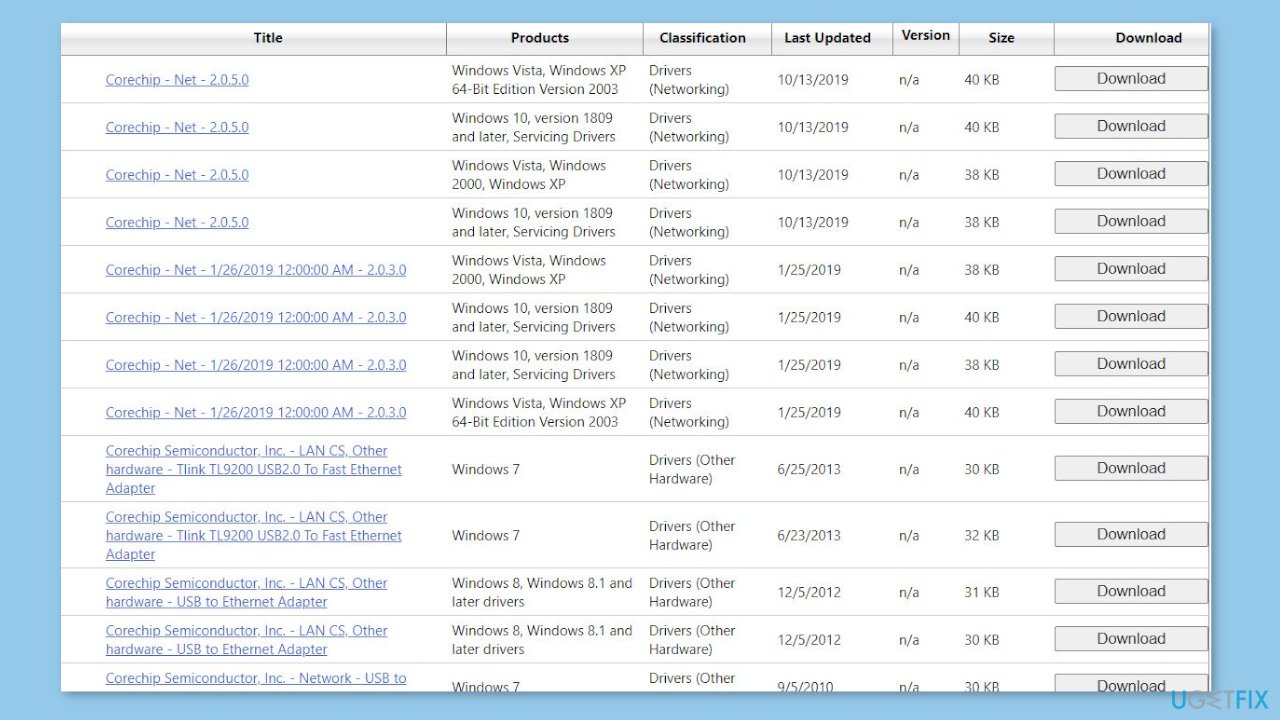
- A cabinet file (a type of folder) will be downloaded.
- Double-click the downloaded cabinet file to open it.
- Copy all the files from the opened cabinet folder.
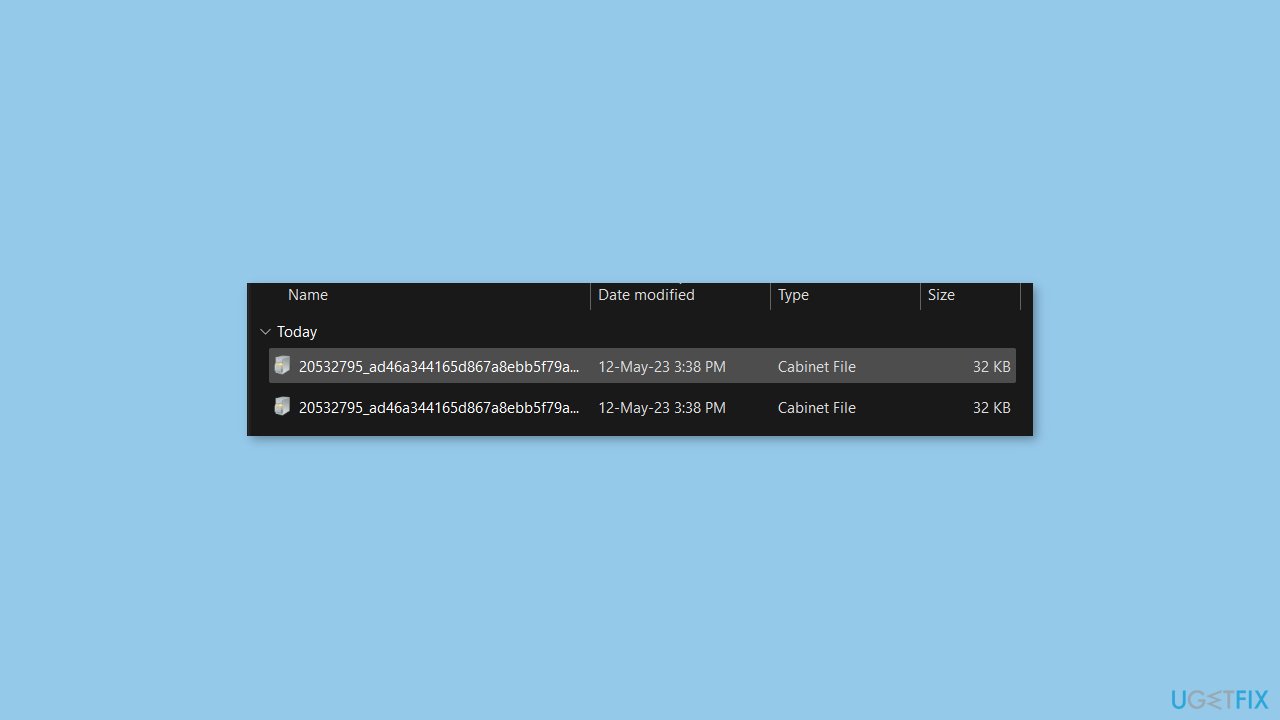
- Create a new folder and give it a name, e.g., Ethernet_to_USB.
- Paste all the copied files into the newly created Ethernet_to_USB folder.
- Open the Device Manager on your computer.
- Ensure that you have inserted your Ethernet to USB cable.
- In the Device Manager, locate your device under the Other devices section, usually marked with a caution icon.
- Right-click on the device and select Update driver from the pop-up menu.
- Choose the option Browse my computer for drivers.
- Click on the Browse button.
- Navigate to and select the folder you created previously (Ethernet_to_USB).
- Proceed with the driver installation process to complete the installation.
If the problem persists after attempting the previously mentioned solutions, users should consider contacting the manufacturer of the QTS1081B adapter for assistance. Their customer service team may be able to provide additional assistance or specific troubleshooting steps tailored to the adapter and Windows operating system.
Repair your Errors automatically
ugetfix.com team is trying to do its best to help users find the best solutions for eliminating their errors. If you don't want to struggle with manual repair techniques, please use the automatic software. All recommended products have been tested and approved by our professionals. Tools that you can use to fix your error are listed bellow:
Prevent websites, ISP, and other parties from tracking you
To stay completely anonymous and prevent the ISP and the government from spying on you, you should employ Private Internet Access VPN. It will allow you to connect to the internet while being completely anonymous by encrypting all information, prevent trackers, ads, as well as malicious content. Most importantly, you will stop the illegal surveillance activities that NSA and other governmental institutions are performing behind your back.
Recover your lost files quickly
Unforeseen circumstances can happen at any time while using the computer: it can turn off due to a power cut, a Blue Screen of Death (BSoD) can occur, or random Windows updates can the machine when you went away for a few minutes. As a result, your schoolwork, important documents, and other data might be lost. To recover lost files, you can use Data Recovery Pro – it searches through copies of files that are still available on your hard drive and retrieves them quickly.
- ^ Device driver. Wikipedia, the free encyclopedia.
- ^ Chris Hoffman. Everything You Need To Know About the Blue Screen of Death. Howtogeek. Tech Insight Magazine.
- ^ Tim Fisher. What Is the Windows Registry?. Lifewire. Software and Apps.


