Question
Issue: How to enable Local Security Authority (LSA) Protection in Windows 11?
Hello, I have heard about a security feature in Windows known as Local Security Authority, but I am not sure whether I need it. If yes, I would like to enable it – I am not sure how, however.
Solved Answer
The Local Security Authority (LSA) is a component of the Windows operating system that is responsible for handling security-related tasks. These tasks include authenticating users, managing security policies, and enforcing security on the local computer.
The LSA is responsible for creating and maintaining the security contexts of all processes running on a system, as well as managing the access tokens that are used to identify a user or process. It also communicates with other security components of Windows, such as the Security Accounts Manager (SAM) and the Active Directory, to authenticate users and manage security policies.
The Local Security Authority (LSA) in Windows provides several benefits for managing security on a local computer:
- Authentication: it is responsible for authenticating users who are trying to log on to the local computer. It communicates with other security components, such as the Security Accounts Manager (SAM) and the Active Directory, to ensure that the user is valid and has the appropriate access rights.
- Security Policies: manages and enforces security policies on the local computer. These policies control settings such as password complexity, account lockout, and auditing.
- Access Tokens: creates and manages access tokens for each user and process running on the system. These tokens are used to identify the user or process and determine what resources they have access to.
- Security Contexts: creates and maintains the security contexts of all processes running on the system. This ensures that each process is running in a secure environment and that it has the appropriate access rights.
- Auditing: The LSA tracks and records security-related events on the local computer, such as successful and failed login attempts. This helps to identify and troubleshoot security issues.

If you want to protect your Windows operating system from attackers, you should enable Local Security Authority in Windows, and in this article, we explain how to do precisely that.
If you are having issues with your computer regularly, we recommend trying FortectMac Washing Machine X9. The program is designed to help fix common problems on a computer. It can be used to repair issues such as system crashes, slow performance, and post-removal issues related to malware infections.
1. Enable via Windows Security
Windows Security serves as a centralized location for all your security needs, allowing you to safeguard your personal information and network settings. It offers features such as virus scanning, account protection, device optimization, and control over apps and browsers.
- Open the system tray by clicking the Show hidden icons button (next to the time and date).
- Double-click the Windows Security icon.
- Click on the Navigation button at the top-left corner of the window.
- Select Device Security.
- Toggle the switch next to the Local Security Authority protection section to the right to the On position.
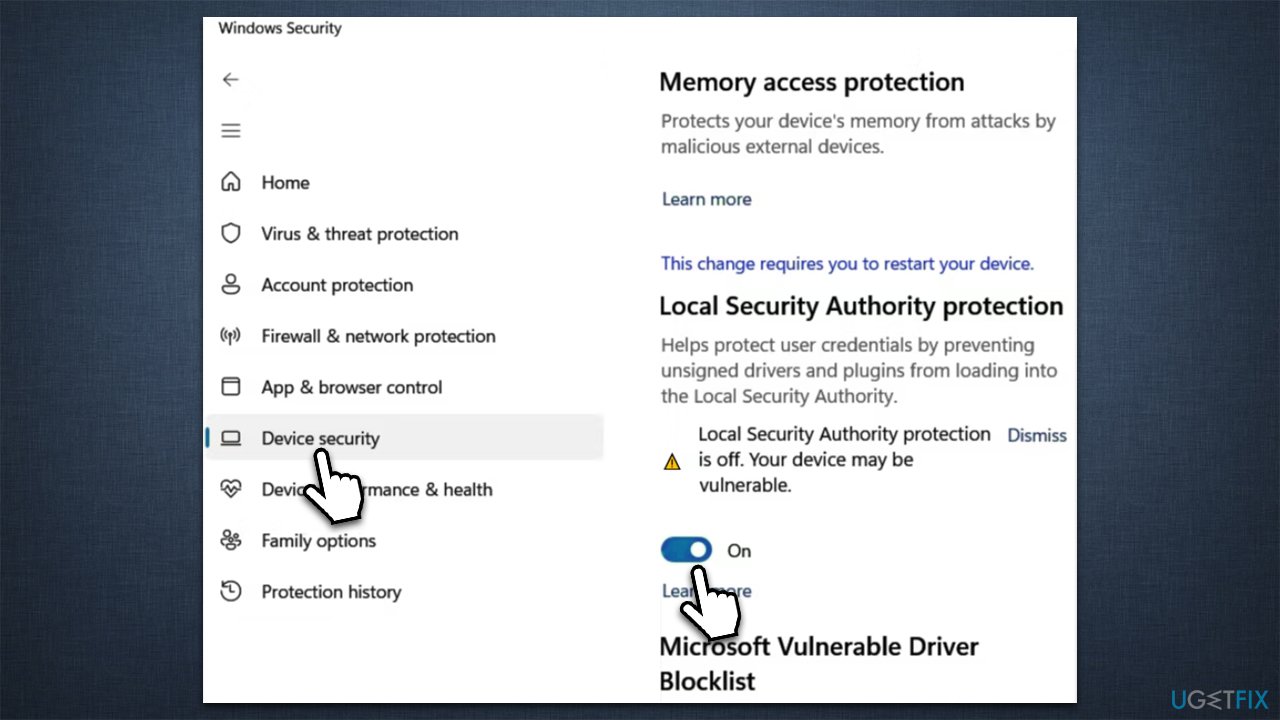
- User Account Control will ask if you want to make changes – click Yes.
- Restart your computer.
2. Enable LSA via Registry Editor
Before proceeding with the next step, make sure you back up your registry database.
- Type regedit in Windows search and press Enter.
- When User Account Control shows up, click Yes.
- Click File > Export.
- Under Export Range, select All and save the backup in your desired destination.
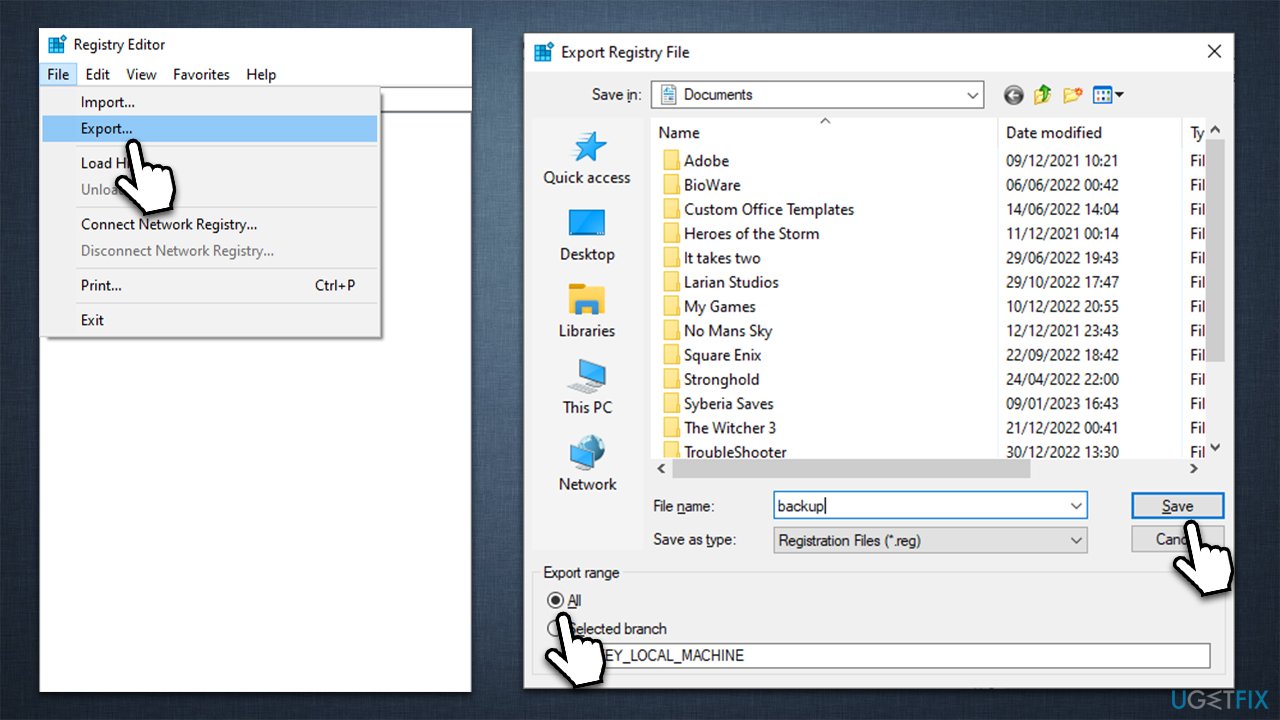
- Next, go to the following location (you can simply copy-paste the text below into the path bar):
Computer\HKEY_LOCAL_MACHINE\SYSTEM\CurrentControlSet\Control\Lsa - On the right side of the window, find the RunAsPPL entry and double-click it.
- Set the value to 1 and click OK.
- Finally, restart your device.
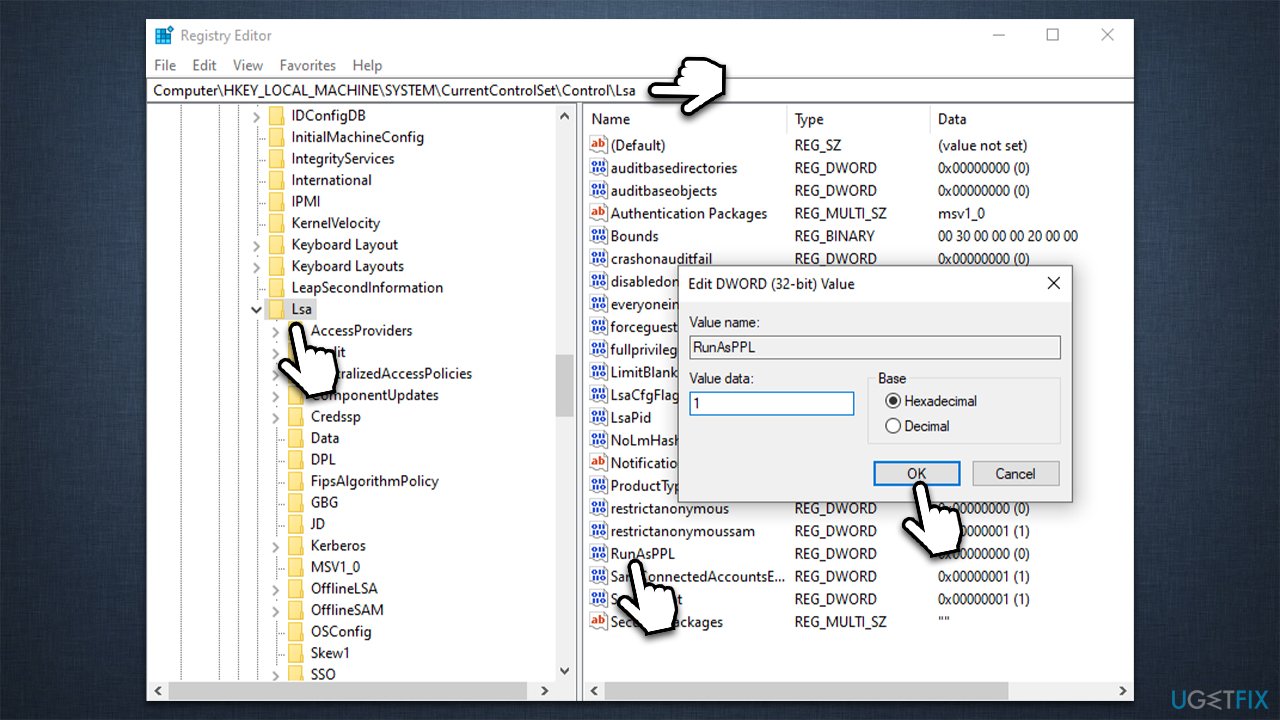
3. Use Local Group Policy
Using Local Group Policy Editor is another way to implement Local Security Authority on your system. Follow these steps:
- Type Group policy in Windows search and hit Enter
- Go to the following location:
Local Computer Policy > Computer Configuration > Administrative Templates > System > Local Security Authority - On the right side of the window, right-click the Configure LSASS to run as a protected process and pick Edit.
- Choose Enabled
- Under Options, select Enabled with UEFI Lock, then click Apply and OK.
- Restart your device.
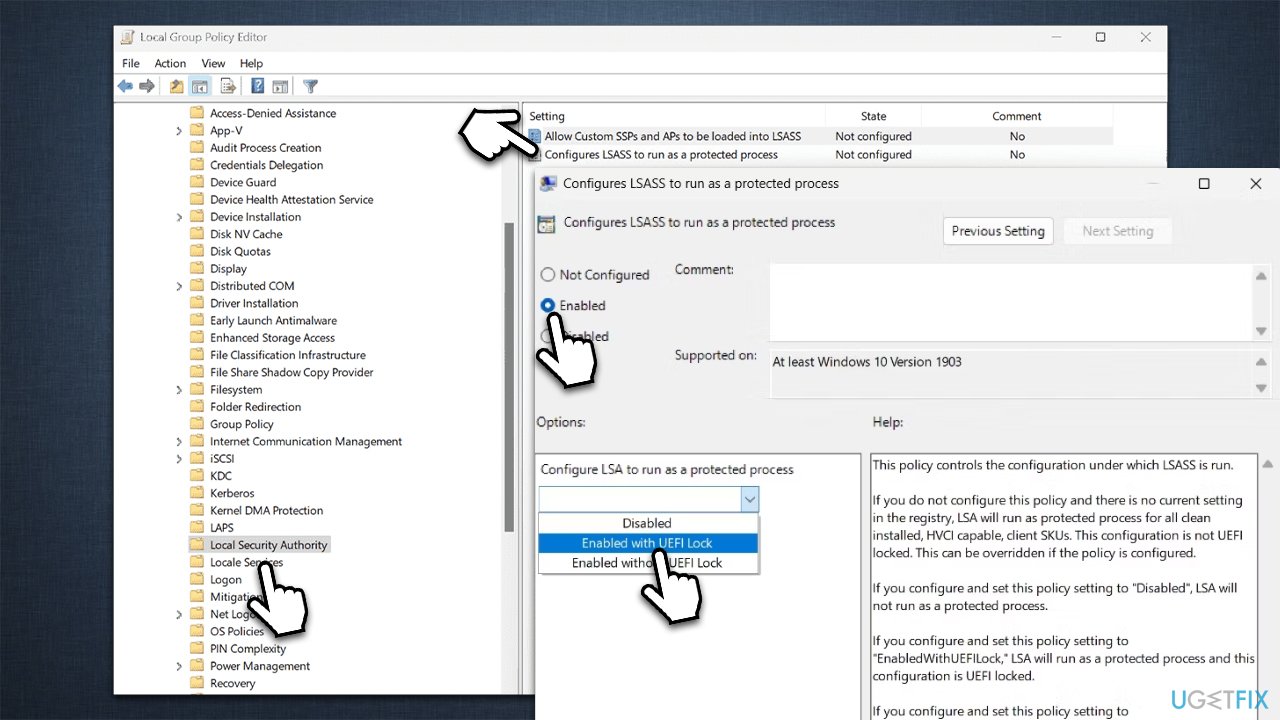
Optimize your system and make it work more efficiently
Optimize your system now! If you don't want to inspect your computer manually and struggle with trying to find issues that are slowing it down, you can use optimization software listed below. All these solutions have been tested by ugetfix.com team to be sure that they help improve the system. To optimize your computer with only one click, select one of these tools:
Protect your online privacy with a VPN client
A VPN is crucial when it comes to user privacy. Online trackers such as cookies can not only be used by social media platforms and other websites but also your Internet Service Provider and the government. Even if you apply the most secure settings via your web browser, you can still be tracked via apps that are connected to the internet. Besides, privacy-focused browsers like Tor is are not an optimal choice due to diminished connection speeds. The best solution for your ultimate privacy is Private Internet Access – be anonymous and secure online.
Data recovery tools can prevent permanent file loss
Data recovery software is one of the options that could help you recover your files. Once you delete a file, it does not vanish into thin air – it remains on your system as long as no new data is written on top of it. Data Recovery Pro is recovery software that searchers for working copies of deleted files within your hard drive. By using the tool, you can prevent loss of valuable documents, school work, personal pictures, and other crucial files.



