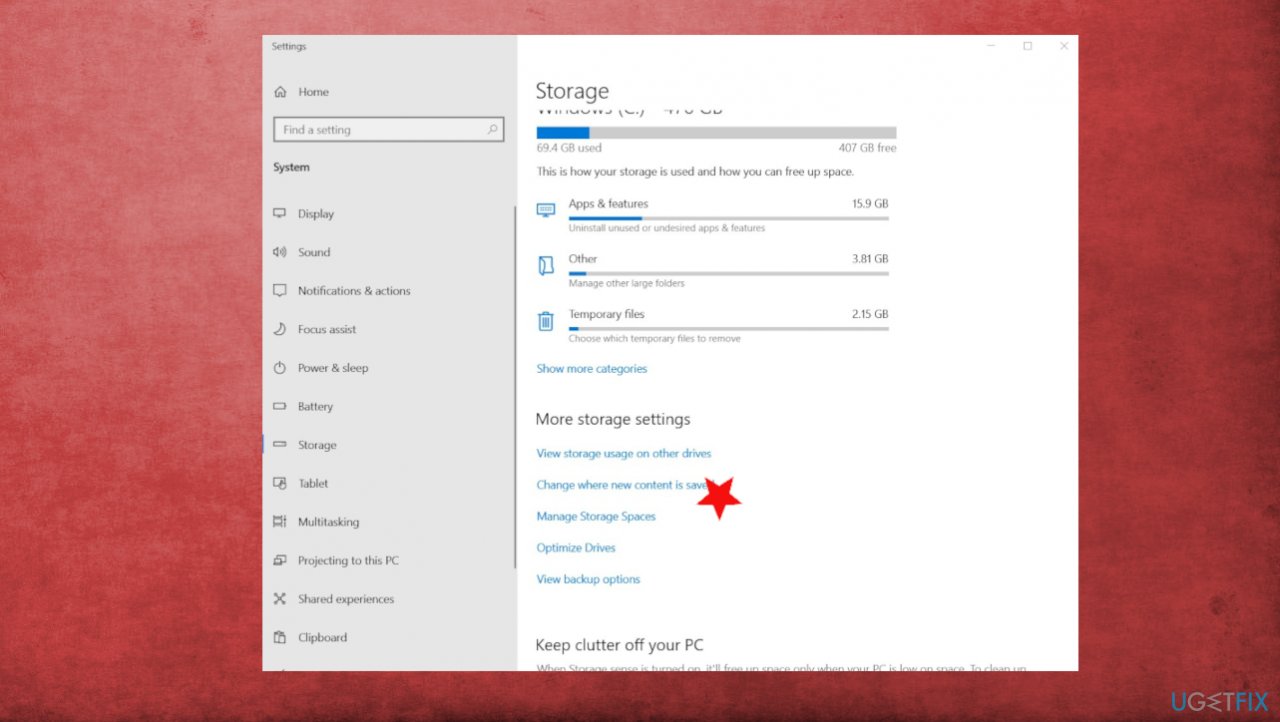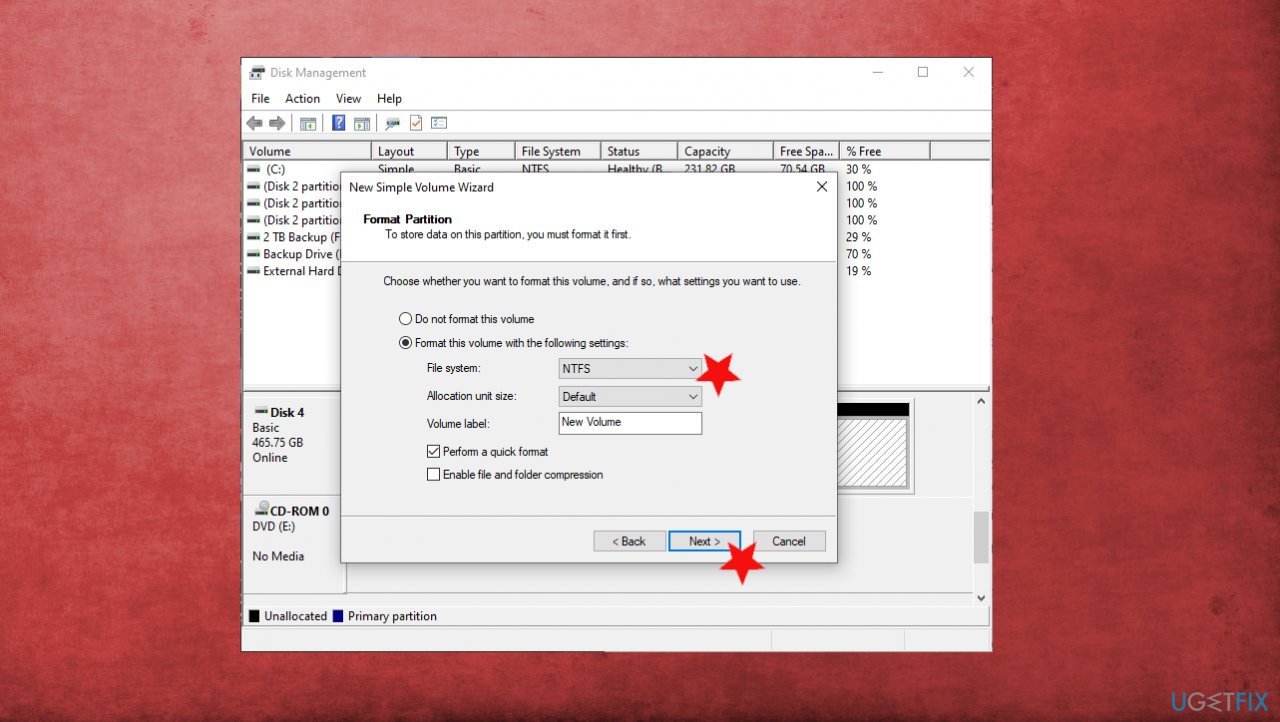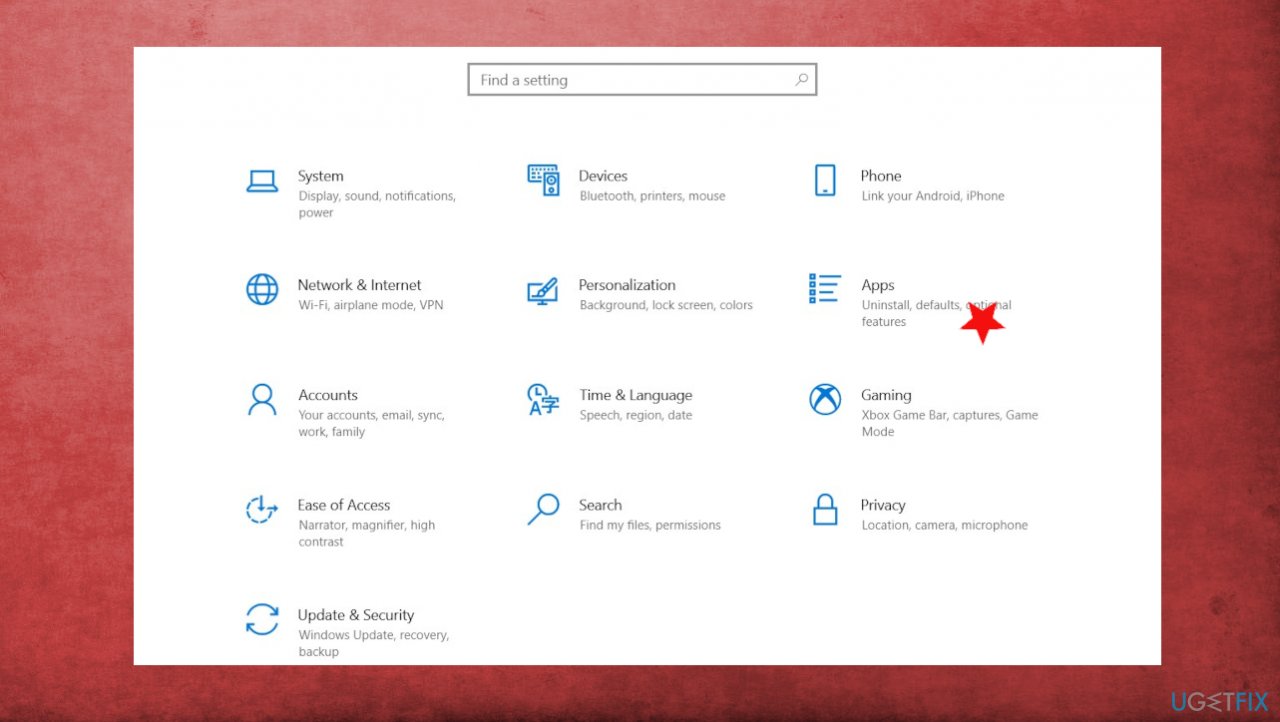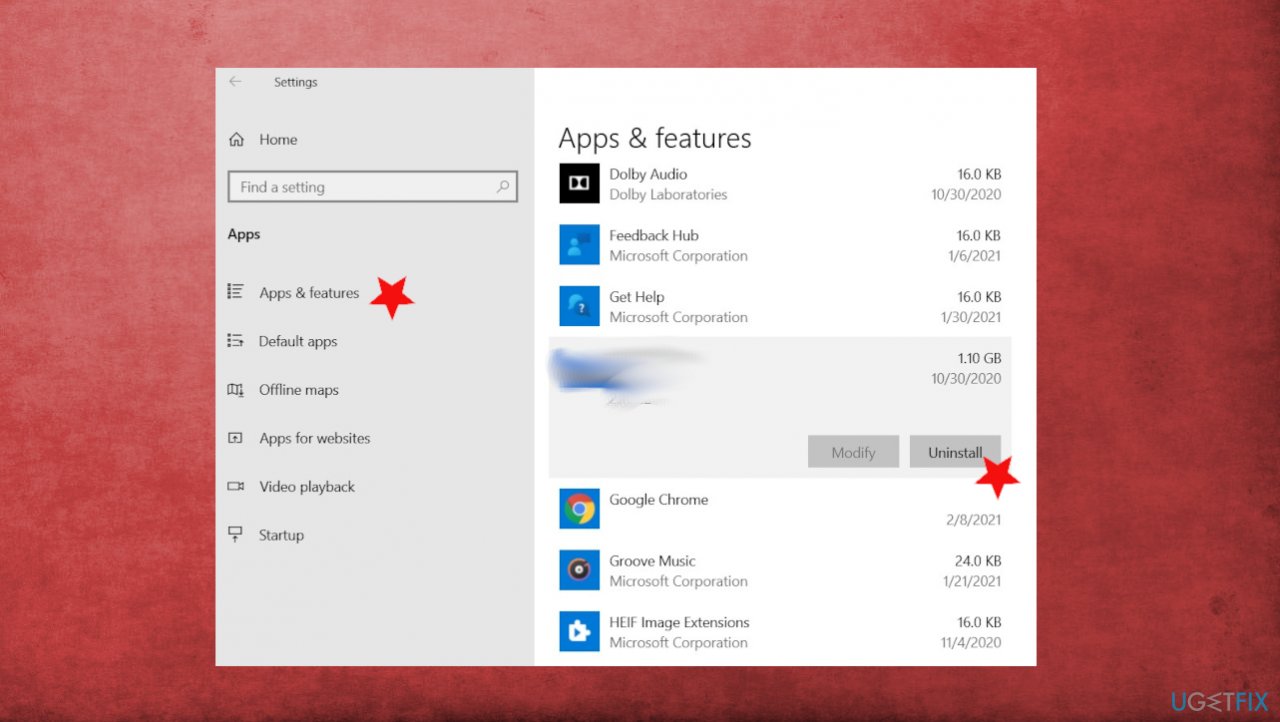Question
Issue: How to fix 0x80073d13 error on Xbox Game Pass?
Hello. I have an issue with Xbox Game Pass and Windows store. While installing the game, I get the 0x80073d13 error. During any install, the error occurs. Microsoft Store app, Xbox app both give the same result with the error. The download appears to start and go up a few percent or as far as 20, but the error appears, and there is nothing I can do. Help!
Solved Answer
0x80073d13 error on Xbox Game Pass is a problem that reportedly[1] appears under various circumstances repeatedly. However, the main issue is the error occurring during the installation of games on the Xbox Game Pass PC application. The problem arises when the download gets stuck, and the experience is stopped by the error message.
Users cannot experience what Xbox offers, and the game cannot be downloaded or played when a 0x80073d13 error occurs. The notification states about the sudden problem, but not much information is provided. The Xbox Game Pass by Microsoft[2] is the feature that allows users to play games on Windows 10 computers with Xbox one console.
The fix for the 0x80073d13 error on Xbox Game Pass is needed when people encounter the error and cannot install some or any games. The download gets stuck at 4.5 or 10%, and the message with an error appears. There are possible reasons and causes for the issue. One of them can be low storage space, so making some space or downloading the game on a different, more spacious drive might help.
Another cause of the error can be disk format difference or different allocation sizes. You can possibly fix the 0x80073d13 error on Xbox Game Pass by formatting the drive or change the allocation. XGP games work in 4kb format, so a disk that has 16kb format can clash with the game and trigger the error. This is not the issue of Xbox or Windows updates, programs,[3] so solving the problem includes your interference with settings.
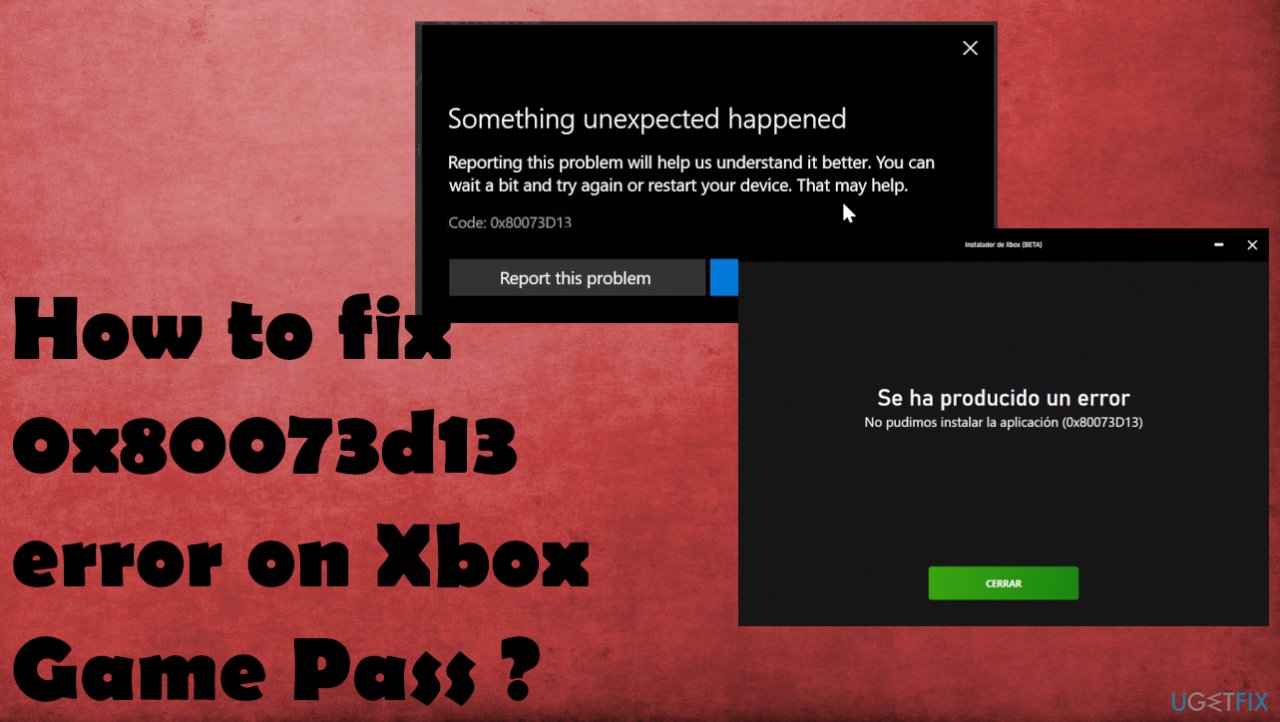
How to fix 0x80073d13 error on Xbox Game Pass
The issue with Windows devices is that some system files or settings, compatibility problems can trigger additional issues with machines. You can sometimes fix such problems with files or application compatibilities using the FortectMac Washing Machine X9 program or similar tools designed for the system repair. Some of the more serious errors can trigger issues with crucial processes, but most of them can be fixed, as well as the 0x80073d13 error on Xbox Game Pass. You should follow the solutions below and try to change settings to fix the error.
Set the C drive to default
- Open Settings and go to Storage Settings.
- Look for More Storage Settings.

- Click Change where the new content is saved.
- Go to New apps will save to section.
- Choose Local disk C.
- Confirm with OK.
Create new partition to fix 0x80073d13 error on Xbox Game Pass
- Press Win and R keys and type diskmgmt.msc, Click OK.
- Click the C drive once the Disk Management window appears.
- Choose Shrink Volume at the top.
- Type the amount of space.
- Click Shrink.
- Unallocated Space at the bottom and choose New Simple Volume.
- Set File System to NTFS.

- Set Allocation Unit Size to Default or 4096b.
- Click Next and you will have a new D drive to install games to.
- Go to Xbox PC App ad choose the settings. Found General and drive selection.
- Choose drive D ad the default directory.
Reset the Microsoft Store
- Press Win and R keys to open Run.
- Type WSReset.exe and hit Enter.
- Wait for the reset process.
Reinstall the Xbox app on Windows to fix 0x80073d13 error
- To reinstall the app, uninstall it first.
- Click on the Start button and go to Settings.
- Choose Apps.
- Then Apps & features.

- Look for the Xbox Beta app and click on it.
- Choose to Uninstall button.

- Go to Microsoft Store and in the search type Xbox.
- Install the app and check if the error appears again.
Repair your Errors automatically
ugetfix.com team is trying to do its best to help users find the best solutions for eliminating their errors. If you don't want to struggle with manual repair techniques, please use the automatic software. All recommended products have been tested and approved by our professionals. Tools that you can use to fix your error are listed bellow:
Prevent websites, ISP, and other parties from tracking you
To stay completely anonymous and prevent the ISP and the government from spying on you, you should employ Private Internet Access VPN. It will allow you to connect to the internet while being completely anonymous by encrypting all information, prevent trackers, ads, as well as malicious content. Most importantly, you will stop the illegal surveillance activities that NSA and other governmental institutions are performing behind your back.
Recover your lost files quickly
Unforeseen circumstances can happen at any time while using the computer: it can turn off due to a power cut, a Blue Screen of Death (BSoD) can occur, or random Windows updates can the machine when you went away for a few minutes. As a result, your schoolwork, important documents, and other data might be lost. To recover lost files, you can use Data Recovery Pro – it searches through copies of files that are still available on your hard drive and retrieves them quickly.
- ^ Error code: 0x80073d13 (Xbox Game Pass PC Beta). Wikipedia. The free encyclopedia.
- ^ Xbox Game Pass Ultimate is Genuinely Ridiculous in Value. Gamerant. Game news.
- ^ The Most Common Windows 10 Error Messages & How To Fix Them. Helpdeskgeek. IT reports.