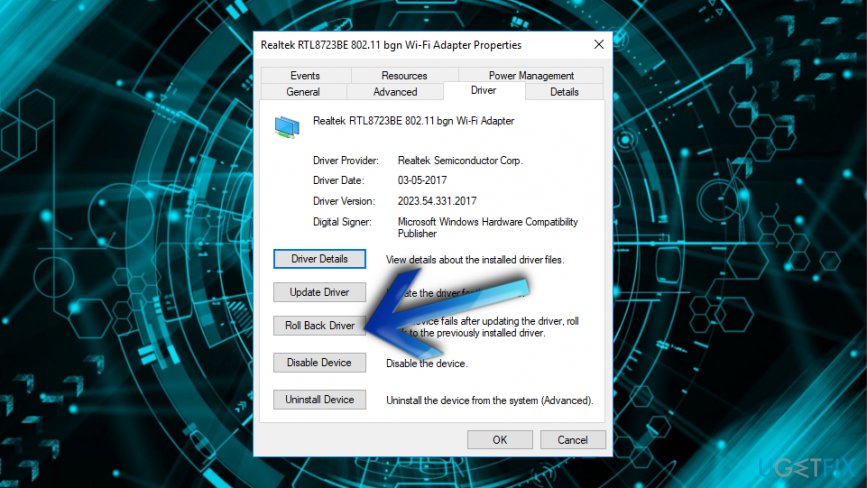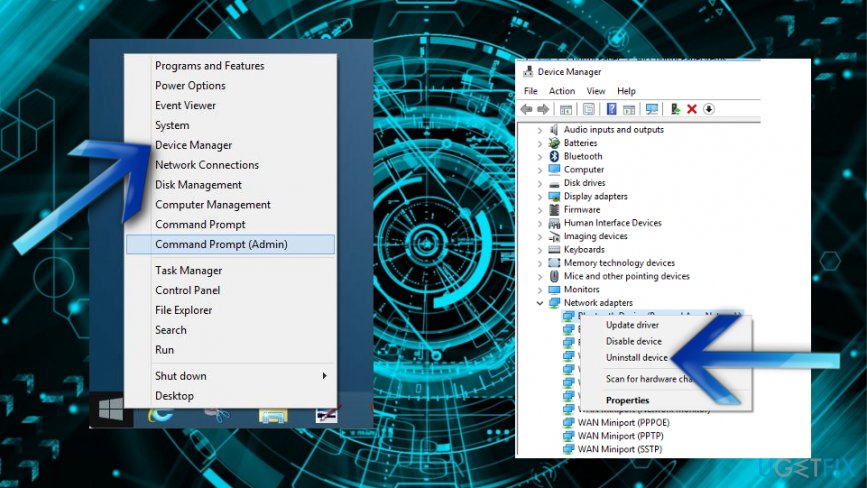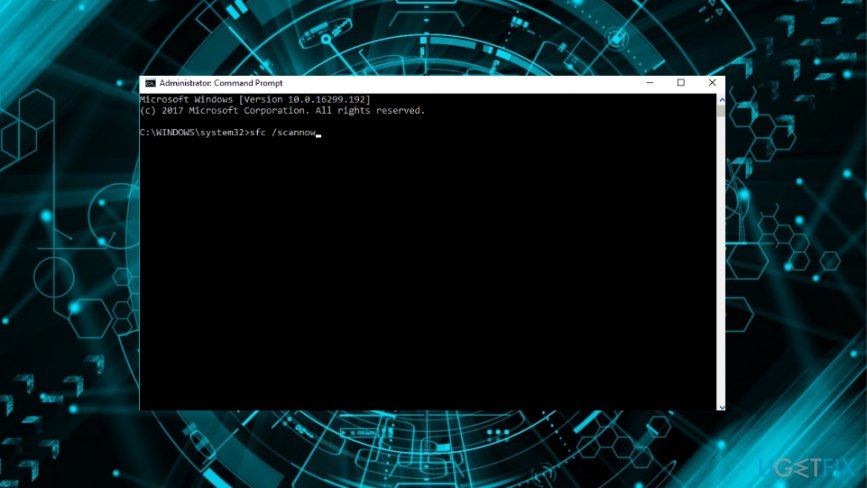Question
Issue: How to Fix Blue Screen DRIVER_IRQL_NOT_LESS_OR_EQUAL (ndis.sys) on Windows 10?
Hi. All of a sudden I’ve started having an issue with my laptop, which goes into an infinite loop and throws a BSOD DRIVER_IRQL_NOT_LESS_OR_EQUAL (ndis.sys). I cannot use my computer properly. Any advice on how to fix it?
Solved Answer
DRIVER_IRQL_NOT_LESS_OR_EQUAL (ndis.sys) is a BSOD, which typically affects the Windows 10 operating system.[1] The error may also indicate the error code 0x000000D1. While this bug is not extremely dangerous, it should be fixed ASAP as it indicates system malfunctions and may cause further damage if ignored.
The issue regarding the Blue screen of death caused by this DRIVER_IRQL_NOT_LESS_OR_EQUAL error gets reported quite often.[2] There are various symptoms to this and also a few different reasons why this BSOD appears on the screen and causes the computer to crash.
“DRIVER_IRQL_NOT_LESS_OR_EQUAL” often appears when the program crashes or the system shuts down entirely. Sometimes Windows get shut down to avoid damage to the system due to the affected file. This Blue screen also indicates that the error has a value of 0x000000D1 or often it displays “Error oxD1 This indicates that a kernel-mode driver attempted to access pageable memory at a process IRQL that was too high” too.
An error can appear during the program installation or immediately after that and while trying to run the new hardware or software. You should take note of when the BSOD occurred so the troubleshooting can give more valuable information and help to achieve the best results.
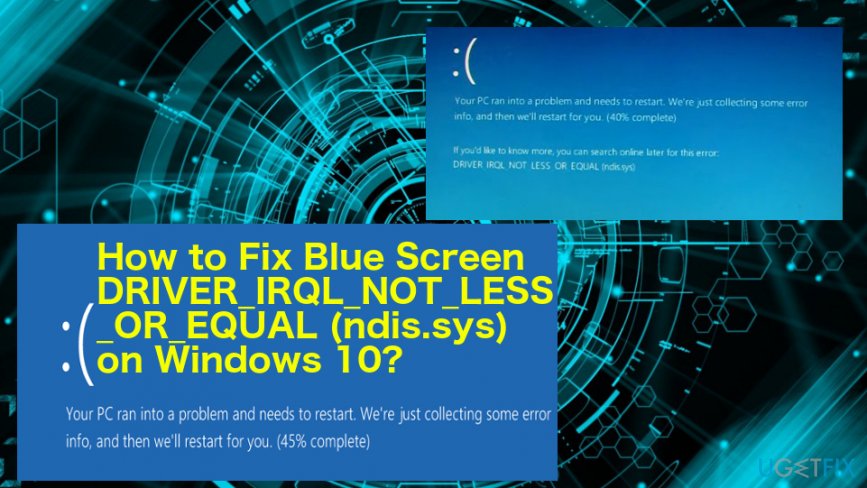
Ndis.sys is a legitimate system driver of the network interface controller. However, scammers quite often exploit the names of important system files and disguise malicious software under them.[3] Besides, files like ndis.sys are a target of viruses because once corrupted they call out errors, system crashes, freezes, which is why OS gets more vulnerable. In a nutshell, one of the DRIVER_IRQL_NOT_LESS_OR_EQUAL (ndis.sys) BSOD causes may be virus/malware infection.
In addition, this problem may occur due to the incorrect driver and memory address connection, which cannot be created because the network driver update is missing. Therefore, to fix DRIVER_IRQL_NOT_LESS_OR_EQUAL (ndis.sys) error on Windows 10, we would recommend updating/reinstalling drivers first and then check the system for malware.
Ways to fix Blue Screen DRIVER_IRQL_NOT_LESS_OR_EQUAL
A common cause of DRIVER_IRQL_NOT_LESS_OR_EQUAL error is incorrectly configured, corrupted or outdated device drivers. Also, corruption of Windows registry and software changes can cause this BSOD. Therefore, updating drivers can help to fix DRIVER_IRQL_NOT_LESS_OR_EQUAL (ndis.sys) BSOD.
But we would highly recommend scanning your PC thoroughly using a professional anti-virus before any tampering with the system since malware can be the reason too.
Make sure that the database of the antivirus that you’re using is regularly updated. If you are not sure about this, we would recommend using FortectMac Washing Machine X9. This application collaborates with Avira Antivir, which is a powerful anti-malware featuring the newest virus database.
Rollback Network drivers
- Open Control Panel and navigate to Device Manager.
- Choose Network Adapters and select the device from the drop-down menu.
- Click Properties and select the Drivers tab.
- Then, click on Roll Back Driver and confirm by choosing Yes.

Update Drivers
In case you cannot use Windows 10 normally due to the ndis.sys error, try updating/reinstalling system drivers. This can be done by following these simple steps:
- Click Win key + R, type devmgmt.msc, and press Enter.
- When the Device Manager window opens, expand Network adapters folder on the left pane, right-click on your network device, and select Uninstall.

- If a confirmation window pops up, click OK to proceed. In some rare cases, users are required to enter Administrator password, so if you have received such a permission, make sure that you type in the right password.
- Once the process is finished, restart your PC.
- Now you have to install the driver you have just removed. To do this, go to the Device Manager as explained above.
- Click Action tab on the toolbar.
- Select Scan for Hardware Changes and let the system detect and install the missing driver automatically.
- If for some reason this process fails, go to the manufacturer’s website and download the driver manually.
- If you have installed wireless network adapters, you should reinstall them as well. Once done, DRIVER_IRQL_NOT_LESS_OR_EQUAL (ndis.sys) bug should be fixed.
Run SFC and CHDSK scans
- Go to Command prompt with administrative rights and run System File Checker and Corrupt hard drive check.
- Run chkdsk /f /r and sfc/scannow

- Restart the system after each of the processes.
Restore the System
- Go to Start.
- Locate System Restore.
- Enter the administrative mode if needed.
- Follow steps, choose the restore point and restore the machine.
Repair your Errors automatically
ugetfix.com team is trying to do its best to help users find the best solutions for eliminating their errors. If you don't want to struggle with manual repair techniques, please use the automatic software. All recommended products have been tested and approved by our professionals. Tools that you can use to fix your error are listed bellow:
Protect your online privacy with a VPN client
A VPN is crucial when it comes to user privacy. Online trackers such as cookies can not only be used by social media platforms and other websites but also your Internet Service Provider and the government. Even if you apply the most secure settings via your web browser, you can still be tracked via apps that are connected to the internet. Besides, privacy-focused browsers like Tor is are not an optimal choice due to diminished connection speeds. The best solution for your ultimate privacy is Private Internet Access – be anonymous and secure online.
Data recovery tools can prevent permanent file loss
Data recovery software is one of the options that could help you recover your files. Once you delete a file, it does not vanish into thin air – it remains on your system as long as no new data is written on top of it. Data Recovery Pro is recovery software that searchers for working copies of deleted files within your hard drive. By using the tool, you can prevent loss of valuable documents, school work, personal pictures, and other crucial files.
- ^ Had a blue screen of death: "DRIVER_IRQL_NOT_LESS_OR_EQUAL". Help please?. Reddit. Online community forum.
- ^ Windows 7 - Blue Screen Driver_IRQL_Not_Less_or_Equal. Answers. Microsoft community.
- ^ Ventsislav Krastev. Most popular Windows file types used by malware. Sensosrtechforum. Technology news.