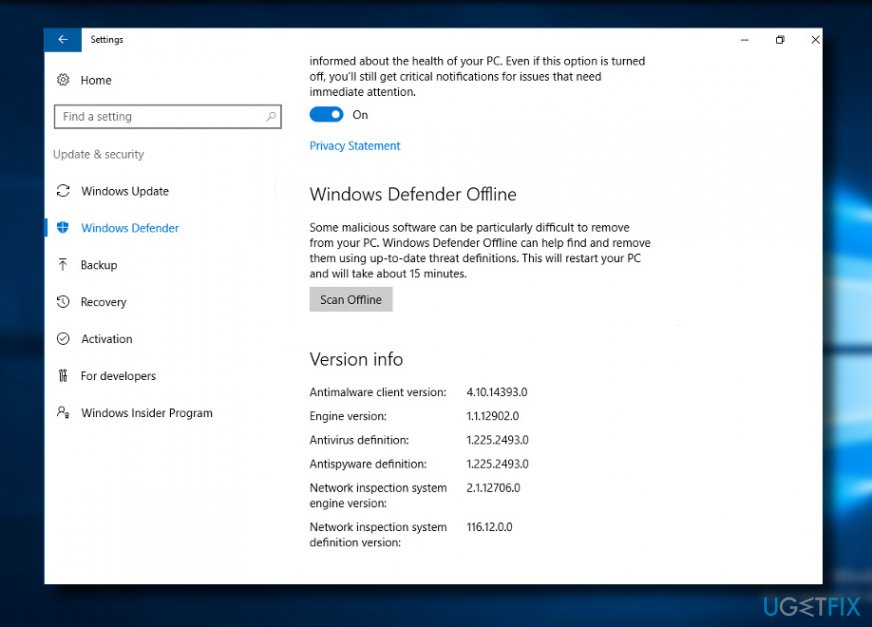Question
Issue: How to Fix Cumulative Update KB4038788 Error Code 0x80242fff on Windows 10?
For several months in a row, the Tuesday updates for Windows 10 (X64) fails to install or get installed, but totally crash the system, so I have to revert the changes back. This time, I tried to install Cumulative Update (Version 1703) (KB4038788), which did not install successfully. The system returned an Error Code 0x80242fff.
Solved Answer
Windows Update is a feature that came as a Windows 10 improvement. Microsoft developed it with a purpose to install the latest patch and security updates regularly and prevent the system from crashes and vulnerabilities. However, automatic Windows Update feature is often criticized by Windows 10 users by installing damaged updates and, therefore, crashing the system completely. On top of that, Windows Update often fails during the download process or initialization of the update install.
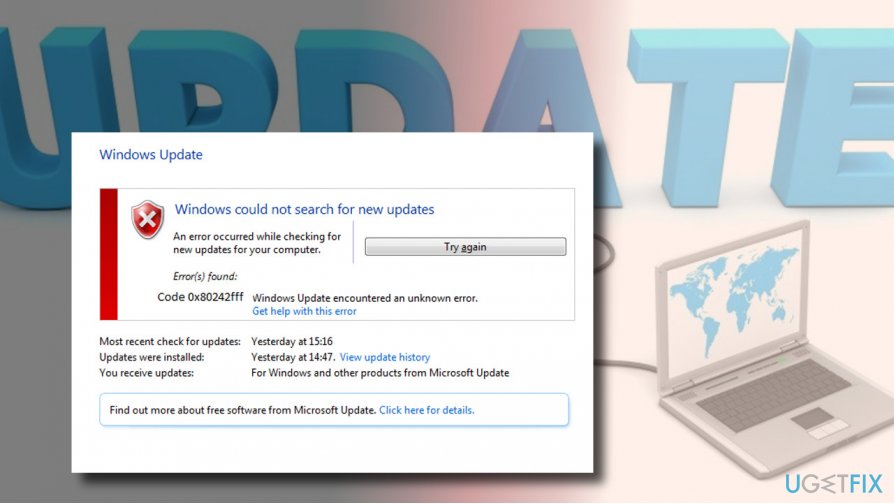
Recently, people reported an issue while installing 2017-09 Cumulative Update for Windows 10 Version 1703 for x64-based Systems (KB4038788). The update fails to download and returns an Error Code 0x80242fff. The update never finishes downloading and eventually returns a notification saying “Some updates were not installed.” Typically, error codes starting with the 8024 hint on Windows Update indicate the problem of Windows Update engine. Therefore, you should try fixing the error 0x80242fff by resetting Windows Update components.
Reset Windows Update Components to Fix 0x80242fff Error
- Right-click on Windows key and select Command Prompt (Admin).
- If a UAC shows up, click OK to proceed.
- Stop BITS, Windows Update, Cryptographic, MSI Installer services. To do so, copy and paste the following commands in the run and press Enter after each:
net stop bits
net stop wuauserv
net stop appidsvc
net stop cryptsvc - Now type Del “%ALLUSERSPROFILE%\\Application Data\\Microsoft\\Network\\Downloader\\qmgr*.dat command to delete qmgr*.dat files.
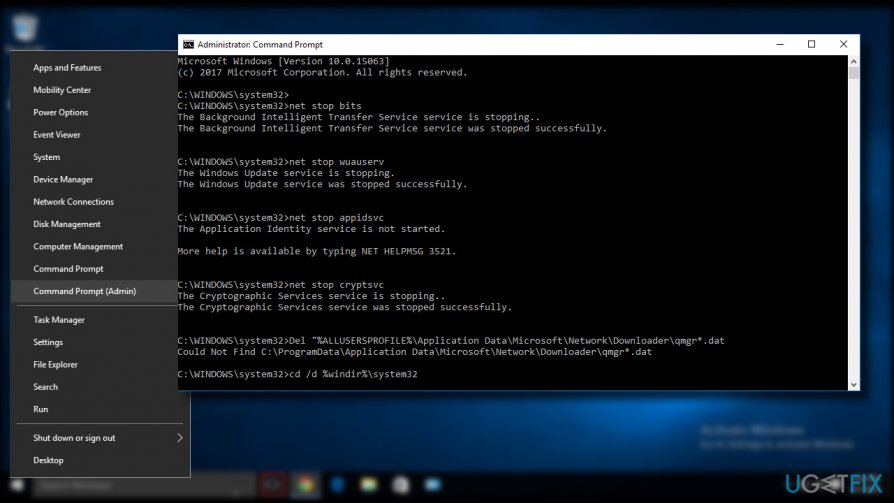
- Then copy and paste cd /d %windir%\\system32 command and press Enter to execute the command.
- To re-register BITS and Windows Update files, you will have to type all the commands (followed by Enter) provided below:
regsvr32.exe atl.dll
regsvr32.exe urlmon.dll
regsvr32.exe mshtml.dll
regsvr32.exe shdocvw.dll
regsvr32.exe browseui.dll
regsvr32.exe jscript.dll
regsvr32.exe vbscript.dll
regsvr32.exe scrrun.dll
regsvr32.exe msxml.dll
regsvr32.exe msxml3.dll
regsvr32.exe msxml6.dll
regsvr32.exe actxprxy.dll
regsvr32.exe softpub.dll
regsvr32.exe wintrust.dll
regsvr32.exe dssenh.dll
regsvr32.exe rsaenh.dll
regsvr32.exe gpkcsp.dll
regsvr32.exe sccbase.dll
regsvr32.exe slbcsp.dll
regsvr32.exe cryptdlg.dll
regsvr32.exe oleaut32.dll
regsvr32.exe ole32.dll
regsvr32.exe shell32.dll
regsvr32.exe initpki.dll
regsvr32.exe wuapi.dll
regsvr32.exe wuaueng.dll
regsvr32.exe wuaueng1.dll
regsvr32.exe wucltui.dll
regsvr32.exe wups.dll
regsvr32.exe wups2.dll
regsvr32.exe wuweb.dll
regsvr32.exe qmgr.dll
regsvr32.exe qmgrprxy.dll
regsvr32.exe wucltux.dll
regsvr32.exe muweb.dll
regsvr32.exe wuwebv.dll - To reset Winsock, type netsh winsock reset and netsh winhttp reset proxy commands. Press Enter after each of them as usually.
- Finally, restart BITS, Windows Update, Cryptographic, MSI Installer services by entering the following commands each followed by Eter:
net start bits
net start wuauserv
net start appidsvc
net start cryptsvc
Scan the System for Malware
If resetting Windows Update components did not help, it might be that your OS has been infected with malware, which is preventing security and patch updates from being installed. Thus, install a professional security tool, for example, FortectMac Washing Machine X9 and the system with it.
If the system fails to run a third-party anti-malware, try a built-in Windows Defender. To launch it, follow these steps:
- Open Windows Defender from the Notifications.
- Open Home tab and select Settings.
- Scroll down to find Scan Offline option.
- Run the scan offline and wait while Defender is performing a deep scan.

Change Proxy Settings
To start with, remove invalid characters in proxy exception list:
- Open Internet Explorer.
- Click on the Gear Icon located at the right top of the window.
- Choose Internet Options and open Connections Tab.
- Go to LAN settings, and check the box near “Use a proxy server for your LAN.”
- Open Advanced tab.
- Delete everything in “Do not use a proxy server for addresses beginning with” field.
- Click OK.
- After that, clear Proxy cache. For that, right-click on Windows key and select Command Prompt (Admin).
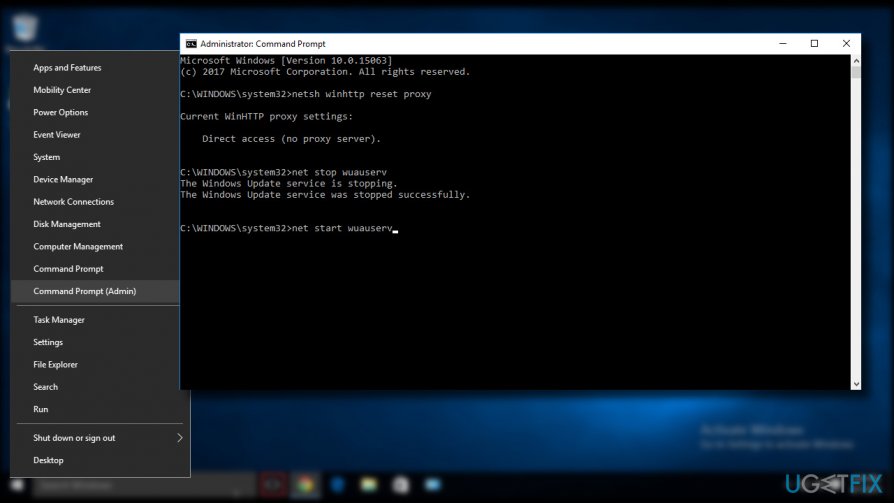
- In the Command Prompt run box, type the following commands and hit Enter:
netsh winhttp reset proxy
net stop wuauserv
net start wuauserv
Repair your Errors automatically
ugetfix.com team is trying to do its best to help users find the best solutions for eliminating their errors. If you don't want to struggle with manual repair techniques, please use the automatic software. All recommended products have been tested and approved by our professionals. Tools that you can use to fix your error are listed bellow:
Protect your online privacy with a VPN client
A VPN is crucial when it comes to user privacy. Online trackers such as cookies can not only be used by social media platforms and other websites but also your Internet Service Provider and the government. Even if you apply the most secure settings via your web browser, you can still be tracked via apps that are connected to the internet. Besides, privacy-focused browsers like Tor is are not an optimal choice due to diminished connection speeds. The best solution for your ultimate privacy is Private Internet Access – be anonymous and secure online.
Data recovery tools can prevent permanent file loss
Data recovery software is one of the options that could help you recover your files. Once you delete a file, it does not vanish into thin air – it remains on your system as long as no new data is written on top of it. Data Recovery Pro is recovery software that searchers for working copies of deleted files within your hard drive. By using the tool, you can prevent loss of valuable documents, school work, personal pictures, and other crucial files.