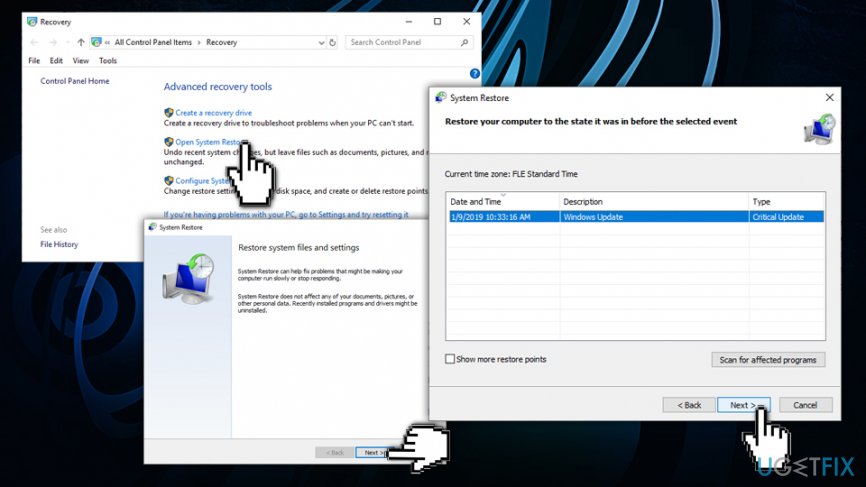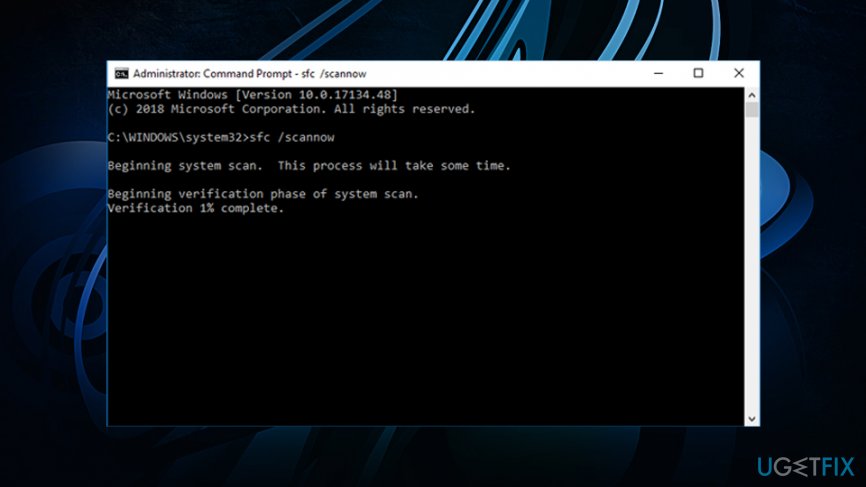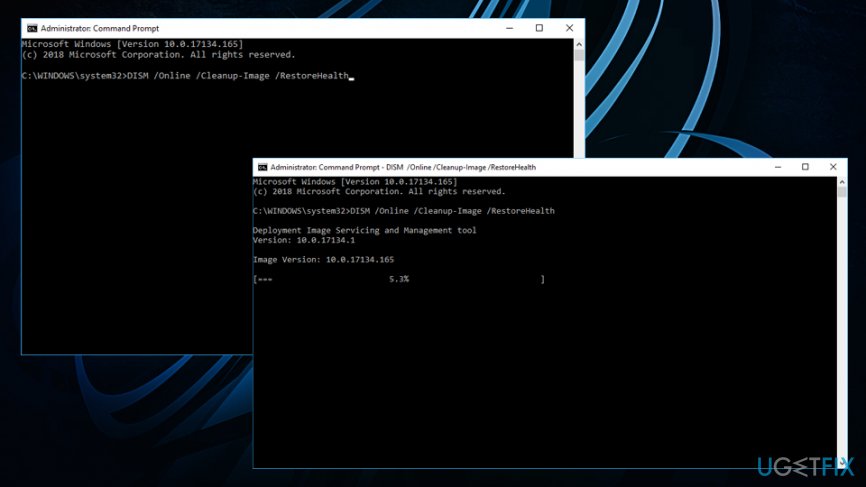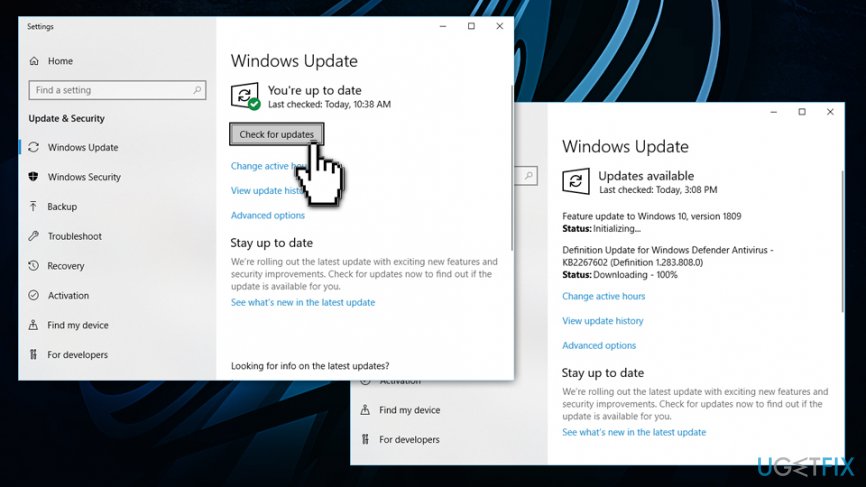Question
Issue: How to fix Dllhost.exe application error?
Hello, I receive a strange error message, and I don’t know what to do about it. The notification informs about Dllhost.exe Application Error. It keeps appearing every time I try to open any program on my computer, or even when trying to restart it. Could you please help me fix Dllhost.exe Application Error?
Solved Answer
Dllhost.exe file is an important Windows operating system file, which is also known as COM Surrogate. This process is responsible for showing thumbnails, helping File Explorer to function, and so on. If you open the Task Manager, you always see this process running in the background.
Generally speaking, all executable[1] (such as Dllhost.exe) files are necessary for each software application because they include instructions on how the computer has to carry out particular functions. When you click on this file, the computer reads the command created by the software developers and runs it. Without this kind of components computers and applications won’t work.
However, seeing Dllhost.exe Application Error when launching a computer or running some programs is a sign that something is wrong with your device. Uninstalled Windows updates may cause this error, as well as invalid registry[2] entries, damaged, corrupted or deleted Dllhost.exe files or other files related to it. However, Dllhost.exe Application Error might also be caused by a malware[3] attack.
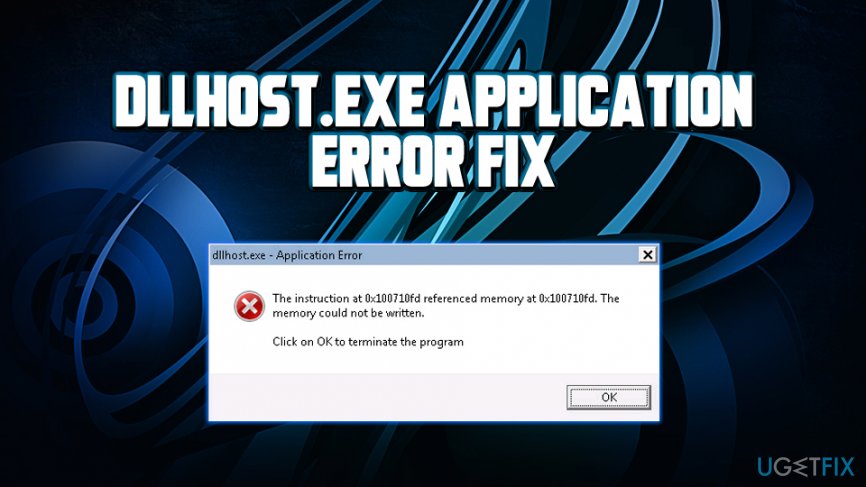
Malware and viruses can use the name of Dllhost.exe to bypass the computer’s security and infiltrate the system. Often malware is spread in the insidious .exe file via malicious spam emails, infected websites or malware-laden ads. Therefore, after getting inside the computer, malware can corrupt, replace or damage .exe files and Dllhost.exe might be one of them. Hence, you receive either Dllhost.exe Application error or one of these warnings:
- “Dllhost.exe Application Error.”
- “Cannot find dllhost.exe.”
- “Dllhost.exe not found.”
- “Dllhost.exe is not a valid Win32 application.”
- “Dllhost.exe has encountered a problem and needs to close. We are sorry for the inconvenience.”
- “Dllhost.exe failed.”
- “Dllhost.exe is not running.”
- “Faulting Application Path: dllhost.exe.”
- “Error starting program: dllhost.exe.”
For this reason, you have to scan your computer with powerful and reputable malware removal tools and make sure that your device is not infected. We recommend performing full system scan with FortectMac Washing Machine X9.
How to fix Dllhost.exe Application error manually?
Before talking about manual Dllhost.exe error elimination method, we want to stress that it’s a complicated and laborious task for less advanced computer users. For regular computer users, we recommend relying on professional tools such as FortectMac Washing Machine X9 – it can replace damaged or missing files in order to fix Dllhost.exe error automatically.
Method 1. Fix Dllhost.exe Application error using System Restore
System Restore is a useful Windows feature that allows users to revert computer's state to a last good known configuration. It includes Windows Registry, system files, and its settings, as well as installed apps. System Restore will not affect your personal data, so it is safe to use, and you will not lose anything:
- Click the Start button and type in Recovery
- Hit Enter to open Recovery options
- Click on Open System Restore
- In the newly opened window, click Next
- Select the restore point from the list and click Next
- Follow on-screen instructions to finalize the System Restore

Method 2. Dllhost.exe error using Windows System File Checker
System File Checker is a built-in scanner that is capable of repairing system damage and restoring corrupted files. Perform the following steps:
- Click the Start button and type cmd
- Right-click on search results and select Run as administrator
- Then, you will see a dialog box. Click Yes
- Type sfc /scannow and hit Enter
- Wait while Windows System File Checker starts and finishes scanning for the system file errors

Method 3. Perform DISM scan
DISM (Deployment Imaging and Servicing Management) tool is similar to System File Checker, and it can fix system errors that SFC cannot. Thus, if the latter failed, perform the following:
- Open Command Prompt with administrative privileges as explained above
- Type in DISM /Online /Cleanup-Image /RestoreHealth and press Enter
- Wait for the scan to complete and see if Dllhost.exe is fixed

Method 4. Install all available Windows updates
Microsoft regularly releases updates that can fix various critical flaws that hackers can abuse to infect machines with malware, as well as improves the functionality of Windows. Also, an outdated system might result in errors like Dllhost.exe application error to appear. Tun run Windows update service, follow these steps:
- Right-click on the Start button and select Settings
- Click on Update & Security
- In the right pane, click Check for updates
- If updates are available, Windows will download and install them automatically
- After the installation, restart your PC

Repair your Errors automatically
ugetfix.com team is trying to do its best to help users find the best solutions for eliminating their errors. If you don't want to struggle with manual repair techniques, please use the automatic software. All recommended products have been tested and approved by our professionals. Tools that you can use to fix your error are listed bellow:
Protect your online privacy with a VPN client
A VPN is crucial when it comes to user privacy. Online trackers such as cookies can not only be used by social media platforms and other websites but also your Internet Service Provider and the government. Even if you apply the most secure settings via your web browser, you can still be tracked via apps that are connected to the internet. Besides, privacy-focused browsers like Tor is are not an optimal choice due to diminished connection speeds. The best solution for your ultimate privacy is Private Internet Access – be anonymous and secure online.
Data recovery tools can prevent permanent file loss
Data recovery software is one of the options that could help you recover your files. Once you delete a file, it does not vanish into thin air – it remains on your system as long as no new data is written on top of it. Data Recovery Pro is recovery software that searchers for working copies of deleted files within your hard drive. By using the tool, you can prevent loss of valuable documents, school work, personal pictures, and other crucial files.
- ^ Executable file. Computer Hope. Free computer help.
- ^ Tim Fisher. What Is the Windows Registry?. Lifewire. Tech Untangled.
- ^ Malware. Norton. Security blog.