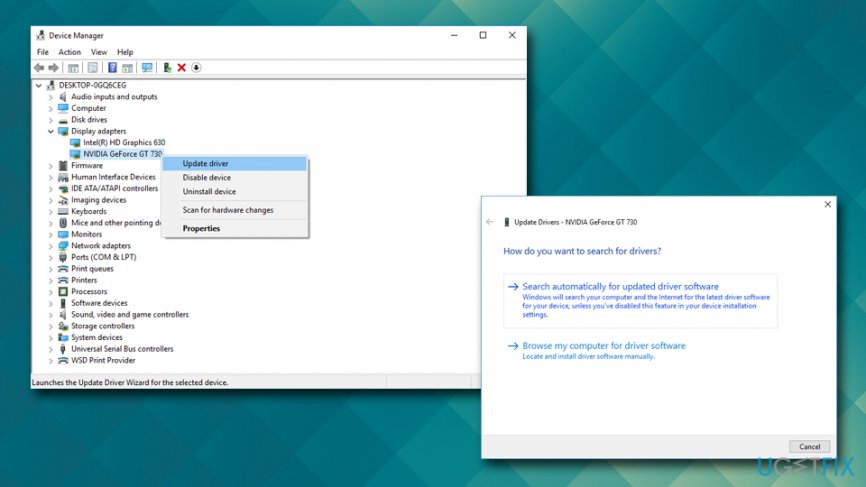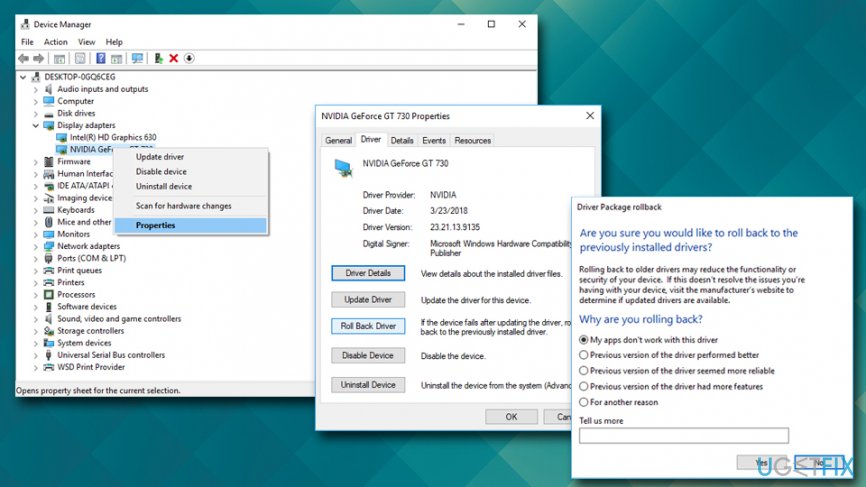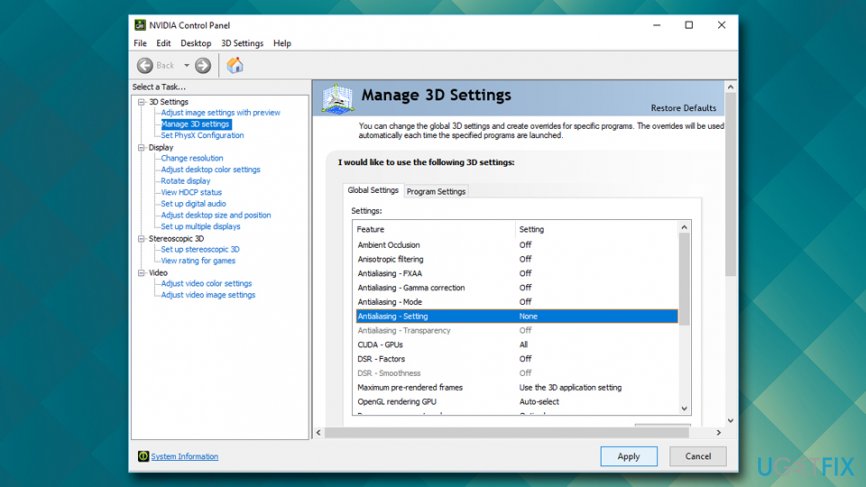Question
Issue: How to fix DXGI_ERROR_DEVICE_REMOVED on Windows 10?
Hello. I recently reinstalled Windows 10 as I installed a new motherboard, and everything seemed fine at first. I used to play Arma III and Battlefield without any problems before the reinstallation. However, now I am getting game crashes every 10 to 120 minutes with the error code DXGI_ERROR_DEVICE_REMOVED. It does not seem like something is triggering the crash, so I am not sure what to do now…
Solved Answer
DXGI_ERROR_DEVICE_REMOVED is error users encounter when playing games like Battlefield, Grand Theft Auto, Crysis, Arma 3 and a few others. It can be pretty frustrating to the players as the crashed game might result in process loss and greatly disturb gaming experience. There are several ways how to fix DXGI_ERROR_DEVICE_REMOVED, and we will be covering them in this article.
The DXGI_ERROR_DEVICE_REMOVED error is a Direct X error and is connected to the graphics (video) card. The device can temporarily lose the connection to hardware during its operation, resulting in the error. Those who have their graphics cards overclocked[1] had the higher chance of encountering the problem.
Nevertheless, another reason might be graphics drivers. These elements make sure that software can cooperate with hardware correctly. Unfortunately, drivers can get outdated, corrupted or might just stop working one day. Experts recommend keeping all drivers up to date, although in some cases, it might be installed incorrectly, resulting in problems.
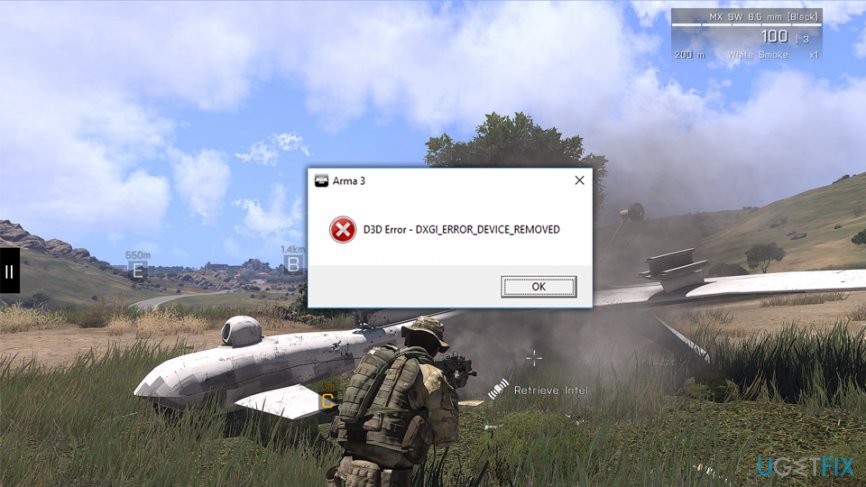
There are several variants of the DXGI_ERROR_DEVICE_REMOVED error, depending on what caused it. For example:
DirectX function “Dx11Renderer::tryMap” failed with DXGI_ERROR_DEVICE_REMOVED (“The video card has been physically removed from the system, or a driver upgrade for the video card has occurred.”). GPU: “NVIDIA GeForce GTX 780”, Driver: 37586. This error is usually caused by the graphics driver crashing; try installing the latest drivers. Also, make sure you have a supported graphics card with at least 2GB
Before you proceed with solutions, we advise you check your computer for malware infections, as any error can be caused by malware, especially if errors are frequent and are accompanied by BSODs.[2] If your machine is infected, use security solutions like FortectMac Washing Machine X9 to repair the damage done by the virus.
Solution 1. Update your graphics card drivers
If you get any problems with graphics, you should immediately try to update your graphics cards drivers, as it is likely to fix the DXGI_ERROR_DEVICE_REMOVED error. Follow these steps:
- Right-click on Start button and pick Device Manager
- Expand the Display adapters section and locate your graphics card
- Right-click on the GPU and pick Update Driver
- Then, select Search automatically for updated driver software and install the updates
- Restart your machine

Solution 2. Roll-back graphics card driver
Alternatively, you can roll-back your driver. This solution should be used if you know that previous version of the driver did not cause any problems:
- Select your graphics card in the Task Manager and right-click it
- Pick Properties
- Go to Driver tab and choose Roll Back Driver
- Select the reason and click Yes
- Reboot your device

Solution 3. Update DirectX
DirectX is a set of APIs[3] which is extremely important to run games correctly. If you are having problems with most or all of your games, try downloading new version of DirectX. You can obtain it on the official Microsoft website here.
Solution 4. Turn off Antialiasing in the Nvidia Control Panel settings
Antialiasing is a mode used to enhance the quality of the graphics display of the game. However, the feature can cause the DXGI_ERROR_DEVICE_REMOVED and other errors. To resolve it, go to the Nvidia Control Panel and disable it:
- Open Nvidia Control Panel and go to Manage 3D Settings
- Under Global Settings, make sure that all Antialiasing settings are set to Off

Solution 5. The general hardware/settings solutions
There are several actions that users need to do in order to keep the computer running well, especially if it is used for graphics-intensive purposes like gaming or HD video editing. Before you do anything, perform the following actions/checks:
- Take out your dedicated graphics card out of the slot and clean it from dust
- Do not keep your computer in an enclosed area to let more airflow in
- Set your GPU's cooling setting to at least 70% to make sure it is not overheating
- Stop overclocking your graphics card, if you are doing so
- Set all your in-game settings to low
- Make sure your graphics meets the minimum requirements of the game
Repair your Errors automatically
ugetfix.com team is trying to do its best to help users find the best solutions for eliminating their errors. If you don't want to struggle with manual repair techniques, please use the automatic software. All recommended products have been tested and approved by our professionals. Tools that you can use to fix your error are listed bellow:
Prevent websites, ISP, and other parties from tracking you
To stay completely anonymous and prevent the ISP and the government from spying on you, you should employ Private Internet Access VPN. It will allow you to connect to the internet while being completely anonymous by encrypting all information, prevent trackers, ads, as well as malicious content. Most importantly, you will stop the illegal surveillance activities that NSA and other governmental institutions are performing behind your back.
Recover your lost files quickly
Unforeseen circumstances can happen at any time while using the computer: it can turn off due to a power cut, a Blue Screen of Death (BSoD) can occur, or random Windows updates can the machine when you went away for a few minutes. As a result, your schoolwork, important documents, and other data might be lost. To recover lost files, you can use Data Recovery Pro – it searches through copies of files that are still available on your hard drive and retrieves them quickly.
- ^ Chris Hoffman. What Is Overclocking? The Beginner’s Guide to Understanding How Geeks Speed Up Their PCs. How-To Greek. Site that explains technology.
- ^ Blue Screen of Death (BSoD). Technopedia. IT website.
- ^ Johnathan Freeman. What is an API? Application programming interfaces explained. InfoWorld. Expert advice on technology.