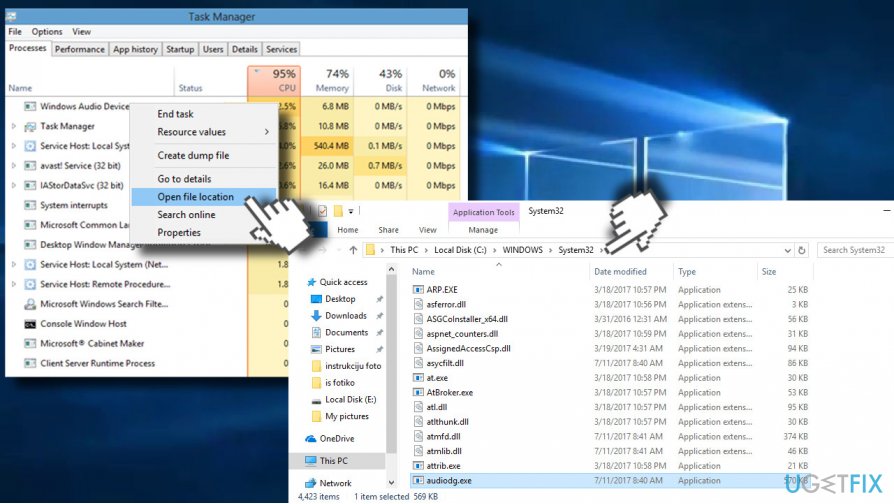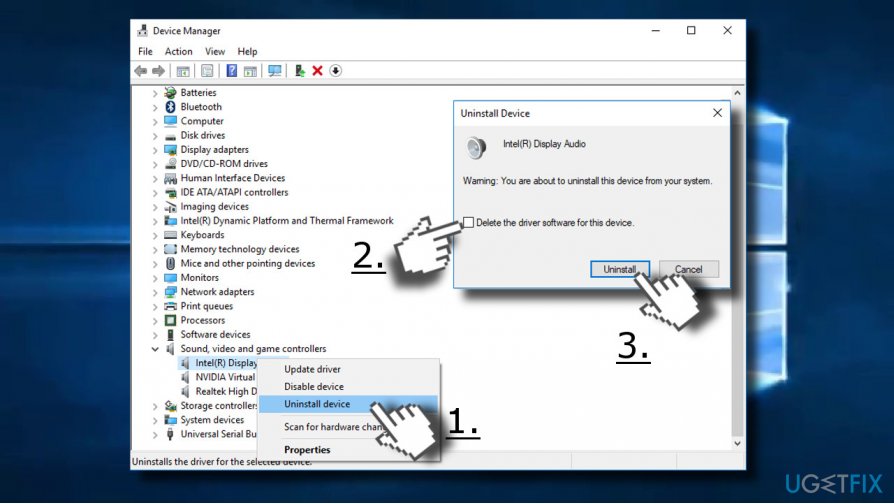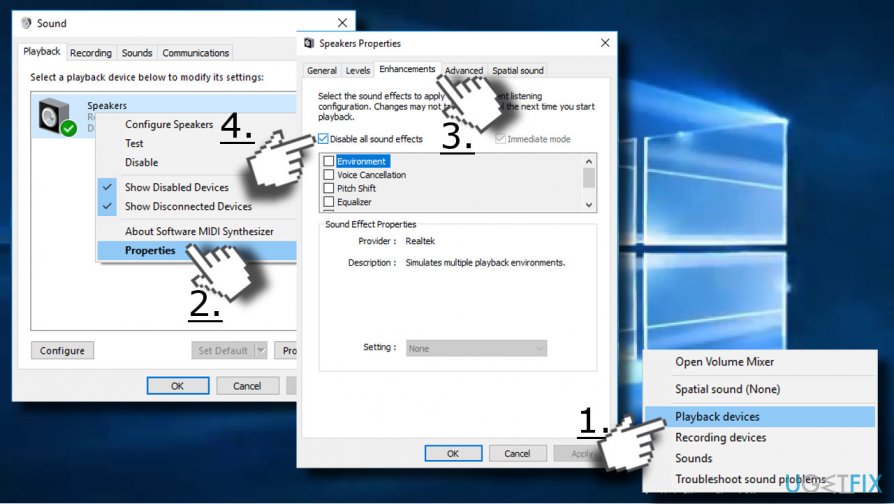Question
Issue: How to Fix High CPU Usage by Audio Device Graph Isolation (AudioDG.exe)?
Audiodg.exe keeps crashing and using more than 40% CPU. Sometimes CPU usage reaches 80%, so PC becomes a real lag. What can I do to fix that?
Solved Answer
AudioDG.exe or Windows Audio Device Graph Isolation[1] is an executable file, which is a part of the Windows audio engine. Windows 7, 8, 8.1, and 10 has this file installed by default and its process is set to run on Windows Startup automatically. Therefore, both audiodg.exe and Windows Audio Device Graph Isolation processes can be found running on Task Manager any time unless forcefully disabled.
Since AudioDG.exe is responsible for controlling the sound enhancement process and providing the advanced audio effects, the proper performance of this file and the entire Windows audio engine is extremely important to perform various activities that require sounds on Windows devices.
The problem is that the audio engine often fails to work. Many people reported a high CPU usage by AudioDG.exe, while the others experience common crashes of this file. Both ways the system gets sluggish and unresponsive, but that’s not the worst part.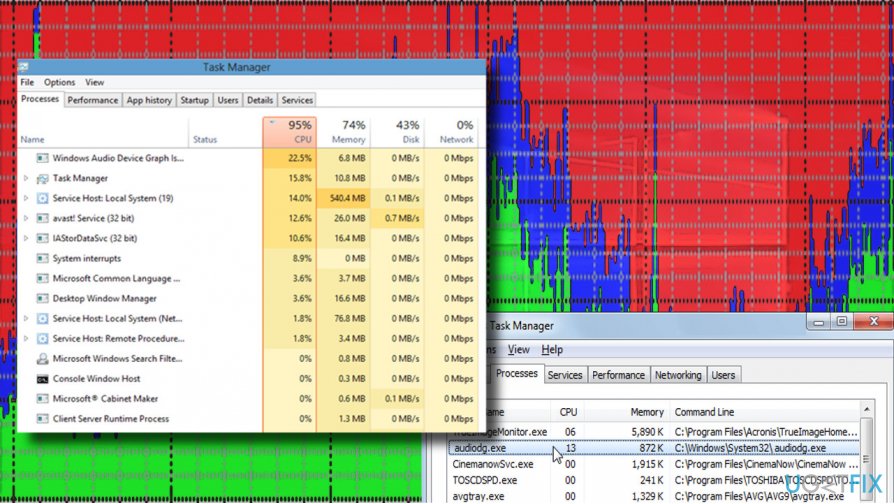
The Windows Audio Device Graph Isolation error may result in low-quality or no sounds problem while watching videos, listening for music or having Skype conversation. Thus, if you have started experiencing any sound problems and found high CPU usage by Windows Audio Device Graph Isolation or AudioDG.exe, you should immediately address Windows audio engine.
A Guide on How to Fix AudioDG.exe Error on Windows
The AudioDG.exe file is usually corrupted either by virus, spyware,[2] worms,[3] and other cyber threats or Windows Updates. It’s important to stress the fact that not the update itself can corrupt the file, but rather its installation process. Anyway, if you noticed high CPU consumption by AudioDG.exe, please try the following methods:
Fix 1. Check the location of AudioDG.exe file
The default location of the AudioDG.exe file is the C:\\Windows\\System32 folder. Normally, its location should not be changed. However, virus, spyware, worm, and other serious computer infections are capable of removing the original AudioDG.exe file and placing the counterfeit file in another folder.
- To check that, open Task Manager (Ctrl + Alt + Del).
- Find the Windows Audio Device Graph Isolation entry or AudioDG.exe process and right-click on it.
- Select open File location and check the location path at the top of the window.

If the file is saved in the C:\\Windows\\System32, then it’s not a virus and antivirus scan is not necessary. Otherwise, you should immediately scan your PC with a professional anti-malware. Our recommendation would be FortectMac Washing Machine X9.
You can also run a scan with Microsoft Safety Scanner.[4] Download the tool by clicking on this link and run a full system scan. Microsoft Safety Scanner is not a long-term protection tool. It expires in 10 days after its being downloaded, so make sure to have an alternative security tool later on.
Fix 2. Reinstall Audio Driver
The AudioDG.exe error is frequently triggered by outdated or corrupted Audio driver. According to people’s reports, the Realtek ALC3266 Audio Driver is most frequently affected.
In this particular case, people may encounter NAHIMICV3apo.dll is missing or Error Code 0xc0000005 and similar notifications.
- First of all, you should navigate to the official website of your audio driver and download the latest version of the driver.
- After that, right-click on Windows key and select Device Manager.
- Expand Sound, video and game controllers section.
- Right-click o the sound card device and select Uninstall.
- On the UAC pop-up, check the box next to Delete the driver software for this device.

- Click OK and reboot.
- When Windows fully loads, open the Download folder and locate the downloaded audio drivers installer.
- Right-click on it and select Run as Administrator.
- Once installed, reboot your PC again.
Fix 3. Turn Off Sound Effects
The last solution to fix high CPU by Windows Audio Device Graph Isolation or AudioDG.exe crashes, try disabling all sound effects:
- Right-click on the Speakers icon positioned in the System Tray.
- Select Playback devices.
- Under Playback tab, find Speakers and right-click on it.
- Select Properties and open Enhancements tab.
- Check the box next to Disable all sound effects.

- Finally, click OK to save the changes.
Repair your Errors automatically
ugetfix.com team is trying to do its best to help users find the best solutions for eliminating their errors. If you don't want to struggle with manual repair techniques, please use the automatic software. All recommended products have been tested and approved by our professionals. Tools that you can use to fix your error are listed bellow:
Prevent websites, ISP, and other parties from tracking you
To stay completely anonymous and prevent the ISP and the government from spying on you, you should employ Private Internet Access VPN. It will allow you to connect to the internet while being completely anonymous by encrypting all information, prevent trackers, ads, as well as malicious content. Most importantly, you will stop the illegal surveillance activities that NSA and other governmental institutions are performing behind your back.
Recover your lost files quickly
Unforeseen circumstances can happen at any time while using the computer: it can turn off due to a power cut, a Blue Screen of Death (BSoD) can occur, or random Windows updates can the machine when you went away for a few minutes. As a result, your schoolwork, important documents, and other data might be lost. To recover lost files, you can use Data Recovery Pro – it searches through copies of files that are still available on your hard drive and retrieves them quickly.
- ^ Walter Glenn. What Is “Windows Audio Device Graph Isolation” and Why Is It Running on My PC?. How-To Geek. Online tech magazine.
- ^ Alice Woods. How to Remove Worms. 2Spyware. The highest-quality information about malware and general security.
- ^ Alice Woods. How to Remove Spyware. 2Spyware. The highest-quality information about malware and general security.
- ^ Alina Bradford. Microsoft Safety Scanner. Top Ten Reviews. One of the largest and most comprehensive product review site.