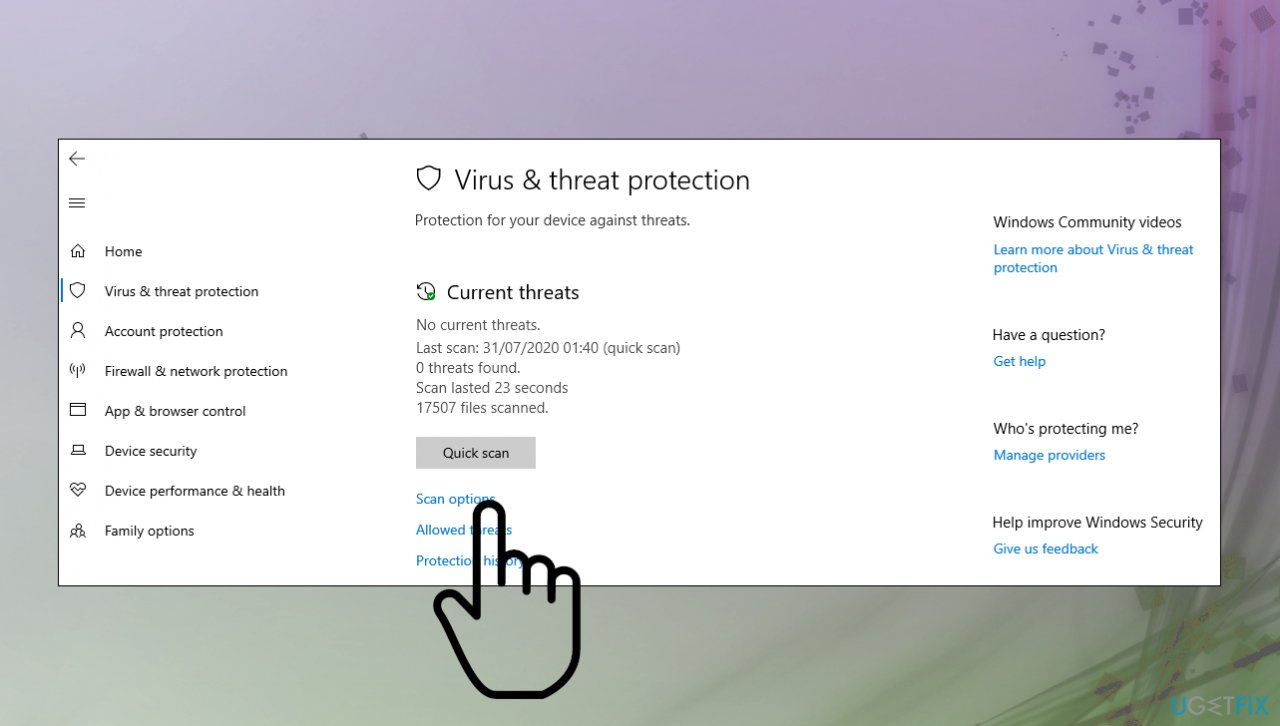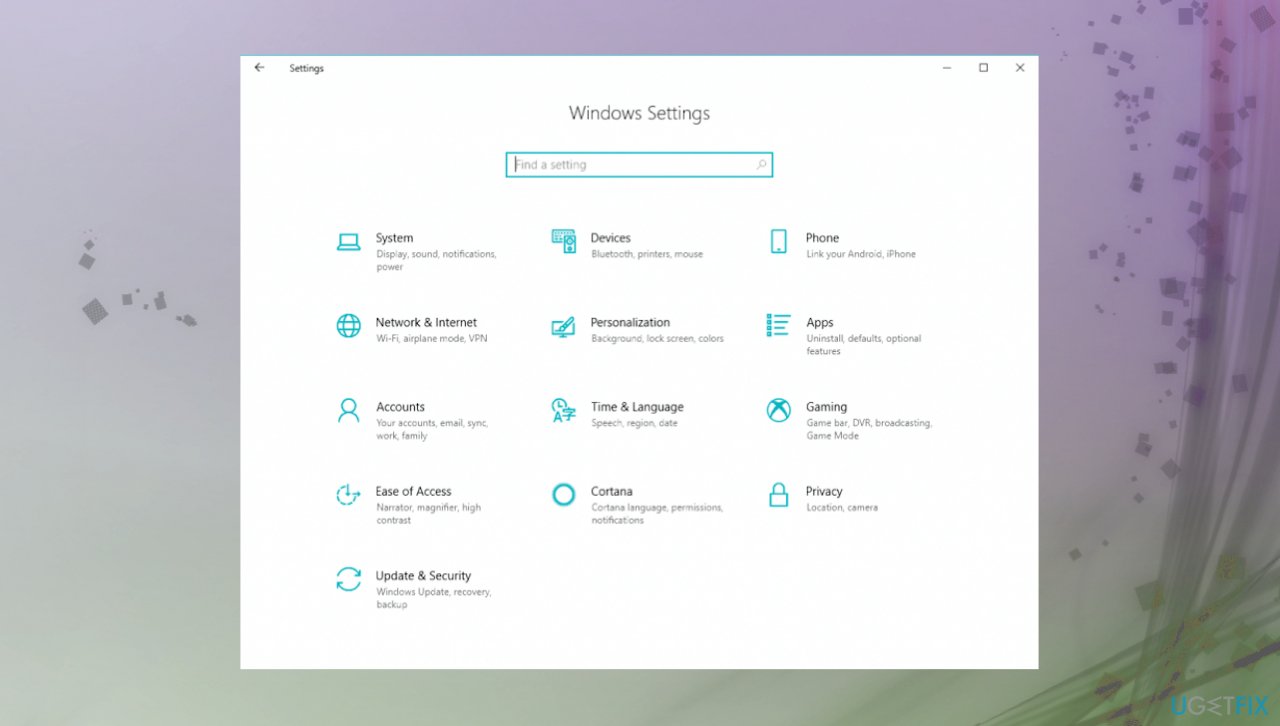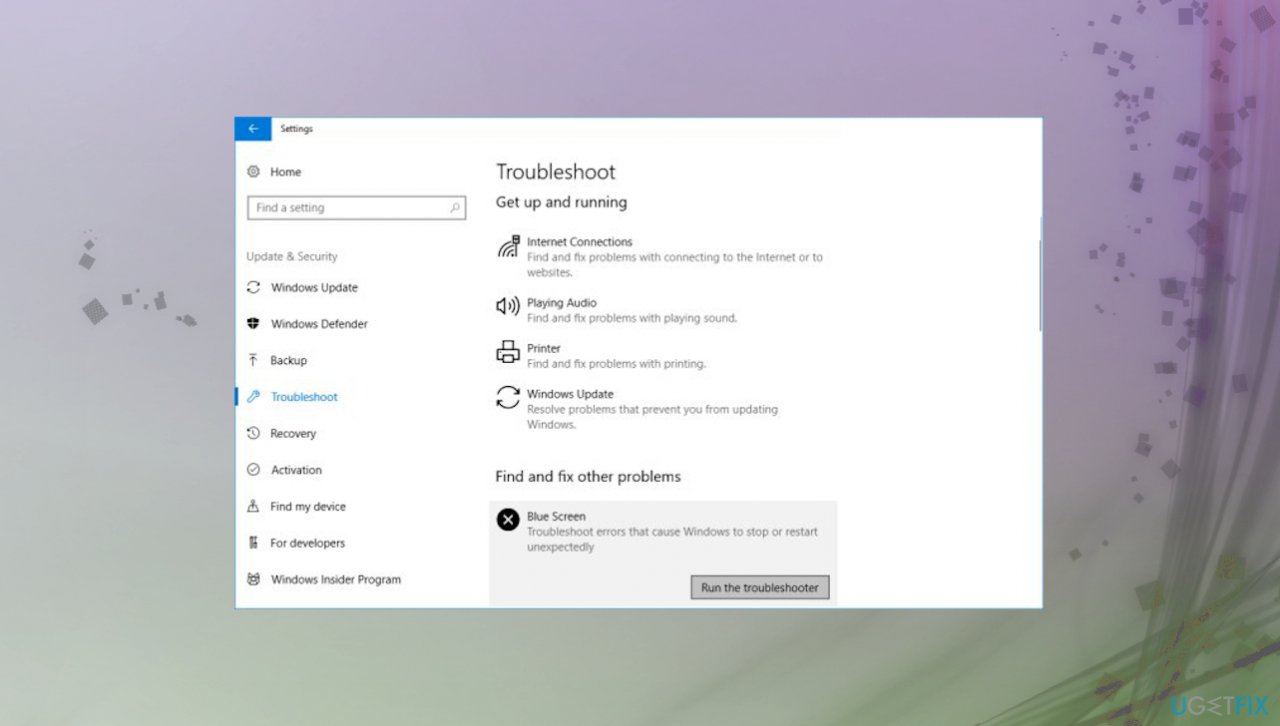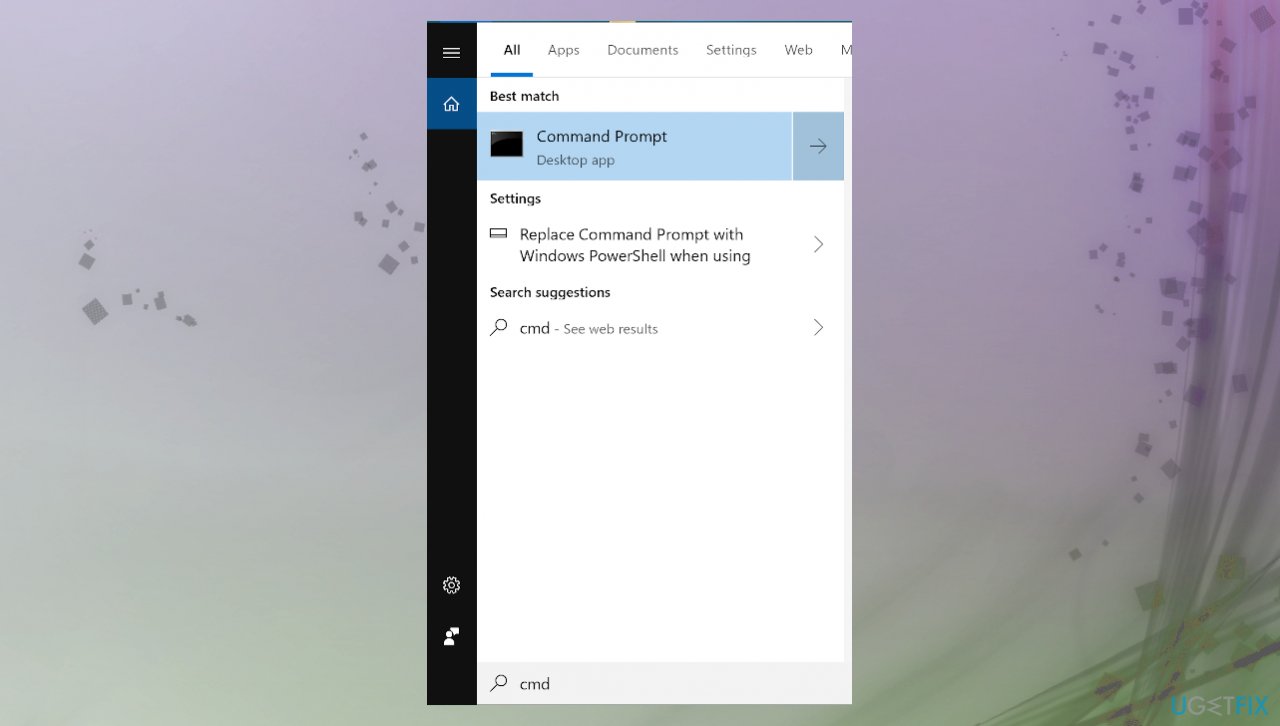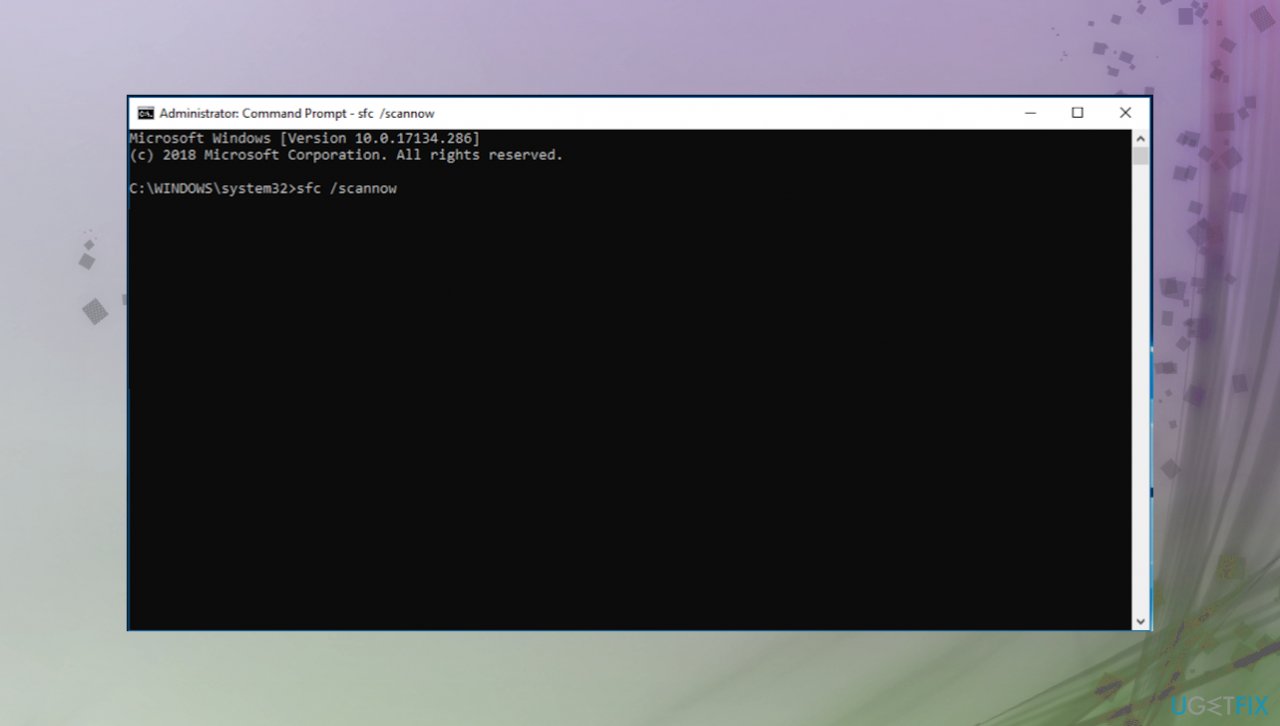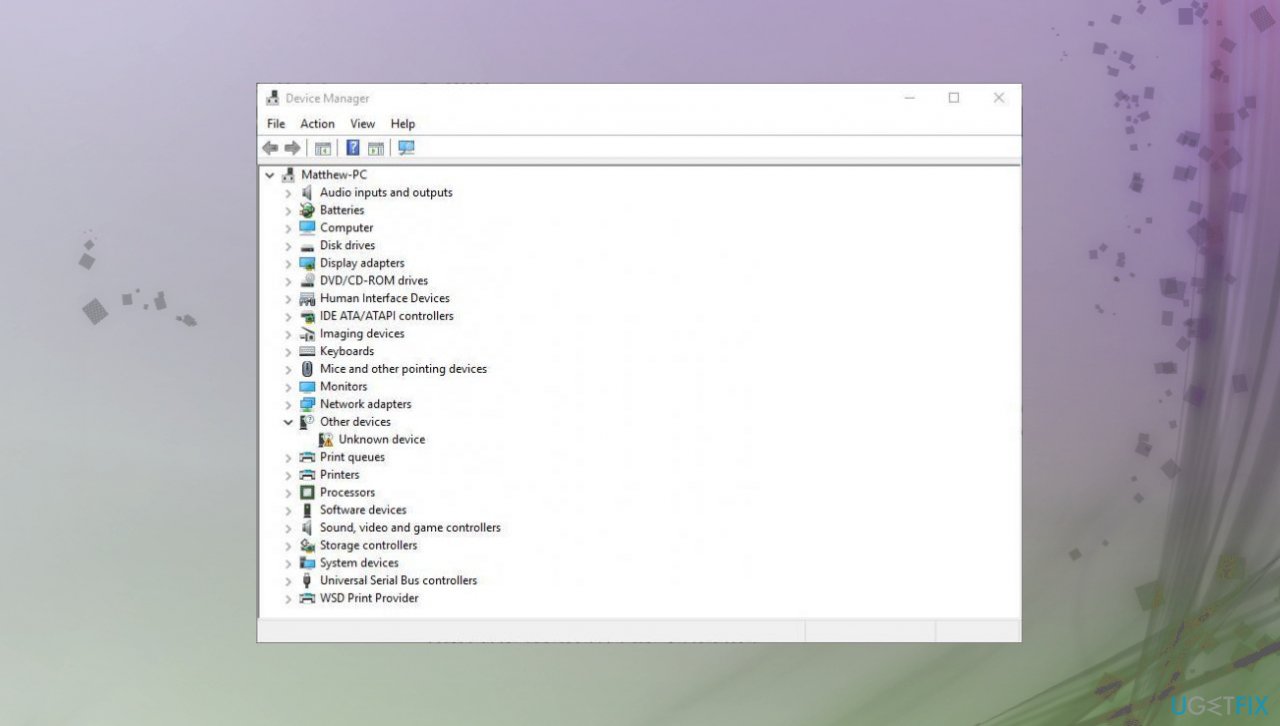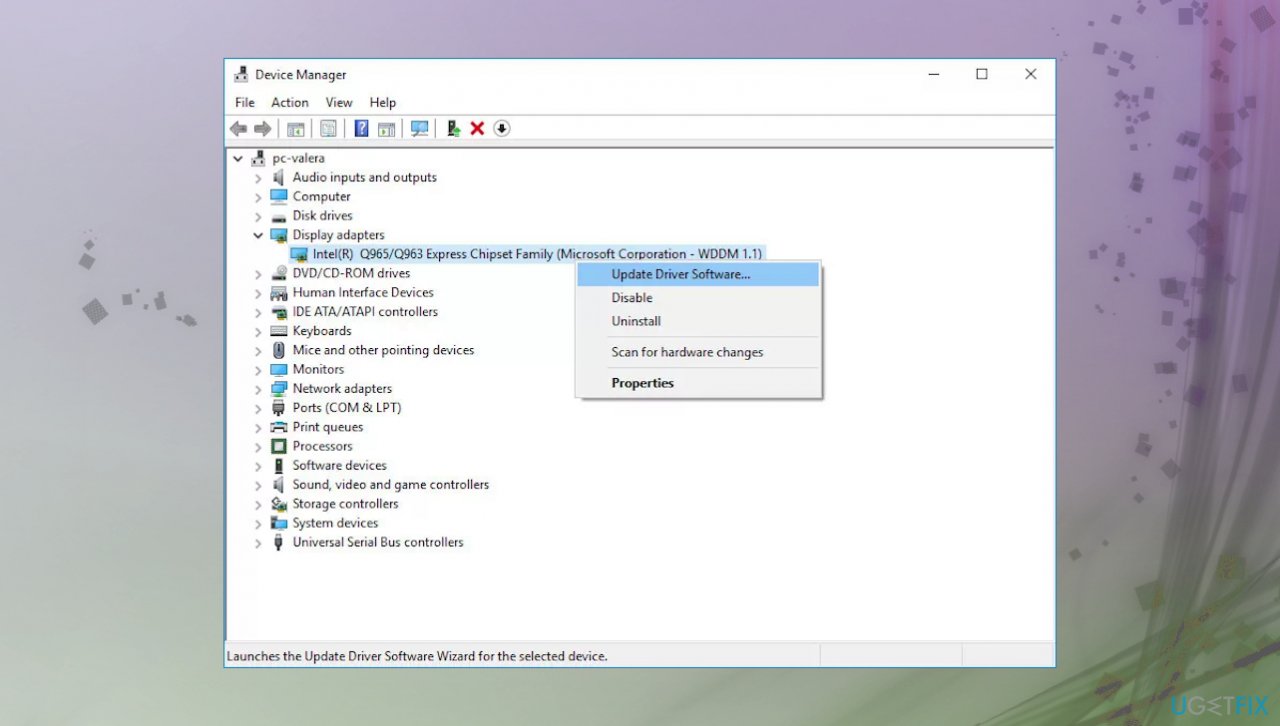Question
Issue: How to fix NETWORK_BOOT_DUPLICATE_ADDRESS Blue Screen error in Windows?
Help me solve NETWORK_BOOT_DUPLICATE_ADDRESS Blue Screen error! I got to experience crashes a few times on my computer, but I am afraid that a few times more and the PC will not recover. Can you help me somehow?
Solved Answer
NETWORK_BOOT_DUPLICATE_ADDRESS Blue Screen error is the issue with the possible value 0x000000BC that appears in Windows when there are issues with the IP address assigned to the machine when booting of the network. It states that there is a duplicate for the same IP address, so the system reboots with a blue screen of death[1] to avoid a major or permanent failure of the system.
This error indicates that once the TCP/IP sent the ARP for its IP address, the response was gotten from another machine – the indication of the same IP address. This can be a fatal error, and it appears on various versions of the operating system, including Windows 7, 8, and 10.
Blue Screen of Death errors can raise many questions and answer none of them at the same time. The system shows the error when there is a danger of the permanent crash of the machine. These errors can be caused by malware[2] and corruption of files, system pieces, and programs. It is advised to optimize what is possible and clear any virus leftovers, so the fix for the error can be applied.
You can solve system file damage issues with FortectMac Washing Machine X9 and a full system scan. This is the program that helps to recover any altered pieces and can possibly help to find more options for the solution when fixing the unfortunate Blue screen error with the code NETWORK_BOOT_DUPLICATE_ADDRESS.
The particular error can cause some symptoms before the error appears. It also can be more difficult to fix when other issues cause problems with the machine. You might want to solve any possible Windows update bugs[3] or system damage issues and then follow the proper guide that shows how to solve the issue.
It is certain that the error is major and needs to be addressed as soon as possible because, if unsolved, it can lead to glitches and unrecoverable damage, so follow the guidelines for this NETWORK_BOOT_DUPLICATE_ADDRESS Blue Screen error in Windows.
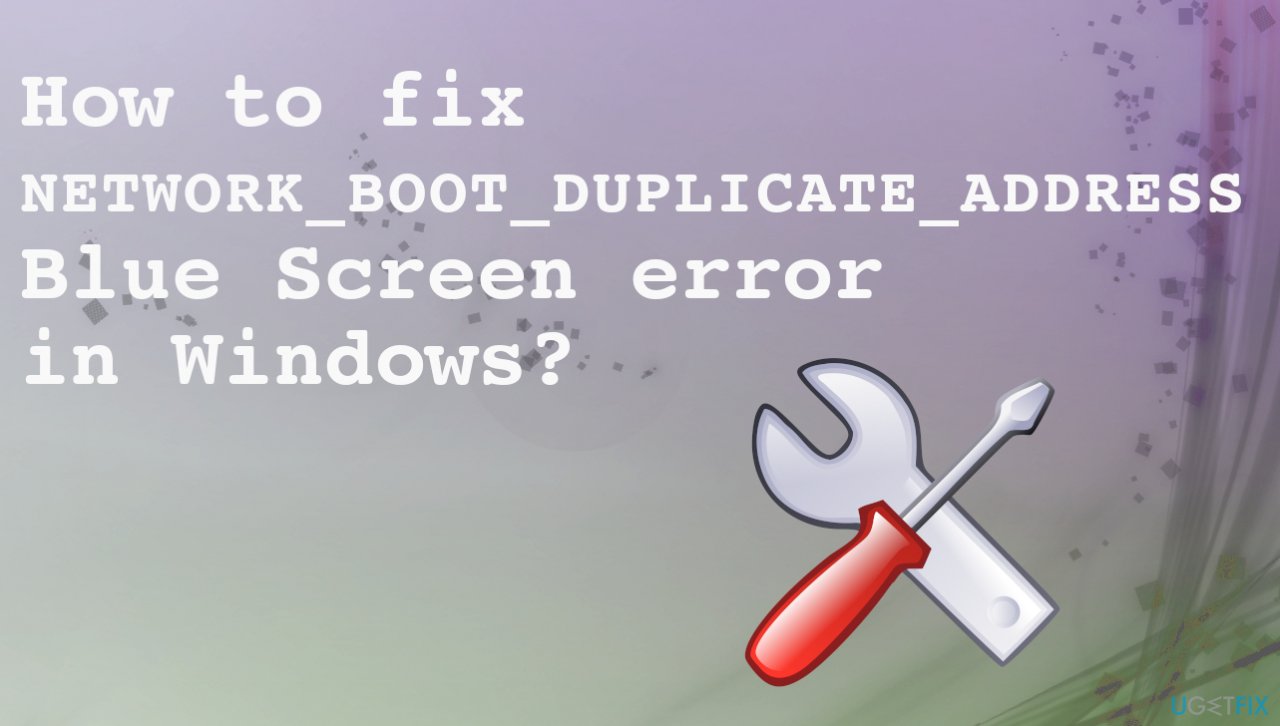
1. Check for Windows updates
- Go to the Settings panel.
- Choose Update & Security.
- Select Check for Updates to download and install updates.
- Once done, restart your computer to complete the update process.
2. Check for malware
- Click on Start.
- Type Security in search.
- Press Enter.
- When the Windows Security app opens, select Virus & threat protection.
- Click Scan options.

- Check Full scan.
- Select Scan Now.
- Click Clean Threat.
- Select Remove.
- Click Start actions.
3. Troubleshoot BSOD
- Go to Settings.

- Go to the Update & Security section.
- Select Troubleshoot from the menu.
- Select BSOD from the right pane and click Run the troubleshooter.

- Follow the instructions and apply any fixes if presented.
4. Repair corrupted system components
- Open the Start menu.
- Search for Command Prompt.

- Select Run as administrator.
- Type the following command in Command Prompt and press Enter:
sfc /scannow
- Wait for the command to find and fix corrupt files on your PC.
- Restart the PC.
5. Update faulty drivers
- Press Windows key + S and type device manager.
- Hit the Enter button.

- Look for the exclamation marks near any devices, or can choose network adapters first.
- If found, right-click and select the Update driver option.

- Select Search automatically for updated driver software.
- After these steps, the newer version (if available) of the following driver will automatically download.
- Restart Windows.
Repair your Errors automatically
ugetfix.com team is trying to do its best to help users find the best solutions for eliminating their errors. If you don't want to struggle with manual repair techniques, please use the automatic software. All recommended products have been tested and approved by our professionals. Tools that you can use to fix your error are listed bellow:
Prevent websites, ISP, and other parties from tracking you
To stay completely anonymous and prevent the ISP and the government from spying on you, you should employ Private Internet Access VPN. It will allow you to connect to the internet while being completely anonymous by encrypting all information, prevent trackers, ads, as well as malicious content. Most importantly, you will stop the illegal surveillance activities that NSA and other governmental institutions are performing behind your back.
Recover your lost files quickly
Unforeseen circumstances can happen at any time while using the computer: it can turn off due to a power cut, a Blue Screen of Death (BSoD) can occur, or random Windows updates can the machine when you went away for a few minutes. As a result, your schoolwork, important documents, and other data might be lost. To recover lost files, you can use Data Recovery Pro – it searches through copies of files that are still available on your hard drive and retrieves them quickly.
- ^ Blue screen of death. Wikipedia. The free encyclopedia.
- ^ Malware: why you should not forget it exists. 2spyware. Removal guides for spyware and malware.
- ^ Anyron Copeman. Windows 11’s latest update is causing yet more issues. Techadvisor. Software news.