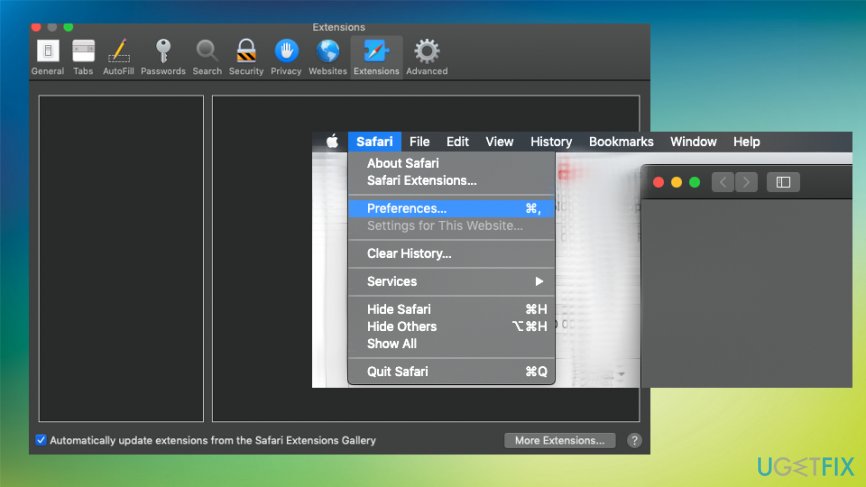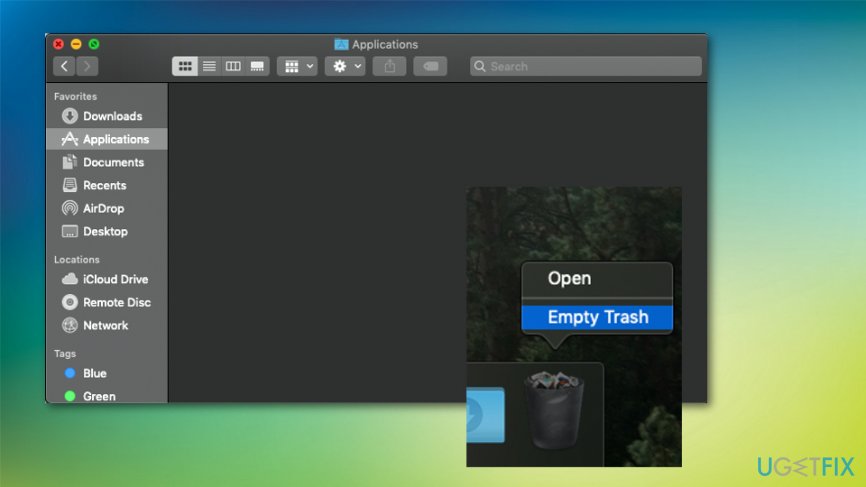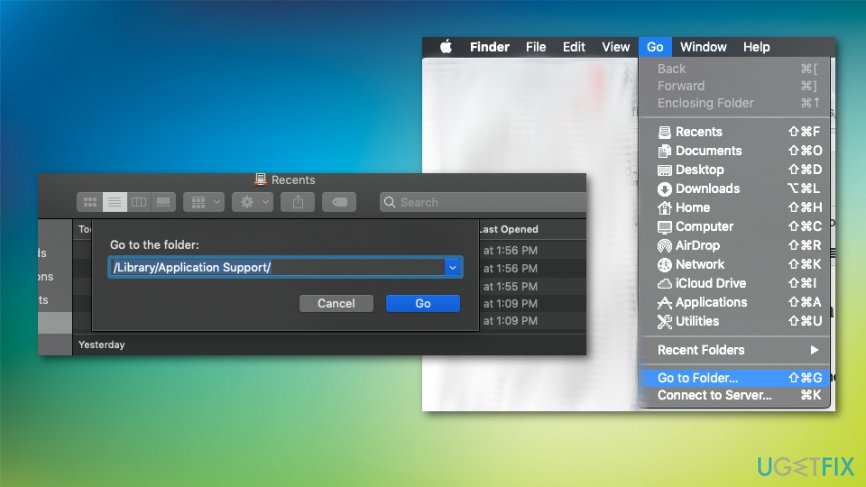Question
Issue: How to fix Safari opening by itself?
Hello. I need help with my browser. My Safari browser keeps opening by itself and constantly opens up new pages. I have MacBook Pro. Right now it is running on Yosemite 10.10.3. Why this is happening and how to stop this?
Solved Answer
On various IT forums, users reported[1] Safari browser opening by itself. The problem seems to cause lots of frustration because Safari opens a new window every few minutes continuously. Even when you force quit the application, it reopens itself and does the same thing when you launch the device in the first place.
The Safari opening itself issue appears on various versions of Mac devices regardless of the particular OS version, among which are Yosemite and El Capitan. It is possible to encounter the issue on other operating system versions too, so there is no particular update that could be causing this intrusive Safari behavior.
The Safari opening by itself issue can be caused by the suspicious program installed on the Mac computer.[2] Usually, it is an adware-type virus that can also be called a potentially unwanted program. Users install these applications unintentionally, as developers often use software bundling for distribution of PUPs.

Since there are tons of adware-type programs that could be affecting your system, you need to scan the device thoroughly to make sure that the presence is detected. Additionally, once such applications enter the machine, there is a high chance that more unwanted programs will be installed, and exceptionally intrusive ads will be displayed on Google Chrome, Mozilla Firefox, Safari, or another browser.
Solutions for Safari opening by itself issue on Mac
Since the new category of malware emerged, Apple devices became no longer immune to cyber threats, as people thought it was before. Mac virus is the new category of cyber threats containing various types of malware that exceptionally targets only macOS supporting machines.[3] For that reason you need a reputable anti-malware program like FortectMac Washing Machine X9 to check the system entirely and remove all malicious programs that might have settled on the system. In addition to the system cleanse, you may also benefit from the manual guide that provides a few methods of fixing the issue with rogue Safari and its unwanted behavior.
Change Safari Preferences to fix the issue with Safari opening by itself
- Go to Safari browser and choose Preferences at the top-left menu.
- The choose Extensions and turn off all of them.

- Relaunch the browser and turn on extensions one by one.
- This way you can test them.
Get rid of additional Push notifications to end Safari reopening itself issue
- When on the Safari browser, go to Preferences and int the Websites window choose Notifications on the left menu.
- There you need to locate unwanted pages that have the permission to send intrusive notifications to your screen and make sure any questionable page is Blocked from this function.
Remove potentially unwanted programs from Mac OS
- Go to Applications folder
- Find suspicious or unfamiliar programs and drag them to Trash.

- Make sure to Empty Trash after that.
Check for adware-related files in system folders
- Click the Finder icon ant the bottom menu bar and launch Go to Folder function.
- In the following folders search for suspicious or possibly PUP-related files:
/Library/LaunchAgents
/Library/Application Support
~/Library/LaunchAgents
/Library/LaunchDaemons

Make sure to clean other browsers from the intrusive and unwanted content
Locate to the menu of the browser and make sure to choose Advanced options. Then find suspicious extensions and remove them, uninstall any questionable toolbars or applications. You may also benefit from resetting the Google Chrome or Mozilla Firefox browser to Default.
Repair your Errors automatically
ugetfix.com team is trying to do its best to help users find the best solutions for eliminating their errors. If you don't want to struggle with manual repair techniques, please use the automatic software. All recommended products have been tested and approved by our professionals. Tools that you can use to fix your error are listed bellow:
Prevent websites, ISP, and other parties from tracking you
To stay completely anonymous and prevent the ISP and the government from spying on you, you should employ Private Internet Access VPN. It will allow you to connect to the internet while being completely anonymous by encrypting all information, prevent trackers, ads, as well as malicious content. Most importantly, you will stop the illegal surveillance activities that NSA and other governmental institutions are performing behind your back.
Recover your lost files quickly
Unforeseen circumstances can happen at any time while using the computer: it can turn off due to a power cut, a Blue Screen of Death (BSoD) can occur, or random Windows updates can the machine when you went away for a few minutes. As a result, your schoolwork, important documents, and other data might be lost. To recover lost files, you can use Data Recovery Pro – it searches through copies of files that are still available on your hard drive and retrieves them quickly.
- ^ My safari keeps opening by itself then every few seconds opens up another page with msn on it. Discussions. Apple community forum.
- ^ Karen Haslam. List of Mac viruses, malware and security flaws. Macworld. News, tips, and reviews from the Apple experts.
- ^ Dan Goodin. Four months after its debut, sneaky Mac malware went undetected by AV providers. Arstechnica. IT news and reviews.