Question
Issue: How to fix UiHost.exe application error in Windows?
Hello, I keep getting the UiHost.exe application error at random times but I am not sure how to fix it.
Solved Answer
In the hopes of making their browser experience more secure, some users opt to install browser extensions dedicated precisely for that purpose. McAfee WebAdvisor is one of such extensions, which is compatible with all major browsers, including Google Chrome, Microsoft Edge, Mozilla Firefox, etc.
Whenever an extension is installed on the browser, it populates its files in a particular location on a computer – usually in the %AppData% folder. One that has McAfee WebAdvisor installed on their device would also have UiHost.exe within that location. While it is necessary for the app's operation, it may cause a UiHost.exe application error for some.
UiHost.exe (UI Interface Host) is an important component of the extension – it is responsible for the user interface. As such, whenever this element malfunctions, users receive the following error:
UiHost.exe Application Error
The application was unable to start correctly UiHost.exe. Click OK to close the application.
As a result, users are unable to use the WebAdvisor app on their systems, potentially leaving them vulnerable without an extra layer of protection.
Some users said that the issue occurred after they updated the app, while others claimed they were unaware of the reasons. In most cases, the UiHost.exe application error is a result of buggy updates, corrupted files, or even malware infection. Luckily, all of these issues can be addressed, and we provide instructions below.
In case you would like to perform a broader scan of your system, we recommend trying the FortectMac Washing Machine X9 repair app, capable of repairing system file corruption, clearing caches, and fixing various errors automatically.
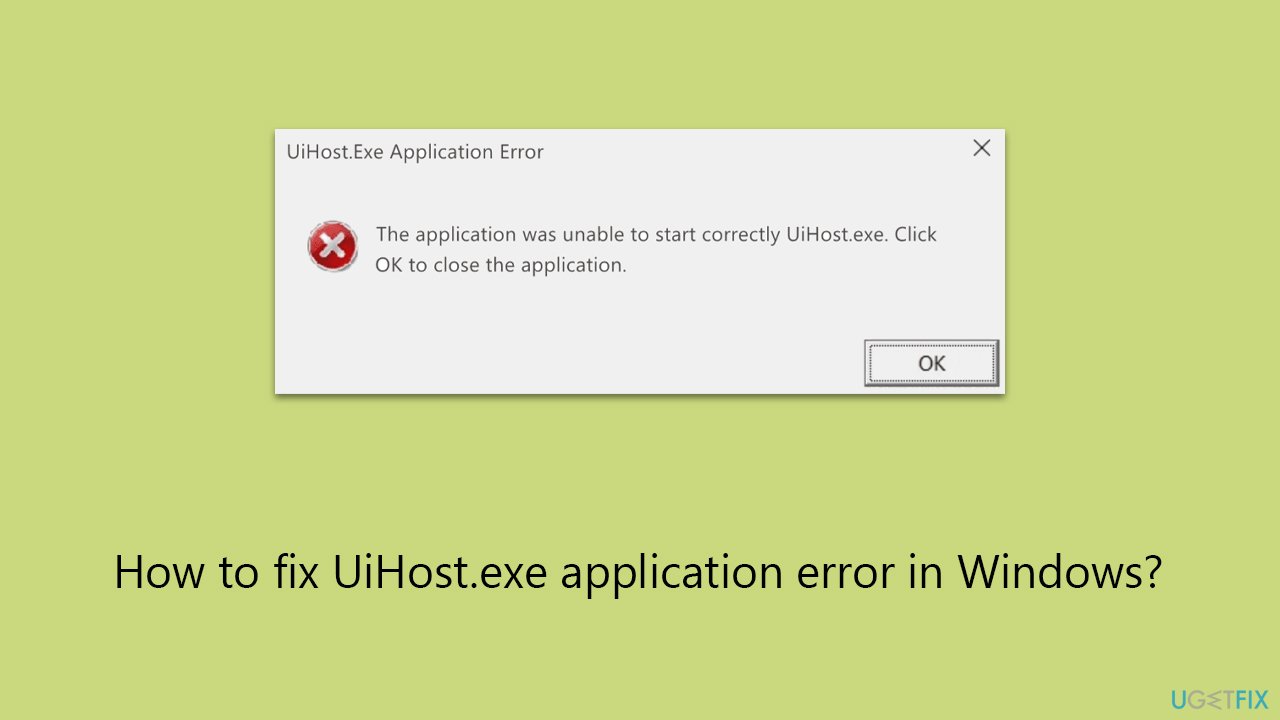
Fix 1. Update WebAdvisor
Most users claimed that they started receiving the error soon after an update. McAfee was aware of the issue and released a patch that addressed it. To apply this patch, make sure you update the extension as follows:
- Click on the Extensions button on the browser (typically located in the top-right corner of the window) and select Manage Extensions.
- Toggle the Developer mode switch, located at the top-right on Chrome and Opera, and on the left side on Edge.
- Click Update to update all the installed extensions.
- On Firefox, simply click the Gear icon at the top and click Check for updates.
- Relaunch your browser.
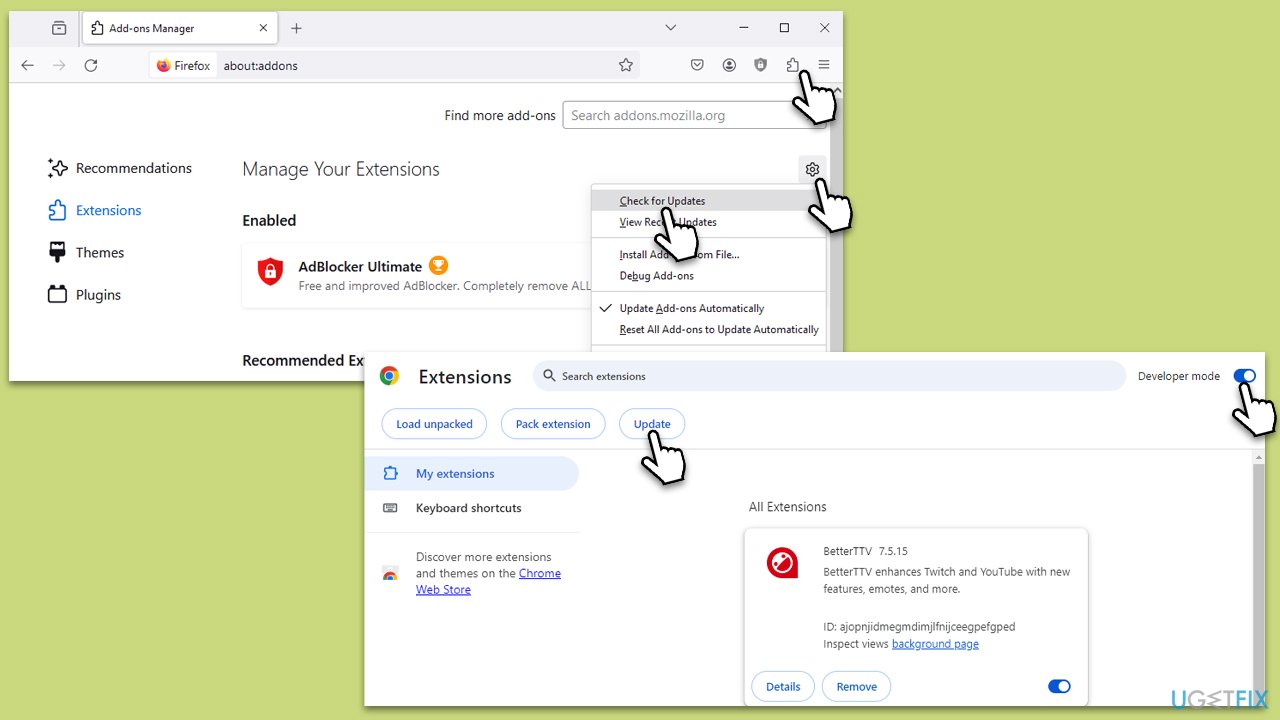
Fix 2. Update browser
Another important component to be updated is the browser itself. Follow these steps:
Google Chrome
- Click on the menu (three vertical dots in the top-right corner of the browser).
- Select Help > About Google Chrome.
- Wait till the browser is updated and click Relaunch.
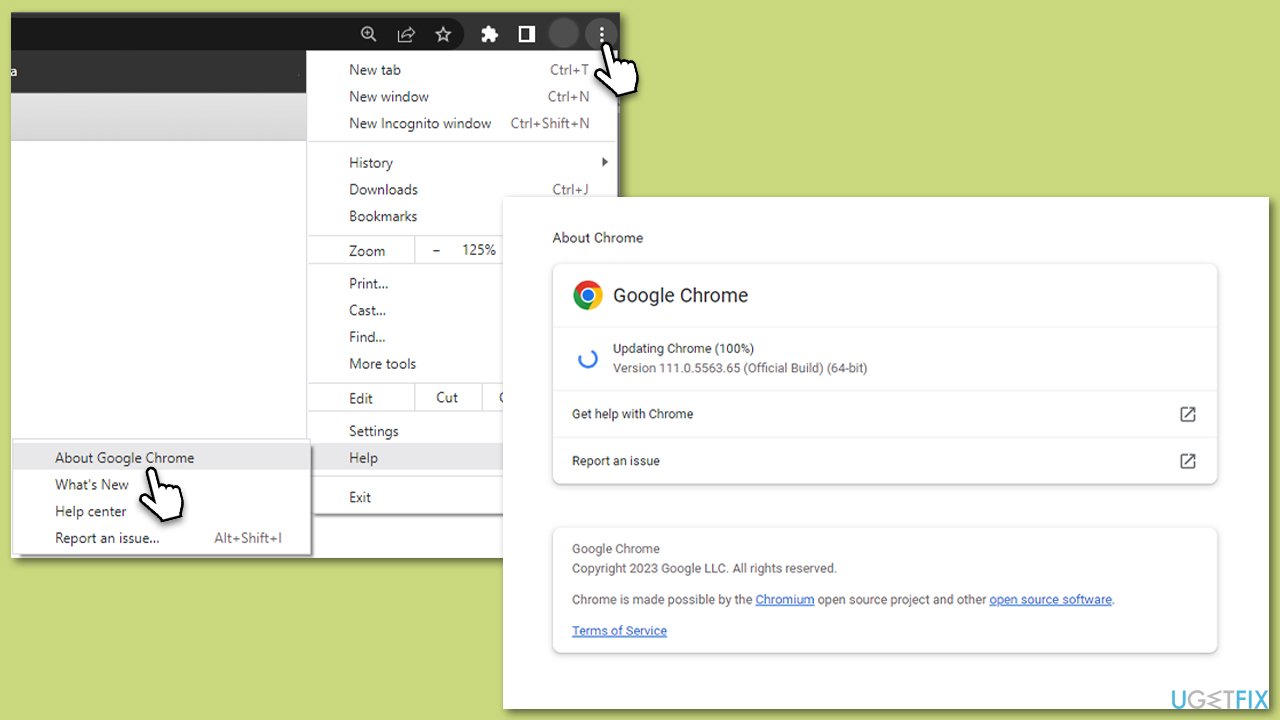
Mozilla Firefox
- Click on Menu and click Help.
- Select About Firefox.
- All the updates should download automatically.
- When done, click Restart to update Firefox.
Microsoft Edge
- Click on Settings and more (three horizontal dots).
- Select Help and feedback > About Microsoft Edge.
- Your browser should be updated, then restart it.
Fix 3. Try Clean Boot
Software conflicts may sometimes result in various errors. To ensure this is not the case, access Clean Boot mode and see if the issue persists.
- Type msconfig in Windows search and hit Enter.
- Go to the Services tab and tick the Hide all Microsoft services checkbox.
- Select Disable all.
- Go to the Startup tab and click Open Task Manager.
- Here, right-click on each of the non-Windows entries and select Disable.
- Close down the Task Manager.
- Go to the Boot tab and tick the Safe boot option.
- Restart your device.
- If the issue is not present in the Clean Boot state, you should enable half of the services, restart the PC again, and check if the error shows up. Repeat this process till you find the culprit.
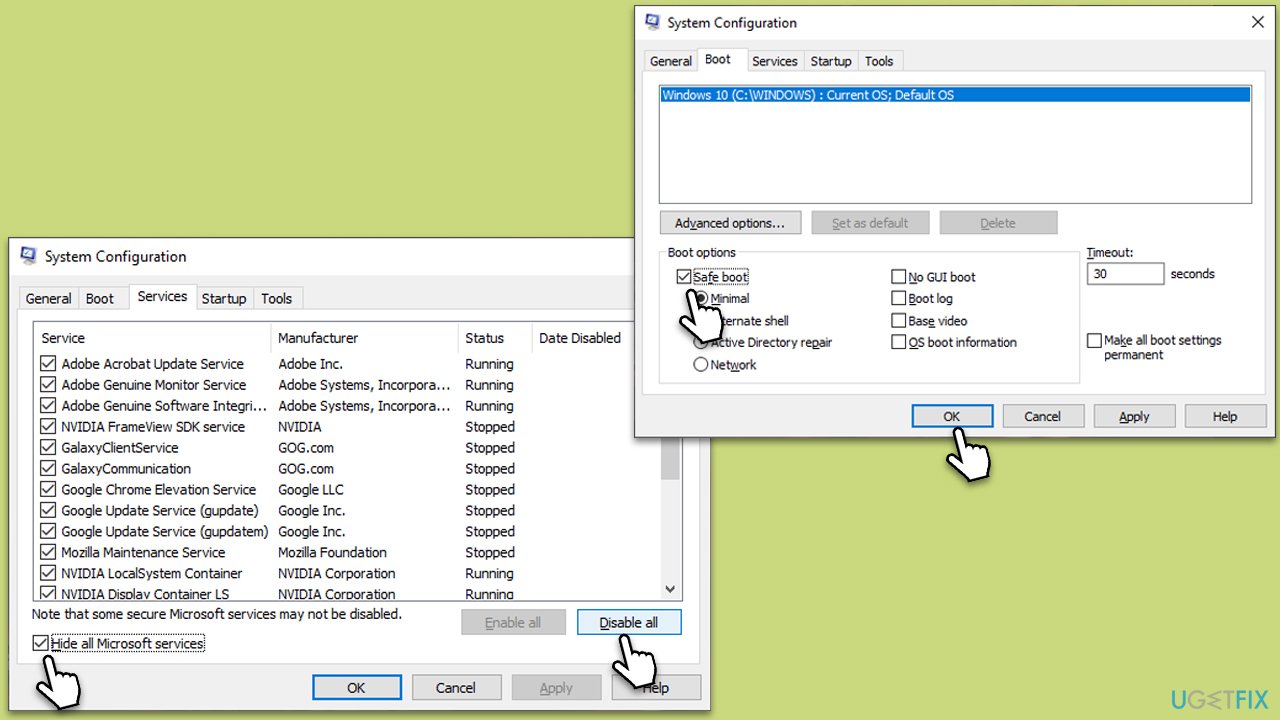
Fix 4. Scan your device for malware
Another reason why security components such as WebAdvisor might malfunction is malware infection. Thus, you should scan your system for malware; it can be done with a reliable third-party, Microsoft Security Scanner, or the built-in Microsoft Defender as follows:
- Type Windows Security in the Windows search bar and hit Enter.
- Select Virus & threat protection.
- Pick Scan options.
- Choose Microsoft Defender Offline scan and click Scan now.
- Your PC will immediately reboot and begin a deep scan.
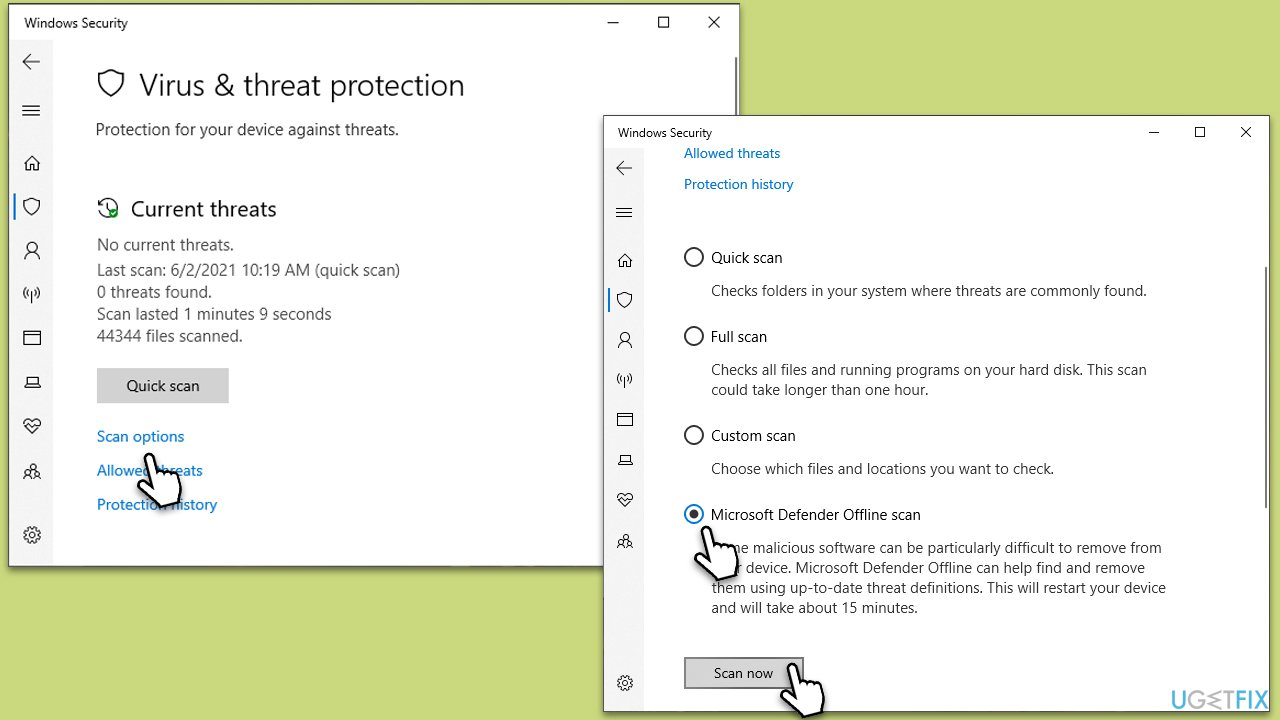
Fix 5. Reinstall WebAdvisor
If updating the app did not work, you should try reinstalling it to ensure you have the latest version. Proceed with the following steps:
Google Chrome
- Open Settings and go to More tools.
- Select Extensions.
- Here, you will find the list of the installed extensions.
- You can either delete them by pressing Remove or toggling the switch to disable them.
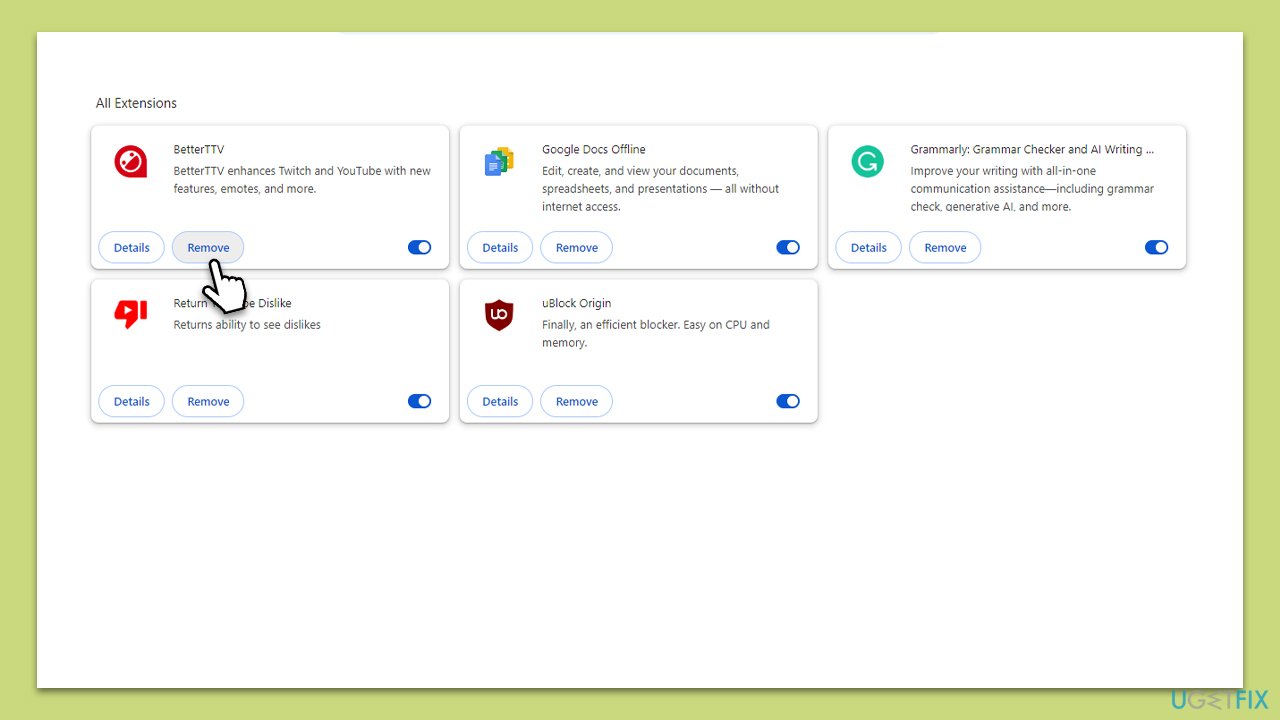
Mozilla Firefox
- Click the Extensions button next to the menu.
- Click Extensions on the left.
- Here, you will see the listed extensions.
- You can disable them by toggling the switch or uninstall them by clicking 3 dots and selecting Remove.
Microsoft Edge
- Click the Extensions button next to the address bar.
- Select Manage extensions.
- Here, you can either Remove the extension or disable it by toggling the switch.
Once uninstalled, download the newest version of WebAdvisor from the official website.
Fix 6. Reinstall McAfee application
- Type Control Panel in Windows search and press Enter.
- Go to Programs > Uninstall a program.
- Find all McAfee entries and uninstall them.
- Next, open the web browser and download the removal tool on the official website or follow the direct download link.
- Once you download the MCPR.exe file, double-click it to launch it. If the UAC shows up, click Yes.
- Click Next and Agree.
- Enter the Security Validation code and click Next.
- Once you see the “Removal Complete” message, hit the Restart button to reboot your system.
- Reinstall the app.
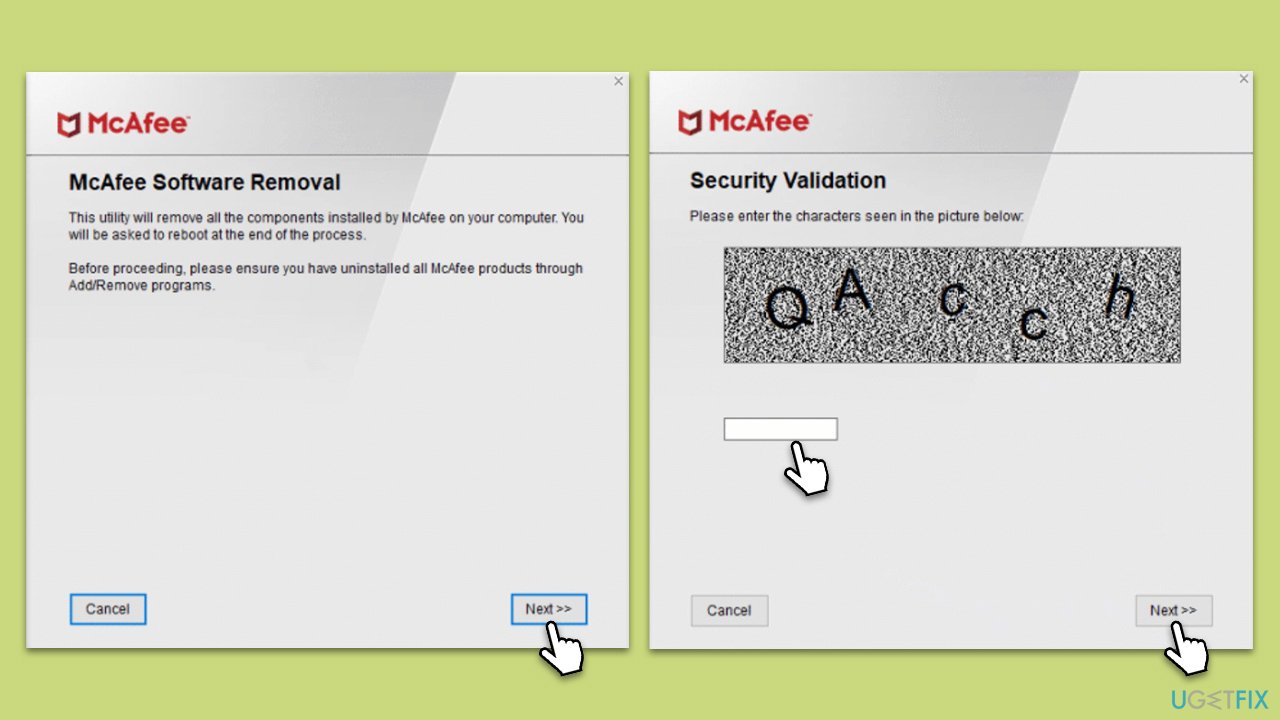
Repair your Errors automatically
ugetfix.com team is trying to do its best to help users find the best solutions for eliminating their errors. If you don't want to struggle with manual repair techniques, please use the automatic software. All recommended products have been tested and approved by our professionals. Tools that you can use to fix your error are listed bellow:
Protect your online privacy with a VPN client
A VPN is crucial when it comes to user privacy. Online trackers such as cookies can not only be used by social media platforms and other websites but also your Internet Service Provider and the government. Even if you apply the most secure settings via your web browser, you can still be tracked via apps that are connected to the internet. Besides, privacy-focused browsers like Tor is are not an optimal choice due to diminished connection speeds. The best solution for your ultimate privacy is Private Internet Access – be anonymous and secure online.
Data recovery tools can prevent permanent file loss
Data recovery software is one of the options that could help you recover your files. Once you delete a file, it does not vanish into thin air – it remains on your system as long as no new data is written on top of it. Data Recovery Pro is recovery software that searchers for working copies of deleted files within your hard drive. By using the tool, you can prevent loss of valuable documents, school work, personal pictures, and other crucial files.



