Question
Issue: How to fix "Unable to load library dbdata.dll" error in Windows?
So, I am trying to launch Assasin's Creed: Odyssey, and I keep getting the error “Unable to load library dbdata.dll.” What does it mean, and how can I fix this?
Solved Answer
DLL, or Dynamic Link Library, is a vital file structure that enables Windows applications to function optimally. DLL files work like a shared library in the sense that multiple applications can use the functions and resources within them concurrently. They contain code and data that many programs can use simultaneously, thereby reducing memory requirements and improving system performance.
However, occasionally, DLL files can be lost or corrupted, resulting in errors like the “Unable to load library dbdata.dll” error that many Ubisoft game users encounter. This error often manifests when launching games such as Assassin's Creed, Far Cry, Watch Dogs, and others.
A notable cause of the dbdata.dll error could be the use of pirated copies of games. Pirated games not only violate copyright laws but can also expose your system to serious security risks. Your antivirus software may have quarantined the dbdata.dll file because it identified it as malicious, which is common with pirated software.
On the other hand, when dealing with legitimate copies of Ubisoft games, several solutions can help rectify the “Unable to load library dbdata.dll” error. The first and perhaps the most straightforward fix involves verifying the integrity of your game files. This action can be performed through the game launcher, and it works by checking and repairing any corrupted or missing game files.
Another possible solution is to add an exception for the affected game in your firewall settings. Firewalls sometimes block essential game files, which leads to DLL errors. If both of these fixes don't work, you may need to resort to reinstalling the game altogether.
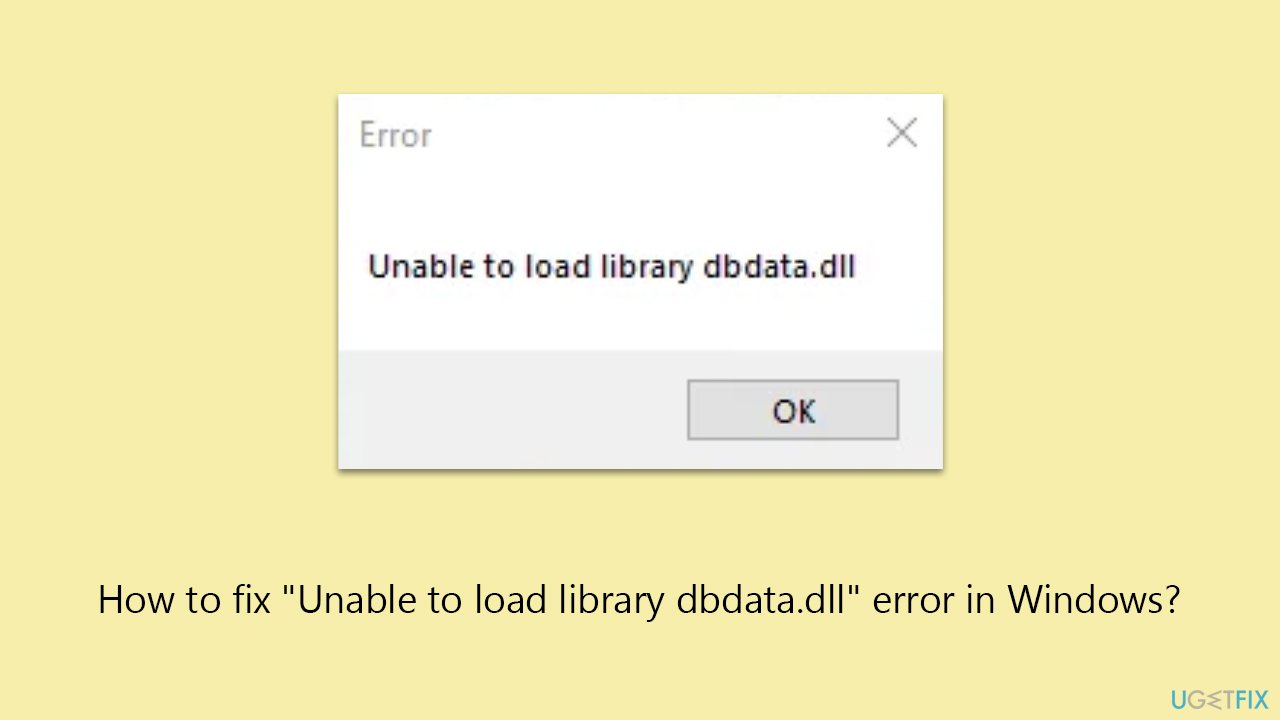
While it can be frustrating to encounter such errors, they serve as a reminder of the importance of downloading legitimate copies of software and regularly maintaining your PC. To this end, using a repair tool like FortectMac Washing Machine X9 can be highly beneficial. Not only does it resolve various system issues, but it also helps enhance your computer's overall performance, enabling you to enjoy a smoother gaming experience.
Fix 1. Verify the integrity of game files
Before proceeding, remember to close the game fully. It's also advisable to disable any antivirus software temporarily, as this can sometimes interfere with the file verification process.
- Launch Ubisoft Connect and log into your account.
- Click on the Games tab to see your game library.
- Find and click on the affected game, leading you to its page.
- Select the Properties section under the game's title.
- Choose Verify files on the right side of the window.
- Ubisoft Connect will now scan and repair any problematic files.
- Once done, you'll receive a completion notification.
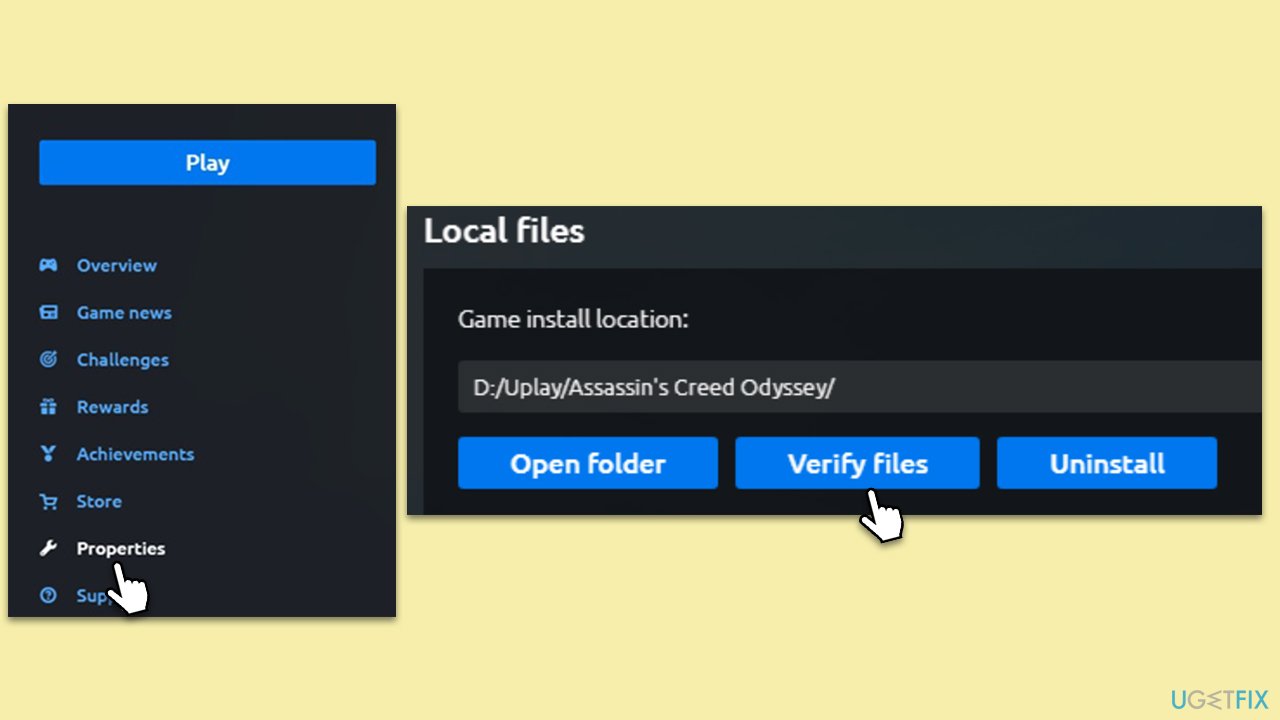
Fix 2. Allow the game through Firewall
A firewall might be blocking the game you are trying to launch. Also, some overly-aggressive security applications might also prevent the game from launching, so disabling third-party security apps could be beneficial. To allow the game through the firewall, follow these steps:
- Type Control Panel in Windows search and press Enter.
- Click on System and Security.
- Select Windows Defender Firewall.
- On the left-hand side, click on Allow an app or feature through Windows Defender Firewall.
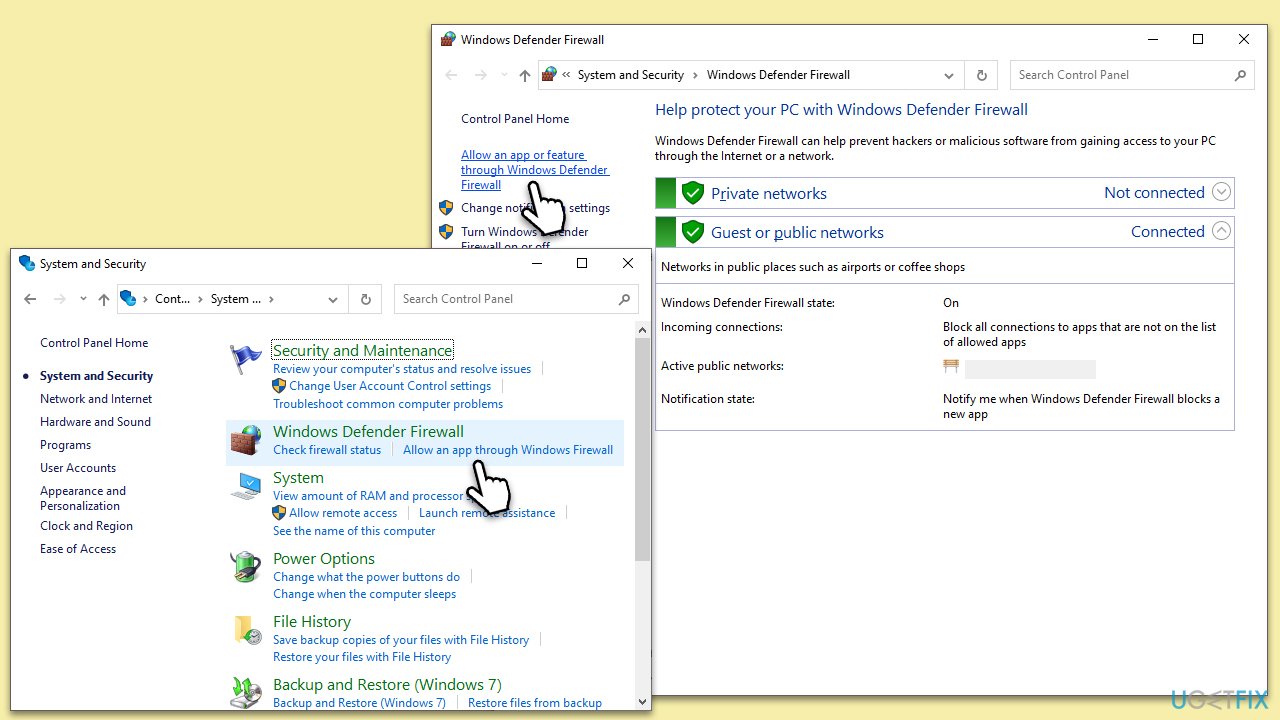
- Click on Change settings.
- Scroll down the list to find the game on the list. If it is not present, click on Allow another app, locate it, and add it to the list.
- Ensure both Private and Public checkboxes are ticked
- Finally, click OK to save changes.
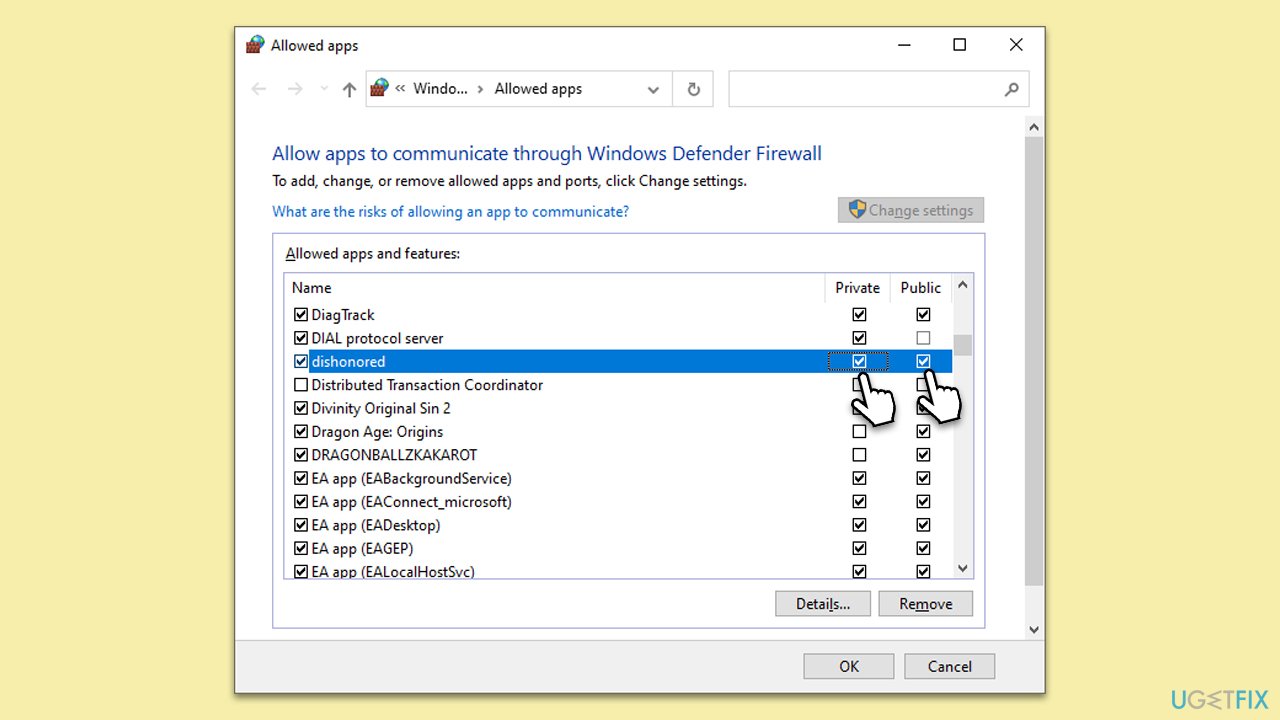
Fix 3. Reinstall the game
If verifying game files did not work and the issue does not lie within the security of the dbdata.dll file, you should simply reinstall the game to resolve this issue. You can do it through Ubisoft Connect, Steam, or another platform you are using. Also, you can simply use menus in Windows:
- Right-click on Start and pick Apps and Features.
- Scroll down to the game in question.
- Click Uninstall and then confirm with Uninstall.
- Follow the prompts to finalize the process.
- Restart your device and then reinstall the game in question.
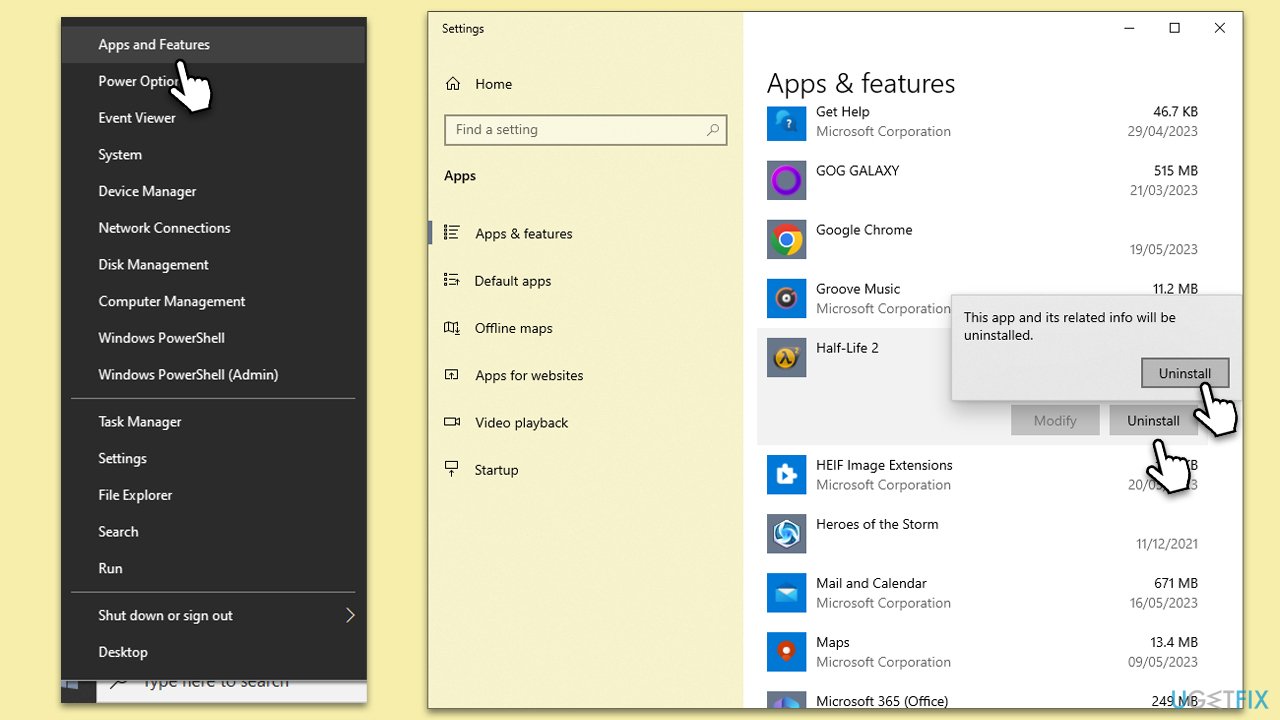
Repair your Errors automatically
ugetfix.com team is trying to do its best to help users find the best solutions for eliminating their errors. If you don't want to struggle with manual repair techniques, please use the automatic software. All recommended products have been tested and approved by our professionals. Tools that you can use to fix your error are listed bellow:
Protect your online privacy with a VPN client
A VPN is crucial when it comes to user privacy. Online trackers such as cookies can not only be used by social media platforms and other websites but also your Internet Service Provider and the government. Even if you apply the most secure settings via your web browser, you can still be tracked via apps that are connected to the internet. Besides, privacy-focused browsers like Tor is are not an optimal choice due to diminished connection speeds. The best solution for your ultimate privacy is Private Internet Access – be anonymous and secure online.
Data recovery tools can prevent permanent file loss
Data recovery software is one of the options that could help you recover your files. Once you delete a file, it does not vanish into thin air – it remains on your system as long as no new data is written on top of it. Data Recovery Pro is recovery software that searchers for working copies of deleted files within your hard drive. By using the tool, you can prevent loss of valuable documents, school work, personal pictures, and other crucial files.



