Question
Issue: How to Fix “Wi-Fi: No Hardware Installed” Error on MacBook?
My MacBook went to the sleeping mode. Once I brought it back, I was unable to connect to Wi-Fi. I reset the router, but it was not a problem. My phone was connected to the same Wi-FI, and everything was OK. However, I rebooted MacBook, and I was still unable to connect. Besides, I noticed the message saying “Wi-Fi: No Hardware Installed.” What is wrong with my laptop?
Solved Answer
“Wi-Fi: No Hardware Installed” is Mac OS X error that might show when the computer is brought back from sleep. The error occurs when the device cannot connect to Wi-Fi. Nevertheless, restarting computer or laptop often solves connectivity problems; this time it won't help to get rid and fix this error.
Connectivity issues are always annoying. However, this one can be fixed quite easily. Often the source of the error is System Management Controller (SMC). The SMC is responsible for controlling various system settings, such as power management, sleep and awake mode, keyboard backlight, and more.
Thus, when your computer goes to sleep mode, SMC controls what services and devices can be shut down in order to save battery life on MacBook. When you wake up your laptop, you should connect to the Wi-Fi automatically or get a chance to do it manually. However, sometimes the SMC is mistaken and keeps Wi-Fi adapter turned off. Then you receive “Wi-Fi: No Hardware Installed” error.
However, this problem is easy to solve. In order to fix “Wi-Fi: No Hardware Installed” error, you have to reset System Management Controller.
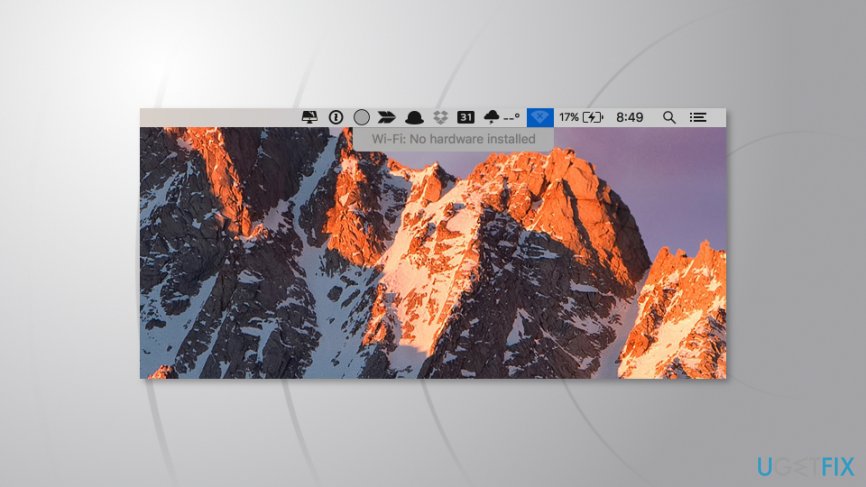
Solving “Wi-Fi: No Hardware Installed” error on MacBook
We have prepared different instructions for new and old MacBook users, as well as desktop users. We have separated new and old MacBooks due to their one technical feature. Old laptops have a removable battery, while new ones – don’t. Thus, based on this information, you should choose the right instructions.

Solving Wi-Fi error on older version of MacBooks with removable battery
- Shut down your laptop.
- Take out the battery.
- Press and hold the power button for about five seconds.
- Put back the battery.
- Turn on the MacBook.
Fixing Wi-Fi connectivity problems on new MacBook without removable battery

- Connect your laptop to the power source (it has to be charging).
- Click and hold Control + Shift + Option + Power at the same time for about five seconds.
- Release these keys.
- Turn on your Macbook.
Reset SMC for iMac, MacPro, and Mac Mini
- Shut down your computer.
- Unplug its power cable.
- Press and hold the power button for about five seconds.
- Then attach power cable and turn on the computer.
The error might also be caused by physical hardware problem
If you have performed steps to fix “Wi-Fi: No Hardware Installed” error and it still shows up, the problem might be related not with SMC, but the physical hardware.
Usually, there’s a problem with a network card. It may have failed, got disconnected, does not exist at all, or there’s an issue with drivers. Unfortunately, you may not be able to solve the problem yourself. Thus, you should find the nearest Apple support center and show your computer to IT specialists.
Repair your Errors automatically
ugetfix.com team is trying to do its best to help users find the best solutions for eliminating their errors. If you don't want to struggle with manual repair techniques, please use the automatic software. All recommended products have been tested and approved by our professionals. Tools that you can use to fix your error are listed bellow:
Happiness
Guarantee
Access geo-restricted video content with a VPN
Private Internet Access is a VPN that can prevent your Internet Service Provider, the government, and third-parties from tracking your online and allow you to stay completely anonymous. The software provides dedicated servers for torrenting and streaming, ensuring optimal performance and not slowing you down. You can also bypass geo-restrictions and view such services as Netflix, BBC, Disney+, and other popular streaming services without limitations, regardless of where you are.
Don’t pay ransomware authors – use alternative data recovery options
Malware attacks, particularly ransomware, are by far the biggest danger to your pictures, videos, work, or school files. Since cybercriminals use a robust encryption algorithm to lock data, it can no longer be used until a ransom in bitcoin is paid. Instead of paying hackers, you should first try to use alternative recovery methods that could help you to retrieve at least some portion of the lost data. Otherwise, you could also lose your money, along with the files. One of the best tools that could restore at least some of the encrypted files – Data Recovery Pro.



