Question
Issue: How to Force Quit on Mac?
I am new to Mac. However, I faced some problems with unresponsive programs, and I am not sure if there’s a way to force quit to shut them down?
Solved Answer
Switching from Windows to Mac computer might make you miss the old good Ctrl + Alt + Delete [1] combination that solves unresponsive programs’ issues immediately. However, Macs also have a force quit feature. There’s no need to hit the power button and fix problems with froze apps in such a harsh way. It’s a radical method that should be used if none of the “soft” options help.

Executing Force Quit feature on Mac
Method 1. Use Force Quit option in the Dock

If some application that you use became unresponsive and prevents you from shutting down the device, you should start with the easiest method and choose force quit option from the Dock[2] menu:
- Go to the Dock at the bottom (or right corner) of the screen.
- Find the icon of an unresponsive app.
- Right-click it.
- In the appeared drop-down menu choose Quit (or Force Quit) option.
The troublesome app should be closed. Additionally, once the program freezes, you can click on the Apple icon at the top of the main menu bar and hit Force Quit option from the appeared drop-down menu.
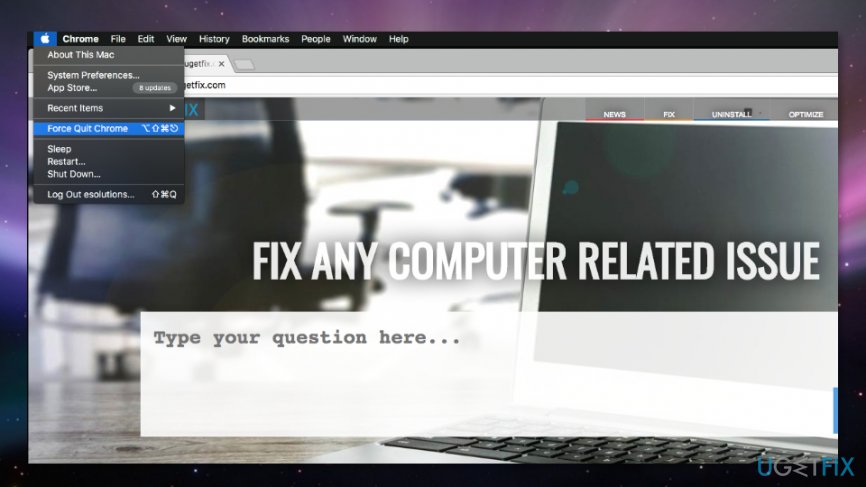
Method 2. Use keyboard combination
Just like Windows, Mac operating system also has a magic keys combination that forces all programs to quit:
Command + Option + Escape
Once you click these three buttons together, you will receive a pop-up window with currently running programs. Choose the app that does not respond and click Force Quit button.
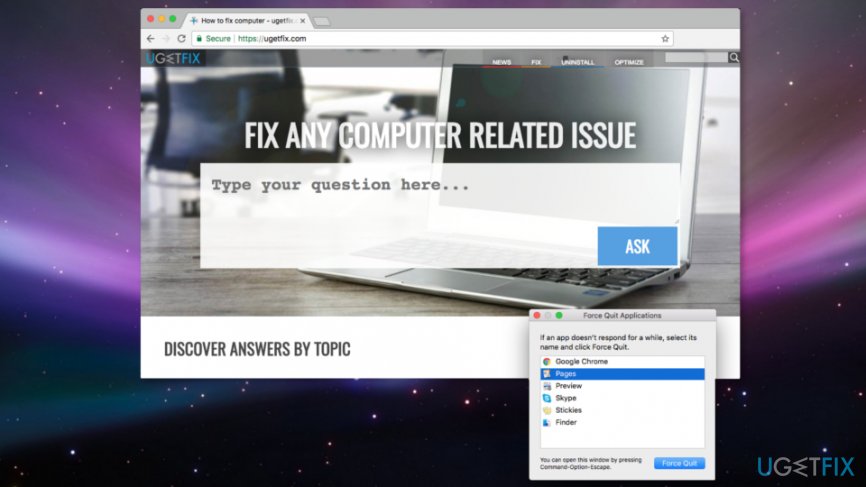
Method 3. Use another keyboard combination
Sometimes users cannot leave a frozen or unresponsive app, and the previous methods do not work. In this situation, you have to click other keys on the keyboard in order to run Force Quit on Mac:
Command + Option + Shift + Escape
Once you hit these keys, the troublesome program will be shut down immediately.
Method 4. Run Force Quit command with Activity Monitor
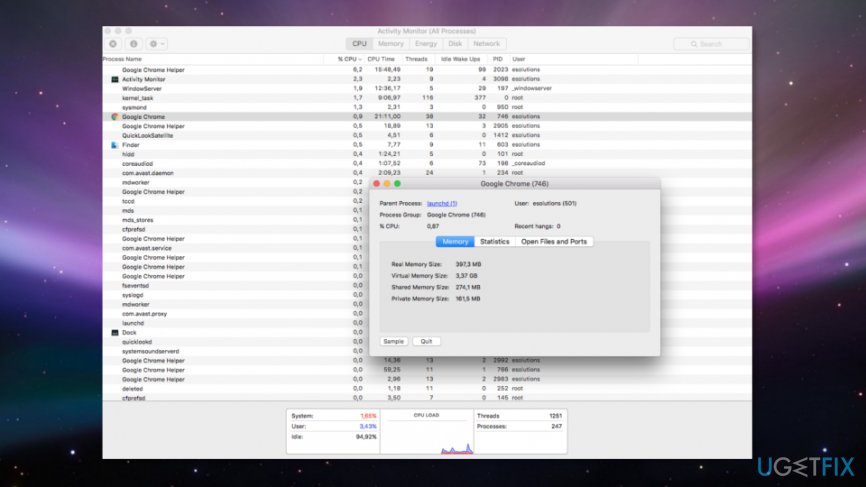
Activity Monitor[3] is a built-in application that allows seeing all running processes in Mac operating system. It’s like a Task Manager[4] in Windows. If particular application crashes, you can see what’s wrong with it using this application.
- Go to Applications.
- Acess Utilities.
- Open Activity Monitor. Here you should see all applications and processes that are running on your device.
- Double-click the app that causes you problems. You will receive a windows with a bunch of technical information. If you are higly-skilled, you can try to figure out what caused the app to stuck.
- Find and click Quit button.
Running Force Quit when Mac freezes
As you can see fixing problems with unresponsive apps is not complicated. However, sometimes programs might freeze the whole system. Therefore, previously mentioned methods will not work to solve this problem.
Fortunately, Mac operating system is stable, and such situations rarely happen. However, in this case, you have to hold down the power button. You will receive a dialog box offering to choose one of the options: Restart, Sleep or Shut down. Thus, select restart to reboot the system.
However, if you do not receive this dialog box, keep holding the power button until your Mac is forced to shut down. Though in this way, you might lose some of the unsaved data, unfortunately, it’s the only way to fix this problem.
Optimize your system and make it work more efficiently
Optimize your system now! If you don't want to inspect your computer manually and struggle with trying to find issues that are slowing it down, you can use optimization software listed below. All these solutions have been tested by ugetfix.com team to be sure that they help improve the system. To optimize your computer with only one click, select one of these tools:
Happiness
Guarantee
Protect your online privacy with a VPN client
A VPN is crucial when it comes to user privacy. Online trackers such as cookies can not only be used by social media platforms and other websites but also your Internet Service Provider and the government. Even if you apply the most secure settings via your web browser, you can still be tracked via apps that are connected to the internet. Besides, privacy-focused browsers like Tor is are not an optimal choice due to diminished connection speeds. The best solution for your ultimate privacy is Private Internet Access – be anonymous and secure online.
Data recovery tools can prevent permanent file loss
Data recovery software is one of the options that could help you recover your files. Once you delete a file, it does not vanish into thin air – it remains on your system as long as no new data is written on top of it. Data Recovery Pro is recovery software that searchers for working copies of deleted files within your hard drive. By using the tool, you can prevent loss of valuable documents, school work, personal pictures, and other crucial files.
- ^ Control-Alt-Delete. Wikipedia. The free encyclopedia.
- ^ Mac Basics: The Dock holds your favorite apps, documents, and more. Apple. The official support website.
- ^ Jonny Evans. OS X Mavericks: What is Activity Monitor?. ComputerWorld. IT news, careers, business technology, reviews.
- ^ Task Manager. Computer Hope. Website about computers.



