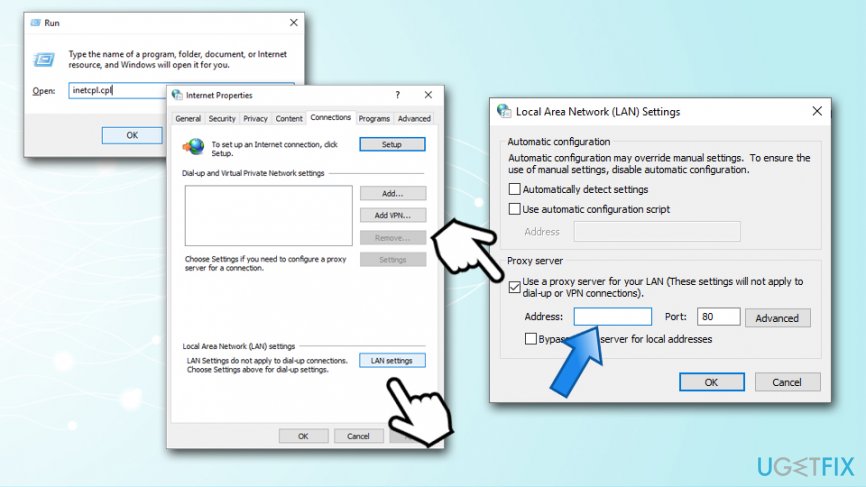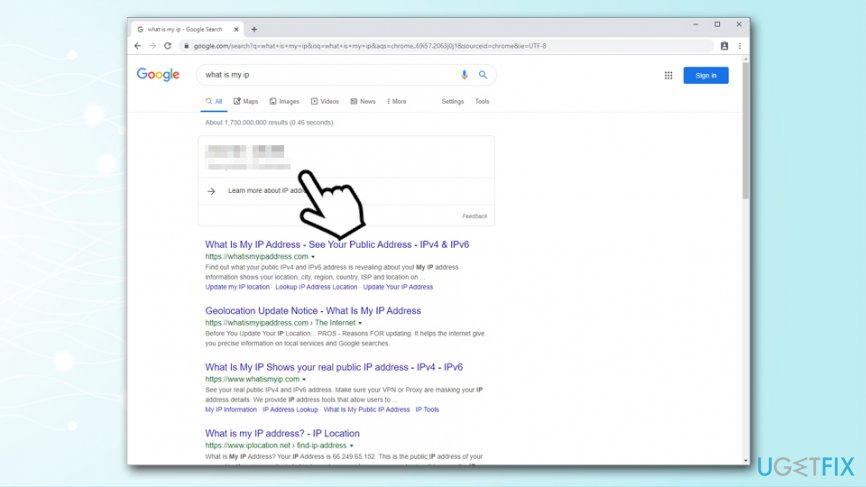Question
Issue: How to get unbanned from Omegle?
Hello, I have a problem with Omegle. I love the chat via the site, and I also use a mobile app. However, I recently have been notified that my Omegle account was banned. I have not done anything out ordinary, so I don't understand why I was banned. Is there any way to get unbanned from Omegle?
Solved Answer
Omegle is an innovative online chat service that was first introduced by an 18-year-old back in 2009,[1] and it allows two strangers who were paired randomly to talk to each other. Since the launch of the site, it has been growing in popularity rapidly, and now thousands of users enjoy it worldwide. However, the service has its own share of criticism for privacy issues, as well as exposure of minors to inappropriate content via the Omegle's video chat feature.
While all the other topics are under heated discussions, there is one issue that is particularly annoying for most Omegle users – unexpected bans that come seemingly out of nowhere. On top of that, users cannot contact anybody to revert or question the ban in the first place. Thus, there is no way to unban Omegle account if the ban was not justified. However, there are several other methods to get unbanned from Omegle in 2020 without contacting the staff.

Nevertheless, we must note that Omegle bans might also be rightful due to the violation of certain policies that are agreed upon by using the site in the first place. While some might think they have done nothing wrong, we suggest reading the terms of service to ensure no violations occurred. Note that Omegle monitors chat communications with the help of automated technologies as well as dedicated moderators.
Another reason to get banned in Omegle is if other users often quick the chat (i.e., “drop” you). If that happens more other than not, the chat flags your IP address under suspicions that you are not there to use the chat as intended and spam others with unwanted content – in other words, you are an internet troll.

Finally, others might report you for various reasons. There are thousands of people on Omegle's chat, and each might get offended by certain expressions that you may find harmless. In other cases, using racist comments and other hate speech forms might land you a ban on not only Omegle but other online services as well, so rather refrain from that in the first place.
Below you will find methods to get unbanned from Omegle chat service easily.
Solution 1. Wait for the ban to be lifted
Omegle bans its users for a different time period, and the duration can vary anywhere between 7 days to six months, depending on the severity of the violation. In some cases, Omegle can ban users permanently, preventing them from using its services indefinitely.
Thus, if the violation was not that severe, you might get unbanned from Omegle in just a few days or within a week. If you don't want to wait, continue with the next solutions.
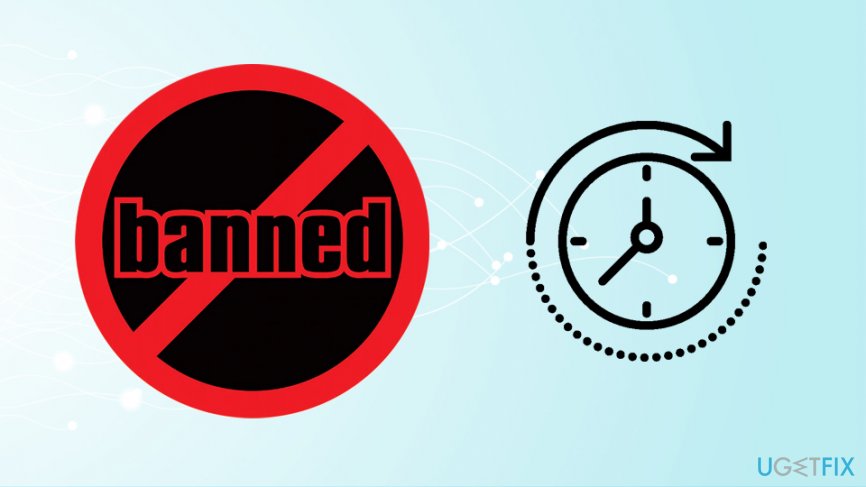
Solution 2. Employ a VPN
VPN, or a Virtual Private Network, is a private network, usually set up by the provider. It is an excellent choice for those who value anonymity, as VPNs use encrypted connections in order to keep the person using the service anonymously. You can connect to multiple different locations around the world, consequently changing an IP address of the device. Ultimately, this can unban Omegle account in just a few clicks.
There are countless of VPNs available on the market, and, while some claim that is completely free, it is mostly not the case. Most simply use a one-month free trial, after which users are asked to subscribe under various conditions. Additionally, those that are completely free might employ undesired activity tracking and/or display intrusive ads[2] on all browsers. Thus, while VPN is a fast way to change your IP and remain undetected online, it will require you to spend some money if you want a stable and secure service. Here are a few VPNs that might work for you:
- NordVPN – $3.49/mo., 3 year plan
- ExpressVPN – $8.32/mo., 12 month plan
- StrongVPN – $5.83/mo., 12 month plan
- PrivateVPN – $4.15/mo., 12 month plan
- PureVPN – $1.32/mo., 5 year plan
- Windscribe – $ 4.08/mo., 12 month plan

Note that the prices mentioned above might greatly differ (as per subject to availability). Also, we suggest not only go by price, as each of the VPN services has different pros and cons, so select the one that suits you the most.
Solution 3. Use a proxy
Proxy[3] is a great alternative for the VPN, although it is much more “manual,” as well as less secure than the former. Additionally, proxies might be extremely slow, although it highly depends on the source. In order to use a proxy, users need first to find one and then apply it via the system or browser settings.
There are several free proxy websites that might work well when trying to get unbanned from Omegle. You should type in a search query in Google, and it will come back with hundreds of results. However, you should also be aware that some proxies might be marked as “Transparent” – never use these, as they can ultimately disclose your real IP address.
Once you have the necessary information to apply the proxy, perform the following steps:
- Press Win + R key simultaneously
- Type in inetcpl.cpl and hit Enter
- Go to Connections tab and pick LAN settings at the bottom
- Tick the Use a proxy server for your LAN (These settings will not apply to dial-up or VPN connections) option
- Now enter the IP address and the Port number into required fields and press OK

Don't forget that proxies often stop working after some time, so you should apply another one or disable it so you can use the internet once again.
Solution 4. Make use of the Dynamic IP
Most of the local Internet Providers (ISPs) use the Dynamic IP[4] for households – it is not assigned and changes in different circumstances. In most of the cases, users who want a Static IP need to pay for it separately. If you belong to the former category of users, you can unban Omegle account by making use of this feature.
- Type in what is my IP into Google or another search

- Write down the IP address that will be shown to you
- Reboot your router or modem (note: do not use the Reset button as you risk factory reset the device. Instead, plug it out for a few minutes, and put the cable back in)
- Go back to your browser and type what is my IP once again
- If your IP changed, you are free to use Omegle once again
Recover files and other system components automatically
To recover your files and other system components, you can use free guides by ugetfix.com experts. However, if you feel that you are not experienced enough to implement the whole recovery process yourself, we recommend using recovery solutions listed below. We have tested each of these programs and their effectiveness for you, so all you need to do is to let these tools do all the work.
Prevent websites, ISP, and other parties from tracking you
To stay completely anonymous and prevent the ISP and the government from spying on you, you should employ Private Internet Access VPN. It will allow you to connect to the internet while being completely anonymous by encrypting all information, prevent trackers, ads, as well as malicious content. Most importantly, you will stop the illegal surveillance activities that NSA and other governmental institutions are performing behind your back.
Recover your lost files quickly
Unforeseen circumstances can happen at any time while using the computer: it can turn off due to a power cut, a Blue Screen of Death (BSoD) can occur, or random Windows updates can the machine when you went away for a few minutes. As a result, your schoolwork, important documents, and other data might be lost. To recover lost files, you can use Data Recovery Pro – it searches through copies of files that are still available on your hard drive and retrieves them quickly.
- ^ Omegle. Wikipedia. The free encyclopedia.
- ^ Agha Ali. Google Play Store contains adware disguised as VPN apps. Digital Information World. Marketing, technology and design related insights, tips and guides.
- ^ Jeff Petters. What is a Proxy Server and How Does it Work?. Varonis. Data Security & Insider Threat Detection.
- ^ Dynamic Internet Protocol Address (Dynamic IP Address). Techopedia. Where IT and Business Meet.