Question
Issue: How to recover deleted files after emptying Recycle Bin
Please help!!! I've accidentally deleted some important files from my Recycle Bin and I need to recover them as soon as possible? Is it possible to do it? I'm using Windows 7 OS.
Solved Answer
It is a common knowledge that if you delete a file, it ends up in Recycle Bin[1] and restoring it is very simple. However, what can be done, if you empty Recycle Bin or if the deleted file has not been transferred to Recycle Bin? In this article, we will answer these questions and offer you a solution for recovering your files. First of all, let's find out how does Recycle Bin works.
Deleting a file from Windows 8/7/Vista/XP PC[2] will send it to Recycle Bin. However, if you are removing the file from an external drive, let's say a USB drive,[3] it will not end up in Recycle Bin and will be deleted directly. Moreover, Recycle Bin is of limited size and if the file you are trying to delete is too large to fit in there, it will be removed from your computer without being sent to Recycle Bin first.
First of all, you should know that when the files and folders are deleted from Recycle Bin, they are still on your hard disk. Windows is only marking this space as free so you would have enough space to fill it up with new files. Therefore, there is a chance for you to recover it, provided it has not been overwritten with new files.

How to recover deleted files and folders from Recycle Bin?
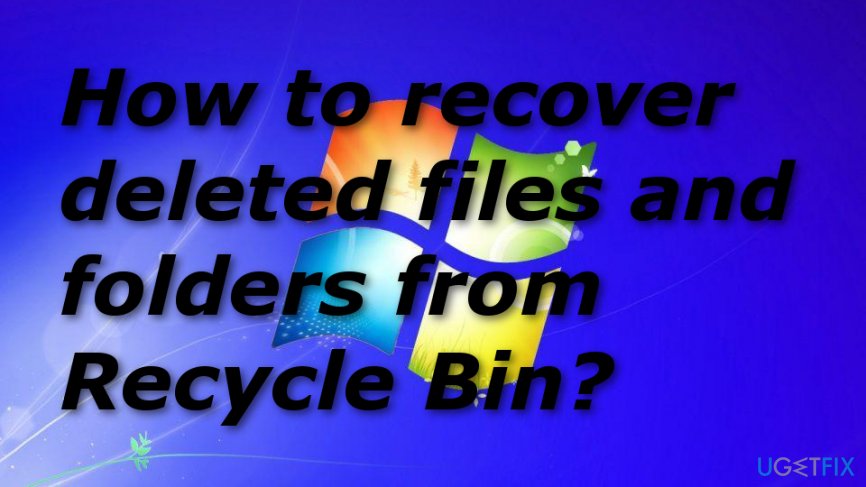
Step 1.
You should not use the computer any further after deleting the information you want to recover in order to avoid inducing some changes that may result in overwriting the files you want to recover. Avoid shutting it down, closing or rebooting at all costs. Also, avoid opening applications and programs because it might result in the installation of updates. Once it happens, the information you have deleted will be lost forever.
Step 2.
While the options to recover the deleted files are rather limited, it is still possible to do it. First of all, check if you do not have these files backed up.[4] This would save you a lot of trouble and you could reunite with the missing files once again.
Step 3.
However, if you have not backed up your files (a thing you should do the next time you are saving something on your computer), you can still recover the files by using a specialized tool like FortectMac Washing Machine X9 which will do this for you. If you have this application installed on your computer, recovering the files will be easy. Just follow the instructions provided below and you will be able to recover the files you have removed from Recycle Bin.
Recover files and other system components automatically
To recover your files and other system components, you can use free guides by ugetfix.com experts. However, if you feel that you are not experienced enough to implement the whole recovery process yourself, we recommend using recovery solutions listed below. We have tested each of these programs and their effectiveness for you, so all you need to do is to let these tools do all the work.
Access geo-restricted video content with a VPN
Private Internet Access is a VPN that can prevent your Internet Service Provider, the government, and third-parties from tracking your online and allow you to stay completely anonymous. The software provides dedicated servers for torrenting and streaming, ensuring optimal performance and not slowing you down. You can also bypass geo-restrictions and view such services as Netflix, BBC, Disney+, and other popular streaming services without limitations, regardless of where you are.
Don’t pay ransomware authors – use alternative data recovery options
Malware attacks, particularly ransomware, are by far the biggest danger to your pictures, videos, work, or school files. Since cybercriminals use a robust encryption algorithm to lock data, it can no longer be used until a ransom in bitcoin is paid. Instead of paying hackers, you should first try to use alternative recovery methods that could help you to retrieve at least some portion of the lost data. Otherwise, you could also lose your money, along with the files. One of the best tools that could restore at least some of the encrypted files – Data Recovery Pro.
- ^ Recycle Bin. Computer hope. Free computer help since 1998.
- ^ Erik M Gelblicht. What is the Windows operating system?. Quora.com. Relevant questions and answers.
- ^ USB Flash Drive. Techopedia. IT encyclopedia.
- ^ Backup. Wikipedia. The free encyclopedia.


