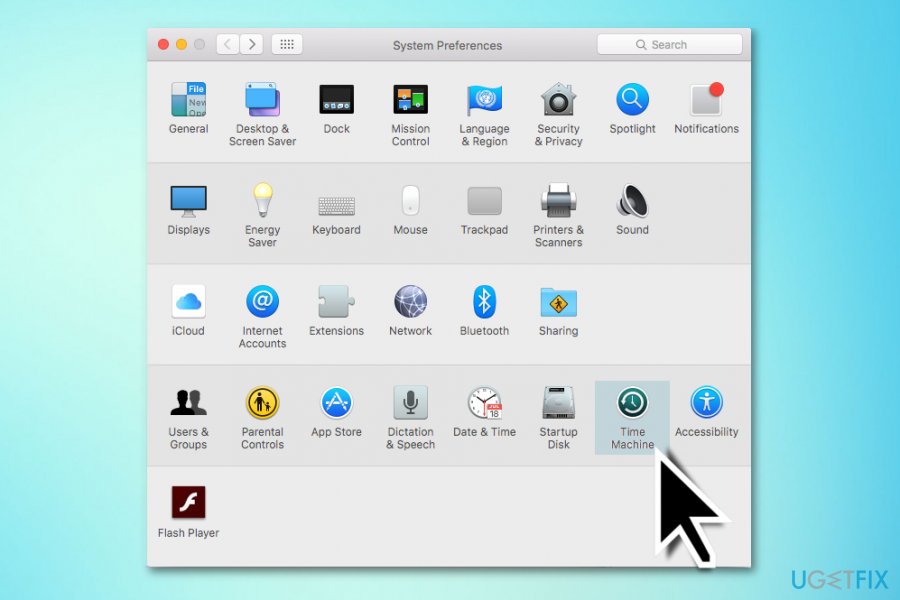Question
Issue: How to Recover Deleted Files on Mac?
I have just moved a bunch of files to the Trash bin on Mac and emptied it straight after. It turns out that I accidentally deleted some important files and now I am stressing out. Is there a way to recover deleted files on Mac?
Solved Answer
Deleting necessary files on Mac by accident is a common mistake made by many OS X users. Although removing files from Trash bin seems like a way to permanently eliminate files from the Apple computer, it isn’t an action that can be reversed. There are several ways to undelete files on Mac, and we have prepared this tutorial to explain you how.

Speaking of data recovery possibilities on Mac, there are many automatic recovery applications offered by various companies. However, users are typically interested in tutorials that explain how to recover deleted files on Mac without software.
The first thing that we want to point out is that once files are deleted, they aren’t gone until the old data gets overwritten by new files. When you delete a file, you remove the index that points to the record. This explains why it is important to stop using your computer, modifying and creating new files until you try every possible method to recover an important file you just deleted.
Recover Files on Mac Using These Easy Methods
Method 1. Check the Trash bin on Mac OS X
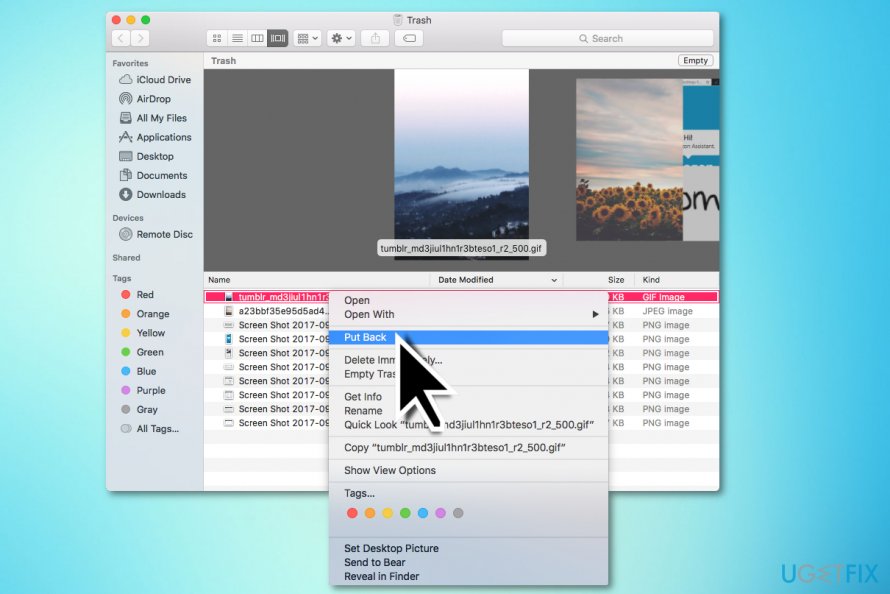
If you have accidentally deleted a valuable file, you should check whether it is in the Trash bin. If you can see the file you deleted here, you can restore it extremely easily.
- Simply find the file you want to recover and right-click on it.
- Choose Put Back option. This action will move the deleted file back to its original folder.
Method 2. Use Time Machine backup
- If you use Time Machine, you can recover deleted files quickly. Simply go to Mac System Preferences and open Time Machine. Put a √ on Show Time Machine in menu bar option.

- Now, look at the menu bar (upper part of your Mac screen). Click on Time Machine icon and select Enter Time Machine from the drop-down menu.
- Once in the Time Machine, go to the folder that contained the file you recently deleted.
- Use the arrows on the right to navigate through previous days and find the day when the deleted file existed on the specified folder. Double-click the file and view it to ensure that it is the version you want to restore.
- Once you are sure that it is the file you want, click Restore at the bottom of the Time Machine interface.
The file you deleted should be restored successfully.
Method 3. Use a data recovery software for Macs
Unfortunately, if you want to recover files deleted from the Trash bin, it will be much harder to do so. Chances to recover data are low, especially if you continued using your Mac after removing those important files from the Trash bin.
The situation becomes worse due to the reason we mentioned earlier – deleted files eventually get overwritten with new data added to your computer. However, if you did not use your Mac after deleting the valuable file, you should rely on Mac Data Recovery programs.
Good Mac data recovery software also helps when dealing with data loss after reinstalling Mac OS.
Bonus: Recovered your files? Consider deleting the junk ones automatically
If you successfully recovered your files, you might want to consider deleting unwanted or junk files from your computer automatically in the future. The best programs for Mac cleaning and optimization (according to Ugetfix experts) are MacCleanse, MacBooster.
Recover files and other system components automatically
To recover your files and other system components, you can use free guides by ugetfix.com experts. However, if you feel that you are not experienced enough to implement the whole recovery process yourself, we recommend using recovery solutions listed below. We have tested each of these programs and their effectiveness for you, so all you need to do is to let these tools do all the work.
Happiness
Guarantee
Protect your online privacy with a VPN client
A VPN is crucial when it comes to user privacy. Online trackers such as cookies can not only be used by social media platforms and other websites but also your Internet Service Provider and the government. Even if you apply the most secure settings via your web browser, you can still be tracked via apps that are connected to the internet. Besides, privacy-focused browsers like Tor is are not an optimal choice due to diminished connection speeds. The best solution for your ultimate privacy is Private Internet Access – be anonymous and secure online.
Data recovery tools can prevent permanent file loss
Data recovery software is one of the options that could help you recover your files. Once you delete a file, it does not vanish into thin air – it remains on your system as long as no new data is written on top of it. Data Recovery Pro is recovery software that searchers for working copies of deleted files within your hard drive. By using the tool, you can prevent loss of valuable documents, school work, personal pictures, and other crucial files.