Question
Issue: How to recover files encrypted by Help50 ransomware?
My device has been recently hit by ransomware Help50, and most of my documents have now been marked with .dat extensions. I was wondering if there was any way possible I could recover my files? Additional files the virus has created on my PC are: DECRYPT_FILES.txt; Project1.exe.
Solved Answer
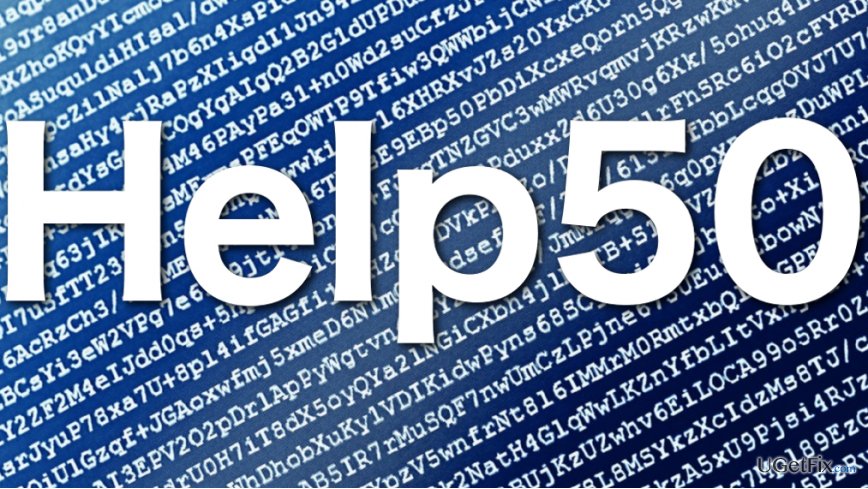
Help50 virus is new and so far mysterious crypto-ransomware virus which prevalence is currently very low. Nevertheless, a few cases of its hijack came to experts’ attention at the end of March 2017. Naturally, there wasn’t enough time to come up with any decryption software that would help recover files encrypted by Help50 for free. In fact, such decryption may not even be possible since the virus uses a strong XOR encryption to lock media files, documents, archives and other predetermined data. It is likely that the files will remain permanently damaged and marked with .dat extensions because according to the reports, the hackers fail to deliver even the paid decryption tools. Thus, if you are already infected with this ransomware, the only option you are left with is Help50 removal from the system. Software like FortectMac Washing Machine X9 can be used for this purpose. When the virus is eliminated, lost files can be recovered from backups.
Unfortunately, such crucial part of data security as creating backups is often overlooked by users and results in major problems when files are lost, accidentally deleted, or corrupted by malware. Then, the victims can only try to save themselves with the help of alternative data recovery methods. You can backup the encrypted data using CryptoSearch tool for future decryption. Below we will provide three recovery methods that were proven successful in cases of ransomware attacks.
Help50 recovery options:
Method 1. Data Recovery Pro
There aren’t a lot of automatic tools that can be used to recover files from such serious malware attacks as Help50. Luckily, there is an exception — Data Recovery Pro. When enabled, this tool carries out the system scan automatically and recovers encrypted data. Of course, such tools are not actual decrypters, so you should not expect them to roll back your system to a pristine condition. Here is how to use this tool:
- Get started by downloading Data Recovery Pro to your computer (http://2-spyware.com/download/data-recovery-pro-setup.exe);
- Install the program following the steps indicated in the Data Recovery Setup;
- Launch the program and enable the system scan to search for files encrypted by Help50;
- Follow the directions on the screen to restore them.
Method 2. Windows Previous Versions feature
Windows has an in-built function that can prove itself useful when recovering files encrypted by Help50. This is called the Windows Previous Versions feature. We should point out though that this feature works only in cases when System Restore function was enabled before the virus infiltration. Besides, Windows Previous Versions feature will only be useful for the recovery of a single file at the time, so you will not be able to recover your entire system when using it. If this condition suits you, follow these steps:
- Locate the file you want to recover and right-click it;
- In the menu click “Properties” and choose “Previous versions” tab;
- The new “Folder versions” window will display the list of available file copies. On this list, select the preferred version and confirm your choice by clicking “Restore.”
Method 3. ShadowExplorer
Last but not least, you should try to recover your files with the help of ShadowExplorer. This tool uses Volume Shadow Copies of encrypted files to render them readable again, so if the virus has not deleted these files, it is sure worth trying this method out.
- Go to Shadow Explorer’s official website http://shadowexplorer.com/ and download the tool;
- Complete software installation following the steps indicated in the Shadow Explorer Setup Wizard;
- When the installation is done, open the program and go to the drop-down menu in the top left of the application screen. Select the disk containing encrypted data and look through the installed folders;
- Open the desired folder’s settings by right-clicking the folder icon and hit “Export.” Select the location where the data will be stored.
Recover files and other system components automatically
To recover your files and other system components, you can use free guides by ugetfix.com experts. However, if you feel that you are not experienced enough to implement the whole recovery process yourself, we recommend using recovery solutions listed below. We have tested each of these programs and their effectiveness for you, so all you need to do is to let these tools do all the work.
Protect your online privacy with a VPN client
A VPN is crucial when it comes to user privacy. Online trackers such as cookies can not only be used by social media platforms and other websites but also your Internet Service Provider and the government. Even if you apply the most secure settings via your web browser, you can still be tracked via apps that are connected to the internet. Besides, privacy-focused browsers like Tor is are not an optimal choice due to diminished connection speeds. The best solution for your ultimate privacy is Private Internet Access – be anonymous and secure online.
Data recovery tools can prevent permanent file loss
Data recovery software is one of the options that could help you recover your files. Once you delete a file, it does not vanish into thin air – it remains on your system as long as no new data is written on top of it. Data Recovery Pro is recovery software that searchers for working copies of deleted files within your hard drive. By using the tool, you can prevent loss of valuable documents, school work, personal pictures, and other crucial files.



