Question
Issue: How to Recover Files Encrypted by Lukitus Ransomware?
My files were compromised by Lukitus ransomware. Are there any hopes to recover them? I found the lukitus.htm file. The criminals demand $2000, and I simply can’t allow myself just to give away such enormous sum of money.
Solved Answer
Lukitus virus is the latest variant of Locky ransomware, and it continues to wreak havoc on a global scale. The virus is an improved version of the infamous file-encrypting program that uses AES-128 and RSA-2048 ciphers to lock victim’s files securely. Consequently, the virus drops lukitus.bmp and lukitus.htm files on the target computer system.
Files encrypted by this virus’ variant will be renamed using the following pattern:
[first 8 characters of ID]-[next 4 characters of ID]-[next 4 characters of ID]-[4 characters]-[12 characters].lukitus
The new Lukitus virus demands approximately half a Bitcoin as a ransom, and it is equal to $2000. Since the value of Bitcoin rises and drops regularly, the price of the ransom might differ depending on the time you decide to pay the ransom.
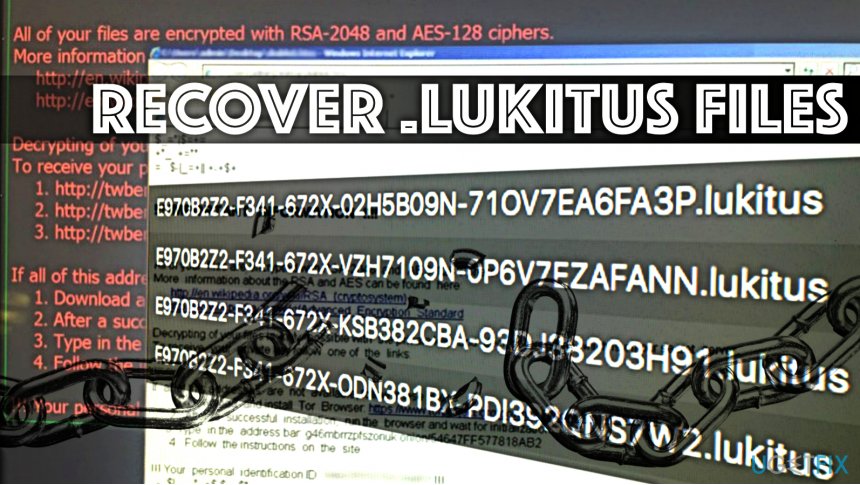
However, paying the ransom isn’t the solution to the problem. Lukitus’ developers might refuse to provide you with a decryption key. In addition, you must remember that paying the ransom is the greatest motivation to cyber criminals. As we have already assumed, you decided not to pay the ransom, which is a praisable choice.
However, to recover .lukitus files efficiently, you will need a data backup. The situation happens to be a lot worse if you do not have any data copies. In such situation, you can try alternative data recovery options which usually appear to be not as effective as we expect them to be.
Currently available methods to decrypt .lukitus file extension files
Method 1. Using a data backup
- If you created a data backup in advance, remove Lukitus using software like FortectMac Washing Machine X9 (you can find in-detail Lukitus removal instructions here) and then plug the data storage device into the computer.
- Once the AutoPlay pop-up appears, choose Open folder to view files. Now, access the folders inside your data backup, select all files and drag them to a preferred folder on your computer. You can also right-click on selected files and paste them to a location of your choice.
Method 2. Using Data Recovery Pro
- You can use Data Recovery Pro to restore .lukitus file extension files. Download Data Recovery Pro and install it on your system.
- Launch the software and scan your computer to find recoverable files.
Method 3. Use Shadow Explorer
Ransomware typically tends to delete Volume Shadow Copies to prevent the victim from restoring corrupted files for free. However, viruses are programs, too, and they might fail to carry out all of the malicious tasks successfully.
- We suggest downloading ShadowExplorer and installing in on your computer. Follow the steps of the installation wizard carefully.
- Once installed, the program should launch automatically. Otherwise, you may find its shortcut on your Desktop. Double-click it to launch the program.
- In the top left corner, click to open a drop-down menu and choose the disk that contains encrypted .lukitus files.
Right-click a folder to recover and then choose Export. Decide where do you want to move the restored data.
Method 4. Decrypt individual files
This method works if you have a System Restore point on your computer.
- Right-click on an encrypted file that you wish to restore.
- Go to Properties, then choose Previous versions tab.
- Now, look to find the preferable version of your file. Select it and click Restore.
Recover files and other system components automatically
To recover your files and other system components, you can use free guides by ugetfix.com experts. However, if you feel that you are not experienced enough to implement the whole recovery process yourself, we recommend using recovery solutions listed below. We have tested each of these programs and their effectiveness for you, so all you need to do is to let these tools do all the work.
Prevent websites, ISP, and other parties from tracking you
To stay completely anonymous and prevent the ISP and the government from spying on you, you should employ Private Internet Access VPN. It will allow you to connect to the internet while being completely anonymous by encrypting all information, prevent trackers, ads, as well as malicious content. Most importantly, you will stop the illegal surveillance activities that NSA and other governmental institutions are performing behind your back.
Recover your lost files quickly
Unforeseen circumstances can happen at any time while using the computer: it can turn off due to a power cut, a Blue Screen of Death (BSoD) can occur, or random Windows updates can the machine when you went away for a few minutes. As a result, your schoolwork, important documents, and other data might be lost. To recover lost files, you can use Data Recovery Pro – it searches through copies of files that are still available on your hard drive and retrieves them quickly.



