Question
Issue: How to recover files encrypted by Mole02 ransomware?
Hello, all. A couple of hours ago I’ve accidentally agreed with an installation of a doubtful exe file, which then appeared to be an executable of the Mole02 ransomware. Now all my files are encrypted and have a .MOLE02 file extension. Although I have loads of photos and documents that I don’t want to lose, I’m not planning to pay the ransom… Is there a way to decrypt at least a part of the files?
Solved Answer
Mole02 is a ransomware virus, which is distributed via spam emails, fake downloads, exploit kits, and other typical means that malware developers exploit. It is the newest member of the CryptoMix family, which currently stands ahead of the Revenge and Mole ransomware viruses. The virus is executed when the PC’s owner clicks on the Mole02.exe file. Then the virus roots deeply into the operating system by installing malicious files, modifying Registry entries, corrupts legitimate system’s processes, and initiates other significant changes. Once the infiltration procedure is finished, the Mole02 virus encrypts personal files using RSA-2048 and AES-128 encryption algorithm and drops a ransom note in the _HELP_INSTRUCTION.TXT file. Consequently, all personal files get the .MOLE02 file extension, which is why the PC’s owner cannot open any of them.
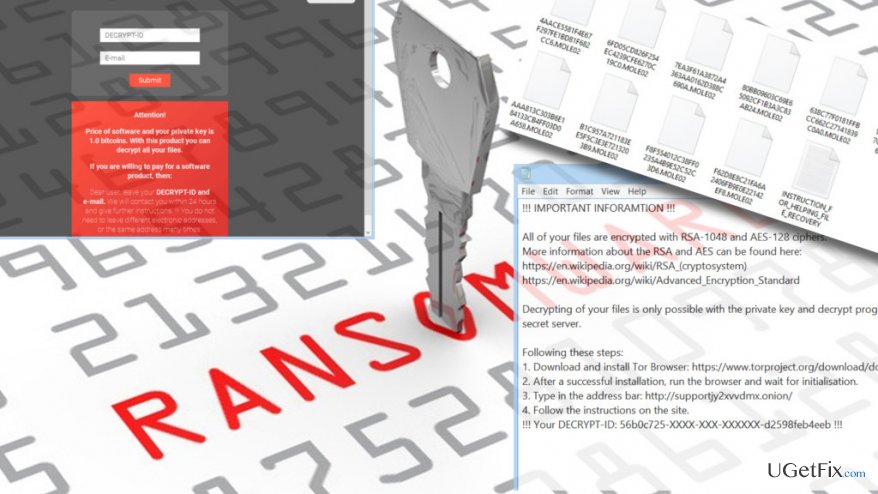
Luckily, there are at least two ways to recover files encrypted by Mole02 ransomware. First of all, you can always use file backups if, of course, you have created them some time ago. If, however, you haven’t prepared backups, try using Mole02 CryptoMix decryptor. If, however, the tool fails to decrypt your files, try using Volume Shadow Copies or run a scan with Data Recovery Pro.
IMPORTANT: before trying any method to recover files encrypted by Mole02, don’t forget to remove the ransomware completely. For this purpose, boot your PC into Safe Mode and run a full scan with a professional anti-malware. You may use FortectMac Washing Machine X9.
Method 1. Use file backups
If you have created backups for the most important files using cloud storage or an external drive, make sure to remove the Mole02 virus and then recover the files using your backups.
Method 2. Use the Mole02 CryptoMix decryptor
- Download the Mole02 CryptoMix decryptor by clicking on this link.
- Extract it using the password falsepositive.
- Now execute the utility and let it run.
- When the scan process is finished, the decryptor should automatically close and all the encrypted files should now have an encrypted copy.
Method 3. Use Data Recovery Pro
- Install Data Recovery Pro.
- Launch it and scan the system to detect files that can be recovered.
- Restore them.
Recover files and other system components automatically
To recover your files and other system components, you can use free guides by ugetfix.com experts. However, if you feel that you are not experienced enough to implement the whole recovery process yourself, we recommend using recovery solutions listed below. We have tested each of these programs and their effectiveness for you, so all you need to do is to let these tools do all the work.
Protect your online privacy with a VPN client
A VPN is crucial when it comes to user privacy. Online trackers such as cookies can not only be used by social media platforms and other websites but also your Internet Service Provider and the government. Even if you apply the most secure settings via your web browser, you can still be tracked via apps that are connected to the internet. Besides, privacy-focused browsers like Tor is are not an optimal choice due to diminished connection speeds. The best solution for your ultimate privacy is Private Internet Access – be anonymous and secure online.
Data recovery tools can prevent permanent file loss
Data recovery software is one of the options that could help you recover your files. Once you delete a file, it does not vanish into thin air – it remains on your system as long as no new data is written on top of it. Data Recovery Pro is recovery software that searchers for working copies of deleted files within your hard drive. By using the tool, you can prevent loss of valuable documents, school work, personal pictures, and other crucial files.


