Question
Issue: How to Remove the Msiql.exe File?
Yesterday I found search engine and homepage on Chrome web browser replaced by a modified Bing version, so I started to look for third-party apps that might have initiated the changes. The only thing I have actually noticed is a Msiql.exe file, which starts at boot, continuously run in the background, and keeps sucking more than 20% CPU. Should I worry?
Solved Answer
Msiql.exe is a suspicious file, which developer is not revealed and no description provided. UgetFix team has initiated a thorough research regarding this file and come up with a conclusion that it’s closely related to potentially unwanted programs (PUPs) and may cause problems like browser hijack or invasion of sponsored advertisements during web browsing.
Technical overview of the Msiql.exe file
The Msiql.exe file can be located in a subfolder of Windows folder for temporary files, subfolder of user’s profile folder or subfolder of C:\\. According to cyber security experts, the technical security rating of the file varies from 80 to 100% depending on its location. If this doubtful file is found in the subfolder of C:\\, it’s security rating is 100% dangerous, meaning that it should be removed ASAP.
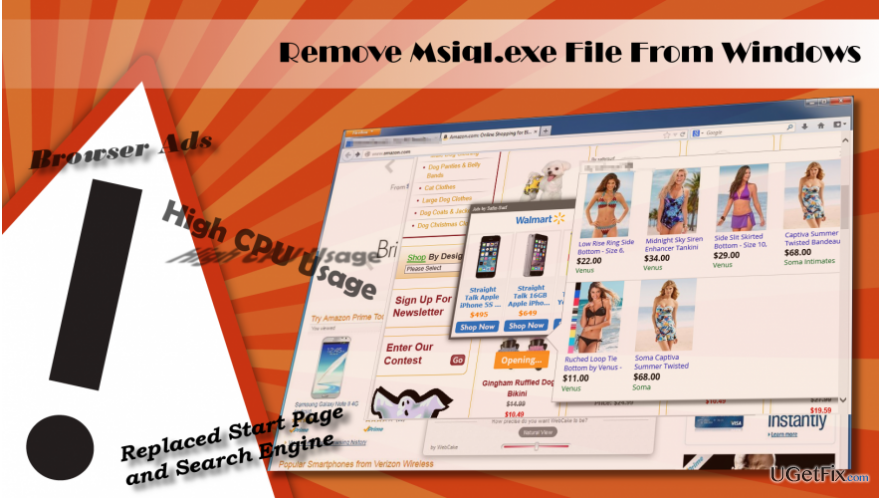
The Msiql.exe file does not come to the system on its own. Typically, it is installed as a part of potentially unwanted programs, namely adware and browser hijackers. When installed, it is injected into the startup, which is why it is automatically enabled during the Windows boot process. If you have noticed that it’s running in the background, we would strongly recommend taking corresponding actions to remove Msiql.exe file because it may trigger unwanted behavior of the system. These are the possible Msiql.exe virus causes:
- High CPU usage (more than 20%);
- Windows slowdowns and crashes;
- Web browser’s hijack (replaced start page and search engine);
- Intrusive third-party advertisements (commercial offers, prize giveaways, fake Java updates, etc);
- Data leakage;
- Keyboard and mouse input recording;
- Installation of other PUPs.
Removing Msiql.exe File
The good thing is that Msiql.exe is NOT a core Windows file, which means that it can be uninstalled and no damage to the Windows OS will be caused. However, the only reliable way to get rid of it is to run a scan with a professional anti-malware utility when the system is booted into Safe Mode. We would recommend using FortectMac Washing Machine X9.
Additionally, you should navigate to Control Panel -> Programs and Features and check the list of recently installed apps. Look for doubtful entries, such as shopping assistants, ad blockers, PC optimizing utilities, etc. You can check their status on the Internet and uninstall the ones that are dubbed as PUPs.
Finally, if your web browser’s settings (start page, search engine, toolbars, etc.) have been modified, reset it to default.
Reset Microsoft Edge
Reset Mozilla Firefox
Reset Google Chrome
Get rid of programs with only one click
You can uninstall this program with the help of the step-by-step guide presented to you by ugetfix.com experts. To save your time, we have also selected tools that will help you carry out this task automatically. If you are in a hurry or if you feel that you are not experienced enough to uninstall the program by your own, feel free to use these solutions:
Prevent websites, ISP, and other parties from tracking you
To stay completely anonymous and prevent the ISP and the government from spying on you, you should employ Private Internet Access VPN. It will allow you to connect to the internet while being completely anonymous by encrypting all information, prevent trackers, ads, as well as malicious content. Most importantly, you will stop the illegal surveillance activities that NSA and other governmental institutions are performing behind your back.
Recover your lost files quickly
Unforeseen circumstances can happen at any time while using the computer: it can turn off due to a power cut, a Blue Screen of Death (BSoD) can occur, or random Windows updates can the machine when you went away for a few minutes. As a result, your schoolwork, important documents, and other data might be lost. To recover lost files, you can use Data Recovery Pro – it searches through copies of files that are still available on your hard drive and retrieves them quickly.



