Question
Issue: How to Remove “Updates Recommended” Pop-Up?
Hello all. I wonder if an “Updates Recommended” pop-up on Chrome is legitimate. For the last couple of days, web browser started redirecting me to a website, which urges me to install software updater to keep browser and system up-to-date. Once the message showed up, I check for available updates for my Windows 10 and installed all of them. I checked Chrome as well and ascertained that I’m using the latest version. What else can I do?
Solved Answer
“Updates Recommended” Pop-Up is an advertising platform, which purpose is to disseminate Prime Updater utility. The pop-up may be triggered by adware-type program, which is lurking in your PC or encoded third-party websites. Anyway, the occurrence of the “Updates Recommended” pop-up indicates the fact that you PC is under attack of cyber criminals due to security vulnerabilities. To prevent your web browser from redirecting you to the “Updates Recommended” domain, you should scan the system with a professional anti-malware. We recommend using FortectMac Washing Machine X9. Besides, reset Chrome or another web browser, which returns the pop-up. The instructions on how to do that are provided down below.
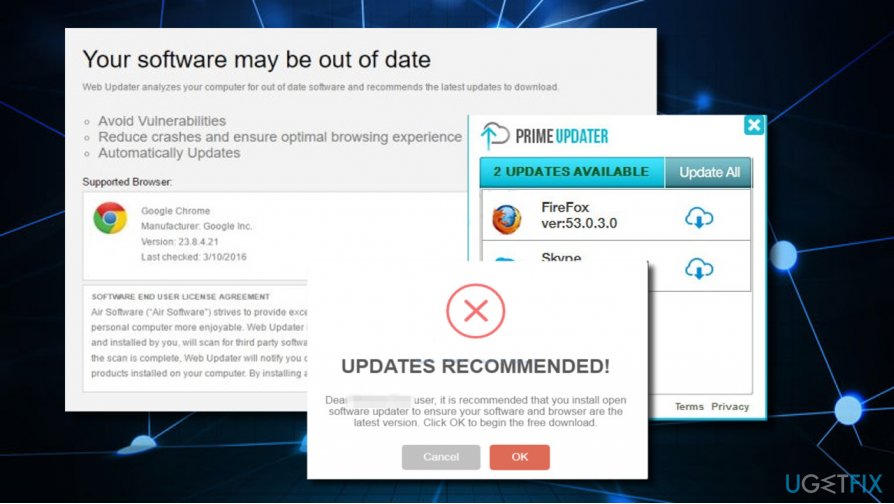
“Updates Recommended” Pop-Up Operation Scheme
“Updates Recommended” is not legitimate advertising form. This way, the developers of potentially unwanted programs (PUPs) are trying to distribute unwanted software in a tricky way. Once the “Updates Recommended” adware is installed, it installs an executable file and injects startup process. Besides, the browser plug-in is installed into the default web browser (Google Chrome, Mozilla Firefox, Microsoft Edge or any other). Right after that, web browser starts initiating redirects to doubtful websites that prompt people to install Prime Updater. The pop-up says:
Updates Recommended!
Dear ISP user, it is recommended that you install open software updater to ensure your software and browser are the latest version. Click OK to begin the free download.
“Updates Recommended” pop-up removal
Don’t get tricked by “Updates Recommended” pop-up. It’s developers don’t have any technical knowledge about the status of your operating system. By click OK, you’ll get a software installation pop-up, which contains Prime Updater setup file. What you have to do is to remove the “Updates Recommended” pop-up permanently. To do so, eliminate the adware that has been installed on your PC by bundling and then reset your web browser.
1. Sometimes “Updates Recommended” scam freezes the web browser. In this case, press Ctrl + Alt + Del and open Task Manager.
2. Open Processes tab and locate the process of your web browser.
3. Click it and select End Task.
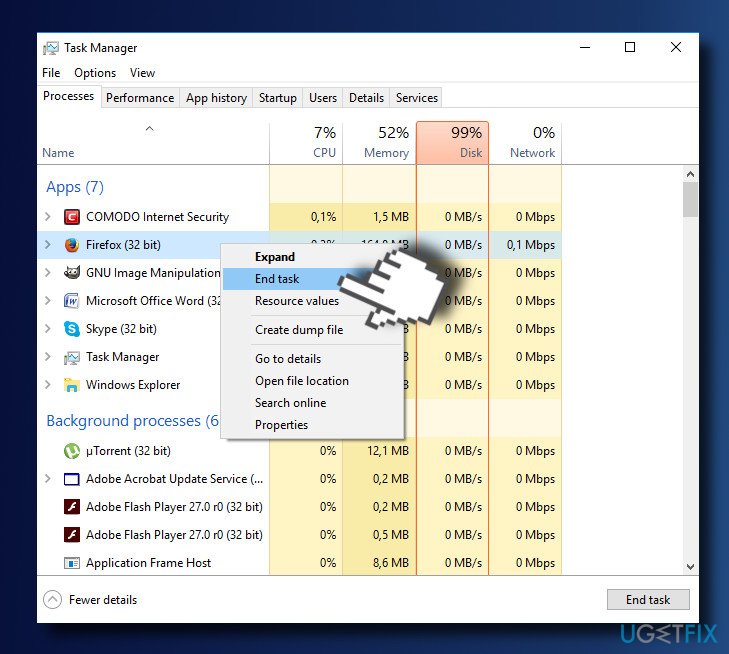
4. After that, you should either run a scan with a professional anti-malware or remove the adware manually.
5. If you opt for manual removal, press Windows key + I and select Apps.
6. Select Apps & Features on the left pane and find unknown/suspicious programs.
7. Click on them and select Uninstall.
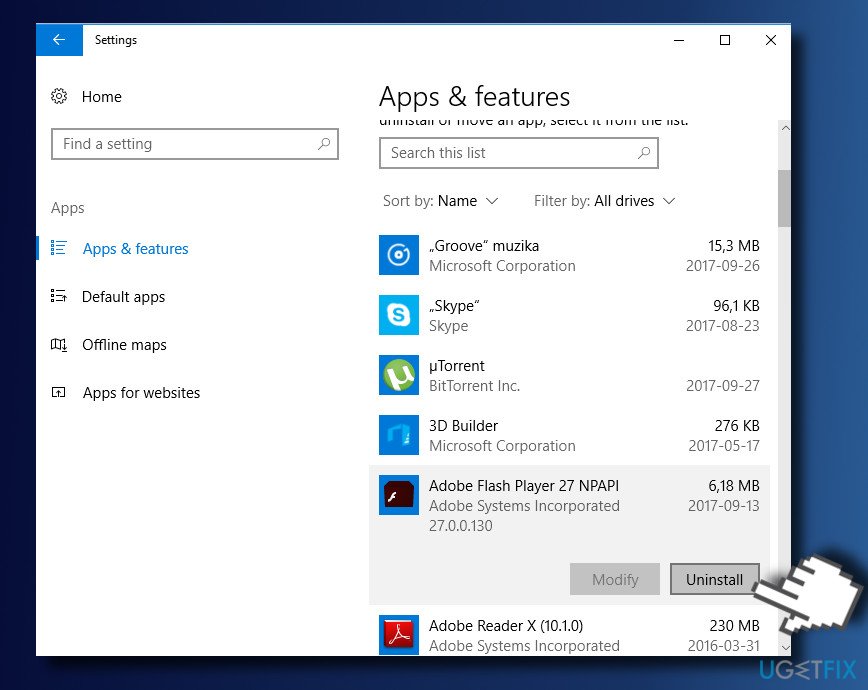
8. After that, reset Google Chrome. Open it, but don’t restore the last browsing session.
9. Click on the menu icon (three vertical dots) at the top-right corner of the screen.
10. Open Settings and select Show Advanced Settings.
11. Find Reset Settings option and click it.
12. To confirm the option, click Reset.
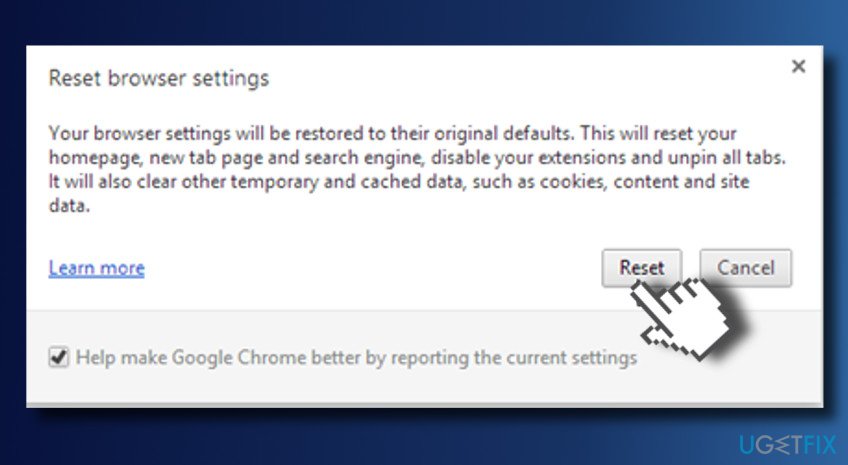
If you fixed “Updates Recommended” pop-up manually, we would highly recommend running a full system scan with a professional anti-malware to ensure that malware has successfully been removed.
Get rid of programs with only one click
You can uninstall this program with the help of the step-by-step guide presented to you by ugetfix.com experts. To save your time, we have also selected tools that will help you carry out this task automatically. If you are in a hurry or if you feel that you are not experienced enough to uninstall the program by your own, feel free to use these solutions:
Protect your online privacy with a VPN client
A VPN is crucial when it comes to user privacy. Online trackers such as cookies can not only be used by social media platforms and other websites but also your Internet Service Provider and the government. Even if you apply the most secure settings via your web browser, you can still be tracked via apps that are connected to the internet. Besides, privacy-focused browsers like Tor is are not an optimal choice due to diminished connection speeds. The best solution for your ultimate privacy is Private Internet Access – be anonymous and secure online.
Data recovery tools can prevent permanent file loss
Data recovery software is one of the options that could help you recover your files. Once you delete a file, it does not vanish into thin air – it remains on your system as long as no new data is written on top of it. Data Recovery Pro is recovery software that searchers for working copies of deleted files within your hard drive. By using the tool, you can prevent loss of valuable documents, school work, personal pictures, and other crucial files.



