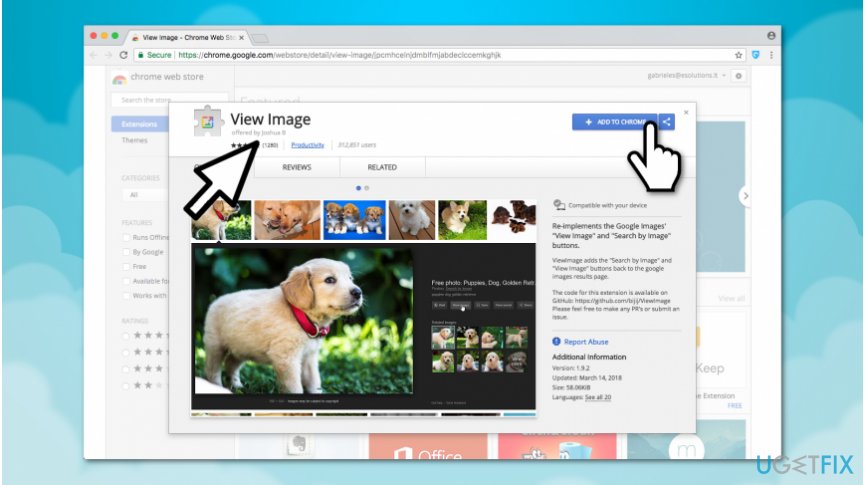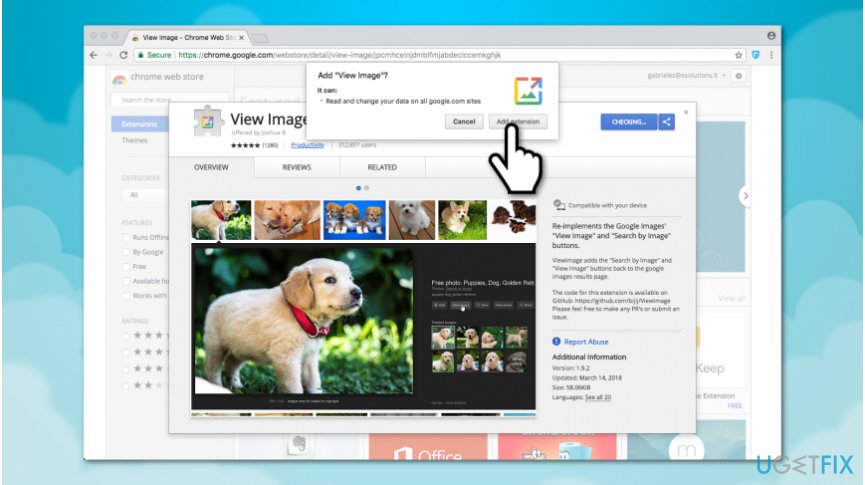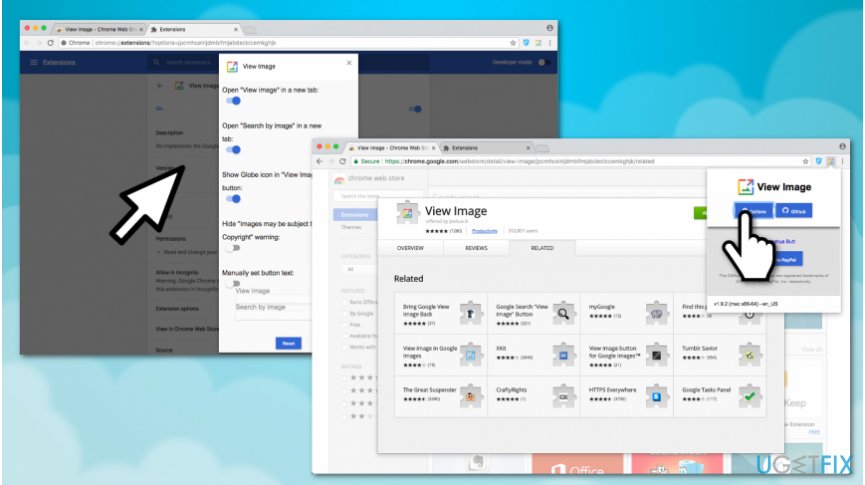Question
Issue: How to restore Google View Image button to search results on Chrome?
Hi. I have just noticed that the View Image button is missing in Google Image search results! I found this feature very useful and cannot understand why people are unable to use it anymore. Maybe there is a way how I can restore Google View Image button to search results on Chrome? Thanks for the help.
Solved Answer
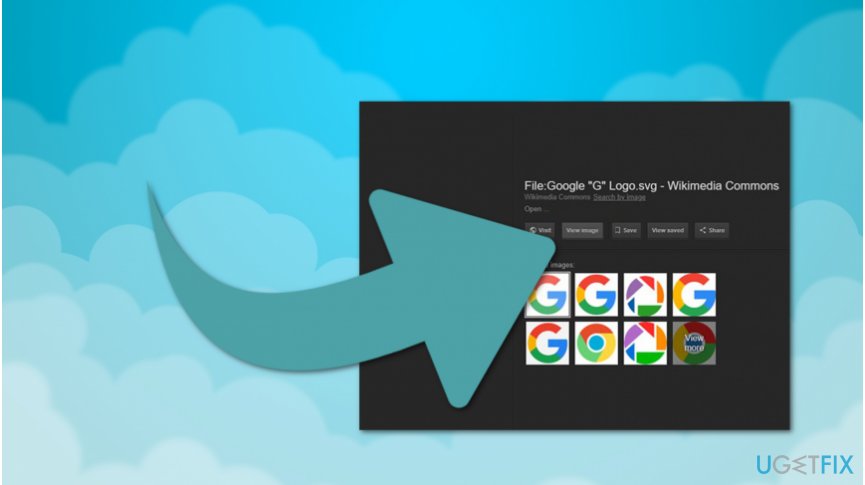
The View Image button on Google Images was a useful feature allowing people to preview the image directly in search results. Although, Google has decided to remove “View Image” button as part of the settlement with Getty Images[1]. Now, people can only use Visit Page button and review the picture in the context of the website.
The missing View Image button has not been welcomed by the users. Now, people are searching how to get back this feature as they found it very useful. Unfortunately, Google's decision is based upon the aims to protect copyrights of the pictures and find the balance between users' needs and publishers' rights[2].
Once people started looking for ways how to restore Google View Image button to search results, developer, named Joshua B, created an extension to help people get back the missing feature. This extension for Chrome has already received more than 20 000 users worldwide.
Therefore, those who want to know how to bring The View Image back to Google Images on Chrome should read the instructions given below. The technique used to recover the missing button is simple and should not be time-consuming. However, experts advise following the guide attentively if you want to avoid any harm to your system.
Bringing The View Image button back to Google search results in Chrome
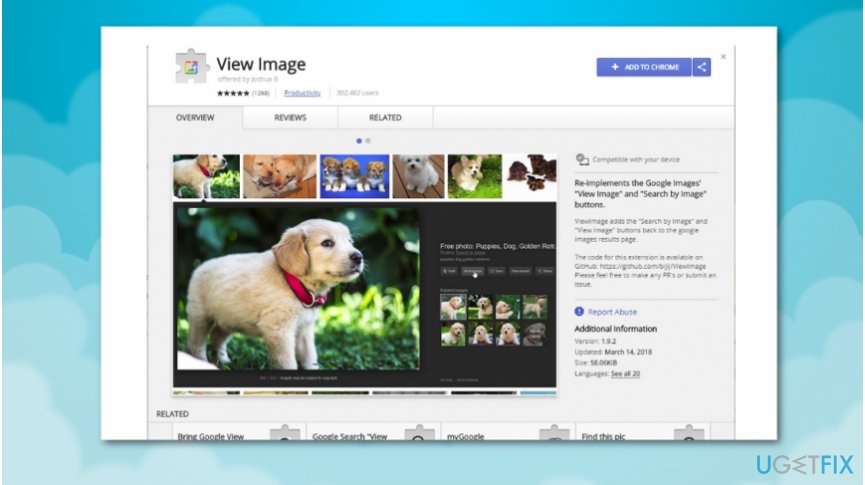
Before you start the procedure, we want to warn you that the cybercriminals might take advantage of the popularity of the extension and create counterfeit software. In other terms, hackers might try to trick you into downloading extension that is compromised and developed to infiltrate potentially unwanted programs (PUPs)[3].
Likewise, it would be wise to make sure that the View Image extension is legitimate before installing or downloading it. Additionally, we suggest using a professional security software to scan your computer for potential cyber threats. Our top choice would be FortectMac Washing Machine X9.
Recover Google View Image button on Chrome:
- Open this link.

- Click on Add to Chrome button on the top-right corner of the window.

- Grant permission to read and change your data on Google sites by pressing Add extension.

- After successful installation, you should notice an image icon on the top-right corner of Chrome window;
NOTE: Once you install View Image extension, you can alter its settings by pressing on the image icon in the top-right corner of the window. Select Options and adjust the parameters to suit you.
Recover files and other system components automatically
To recover your files and other system components, you can use free guides by ugetfix.com experts. However, if you feel that you are not experienced enough to implement the whole recovery process yourself, we recommend using recovery solutions listed below. We have tested each of these programs and their effectiveness for you, so all you need to do is to let these tools do all the work.
Access geo-restricted video content with a VPN
Private Internet Access is a VPN that can prevent your Internet Service Provider, the government, and third-parties from tracking your online and allow you to stay completely anonymous. The software provides dedicated servers for torrenting and streaming, ensuring optimal performance and not slowing you down. You can also bypass geo-restrictions and view such services as Netflix, BBC, Disney+, and other popular streaming services without limitations, regardless of where you are.
Don’t pay ransomware authors – use alternative data recovery options
Malware attacks, particularly ransomware, are by far the biggest danger to your pictures, videos, work, or school files. Since cybercriminals use a robust encryption algorithm to lock data, it can no longer be used until a ransom in bitcoin is paid. Instead of paying hackers, you should first try to use alternative recovery methods that could help you to retrieve at least some portion of the lost data. Otherwise, you could also lose your money, along with the files. One of the best tools that could restore at least some of the encrypted files – Data Recovery Pro.
- ^ Stephen Hall. Google has removed the convenient ‘view image’ button from Google Images. 9to5Google. Beyond Good and Evil.
- ^ Jacob Kastrenakes. Google removes ‘view image’ button from search results to make pics harder to steal. The Verge. American technology news and media network.
- ^ Chris Hoffman. PUPs Explained: What is a “Potentially Unwanted Program”?. How-To Geek. We Explain Technology.